- Release notes
- By popular demand, we brought pull requests to Backlog!
Release Information
Thanks for using Backlog!
I’m pleased to introduce Backlog’s pull request tool!

Manage source code reviews and merge tasks as Backlog issues!
“I understand that the code review is an important step, but I’m too lazy to git pull the edited branch on my PC.”
We know how you feel, and that’s why we added the pull request function.
You can filter comments, commits, and file differences easily. Backlog makes it easy to review tasks.
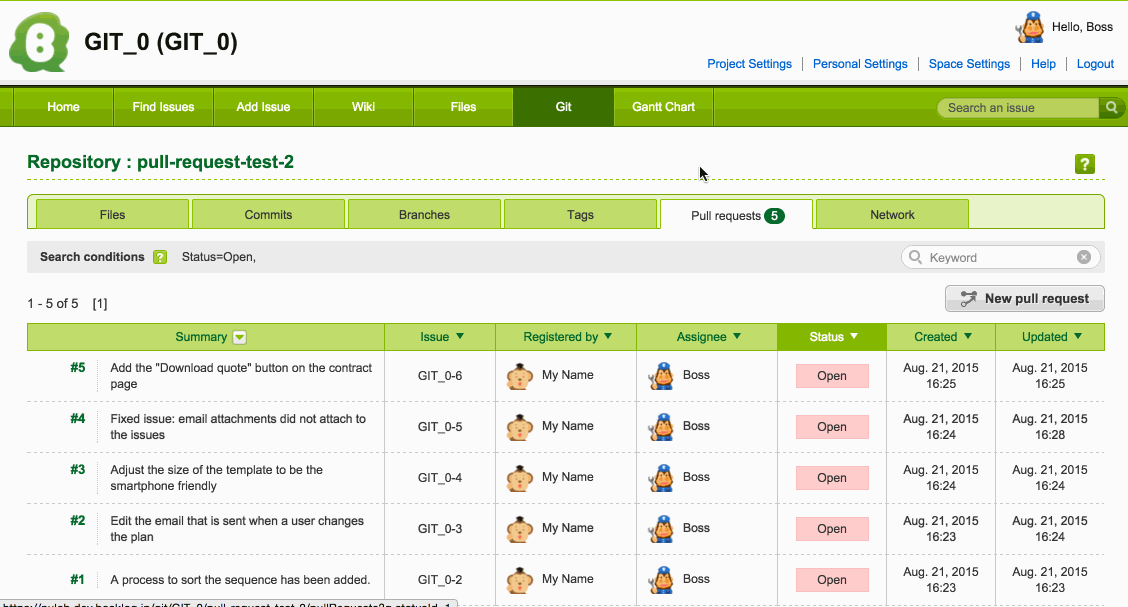
Changes are shown as rows. Add comments and stars so the developer knows which changes the reviewer is referring to.
In addition to fixing issues in the code, reviewers can also compliment parts they like by adding stars. Team members can recognize what the good codes are and get motivated the receive more stars.
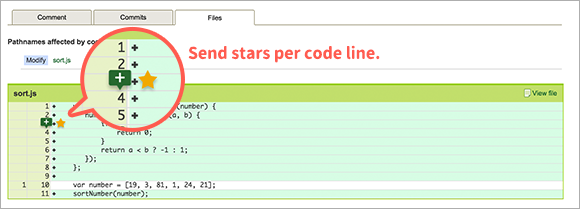
After reviewing, the next step is merging. You can merge on Backlog without launching the Git client.
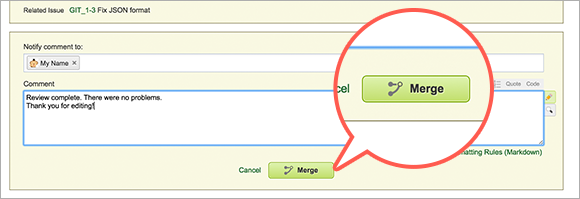
Pull requests can be linked to Backlog issues. Communications not regarding source codes can be done in issues, while those regarding the codes can be done in pull requests.
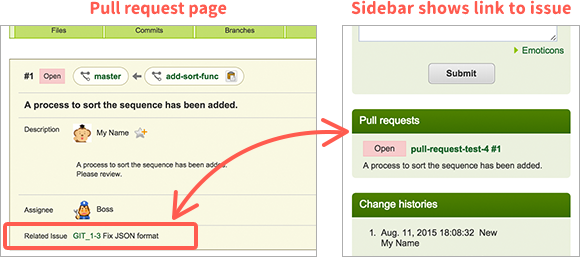
Improved Git functions!
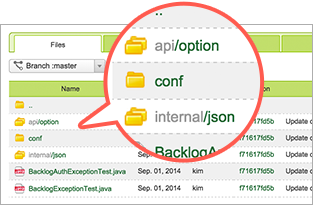
In this update, we’ve added functions such as comparing different branch versions, deleting a branch in Backlog, and showing the file tree page without a single directory.
Other changes
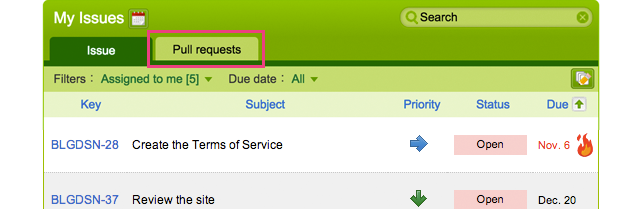
Pull Requests tab has been added to the My Issues widget on your dashboard.
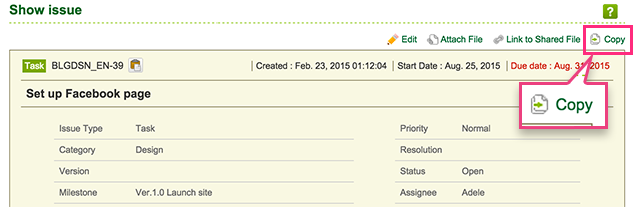
Now issues can be copied from their description page.
We are working hard to make Backlog better.
In the mean time, we hope you enjoy these improvements!