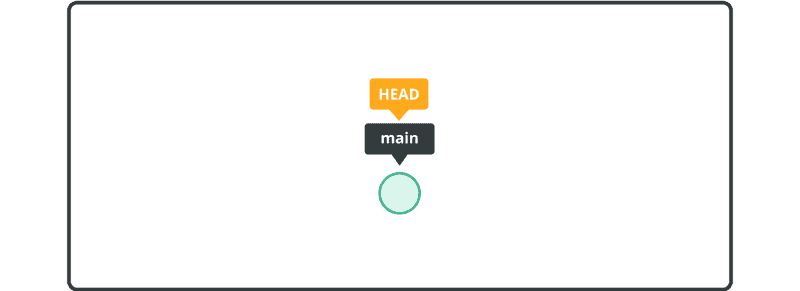Cómo usar etiquetas en Git
En este tutorial, ha aprendido a utilizar Git con Windows, Mac, or la Línea de comandos y trabajado con ramificación. Ahora hablaremos del etiquetado.
Si se perdió nuestra introducción al etiquetado, puede volver a visitarlo aquí.
En primer lugar, vamos a preparar algunas cosas. Cree un nuevo directorio llamado tutorial e inicie un repositorio Git con el comando git init.
$ mkdir tutorial
$ cd tutorial
$ git init
Initialized empty Git repository in /Users/username/Desktop/tutorial/.git/
Después, cree un nuevo archivo llamado myfile.txt en el directorio tutorial con el siguiente contenido, y confírmelo.
Anyone can learn Git with this tutorial and Backlog
$ git add myfile.txt
$ git commit -m "first commit"
[main (root-commit) a73ae49] first commit
1 files changed, 1 insertions(+), 0 deletions(-)
create mode 100644 myfile.txt
En este punto, la historia se parece a esto: