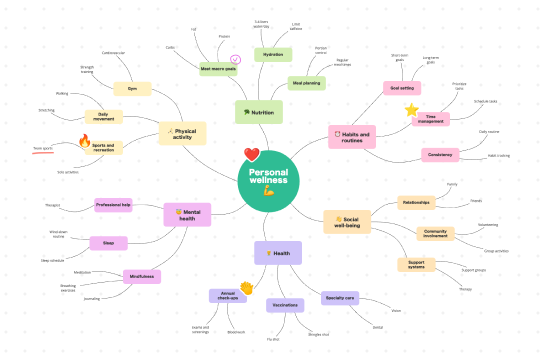Mind map maker to unlock creativity and organize ideas visually
Visualize ideas and foster team brainstorming easily with Cacoo’s intuitive mind maps
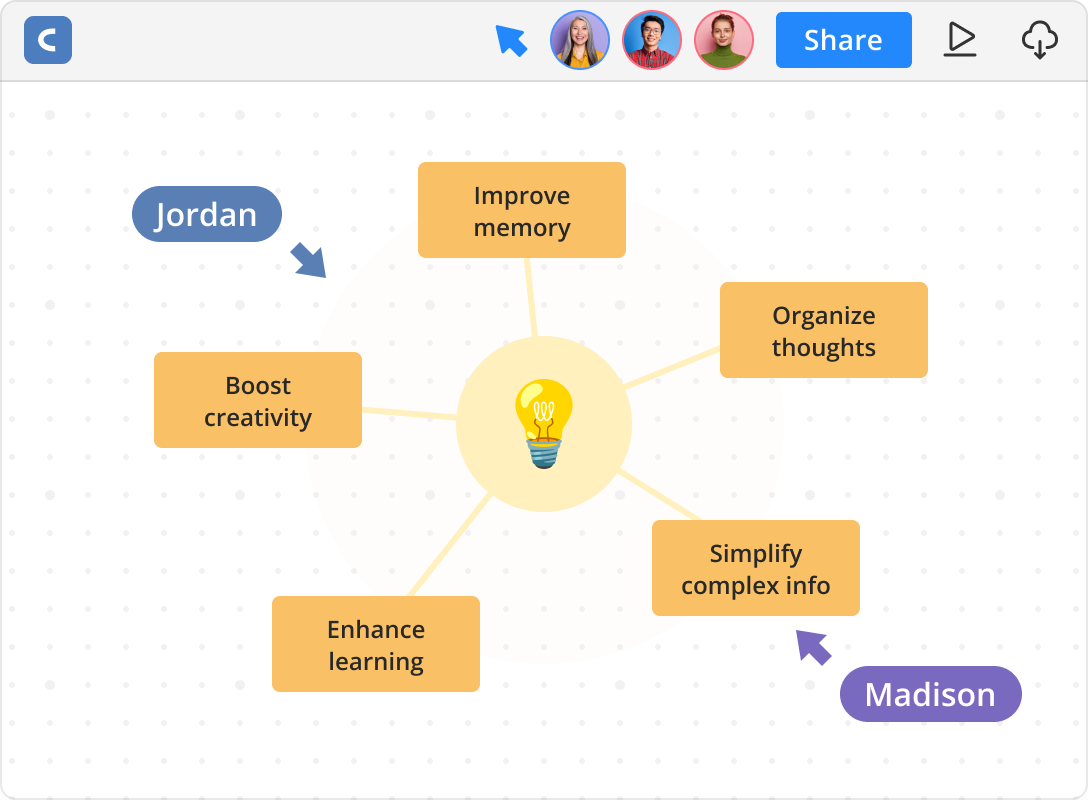
What is mind mapping?
Try it free nowMind mapping is a visual brainstorming technique that enables teams to quickly capture ideas, connect related concepts, and organize information hierarchically around a central topic. It’s ideal for planning projects, solving problems, and sparking creative solutions collaboratively.
How teams use mind mapping
Mind maps empower teams to visualize ideas, organize work, and collaborate seamlessly. Here’s how different teams benefit from using mind maps in Cacoo:
Product teams use mind maps to boost creativity and clarity across the product lifecycle:
- Brainstorm new features to explore what’s possible
- Map user journeys to visualize UX and align stakeholders
- Plan roadmaps to keep cross-functional teams on track
Marketing teams use mind maps to streamline planning and improve team-wide visibility:
- Develop campaign concepts with freeform idea mapping
- Organize content calendars for better coordination
- Plan event logistics using visual workflows
Design teams use mind maps to enhance creativity and communication in the design process:
- Sketch early design concepts collaboratively
- Outline UX flows to present structure at a glance
- Group assets and ideas using colors and connectors
Sales teams use mind maps to stay organized and tailor strategies to their audience:
- Map customer personas to guide messaging
- Visualize sales funnels and lead stages
- Plan outreach strategies for territories or segments
Project teams use mind maps to save time and keep projects focused and actionable:
- Break down project scopes into tasks and dependencies
- Visualize timelines using hierarchical branches
- Identify risks early through collaborative mapping
HR teams use mind maps to increase productivity and support distributed teams:
- Plan recruitment pipelines and hiring plans
- Map onboarding workflows for consistency
- Organize training modules by topic and priority
Tips for facilitating mind mapping sessions
Mind mapping works best when everyone contributes freely, but a little structure can make collaboration more productive. Whether you’re brainstorming ideas or planning projects, here are a few tips to help your team get the most out of each session:
Define what you want to achieve with the map (e.g., generate ideas, structure a plan, solve a problem). Apply frameworks like SMART goals or the SCAMPER method to guide idea generation within constraints.
Keep the team focused and give everyone a common jumping-off point. Use prompts such as “How might we…” to clarify problem framing.
Guide the flow, ask prompting questions, and manage time to keep things moving.
Make space for quieter voices by rotating who adds ideas or by using comments/chat in Cacoo. Use turn-taking or brainwriting methods to balance extrovert and introvert contributions.
Connect related ideas with arrows, group topics by color, and use icons to highlight priorities. Use clear color contrasts and avoid relying solely on color to convey meaning, ensuring maps are accessible to all team members.
After the session, review the map together and decide what next steps or tasks to follow up on.
Common mistakes to avoid when mind mapping
Try it free nowMind maps are easy to create—but without a bit of structure, they can get overwhelming fast. Avoid these common mistakes to keep your maps clear, focused, and collaborative:
Overloading branches with too much text
Overloading branches reduce scannability and hinder pattern recognition. Instead, keep entries short and scannable so ideas are easy to process at a glance.
Skipping the central theme
A vague or missing center makes the map harder to follow and less effective.
Using inconsistent visuals
Inconsistent use of colors or styles can confuse collaborators and weaken visual hierarchy, making information harder to retrieve and understand. Stay consistent and intentional.
Making maps too linear
If your map looks like a list, you might be missing opportunities to show connections. Use branches to group related thoughts visually.
Leaving maps unfinished
Set aside time to clean up your map after the session so it’s actionable and easy to return to later.
Not involving others
Mind maps shine when built collaboratively. Encourage collaborative input and iterative refinement from your team.
Why teams use mind maps
Capture and connect thoughts as they come—no rigid structure or messy notes to slow you down.
Use flexible layouts, images, and connectors to explore patterns and discover new directions.
Turn raw ideas into organized plans with customizable colors, shapes, and branches for easy understanding.
Integrate with your favorite apps
Connect Nulab products with each other and with your favorite tools to build a seamless, end-to-end workflow
Try Cacoo for mind mapping today
Start diagramming in minutes
Try Cacoo free and turn thoughts into action with real-time mind mapping — no setup required.
Try it freeWant a tailored walkthrough?
Schedule a quick call and we’ll show you how Cacoo fits your creative process.
Contact salesTRUSTED BY OVER 4 MILLION USERS WORLDWIDE
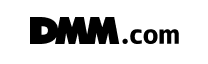
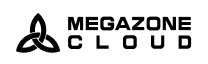
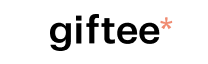
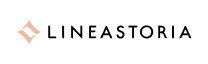
How teams use Cacoo to spark ideas and organize thoughts collaboratively
From brainstorming sessions to strategic planning, teams rely on Cacoo to visualize ideas, connect concepts, and keep everyone on the same page. Here’s how Cacoo helps organizations think better, together.
Read more"Cacoo offers just the right features that an Agile organization that wants flexibility needs."
Start mind mapping with Cacoo today
Unlock your team’s creativity with collaborative mind maps that turn ideas into actionable plans
Learn more about mind maps

Learn how to create mind maps with our guide
Want a deeper dive into mind mapping? Our practical guide walks you through the method, benefits, and how to get started with Cacoo.
Learn more