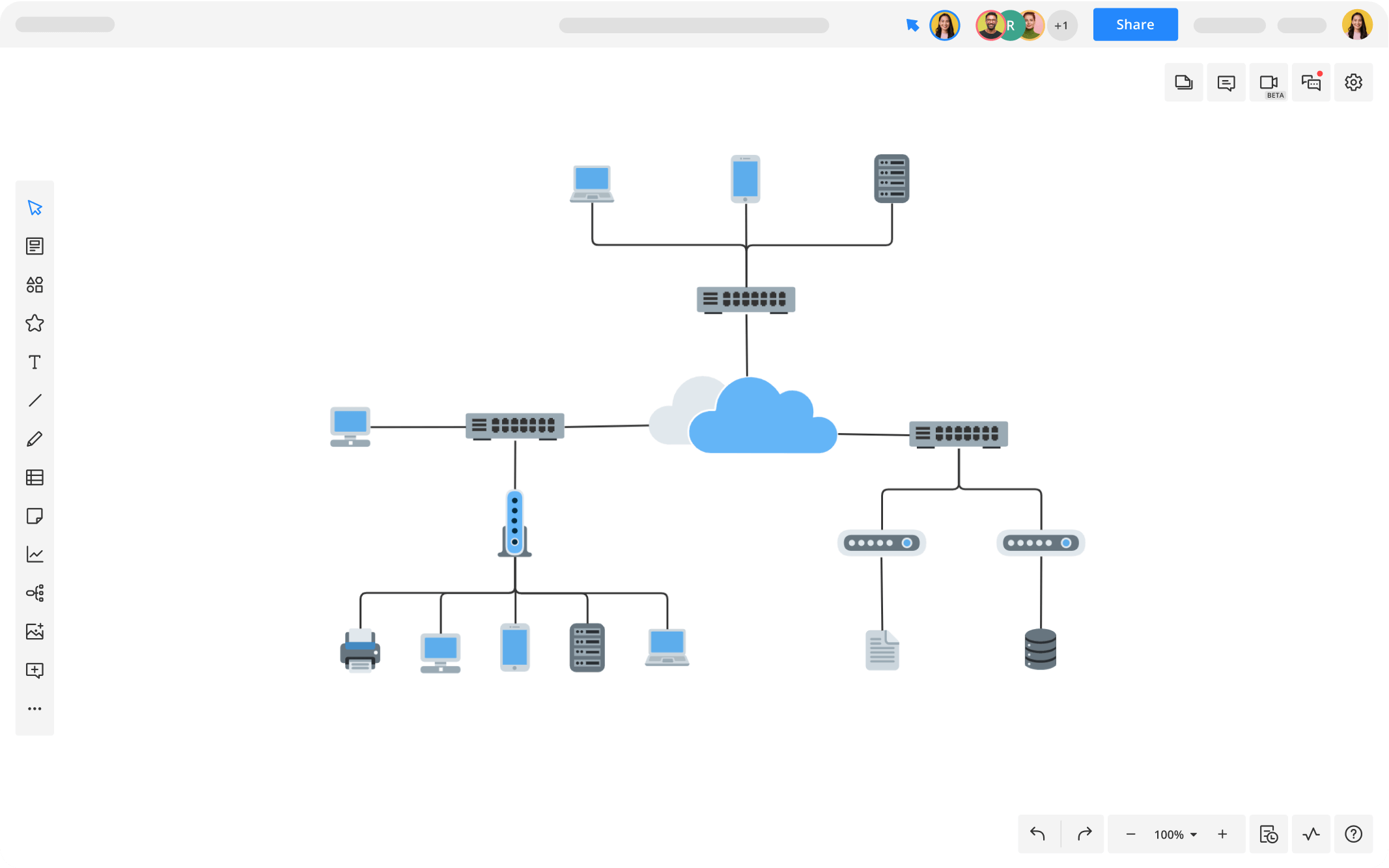Network diagram maker to simplify complex networks and boost real-time collaboration
Design and share network diagrams effortlessly using Cacoo for smooth teamwork
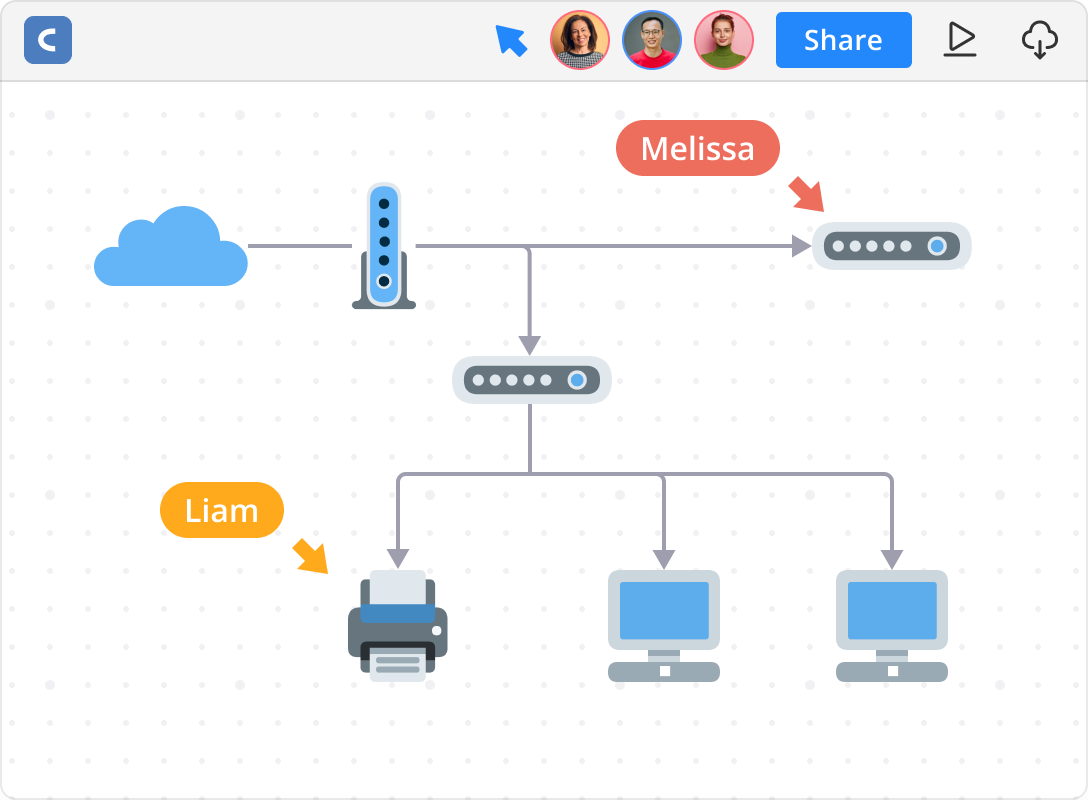
What is a network diagram?
Try it free nowA network diagram is a visual representation of a computer or telecommunications network. It maps out components such as routers, switches, firewalls, servers, and endpoints, as well as the physical and logical connections between them. Network diagrams provide a visual reference for IP address allocation, subnetting, protocol layers, and device roles. They help IT teams understand current infrastructure, plan upgrades, and troubleshoot issues efficiently.
Types of network diagrams
There are several types of network diagrams depending on the use case and level of detail:
Physical network diagrams
Physical network diagrams show the physical layout of devices and connections. They include details like hardware placement, port configurations, rack setups, and cable paths.
Logical network diagrams
Logical network diagrams illustrate how data flows across the network, independent of physical layout. They highlight IP addressing, subnets, routing protocols, VLANs, and network segmentation.
Wired and wireless network diagrams
Wired and wireless network diagrams distinguish between wired infrastructure and wireless coverage. They map out access points, SSIDs, channels, and how wireless devices connect to the backbone.
Layered network diagrams
Layered network diagrams represent hierarchical architecture, such as core, distribution, and access layers. These help plan scalable, resilient networks and clarify traffic flow across tiers.
Who uses network diagrams?
Network diagrams are essential for:
To design, monitor, and troubleshoot network infrastructure.
To manage configurations, track changes, and plan maintenance.
To identify vulnerabilities, plan firewalls, and ensure compliance.
To coordinate network upgrades and technology rollouts.
To collaborate on infrastructure planning or audits.
Logical vs physical network diagrams
Try it free nowUnderstanding the difference between logical and physical network diagrams is essential for designing, managing, and troubleshooting network infrastructures.
Logical network diagrams
Logical network diagrams illustrate how data flows within a network, focusing on the relationships, protocols, and paths between devices. These diagrams abstract away hardware details and emphasize connectivity, IP addressing, routing, and subnets. They help network engineers plan network traffic, security zones, and service architecture without getting bogged down by physical locations.
Physical network diagrams
Physical network diagrams, on the other hand, map out the actual physical layout of network devices, cables, and infrastructure. They show where routers, switches, servers, and endpoints are located, including rack placements, cable runs, and hardware connections. Physical diagrams are crucial for installation, maintenance, and troubleshooting of hardware components.
Both types of diagrams
Both types of diagrams serve complementary purposes:
- Logical diagrams optimize network design, security, and communication flow.
- Physical diagrams ensure proper hardware setup, cable management, and infrastructure visibility.
Why teams use network diagrams
Use diagrams to document network topologies, device roles, and failover paths for audits or compliance checks.
Evaluate upgrades or expansions by simulating routing behavior, bandwidth demands, or new service integrations.
Provide a comprehensive overview of how systems are interconnected, including protocols in use and access control boundaries.
Integrate with your favorite apps
Connect Nulab products with each other and with your favorite tools to build a seamless, end-to-end workflow
Try Cacoo for network diagrams today
Design smarter networks
Map out systems and infrastructure with ease in Cacoo. Try Cacoo free — real-time collaboration included.
Try it freeWant a tailored walkthrough?
Schedule a quick call and see how Cacoo can improve your network documentation process.
Contact salesTRUSTED BY OVER 4 MILLION USERS WORLDWIDE
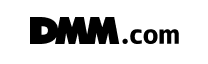
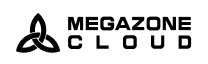
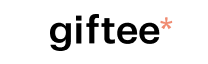
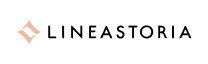
How teams use Cacoo to map out systems and improve infrastructure planning
IT teams and network engineers use Cacoo to document infrastructure, plan updates, and ensure systems stay secure and reliable. Here’s how Cacoo helps teams manage networks more effectively.
Read more"Cacoo offers just the right features that an Agile organization that wants flexibility needs."
Start network diagramming with Cacoo today
Map, manage, and share your infrastructure with real-time network diagrams your team can trust.
Learn more about network diagrams
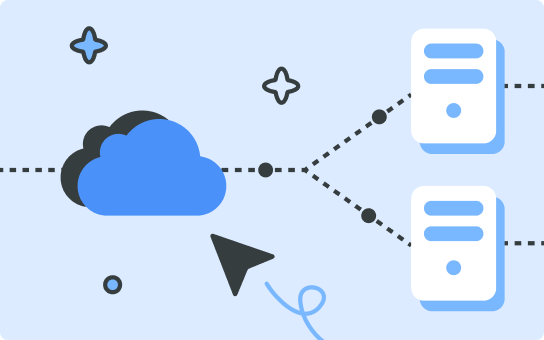
Learn how to create network diagrams with our guide
Want a deeper dive into network diagrams? Our practical guide explains common network diagram types, key components, and how to build clear, accurate diagrams using Cacoo.
Learn more