Shortcut Key
Summary of Shortcut Key
Shortcut keys take you to the aimed page quickly.
For example, you can move from "Project Home" to "Find issues" or from one issue to the other quickly.
Shortcut keys vary depend on the screen you are looking.
Common Shortcut Key
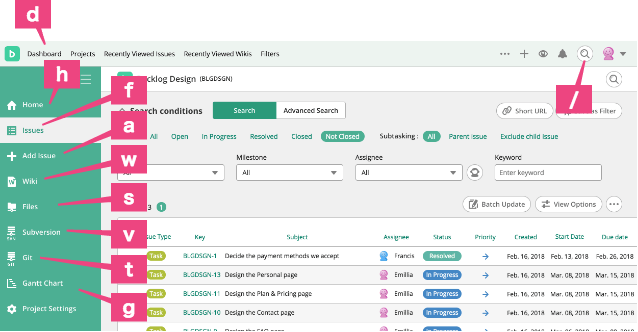
On all pages of each project, shortcuts keys are available for the links on the top.
- Home
- Find issues
- Add issue
- Wiki
- File
- Subversion
- Git
- Gantt Chart
| Key | Action |
|---|---|
| h | Go to Project Home (home→h) |
| a | Go to Add issues (add→a) |
| s | Go to File (share→s) |
| t | Go to Git (git→t) |
| f | Go to Find issues (find→f) |
| w | Go to Wiki (wiki→w) |
| v | Go to Subversion (subversion→v) |
| g | Go to Gantt Chart (ganttchart→g) |
Shortcut Key in Find issues
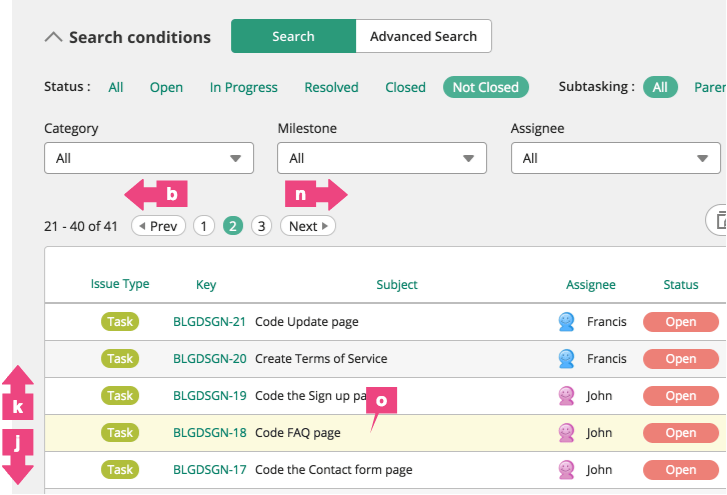
On Find issues page, shortcut keys to point the next issue and to move to the next page of the list are available.
| Key | Action |
|---|---|
| b | Go to the previous page of the search result |
| k | Point the issue one above in the list |
| o | Open the pointed issue with ▶ |
| n | Go to the next page of the search result |
| j | Point the next issue in the list |
Shortcut Key in Show issue
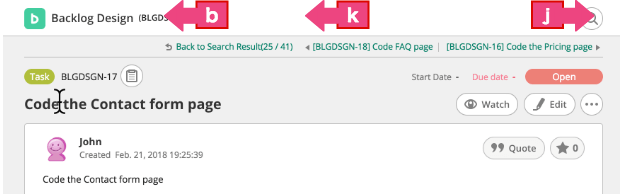
On Show issue page, shortcut keys to go back to the list of search results or move to the previous and for next issues are available.
| Key | Action |
|---|---|
| b | Go back to the search results |
| k | Move to the previous issue |
| j | Move to the next issue |
Shortcut keys on “Update issues at once”
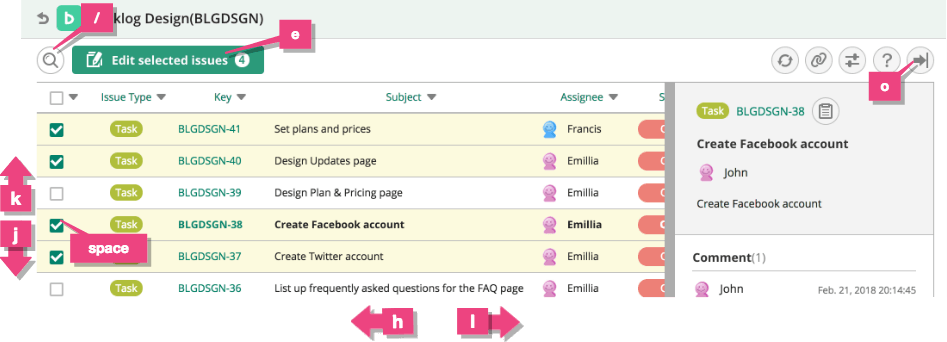
The following shortcut keys are available on "Batch Update" page.
| Key | Description |
|---|---|
| k or ↑ | Move up |
| Move up or down while holding Shift key | Select multiple rows |
| l or → | Move right |
| o | Show/Hide issues details |
| / | Keyword search |
| j or ↓ | Move down |
| h or ← | Move left |
| space | Select/Deselect issue |
| e | Show edit dialog box |
| ? | Show this help panel |