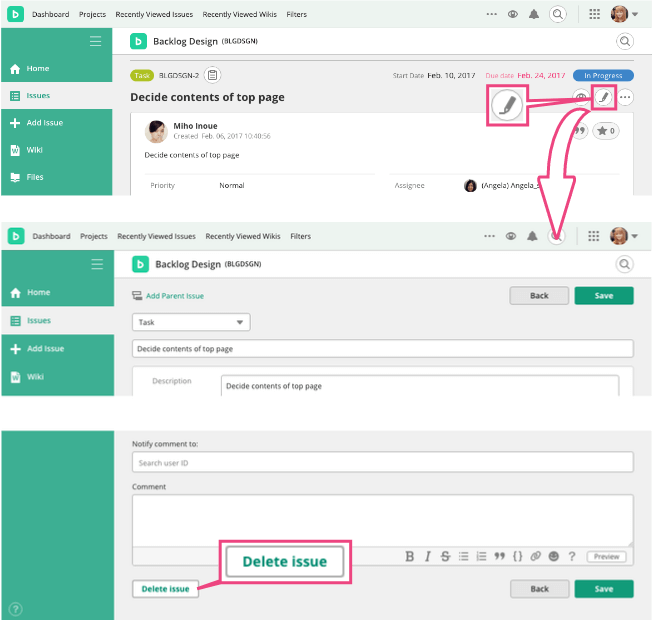Delete issue
Delete issue
To delete an issue, click on the 'Delete Issue' button at the bottom of the Edit Issue page. This button will be only shown to Administrators and Project Administrators.
A dialog box asking you to confirm the deletion will be shown. Select 'OK' to proceed or 'Cancel' to cancel the action.
Issues with existing child issues cannot be deleted.
Warning: you will not be able to undo this action.