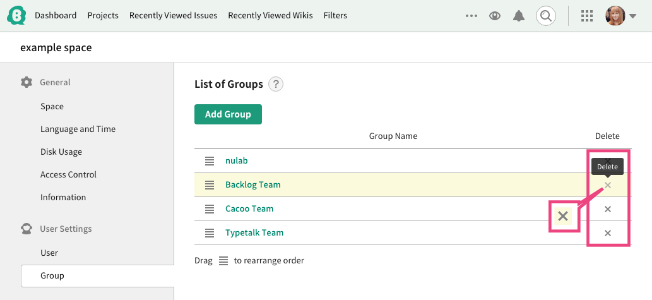Edit Group
Page to Edit Group
On Backlog, users can be grouped.
By grouping users, filtering the users on "User Lists" and selecting users when "Edit users for the project" become easier.
Click on "Group" in the left navigation panel under Space Settings.
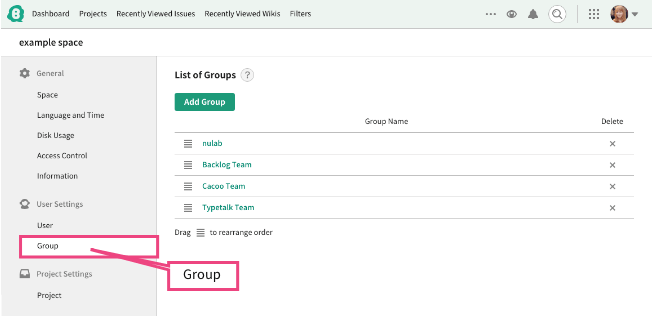
List of Group
The list of groups is displayed.
The order of groups can be modified by drag-and-drop icons located left of Group Name.
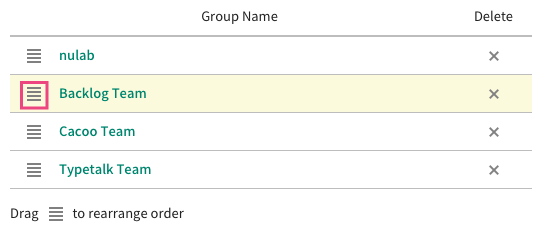
Add Group
Click "Add Group", then enter a group name and choose its members by searching for their names. Press "Submit" button when you are done.
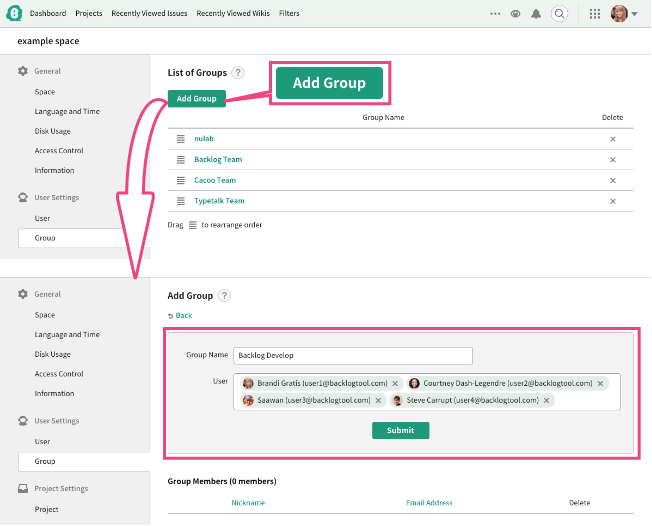
Edit Group
To edit a group, click on its name in the list. You can edit the group's name and add/remove members. To remove a member, simply click the "X" next to their name. Press "Submit" when you are done.
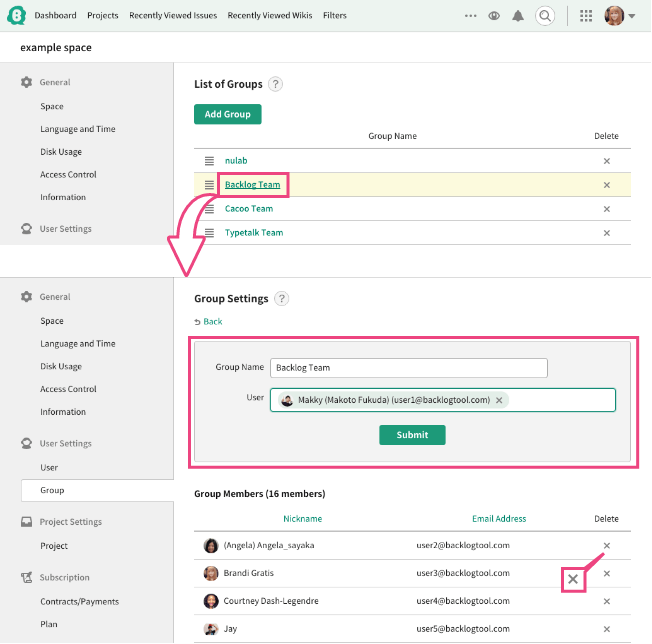
Delete Group
To delete a group, press x button next to group names on the "List of Groups". A window to confirm the action will pop up. Press "OK" to proceed, or press "Cancel" not to delete the group. The users who belong to the group will not be deleted.
This action cannot be taken back. Please be cautious.