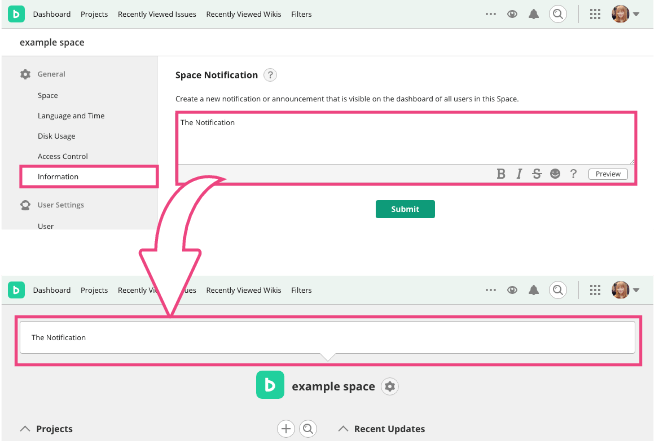Other Settings
Edit Space
Edit Space name, Space logo, Nulab Account log in settings, and formatting rules here.
Space logo will be shown on the header of the each page of the Space.
The optimal image size is 60px by 60px. When the image is larger than 60x60, it will be shrunk to 60x60.
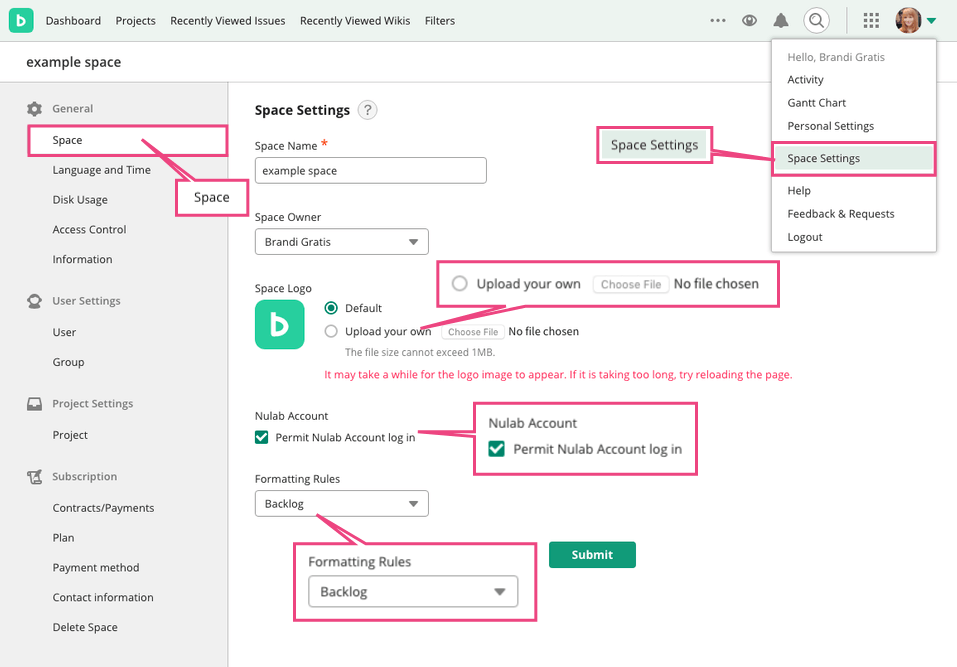
Language and Timezone Setting
Language
Set the language that will be used in the Space.
Please select a language from "Language" pull-down menu.
Timezone
Please select your timezone from "Timezone" pull-down menu.
The User setting comes first before this setting.
Due date of an Issue is based on the Space timezone.
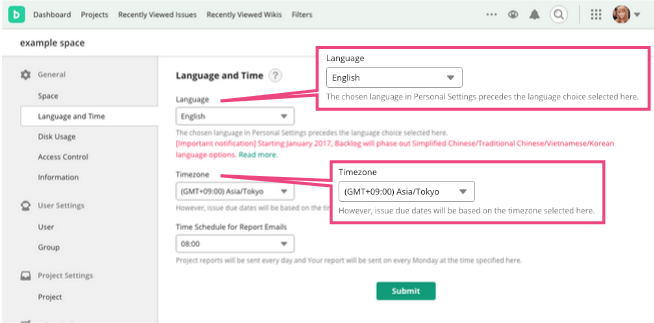
Notification from the Space administrator
Notifications from the Space administrators can be posted on the Dashboard.
Modify the notification from "Edit the notification" on Space Settings page.