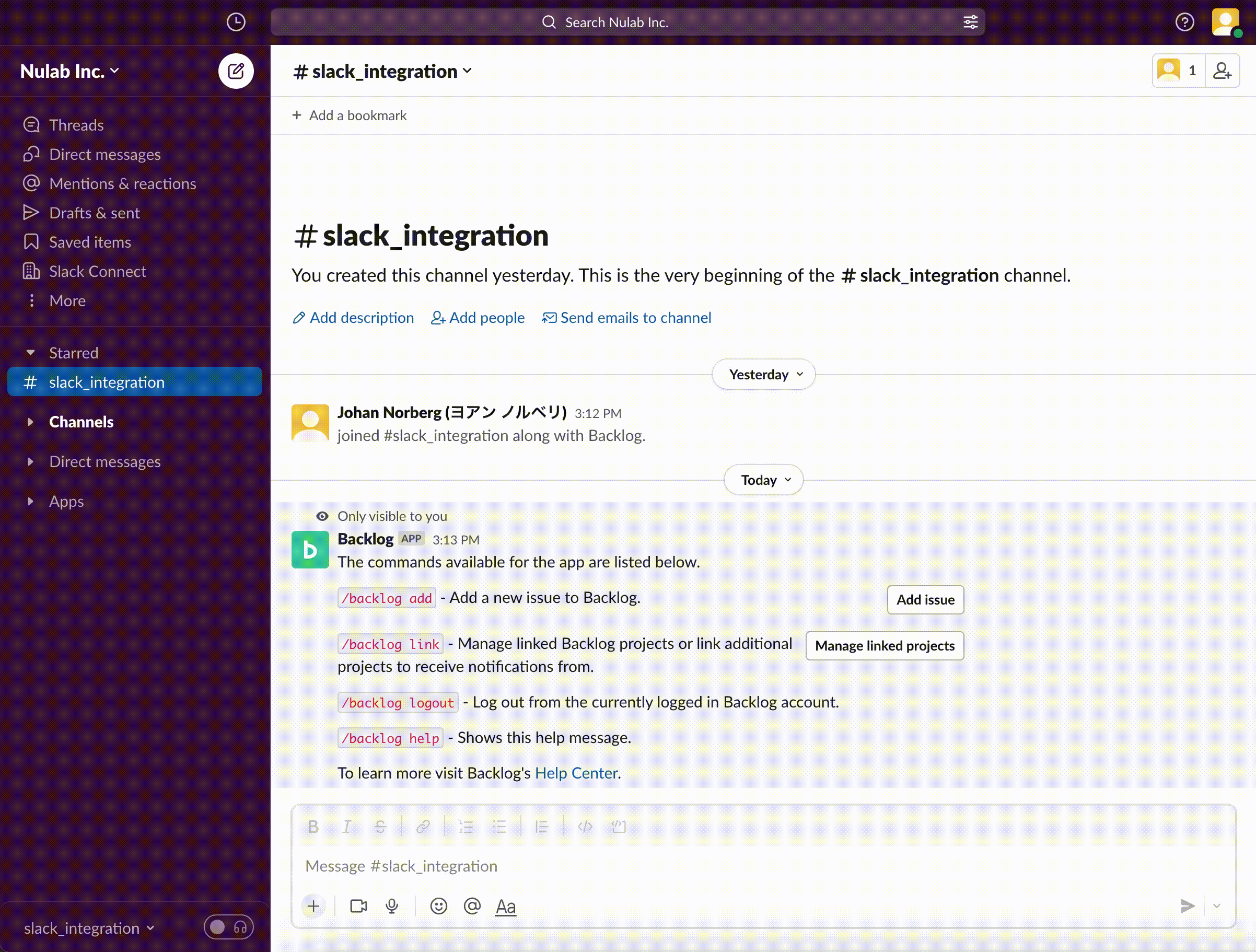Slack integration update: add issues directly from Slack
Here at Nulab, we have great news for all Backlog users utilizing Slack – it is now possible to add issues to Backlog from Slack and manage the notification settings directory within Slack.
Before using Backlog’s Slack integration, you must install it in Slack. For users already utilizing Backlog’s Slack integration who want to use the newly released functionality, you will need to reinstall the integration. This can be done using the below button or through Slack’s App Directory.
Add issues from Slack
With this update, you can add issues directly from Slack to Backlog. Create issues without interrupting your conversation, and add issues for action items as they naturally occur during discussions.
In Slack, you can add an issue to Backlog using one of these options:
- A global shortcut called Add issue
- A message shortcut called Add issue
- Using the command ‘/backlog add’
Managing notifications in Slack
Now, you can manage notification settings in Slack. To manage these settings in Backlog and receive notifications in Slack, you must manage them in the channel where you receive or want to receive notifications. This will allow users to work without any disruptions in your busy day.
 Setting up and managing notification settings in Slack
Setting up and managing notification settings in Slack
For further details about Backlog’s Slack integration, including information about the newly released functionality, refer to Backlog’s Help Center.