TeamSpirit uses Cacoo to visualize development workflows
TeamSpirit is a software company and Salesforce premium partner. Founded in Japan in 2011, they specialize in building and providing companies with their customizable, cloud-based TeamSpirit application for travel and business expense management and work planning.
In June 2016, they were awarded “AppExchange Partner of the Year” by Salesforce in Tokyo. Today, more than 1,300 companies and 235,000 individuals use TeamSpirit, and their numbers are growing.
We are pleased to see their success and thankful for the opportunity to interview the TeamSpirit developers in Singapore on how they use Cacoo to propel their growth.
Summary
Objective: When TeamSpirit expanded its development team, it needed an efficient way to consolidate information and share its development workflows and process diagrams with other developers.
Solution: Cacoo’s collaborative features, like team-shared folders, helped them to organize their diagrams, share work easily, and collaborate effectively with team members from anywhere. In-app comments and username mentions also made giving feedback simple.
Results: Compared to other tools, they found Cacoo easier to use, faster, and more responsive. They especially appreciated the breadth of templates and shapes that make diagramming quick and easy. They use Cacoo in their day-to-day workflow and want to expand its usage.
 From left: Feng Jiwei, Tun Zin Zin, and Jerry Ye from TeamSpirit (Singapore).
From left: Feng Jiwei, Tun Zin Zin, and Jerry Ye from TeamSpirit (Singapore).
Interviewees
Feng Jiwei is a Senior Software Engineer responsible for backend development, frontend development, and continuous integration/DevOps at TeamSpirit (Singapore). Originally from China, he received his Masters in Electrical Engineering at the National University of Singapore. Before joining the company, he worked on enterprise resource planning, e-commerce, and blockchain projects.
Zin Zin Tun is a Junior Backend Developer from Myanmar who studied computer engineering at Nanyang Technological University. After three years at other companies, she joined TeamSpirit, where she currently serves on the Expense product team.
Jerry Ye is a Senior Backend Developer with more than four years of experience with Salesforce. Under the Professional Service Automation (PSA) department at TeamSpirit, he is focused on developing integrations and extending the capabilities and functions of the TeamSpirit application on the Salesforce platform.
TeamSpirit expands, and more developers use Cacoo
TeamSpirit expanded to Singapore and established a development team — tell us about that!
Jerry: We expanded our base in Singapore because hiring in Japan was challenging. I was among the first few to be part of the Singapore office expansion. Initially, we had about six people on the team, and now we’ve grown to 19. So, we have added a lot more headcount, and the scope of the development work has changed. Most of the development work has been channeled here as well. The Singapore team focuses on the global market, while the Japan team develops more specifically for the Japanese market.
Why did TeamSpirit choose Cacoo?
Jerry: We used other diagram tools in the past and had information spread across these tools. We wanted one platform to house all of our diagrams and information. Our HQ team was already using Cacoo and was quite happy, so we bought more licenses for the Singapore developers.

Which departments in TeamSpirit are using Cacoo?
Jerry: Mainly developers, both frontend and backend, junior to senior; they use it to create diagrams and for documentation. When collaborating across teams, we use Cacoo to draw diagrams and store information, like a repository each team member can access.
Jiwei: We have different product teams and departments, so we have different shared folders in Cacoo, e.g., separate folders for the PSA (Professional Service Automation) team, Expense team, HR (Human Resource), etc.
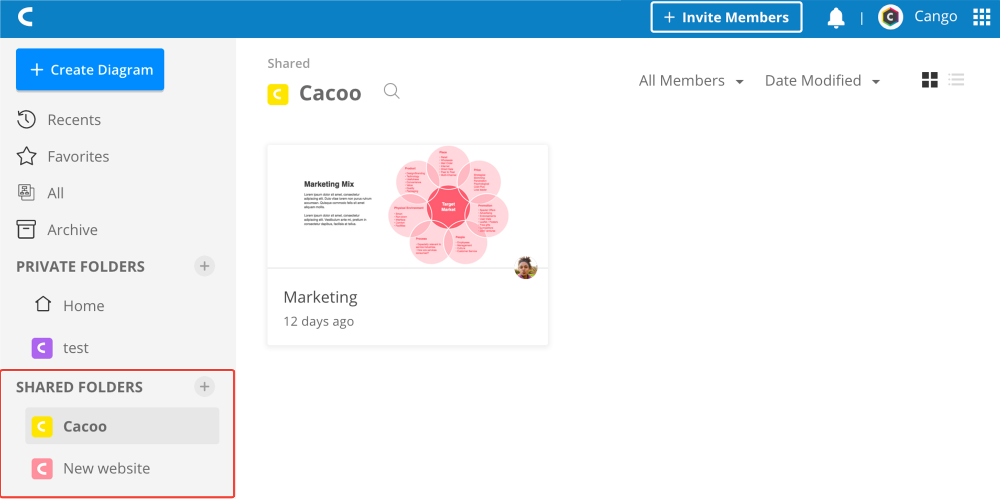 Cacoo has private and shared folders for users to manage and organize diagrams.
Cacoo has private and shared folders for users to manage and organize diagrams.
Cacoo helps visualize their workflow, communicate work processes, and create UML designs
What do you use Cacoo for?
Jiwei: I’m currently using Cacoo to draw sequence diagrams for our development workflow and workflow diagrams to introduce the workflows to our developers. They explain what process to follow, how to split it up, and how it ends. It’s helpful to visualize the flow.
Jerry: I use it to illustrate our branching workflow. Similar to Jiwei, but focused on the very technical side of things. I create a high-level diagram for developers to quickly identify where they are and what steps they need to follow next. I visualize the flow, as well as contingencies.
Zin Zin: I mainly use it for UML (unified modeling language) diagrams. When we meet with other developers, I create diagrams and sometimes present them as slides. Usually, the senior developers draw out the UML diagrams in Cacoo so we can go through them at the meeting. The project manager might occasionally use Cacoo to explain the process or use case.
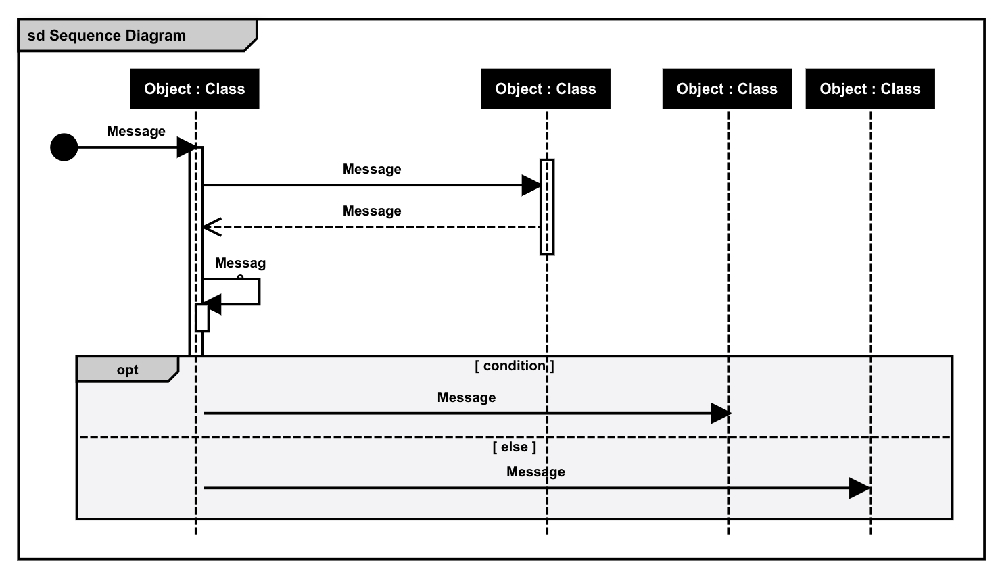 Example of a UML sequence template in Cacoo.
Example of a UML sequence template in Cacoo.
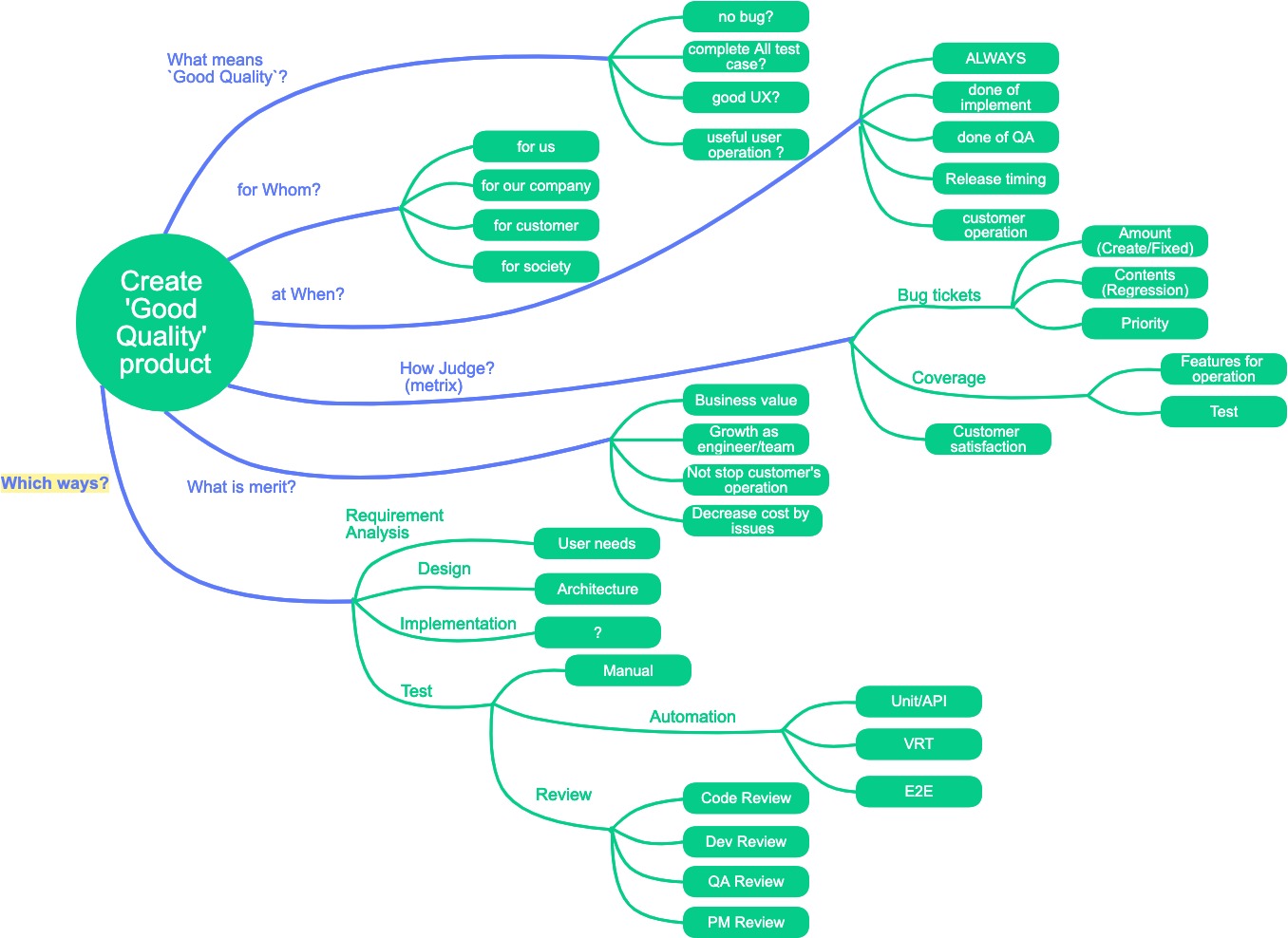 Besides UML and workflows, TeamSpirit also creates mindmaps to analyze and improve operations.
Besides UML and workflows, TeamSpirit also creates mindmaps to analyze and improve operations.
Easy to use UI and fast response in Cacoo
What do you like about Cacoo?
Zin Zin: From a developer’s point of view, we don’t want to spend too much time on documentation. We need a UI that’s easy to use. Even if you know how to draw a class diagram or sequence diagram, if a tool’s UI is confusing, you won’t be able to create it. And if the tool is unresponsive or laggy, adjusting lines and perfecting your diagram is frustrating. Cacoo’s UI is more straightforward than any competitor we’ve tried.
“I find Cacoo outstanding in terms of user interface and responsiveness.” – Zin Zin Tun, TeamSpirit Junior Backend Developer

Jerry: As Zin Zin mentioned, the interface is straightforward and simplifies edits and modifications. So that is a big plus. Certain edits were quite tricky with the tools we’ve used in the past, and we felt we were jumping through many hoops. With Cacoo, anyone can make changes easily.
What features do you like in Cacoo?
Zin Zin: The templates feature. I like that I can quickly find a template in Cacoo and modify it for my own diagram. These templates provide a handy reference.
Jerry: We also like the commenting feature for managing feedback. Cacoo’s live collaboration feature lets multiple team members work on, comment, and make real-time adjustments.
Real-time collaborative editing in Cacoo makes it easy to interact and build on each other’s ideas.
“We love using Cacoo for drawing diagrams in our day to day work. We’re interested to explore new possibilities with Cacoo, and see how else we can use it.”
– Jerry Ye, TeamSpirit Senior Backend Developer.
Plans for the future
What does TeamSpirit have in store for the future?
Jerry: We’re now actively working on the TeamSpirit PSA (Professional Services Automation) product to push it to market. Our project and resource managers will use it to manage their project’s costs and resources.
Zin Zin: Our Expense product team plans to integrate our expense management and attendance marking systems. One of my objectives is to help the project manager document the user flows. It will be great to use Cacoo to do the documentation.
Great! When will it be released?
Jiwei: Tentatively, in the first half of 2020, we will release both of our products to the Salesforce AppExchange.
We want to give a special thanks to TeamSpirit for sharing their Cacoo experience with us. We’re excited to see your continued success!
