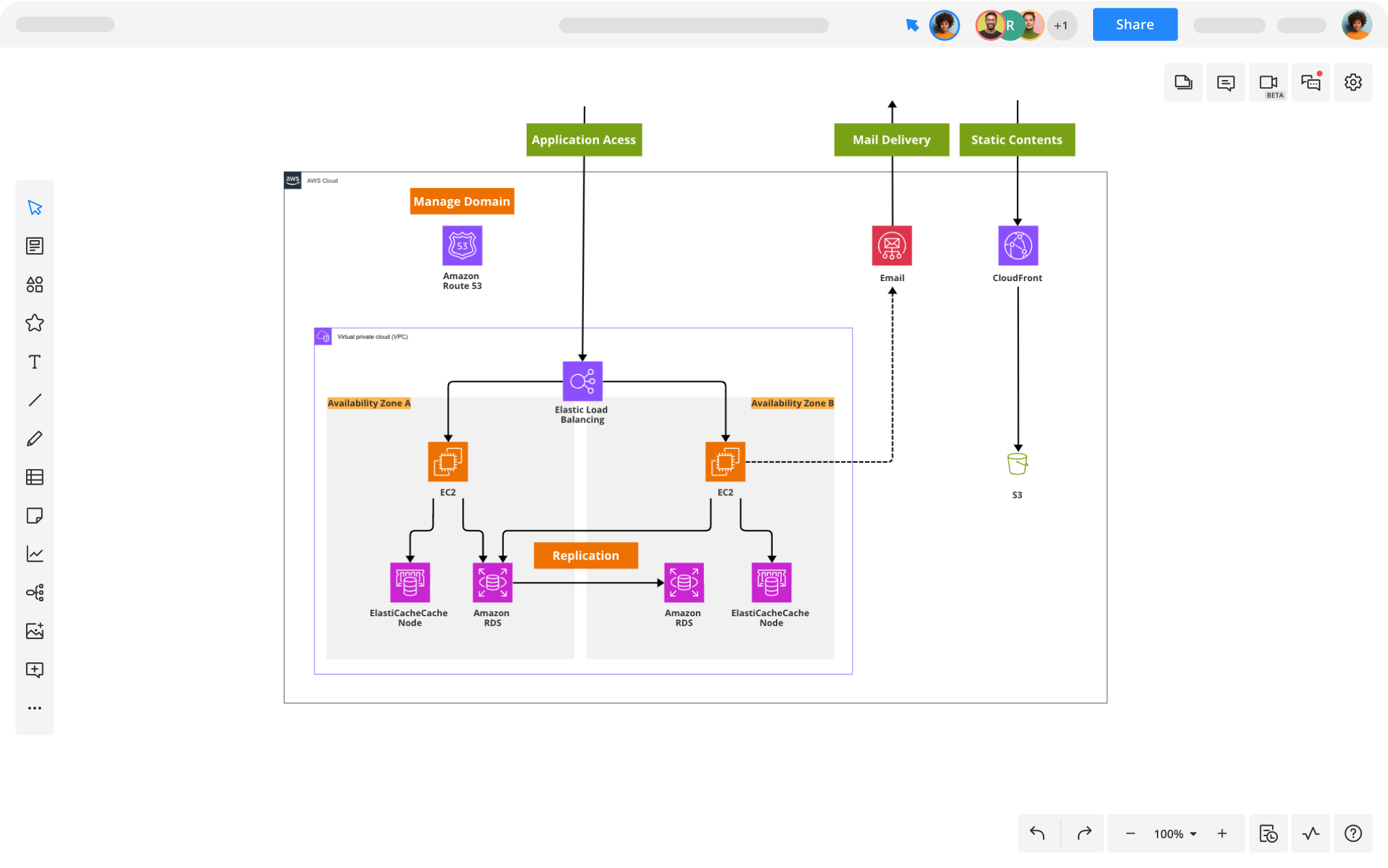Architecture diagram tool for clear system visualization and better teamwork
Map complex systems visually with Cacoo to improve cross-team communication and understanding
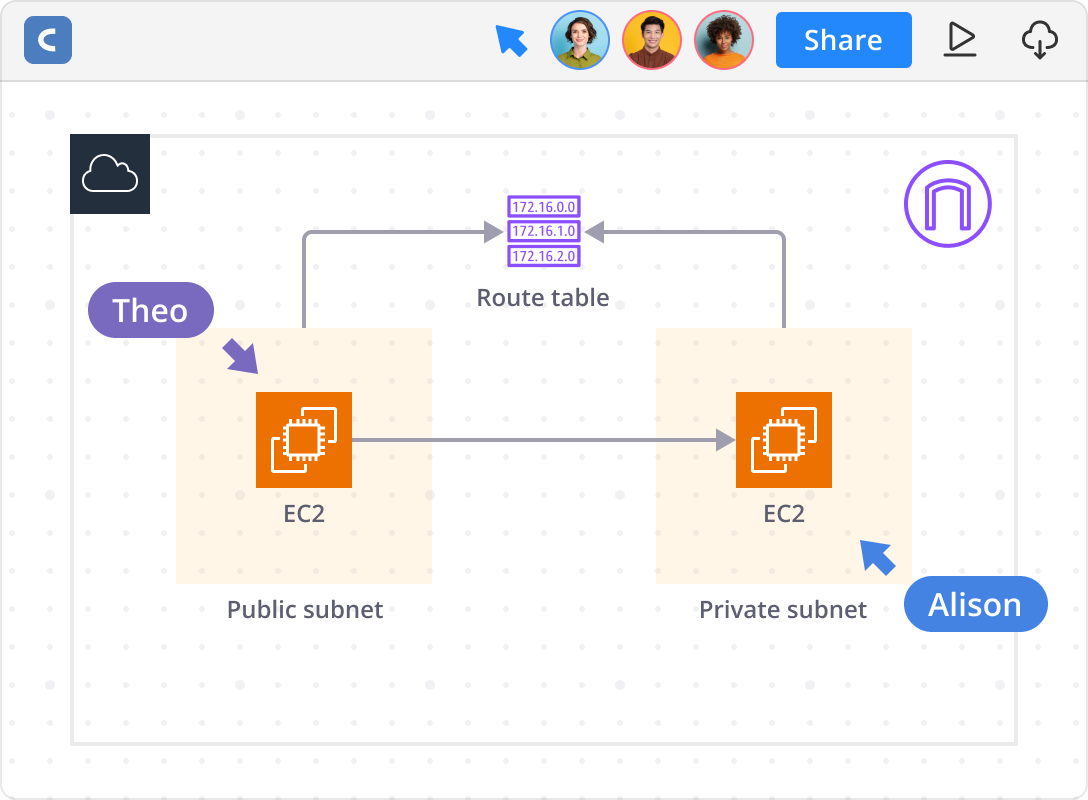
What is an architecture diagram?
Try it free nowAn architecture diagram is a visual representation of a system’s structure, illustrating how components, services, and data flow interact to form a complete infrastructure. These diagrams help teams design, communicate, and manage complex IT environments, cloud architectures, software systems, or enterprise networks. By mapping out relationships and dependencies clearly, architecture diagrams guide planning, development, and maintenance efforts.
Types of architecture diagrams
Architecture diagrams come in various forms depending on the focus and audience:
System architecture diagrams
Show the overall structure of software or hardware systems, including components, modules, and their interactions.
Cloud architecture diagrams
Visualize cloud environments, illustrating services, resources, and data flows across cloud platforms like AWS, Azure, or Google Cloud.
Enterprise architecture diagrams
Capture business processes, IT infrastructure, and application landscapes, aligning technology with organizational goals.
Network architecture diagrams
Focus on network topology and connections between servers, devices, and communication paths within a system.
Application architecture diagrams
Detail how software components communicate and integrate within an application ecosystem.
Who uses architecture diagrams?
Architecture diagrams are essential for diverse teams involved in system design and management:
Plan, communicate, and validate system designs before implementation.
Monitor dependencies, plan deployments, and troubleshoot system issues.
Monitor dependencies, plan deployments, and troubleshoot system issues.
Understand technical constraints and ensure alignment between product vision and architecture.
Gain clear insights into system complexity, facilitating informed decision-making and approval.
Monolithic vs microservices architecture diagram
Try it free nowUnderstanding the difference between monolithic and microservices architectures is crucial when designing your system.
Monolithic architecture diagrams
Monolithic architecture diagrams depict a single, unified application where all components are interconnected and managed as one. These diagrams focus on illustrating how modules, databases, and services tightly couple within a single codebase, ideal for smaller or less complex systems.
Microservices architecture diagrams
Microservices architecture diagrams show a distributed system made up of loosely coupled, independently deployable services. These diagrams emphasize service boundaries, communication patterns (like APIs or message queues), and data flow across multiple services or containers, enabling scalability and flexibility for complex, evolving applications.
Using architecture diagrams to compare and plan monolithic and microservices approaches helps teams make informed decisions on scalability, maintenance, and deployment strategies.
Why teams use architecture diagrams
Break down intricate architectures into understandable diagrams that reveal how components interact and depend on each other.
Provide a common visual language that fosters communication across technical and non-technical teams, speeding consensus and reducing misunderstandings.
Use diagrams to identify bottlenecks, plan expansions, and resolve system issues more efficiently.
Import your infrastructure directly
Import your existing AWS CloudFormation templates or Terraform configurations directly into Cacoo to visualize your live infrastructure automatically.
This streamlines documentation and accelerates collaborative system planning.
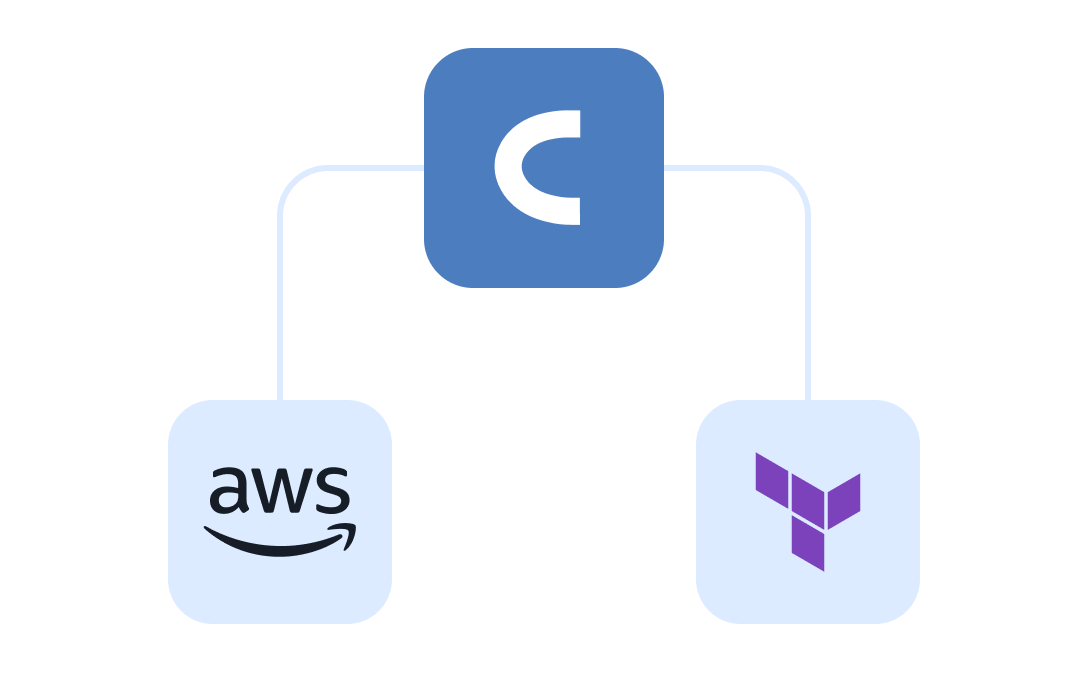
Integrate with your favorite apps
Connect Nulab products with each other and with your favorite tools to build a seamless, end-to-end workflow
Try Cacoo for architecture diagrams today
Bring your systems into focus
Design software and infrastructure architecture clearly with Cacoo. Try Cacoo free today.
Try it freeWant a tailored walkthrough?
Schedule a quick call and we’ll show you how Cacoo fits your system design needs.
Contact salesTRUSTED BY OVER 4 MILLION USERS WORLDWIDE
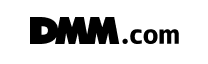
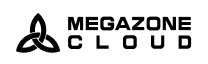
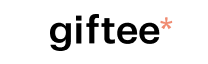
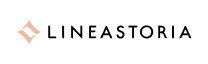
How teams use Cacoo to plan software architecture and communicate system design
Engineering teams rely on Cacoo to visualize high-level system architecture, evaluate technical decisions, and align stakeholders. Here’s how organizations use Cacoo to streamline infrastructure planning and implementation.
Read more"Our work time has been cut by more than half now. Besides being able to share diagrams easily, it’s also useful to be able to use AWS templates and icons"
Start making architecture diagrams with Cacoo today
Visualize complex systems clearly with collaborative architecture diagrams built for modern teams