1 System Requirements
See System Requirements in Backlog Enterprise Installation Guide.
If you are giving a host name to the server, please set its host name to /etc/hosts.
Example setting when host name is <host name>: 127.0.0.1 <host name> localhost.localdomain localhost
2 Java font settings
See Java font settings in Backlog Enterprise Installation Guide.
(In the case of updating, it is normally set up already)
3 Installing additional packages
See Installing additional packages in Backlog Enterprise Installation Guide.
4 Updating
To update Backlog, follow the steps below.
- Download the Backlog package (RPM file).
- Download the database driver.
- Stop the current Backlog.
- Update and install Backlog with RPM command.
- Launch the updater and answer questions to proceed.
- Start Backlog.
4.1 Downloading Backlog Enterprise
Access the download link on the Backlog website below.
https://backlog.com/enterprise/download
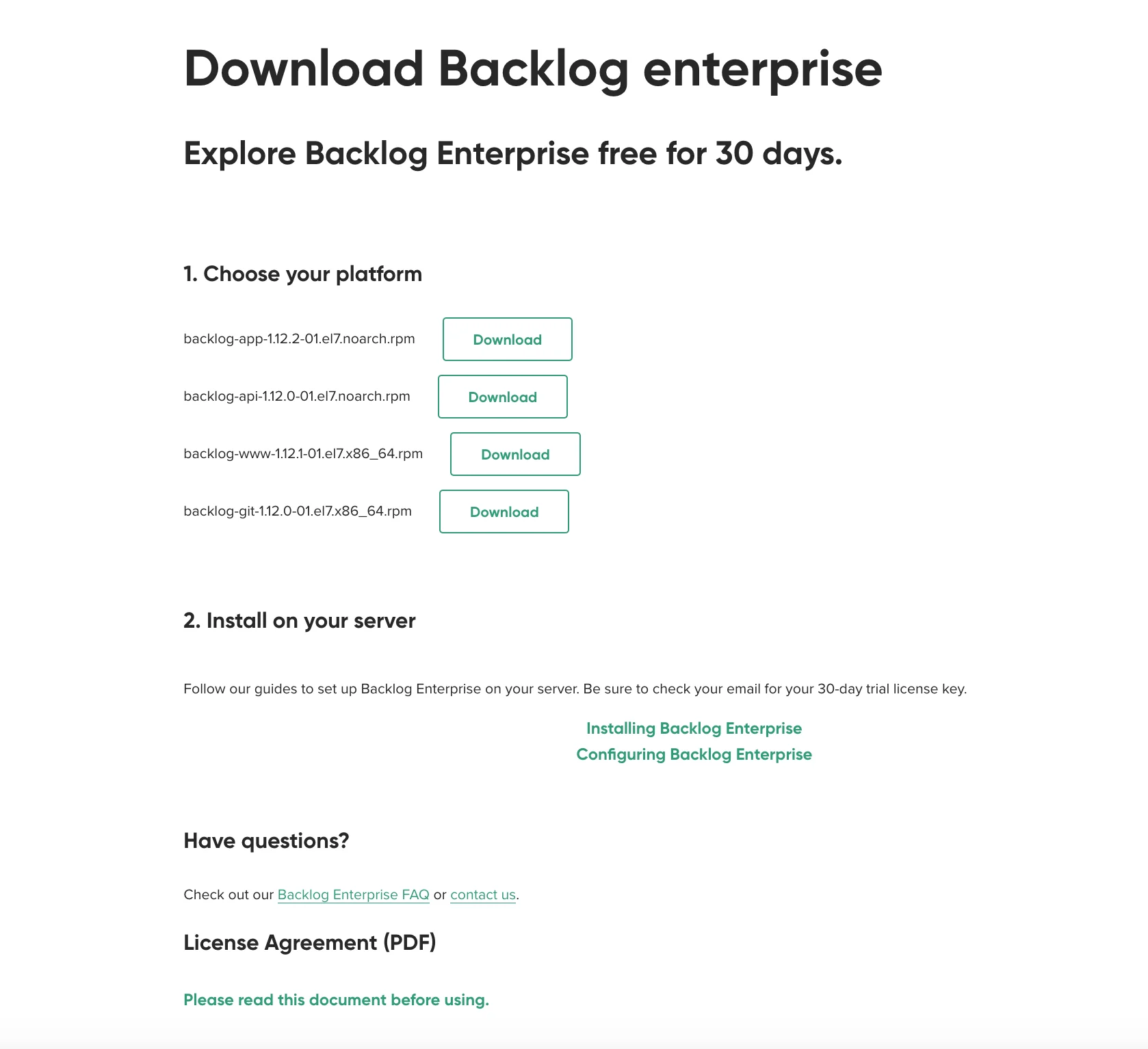
There are four RPM files to download.
- backlog-app-1.12.3-01.el7.noarch.rpm
- backlog-www-1.12.1-01.el7.x86_64.rpm
- backlog-git-1.12.0-01.el7.x86_64.rpm
- backlog-api-1.12.0-01.el7.noarch.rpm
4.2 Downloading the database driver
You need to download the database driver for Java language.
- Product Version: 5.1.49
- Operating System: Platform Independent
Please extract the file, then copy "mysql-connector-java-5.1.49-bin.jar" to the directory where you downloaded the Backlog package.
- Example (when updating with /tmp/backlog)
# tar zxfv mysql-connector-java-5.1.49.tar.gz
# cp mysql-connector-java-5.1.49/mysql-connector-java-5.1.49-bin.jar /tmp/backlog/4.3 Stopping Backlog
Execute the following command to stop Backlog.
# systemctl stop backlog.target4.4 Update installation of Backlog
Execute the following command to update and install.
# rpm -Uvh backlog-app-1.12.3-01.el7.noarch.rpm
# rpm -Uvh backlog-www-1.12.1-01.el7.x86_64.rpm
# rpm -Uvh backlog-git-1.12.0-01.el7.x86_64.rpm
# rpm -Uvh backlog-api-1.12.0-01.el7.noarch.rpmNOTE: If you have modified files that are managed by Backlog, rpmnew files may be created as follows when updating installation. /opt/backlog/scripts/env files are updated automatically at the subsequent updater startup, so please do not manually correct them. As for the other files, while assuming the rpmnew file, please manually reflect the contents corrected in the existing file after updater execution.
# 2:backlog-www Warning: /opt/backlog/httpd/conf/ssl.conf was created as /opt/backlog/httpd/conf/ssl.conf.rpmnew
4.5 Starting up updater
Update the Backlog application using the updater enclosed in the Backlog package (RPM file). Execute the following command to start the updater.
* Be sure to back up data areas and databases beforehand *
# /opt/backlog/bin/update.shRunning the update will change the web application and database.
Please check if Backlog is stopped and the database is backed up.
Are you ready to update?
( y<Yes> / n<No> )If there is no problem, please enter "y" and press the Enter key to start the update process.
======================================================================
Backlog Enterprise updater
____ _ _
| _ \ | | | |
| |_) | __ _ ___| | _| | ___ __ _
| _ < / _` |/ __| |/ / |/ _ \\/ _` |
| |_) | (_| | (__| <| | (_) | (_| |
|____/ \__,_|\___|_|\_\_|\___/ \__, |
__/ |
|___/
[https://backlog.com/]
======================================================================
Starting to update Backlog.
Updating with the following settings.
Backlog URL [http://192.168.0.87:8969]
SMTP server host [localhost]
Database [MySQL]
Server host [localhost]
Port number [3306]
User [backlog]
Password [backlog]
Is this OK?
( y<Continue> / r<Redo> )
- Backlog's settings have been confirmed; the update will begin when you select "y<Continue>".
- If you select "n<Quit>", the update will be aborted.
4.5.1 Altering table
If needed, you can alter the database in this update.
Select JDBC driver.
Please select JDBC driver to use.
1:mysql-connector-java-5.1.49-bin.jarDisplay mysql-connector-java-XXX.jar placed in the current directory as the selection target.
After database connection verification is done, alter table.
Start altering table End
Altering table has been completed.
End
The update was successfully completed.
Continue to use Backlog.A completion message is displayed, and Backlog update is completed.
5 Starting Backlog
Backlog will start with the following command.
# systemctl start backlog.targetWhen you start Backlog for the first time, depending on the environment it may take time to access while the search index is rebuilt.
6 After completing update
Please check the operation guide for more information.
- Linux is a registered trademark or trademark of Mr. Linus Torvalds in Japan and other countries.
- Red Hat is a registered trademark or trademark of Red Hat, Inc. in the United States and other countries.
- MySQL and Java are registered trademarks of Oracle Corporation and its subsidiaries and affiliates in the United States and other countries. Company names, product names, etc. in the text may be trademarks or registered trademarks of each company.
- Other company names and product names mentioned are registered trademarks or trademarks of each company.
Revision History
2025-07-24
- The names of RPM files have been changed to backlog-app-1.12.3-01.el7.noarch.rpm for releasing version 1.12.3.
2024-10-31
- The names of RPM files have been changed to backlog-app-1.12.2-01.el7.noarch.rpm for releasing version 1.12.2.
2024-07-18
- The names of RPM files have been changed to backlog-app-1.12.1-01.el7.noarch.rpm for releasing version 1.12.1.
- The names of RPM files have been changed to backlog-www-1.12.1-01.el7.x86_64.rpm for releasing version 1.12.1.
2024-02-29
- The names of RPM files have been changed to backlog-app-1.12.0-01.el7.noarch.rpm for releasing version 1.12.0.
- The names of RPM files have been changed to backlog-www-1.12.0-01.el7.x86_64.rpm for releasing version 1.12.0.
- The names of RPM files have been changed to backlog-git-1.12.0-01.el7.x86_64.rpm for releasing version 1.12.0.
- The names of RPM files have been changed to backlog-api-1.12.0-01.el7.noarch.rpm for releasing version 1.12.0.
2023-12-01
- The names of RPM files have been changed to backlog-app-1.11.17-01.el7.noarch.rpm for releasing version 1.11.17.
2023-11-08
- The names of RPM files have been changed to backlog-app-1.11.16-01.el7.noarch.rpm for releasing version 1.11.16.
2023-09-07
- The names of RPM files have been changed to backlog-app-1.11.15-01.el7.noarch.rpm for releasing version 1.11.15.
- The names of RPM files have been changed to backlog-api-1.11.15-01.el7.noarch.rpm for releasing version 1.11.15.
- The names of RPM files have been changed to backlog-www-1.11.15-01.el7.x86_64.rpm for releasing version 1.11.15.
2023-08-30
- Removed about PostgreSQL.
2023-06-22
- The names of RPM files have been changed to backlog-app-1.11.14-01.el7.noarch.rpm for releasing version 1.11.14.
- The names of RPM files have been changed to backlog-api-1.11.14-01.el7.noarch.rpm for releasing version 1.11.14.
2023-03-16
- The names of RPM files have been changed to backlog-app-1.11.13-01.el7.noarch.rpm for releasing version 1.11.13.
- The names of RPM files have been changed to backlog-api-1.11.13-01.el7.noarch.rpm for releasing version 1.11.13.
2023-02-02
- The names of RPM files have been changed to backlog-app-1.11.12-01.el7.noarch.rpm for releasing version 1.11.12.
- The names of RPM files have been changed to backlog-www-1.11.12-01.el7.x86_64.rpm for releasing version 1.11.12.
2022-10-13
- The names of RPM files have been changed to backlog-app-1.11.11-01.el7.noarch.rpm for releasing version 1.11.11.
- The names of RPM files have been changed to backlog-www-1.11.11-01.el7.x86_64.rpm for releasing version 1.11.11.
2022-07-13
- The names of RPM files have been changed to backlog-app-1.11.10-01.el7.noarch.rpm for releasing version 1.11.10.
- The names of RPM files have been changed to backlog-api-1.11.10-01.el7.noarch.rpm for releasing version 1.11.10.
- The names of RPM files have been changed to backlog-www-1.11.10-01.el7.x86_64.rpm for releasing version 1.11.10.
2022-04-15
- The names of RPM files have been changed to backlog-app-1.11.9-01.el7.noarch.rpm for releasing version 1.11.9.
- The names of RPM files have been changed to backlog-www-1.11.9-01.el7.x86_64.rpm for releasing version 1.11.9.
2022-02-24
- The names of RPM files have been changed to backlog-app-1.11.8-01.el7.noarch.rpm for releasing version 1.11.8.
- The names of RPM files have been changed to backlog-api-1.11.8-01.el7.noarch.rpm for releasing version 1.11.8.
2021-12-21
- The names of RPM files have been changed to backlog-app-1.11.7-01.el7.noarch.rpm for releasing version 1.11.7.
- The names of RPM files have been changed to backlog-api-1.11.7-01.el7.noarch.rpm for releasing version 1.11.7.
2021-12-14
- The names of RPM files have been changed to backlog-app-1.11.6-01.el7.noarch.rpm for releasing version 1.11.6.
- The names of RPM files have been changed to backlog-git-1.11.6-01.el7.x86_64.rpm for releasing version 1.11.6.
- The names of RPM files have been changed to backlog-api-1.11.6-01.el7.noarch.rpm for releasing version 1.11.6.
2021-10-12
- The names of RPM files have been changed to backlog-app-1.11.5-01.el7.noarch.rpm for releasing version 1.11.5.
- The names of RPM files have been changed to backlog-www-1.11.5-01.el7.x86_64.rpm for releasing version 1.11.5.
2021-09-30
- The names of RPM files have been changed to backlog-app-1.11.4-01.el7.noarch.rpm for releasing version 1.11.4.
- The names of RPM files have been changed to backlog-www-1.11.4-01.el7.x86_64.rpm for releasing version 1.11.4.
2021-07-29
- The names of RPM files have been changed to backlog-app-1.11.3-01.el7.noarch.rpm for releasing version 1.11.3.
- The names of RPM files have been changed to backlog-api-1.11.3-01.el7.noarch.rpm for releasing version 1.11.3.
2021-03-05
- The names of RPM files have been changed to backlog-app-1.11.2-01.el7.noarch.rpm for releasing version 1.11.2.
2021-01-29
- Removed descriptions about Red Hat Enterprise Linux (RHEL) 6 and CentOS 6 for end of support.
- The names of RPM files have been changed to backlog-app-1.11.1-01.el7.noarch.rpm for releasing version 1.11.1.
- The names of RPM files have been changed to backlog-api-1.11.1-01.el7.noarch.rpm for releasing version 1.11.1.
- The names of RPM files have been changed to backlog-www-1.11.1-01.el7.x86_64.rpm for releasing version 1.11.1.
- The names of RPM files have been changed to backlog-git-1.11.1-01.el7.x86_64.rpm for releasing version 1.11.1.
2020-10-09
- The names of RPM files have been changed to backlog-app-1.11.0-01.el6.noarch.rpm and backlog-app-1.11.0-01.el7.noarch.rpm for releasing version 1.11.0.
- The names of RPM files have been changed to backlog-api-1.11.0-01.el6.noarch.rpm and backlog-api-1.11.0-01.el7.noarch.rpm for releasing version 1.11.0.
- The names of RPM files have been changed to backlog-www-1.11.0-01.el6.i386.rpm, backlog-www-1.11.0-01.el6.x86_64.rpm and backlog-www-1.11.0-01.el7.x86_64.rpm for releasing version 1.11.0.
- The names of RPM files have been changed to backlog-git-1.11.0-01.el6.i386.rpm, backlog-git-1.11.0-01.el6.x86_64.rpm and backlog-git-1.11.0-01.el7.x86_64.rpm for releasing version 1.11.0.
2020-06-22
- The names of RPM files have been changed to backlog-app-1.10.14-01.el6.noarch.rpm and backlog-app-1.10.14-01.el7.noarch.rpm for releasing version 1.10.14.
- The names of RPM files have been changed to backlog-api-1.10.14-01.el6.noarch.rpm and backlog-api-1.10.14-01.el7.noarch.rpm for releasing version 1.10.14.
- The names of RPM files have been changed to backlog-www-1.10.14-01.el6.i386.rpm, backlog-www-1.10.14-01.el6.x86_64.rpm and backlog-www-1.10.14-01.el7.x86_64.rpm for releasing version 1.10.14.
- The names of RPM files have been changed to backlog-git-1.10.14-01.el6.i386.rpm, backlog-git-1.10.14-01.el6.x86_64.rpm and backlog-git-1.10.14-01.el7.x86_64.rpm for releasing version 1.10.14.