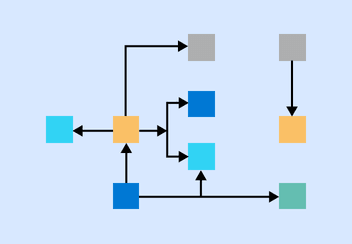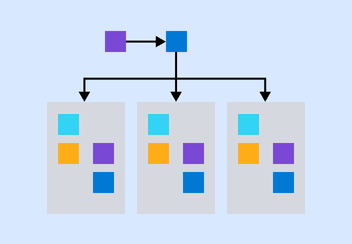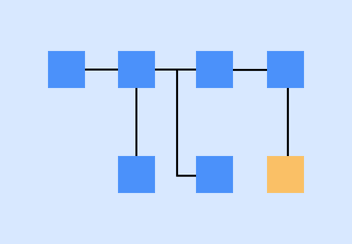- All templates
- Engineering & Infrastructure
- Azure Web Template Monitoring Diagram
Azure Web Template Monitoring Diagram
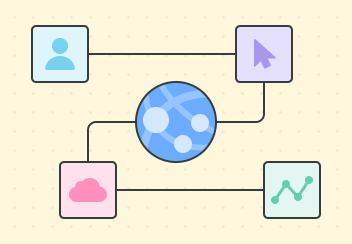
Uses of Azure Web Template Monitoring Diagrams
An Azure Web Template Monitoring Diagram is a powerful tool for overseeing the health and performance of your web applications. By providing a clear visual representation of your cloud infrastructure, it helps you identify and address potential issues before they impact your users.
Using this diagram, you can quickly spot and resolve potential issues before they affect your users. This proactive strategy minimizes downtime, enhances user experience, and ensures the reliability of your cloud services.
An Azure Web Template Monitoring Diagram is especially useful for teams managing large-scale web applications that rely on collaboration. It helps everyone stay on the same page, making troubleshooting faster and keeping communication smooth so your team can respond quickly.
Our template offers a detailed layout of the key components needed to monitor and manage your Azure web applications effectively. Customize it to fit your specific infrastructure and start enhancing your cloud management today!
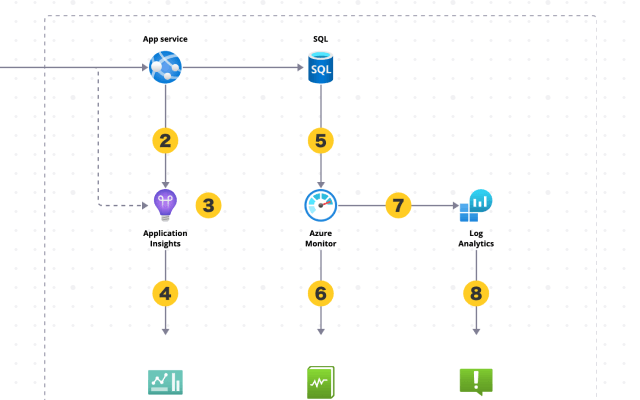
How to create your own Azure Web Template Monitoring Diagram
Open the Azure Web Template Monitoring Diagram in Cacoo.
Start by identifying and placing the key components of your Azure infrastructure, such as servers, databases, and applications.
Use the Azure icons to represent each component and connect them according to your architecture.
Define the monitoring metrics and alerts for each component by adding relevant labels or annotations.
Adjust the layout to clearly represent the flow and relationships between components.
Invite team members to review and collaborate on the board to ensure accuracy and completeness.
Save and share the updated board for ongoing monitoring and management.
Related tags
You may also like