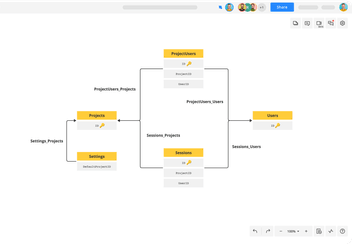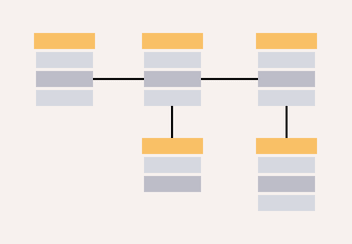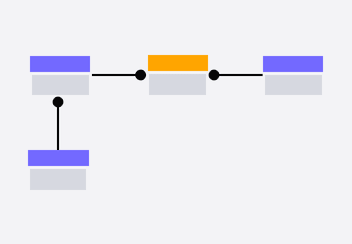- All templates
- Engineering & Infrastructure
- ER Diagram for Inventory Management System
ER Diagram for Inventory Management System
Visualize a database, process, or system by mapping out its entities, relationships, and attributes.
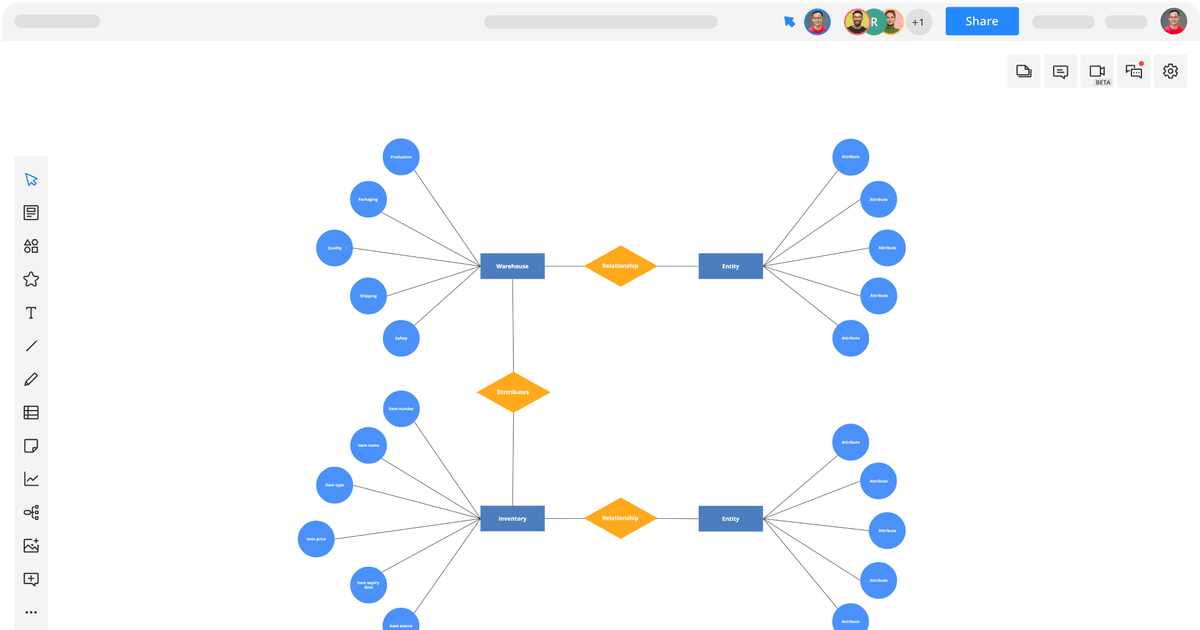
Uses of ER Diagram for Inventory Management Systems
An entity relationship diagram (ERD) is a visual representation of a database, process, or system that maps out its components and how they’re related. Creating an ERD can help determine requirements and identify dependencies and risks.
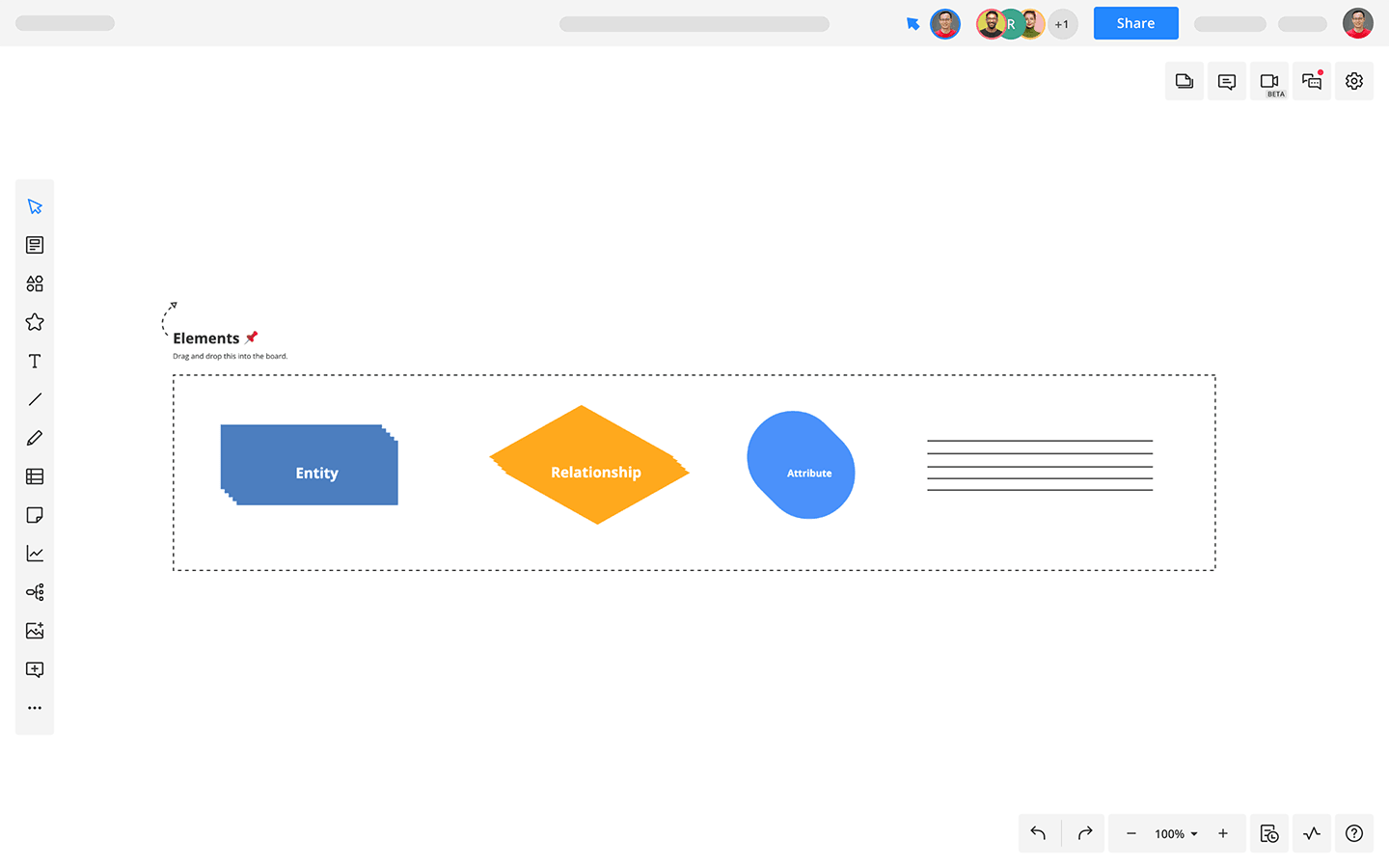
How to create your ER Diagram for Inventory Management System template
1
Open the ER Diagram for Inventory Management System template in Cacoo.
2
Identify all the entities that need to be included in your diagram, and add them to the rectangles.
3
Add key attributes to the circles branching off of each entity.
4
Add arrows and lines to show how the entities are related, and write their relationships in the diamonds.
5
Customize the diagram using fonts and colors.
6
Review the diagram for missed opportunities or potential risks.