- All templates
- Engineering & Infrastructure
- State Machine Diagram
State Machine Diagram
Visualize system behavior from start to finish by mapping out its events and transitions.
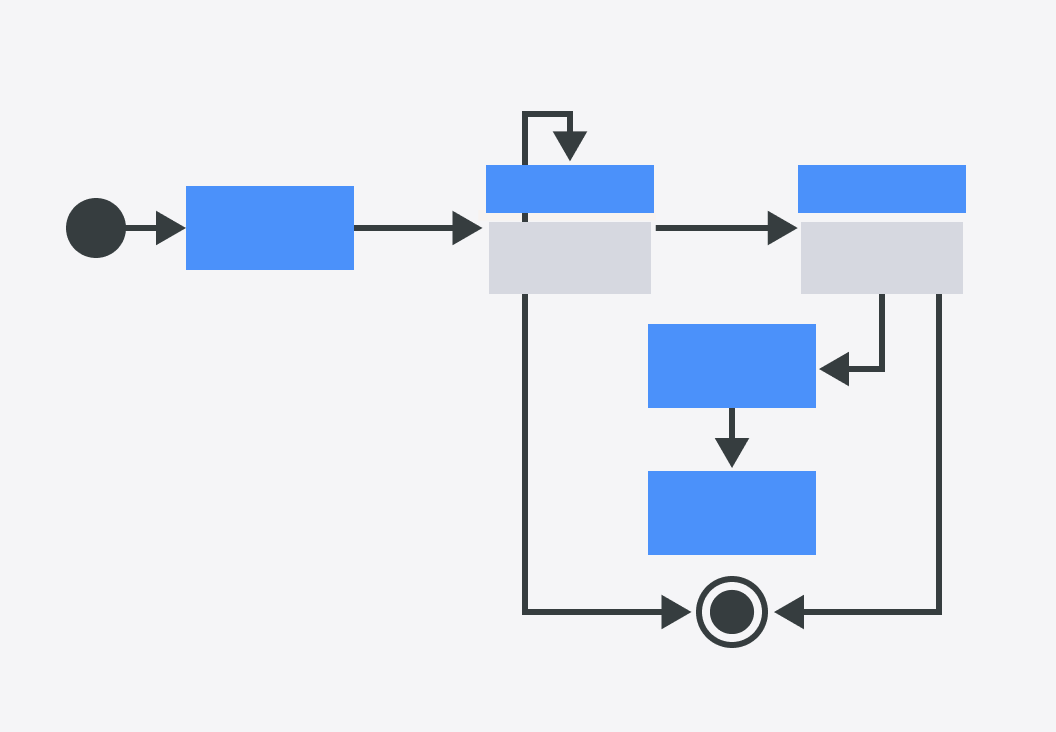
Uses of State Machine Diagrams
Use this template to create a graphic representation of a state machine including states, transitions, and actions, in addition to the events that affect them. A state machine diagram is commonly used to specify, visualize, construct, and document software systems.
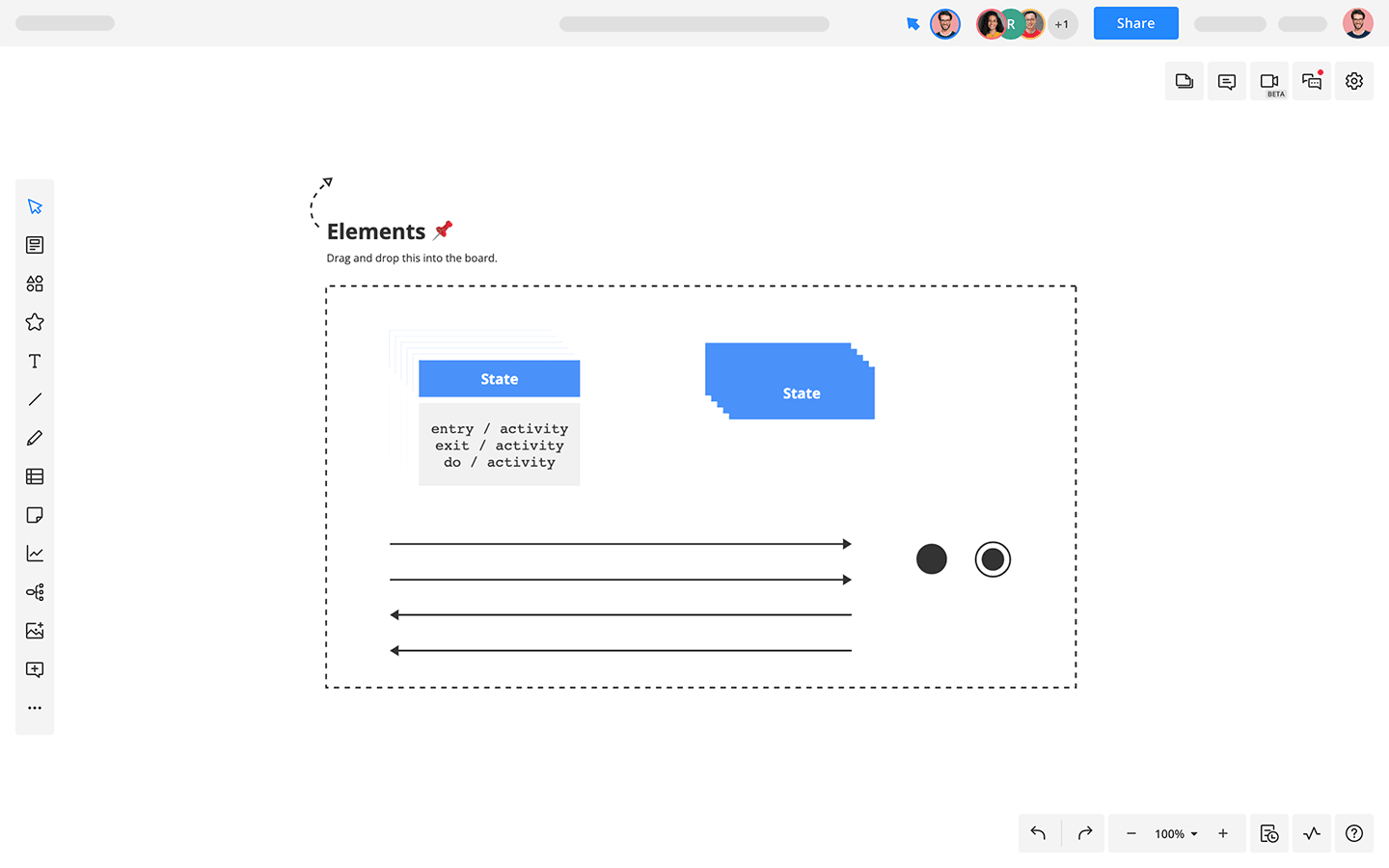
How to create your State Machine Diagram
1
Open the state machine diagram template in Cacoo.
2
Place a dark circle to represent the initial state and a bordered circle for the final state.
3
Place rectangles with rounded corners to mark other states.
4
Add substates, forks, and joins if your board is more complex (e.g., transitions that split/merge, states that are only possible in a particular context).
5
Use arrows to mark transitions and show how the states change.
6
Label all your elements so the states and transitions are clear.
Related tags
You may also like
UML Sequence Diagram Loop
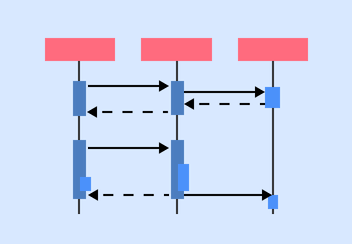
UML Sequence Diagram Loop
Sequence Diagram Template
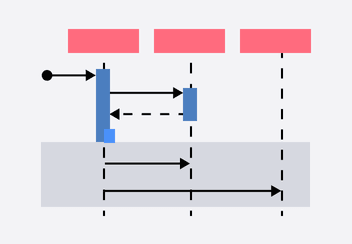
Sequence Diagram Template
Activity Diagram Template
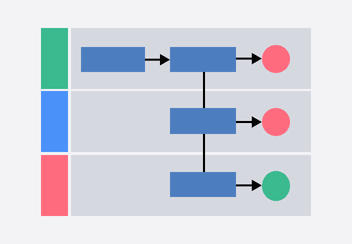
Activity Diagram Template