기본값 설정
이전 단계 이후 자동으로 열리지 않는 경우, 애플리케이션 중에서 앱을 찾아 엽니다.
Bitbucket 계정을 연결하라는 메시지가 표시됩니다. 이 단계는 선택 사항이므로 지금은 "Continue" 버튼만 클릭하면 됩니다.
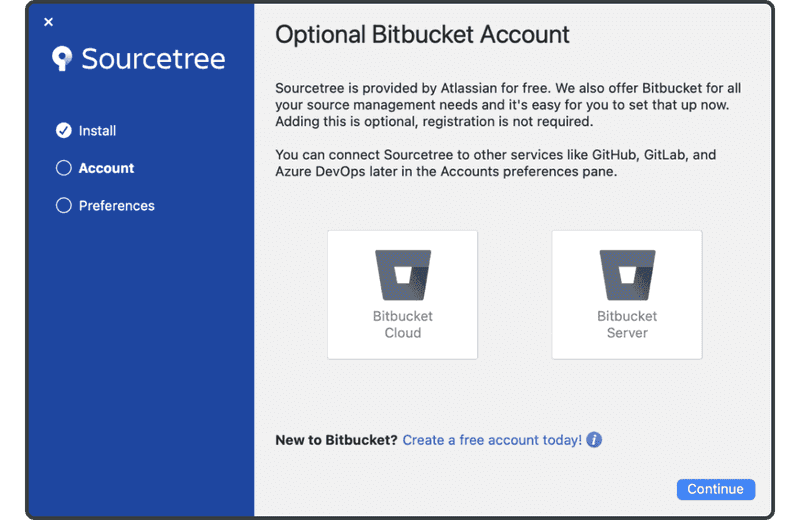
또한 전역 Git 사용자 이름과 이메일을 설정하라는 메시지가 표시됩니다. 이 단계도 선택 사항입니다. 그러나 변경 사항을 커밋할 때마다 Git 기록에 표시될 이름과 이메일을 입력할 수 있습니다. 완료되면 "Done" 버튼을 클릭합니다.
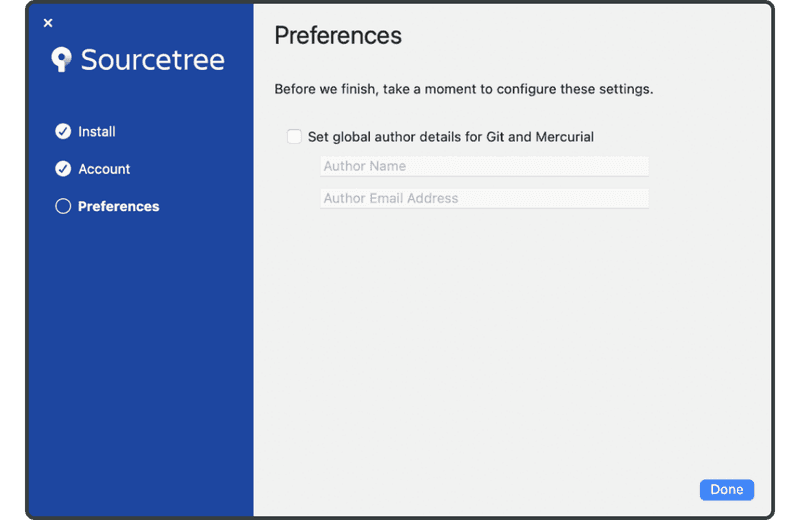
마지막으로 아래와 같이 메인 Sourcetree 창이 표시됩니다.
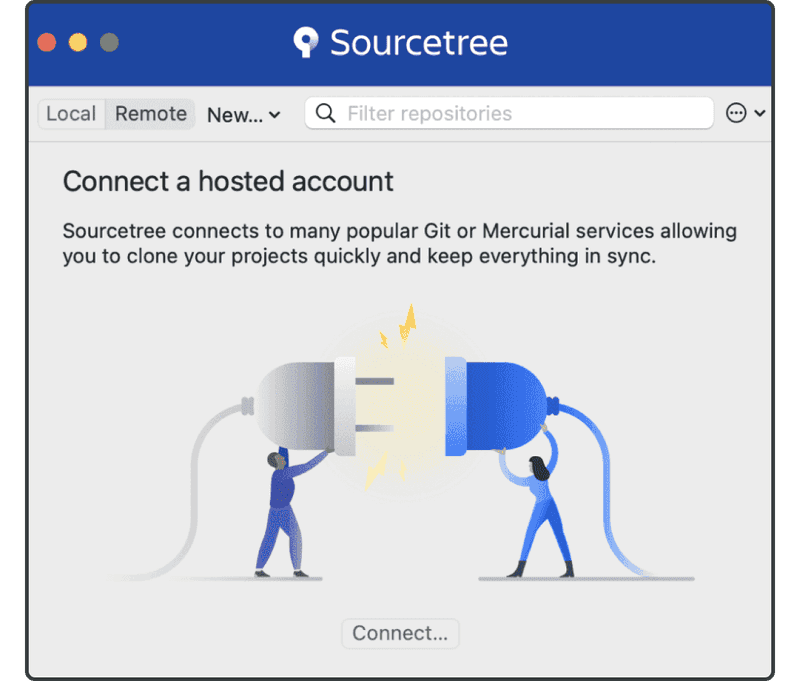
설정이 완료되었습니다! 이제 작업을 시작할 수 있습니다.