풀링 요청 검토 및 병합
Backlog 에서 바로 코드 차이를 확인하고 검토할 수 있습니다.
먼저 "Files" 탭으로 이동합니다.
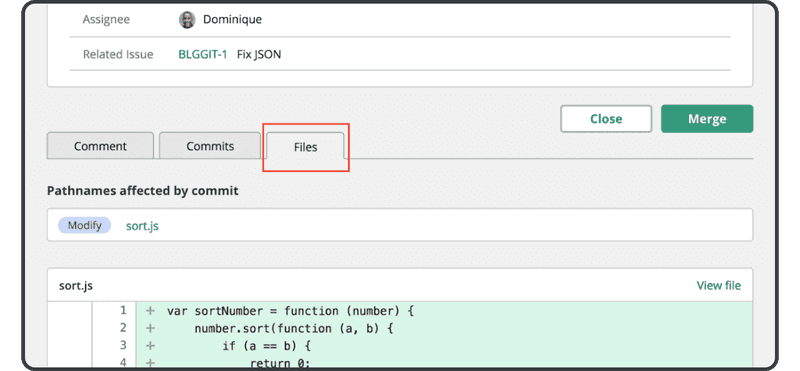
수정해야 할 부분이 있으면 소스 코드에 바로 코멘트를 달 수 있습니다.
대상 행 위로 마우스를 이동하고 표시되는 더하기 버튼을 클릭하기만 하면 됩니다.
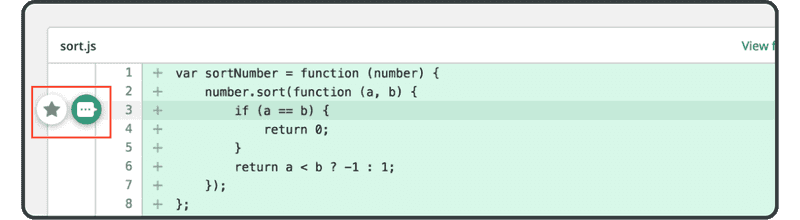
변경 사항과 이에 대해 알리려는 사용자를 입력합니다. 그런 다음 "Submit"을 클릭하십시오.
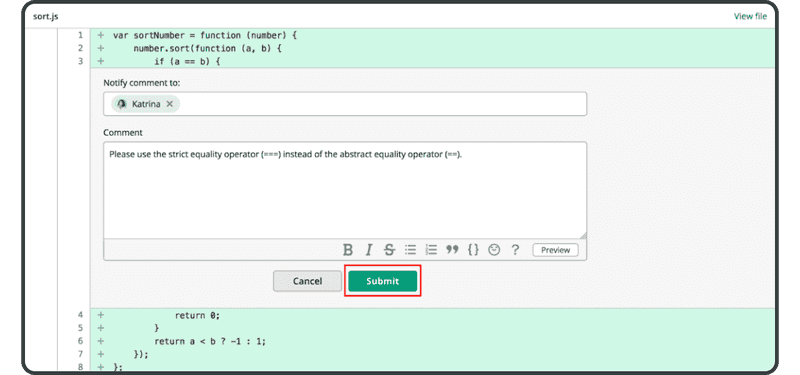
귀하의 코멘트는 소스 코드에 인라인으로 포함되며 "Comment" 탭에도 게시됩니다.
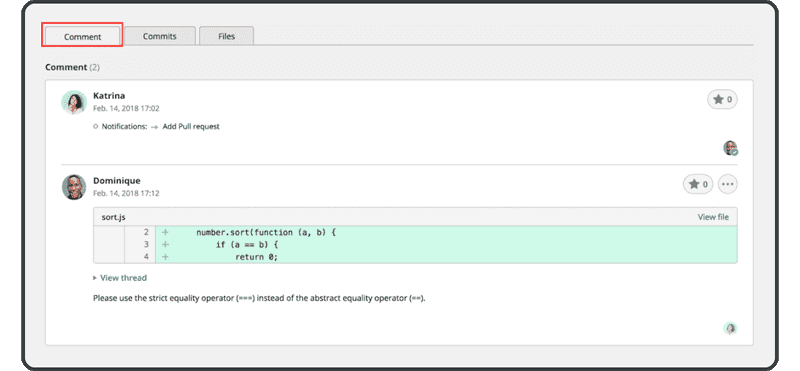
이전에 추가한 풀링 요청에 대한 코멘트를 검토한 후 그에 따라 소스 코드를 수정합니다.
var sortNumber = function (number) {
number.sort(function (a, b) {
if (a === b) {
return 0;
}
return a < b ? -1 : 1;
});
};
var number = [19, 3, 81, 1, 24, 21];
sortNumber(number);
console.log(number);
이제 수정이 완료되었으므로 커밋하고 다시 푸시합니다.
$ git add sort.js
$ git commit -m "<commit_message>"
$ git push origin add-sort-func
“Fix to use the strict equality operator (===)”
우리가 앞에서 만든 풀링 요청에 수정되었음을 나타내는 코멘트를 답니다.