Cherry-picking commits
Cherry-picking in Git allows you to apply a specific commit from one branch to another without merging the entire branch. This is useful for selectively integrating changes.
When to use cherry-picking:
- Applying specific changes: When you need to apply a particular bug fix or feature from one branch to another without bringing in all the other changes from that branch.
- Backporting fixes: When you need to apply a fix from a newer branch to an older release branch, ensuring that the fix is included in older versions without merging all the changes from the newer branch.
- Isolating critical updates: When critical updates need to be applied across multiple branches without merging unrelated changes.
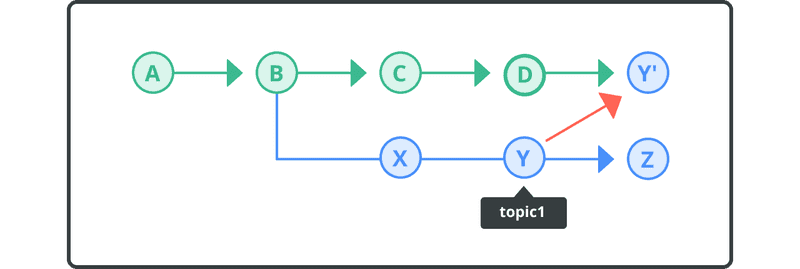
Use git cherry-pick to change the branch of a commit.