What’s new in backlog
Discover the latest features and updates to help you plan, track, and collaborate on your next project
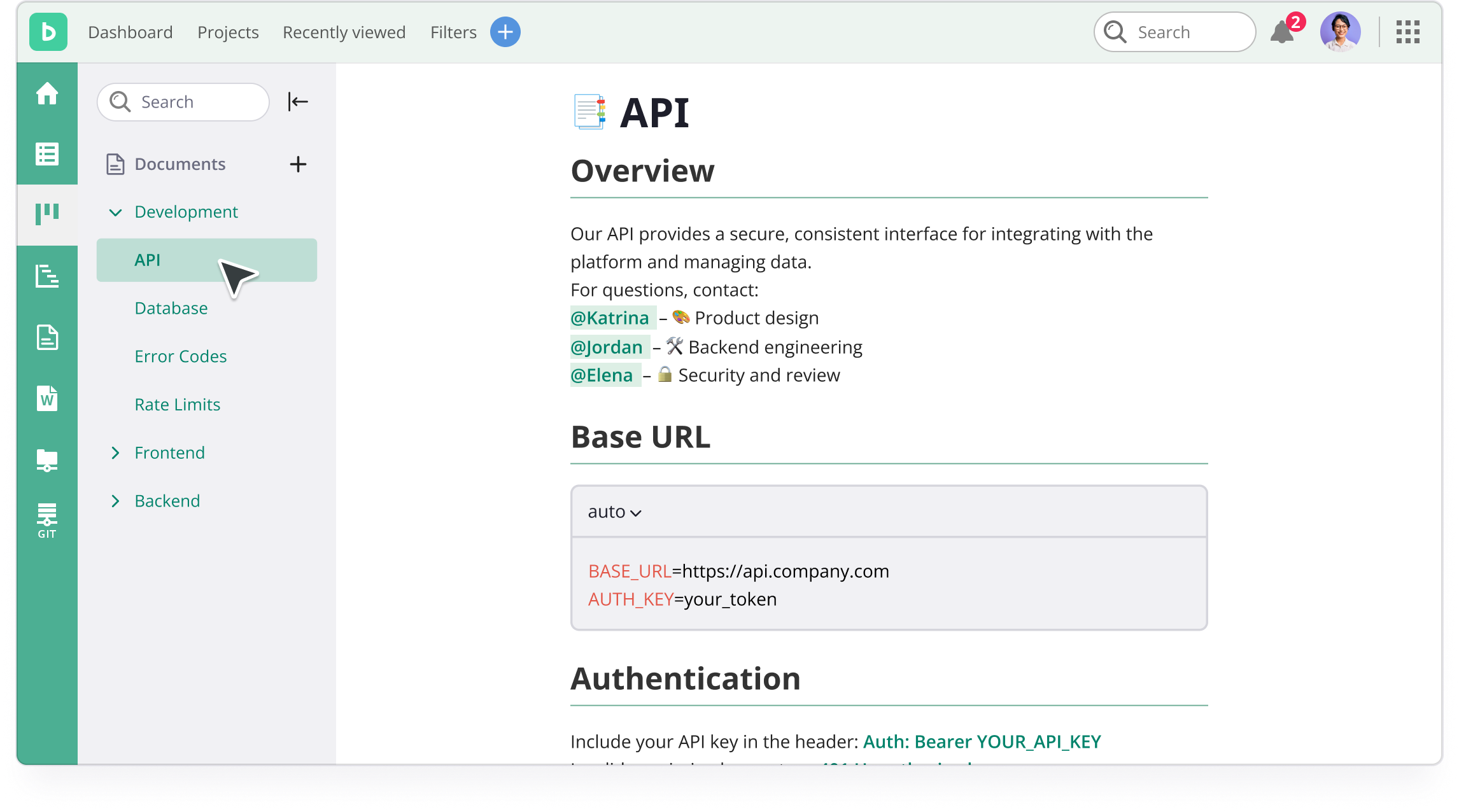
Learn core product features
See more updates designed to enhance your workflow.

What's new: Better ways to organize documents and visualize your long-term goals
Happy New Year! We’re kicking off 2026 with a focus on centralization and clarity. Whether you’re trying to move a mountain of existing notes into Backlog, automate your documentation via API, or finally see your entire three-year project roadmap on one screen, this month’s updates are all about making your workspace feel more organized and your future plans more visible.
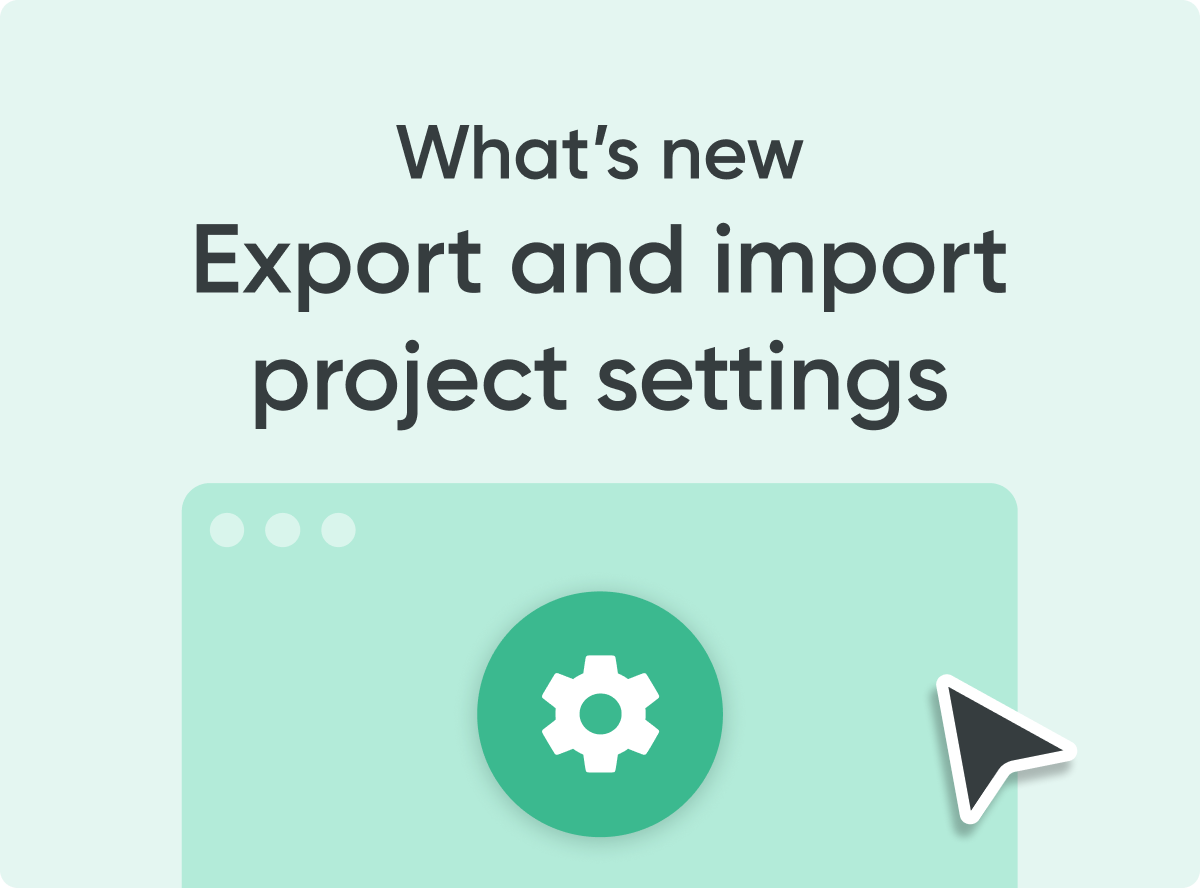
Save time with Backlog’s new replicate feature
Starting a new project just got faster and easier in Backlog with our new Project Settings Export/Import feature. Whether you want to replicate your ideal workflow across departments or eliminate the hassle of setting everything up from scratch, this update is designed to help teams launch new projects with minimal setup.
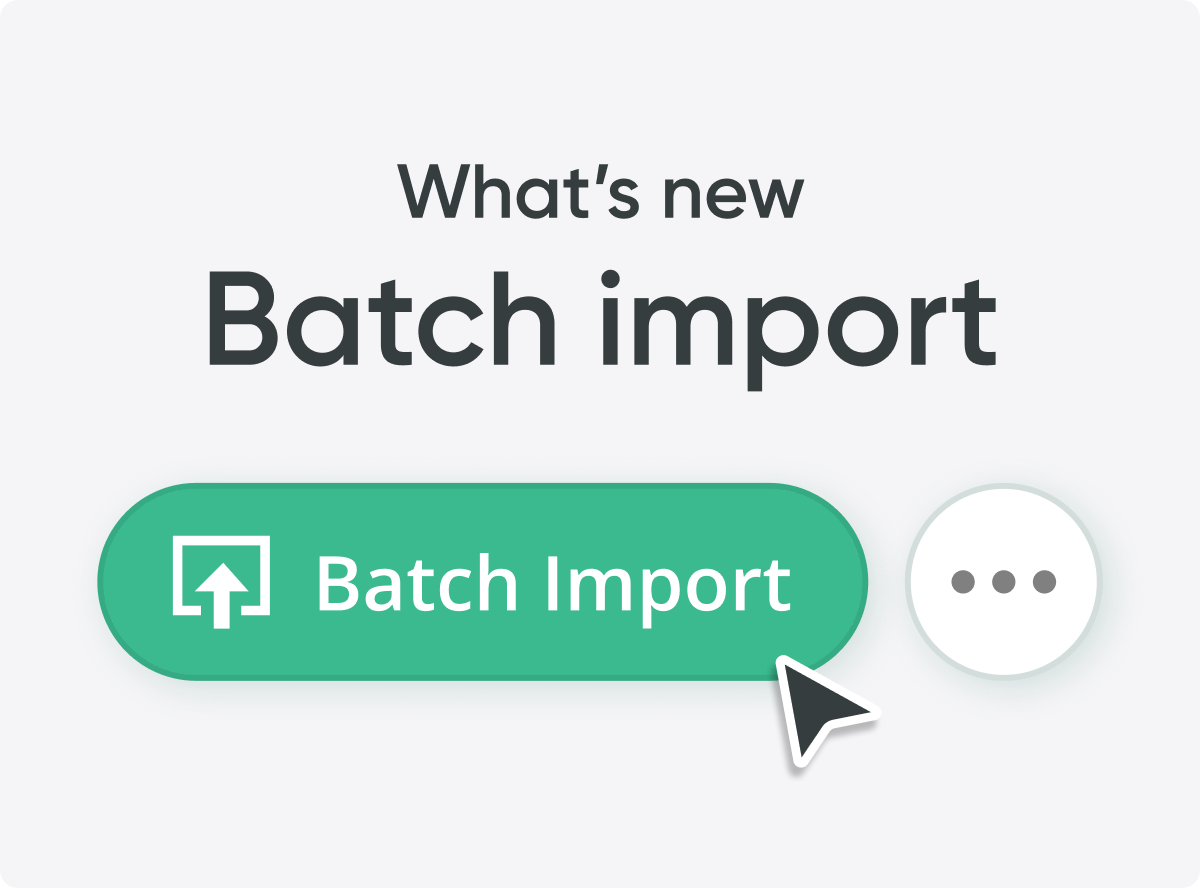
Save time with Backlog’s new batch import feature
Manually adding issues one by one is no one’s idea of a good time, especially when you’re kicking off a big project or migrating data. That’s why we’re excited to announce Backlog’s new batch import feature. Now, you can register up to 250 issues at once just by uploading a simple CSV file. No repetitive clicking or duplicate data entry. Just one upload, and you're done.

New in Backlog Documents: Tags, subpages, TOC, and embeds
When we first introduced Backlog’s new documents editor, our goal was to make it easier for teams to collaborate, share knowledge, and keep important project information all in one place. Since then, we’ve been listening closely to your feedback, and we’re excited to share the latest improvements designed to make your document workflow even more efficient. These updates, now available in Beta, help you better organize content, navigate longer documents, and bring your favorite tools right into the editor. Whether you're documenting processes, creating team guides, or building internal wikis, these enhancements are here to save you time and keep everything connected.
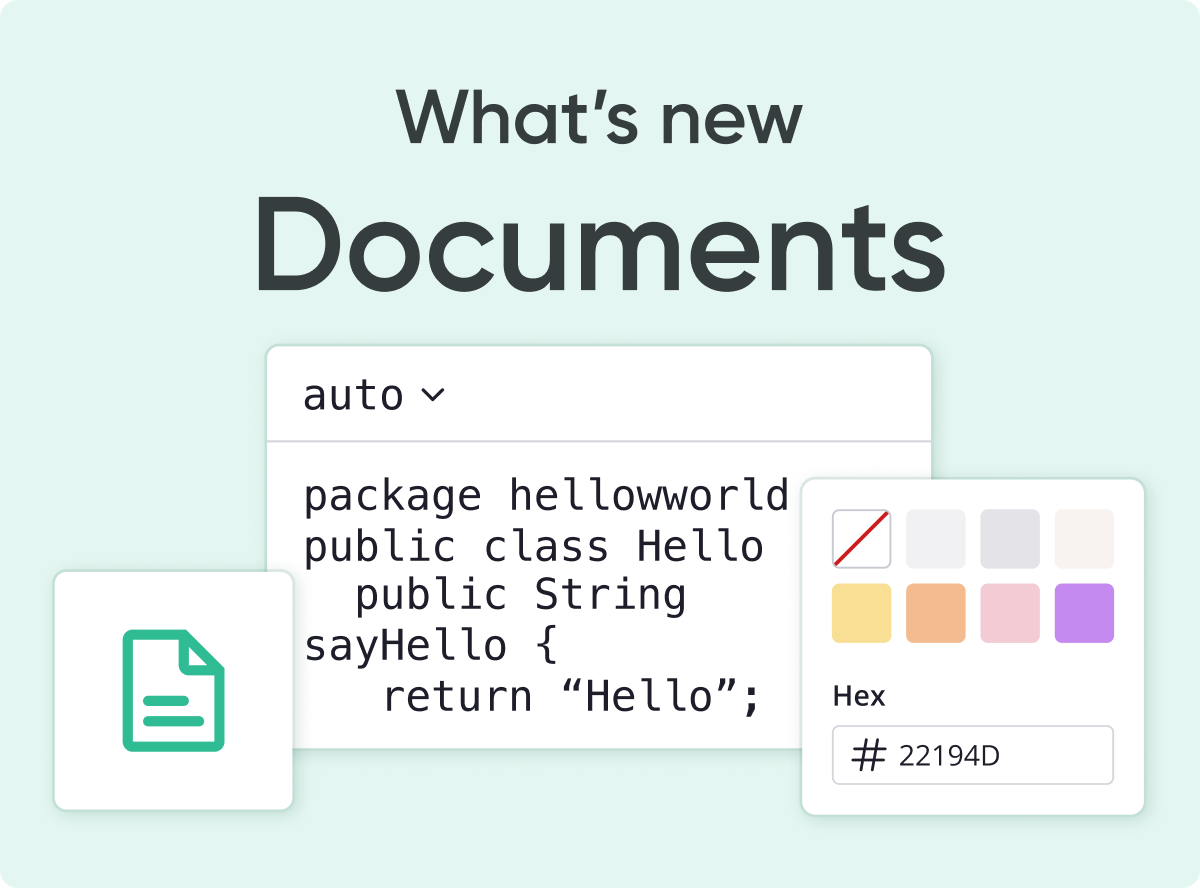
Collaborate in real-time with Backlog’s new online document editor
For over a decade, Backlog has helped teams stay organized, and, as work evolves, so do the tools we need. Today, with remote work and digital collaboration becoming the norm, managing documents across multiple platforms has become a major challenge.
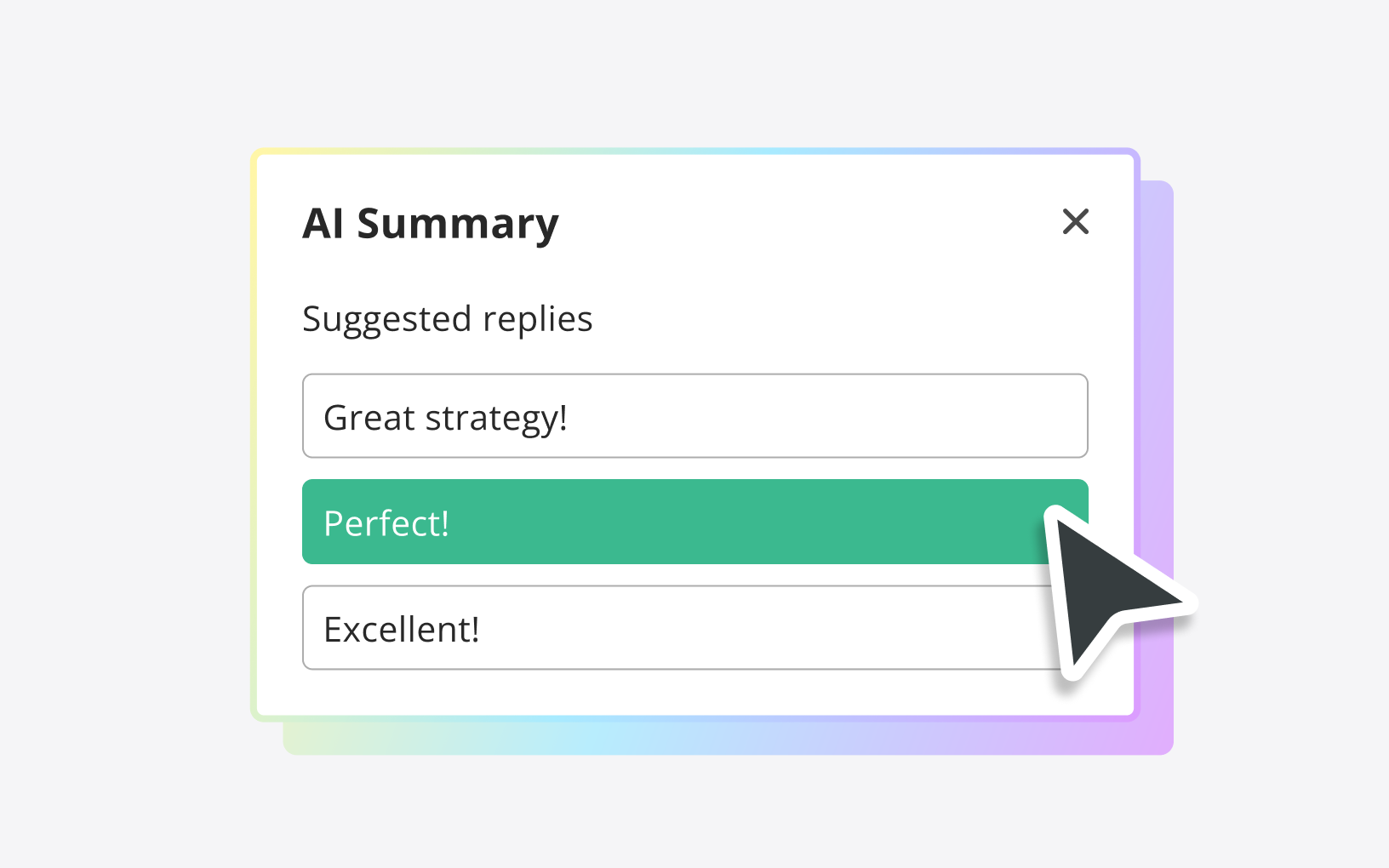
Latest improvements to the Backlog AI Summary feature
Backlog’s AI Summary feature, introduced last November with OpenAI, was a game-changer in helping you manage your issues more efficiently. Since then, we've been listening closely to your suggestions and are excited to announce some fantastic updates that make the AI Summary feature smarter and more user-friendly than ever before. Here’s what’s new:
How Backlog empowers people and businesses through real stories and use cases.
Daisuke Hayashi
Digital Promotion Manager at METI Japan.
