審查與合併拉取請求
您可以直接在 Backlog 中確認和審查代碼差異。
首先,前往「Files」選項卡。
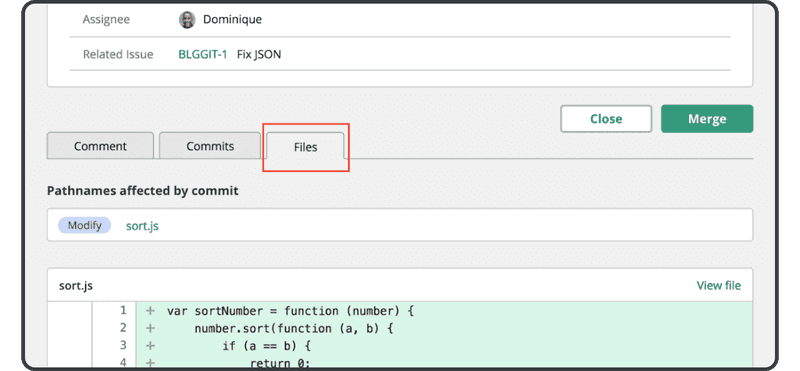
如果您發現需要修改的內容,您可以直接在源代碼上進行評論。
只需將鼠標懸停在目標行上,然後單擊出現的加號按鈕。
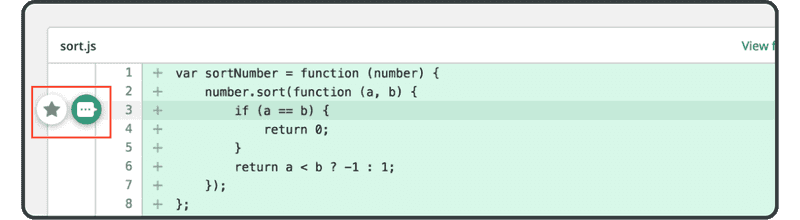
輸入任何更改以及您要通知的使用者。然後點擊「Submit」。
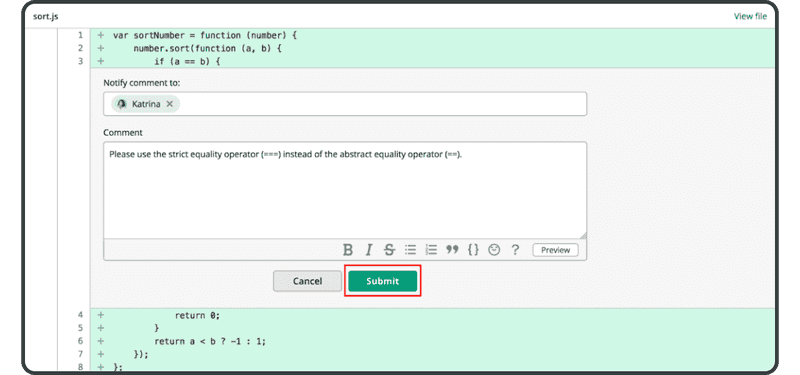
您的評論會嵌入到源代碼中,並發佈到「Comment」選項卡。
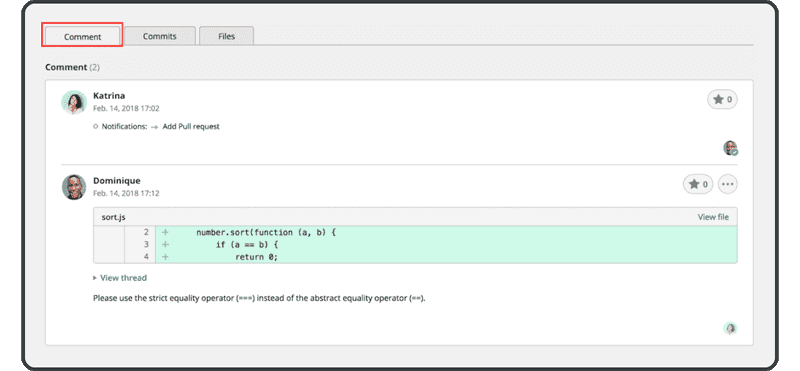
在審查了我們之前新增的拉取請求的評論後,並相應地修改源代碼。
var sortNumber = function (number) {
number.sort(function (a, b) {
if (a === b) {
return 0;
}
return a < b ? -1 : 1;
});
};
var number = [19, 3, 81, 1, 24, 21];
sortNumber(number);
console.log(number);
現在修正完成,再次提交並推送。
$ git add sort.js
$ git commit -m "<commit_message>"
$ git push origin add-sort-func
“Fix to use the strict equality operator (===)”
我們之前建立的拉取請求上發表評論,表明該拉取請求已被修復。