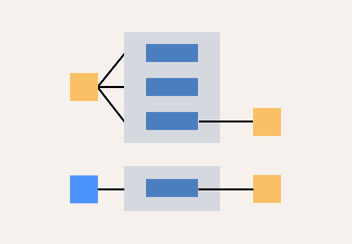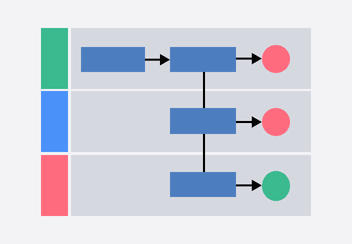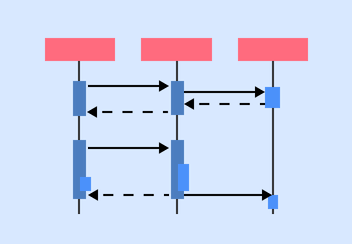- All templates
- Engineering & Infrastructure
- Class Diagram Template
Class Diagram Template
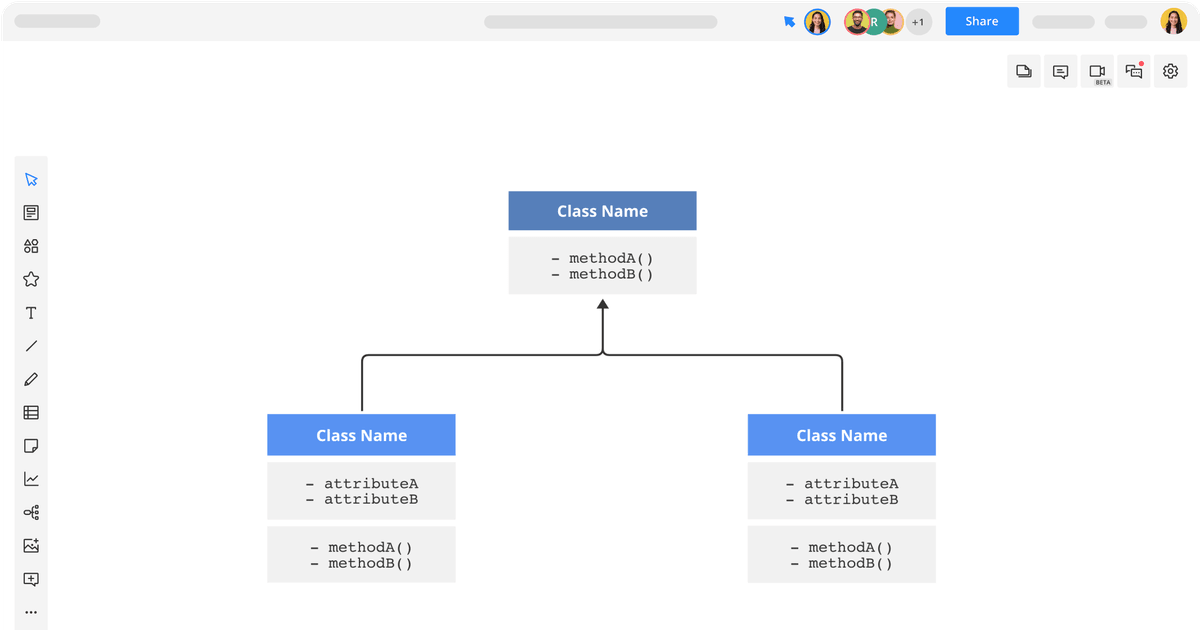
Uses of Class Diagram Templates
In Unified Modeling Language (UML), class diagrams depict the objects that must be coded in a system and how they relate to each other. Objects can refer to subsystems, programs, people, and other entities, and they’re grouped into classes based on their role in the system. Attributes provide additional detail about the state or characteristics of classes, helping software engineers determine the system requirements.
Class diagrams are used for software development across all industries, including:
- Healthcare – medical/patient databases
- Education – student enrollment databases
- Manufacturing – parts and inventory management
- Mobile app design – virtual address books, online ordering
- Finance/banking – customer account management
As a type of UML structure diagram, the Class Diagram Template can be edited for a wide variety of object-oriented data modeling applications. Sign up for Cacoo and make it your own today!
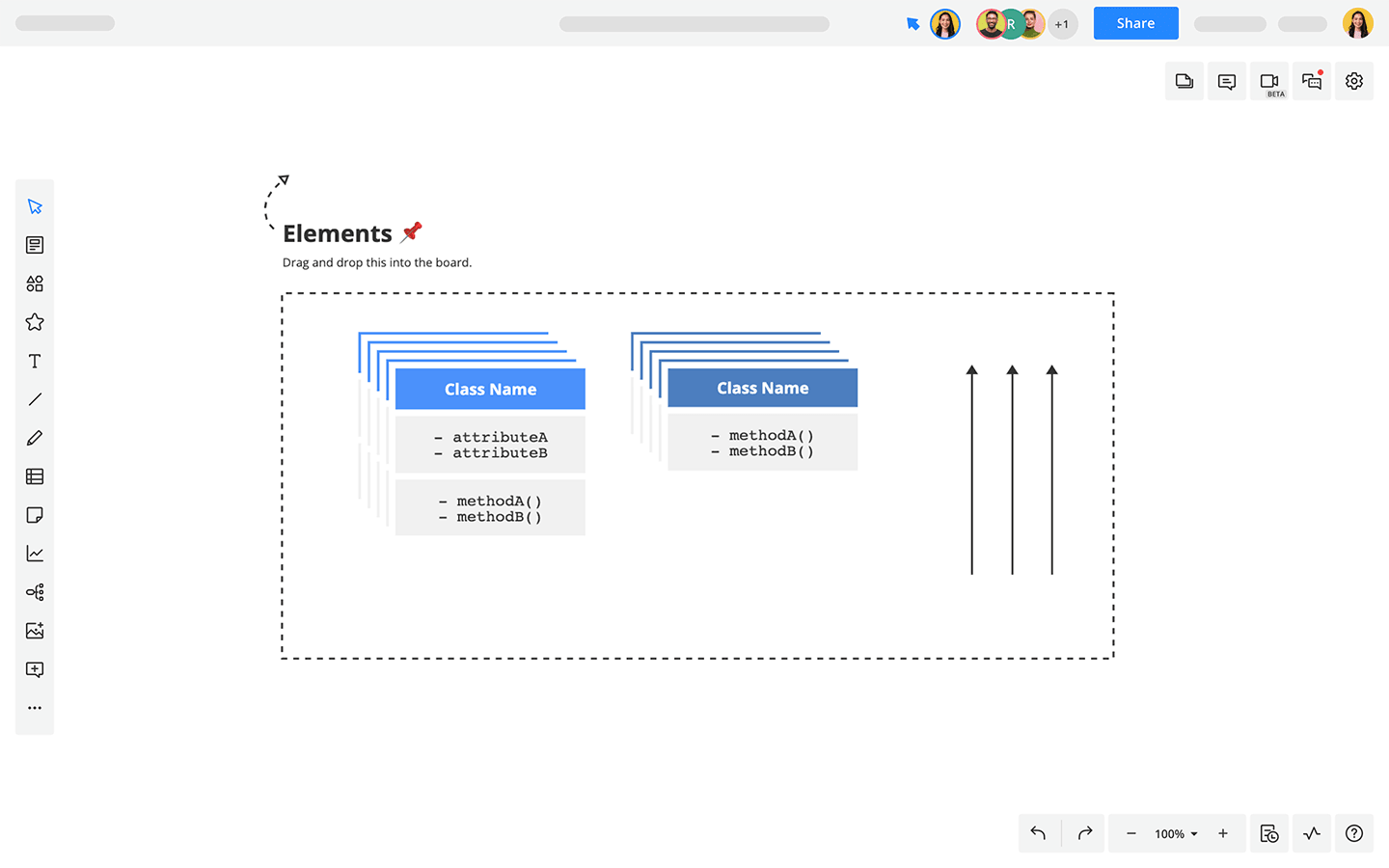
How to create your own Class Diagram
Think about the core classes and objects in your system and their role. Common object classes include customers, items, companies, products, orders, and menus, but the classifiers will depend on the system you’re creating.
Fill in the class names, and then list relevant attributes and operations under each class.
Use the UML notation symbols to define the relationships between classes and objects. For example, a child class may inherit attributes from a parent class, while dependencies will cause a change of state in one class to affect another.
Related tags
You may also like