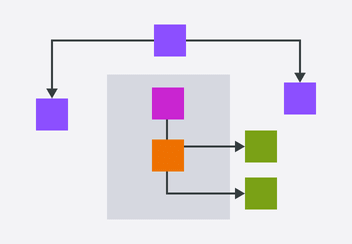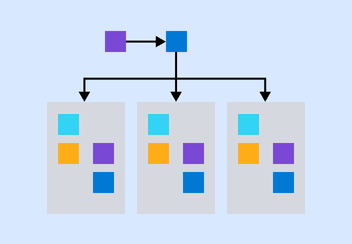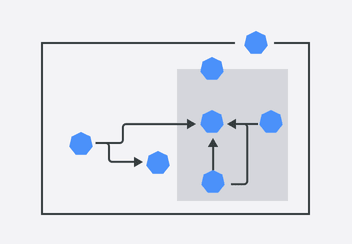- All templates
- Engineering & Infrastructure
- Deployment Diagram
Deployment Diagram
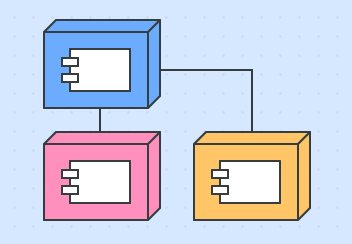
Uses of Deployment Diagrams
A deployment diagram is a powerful tool for visualizing your system's architecture. It allows you to detail the hardware and software components involved in the deployment process,including the distribution of software artifacts such as databases, configurations, and applications across various system components. This provides a clear understanding of how these elements interact within the overall infrastructure, making it easier to plan and execute deployments effectively.
During the design phase, deployment diagrams facilitate communication among team members and stakeholders. By clearly illustrating system configurations and relationships, you help ensure that everyone involved is on the same page. This structured approach enhances collaboration and reduces the risk of miscommunication.
Deployment diagrams also play a critical role in troubleshooting and system maintenance. By providing a clear overview of your deployment architecture, these diagrams enable teams to quickly identify and address issues as they arise. This proactive approach helps maintain system integrity and minimizes downtime.
Our deployment diagram template offers a flexible framework for mapping out your system’s architecture. Customize it to suit your specific needs and improve your planning and implementation processes today!
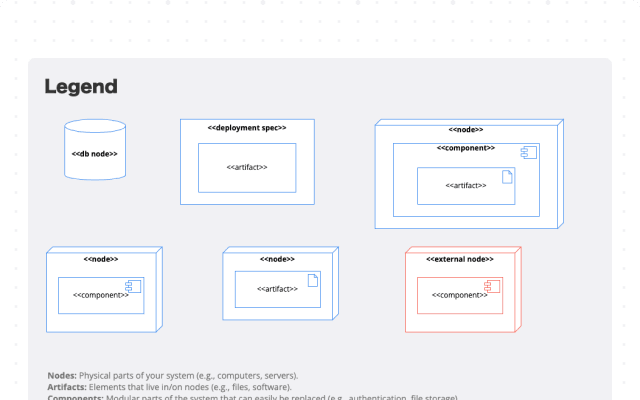
How to create your own Deployment Diagram
Open the deployment board template in Cacoo.
Start by defining the system or application you are deploying.
Identify and list all hardware components, such as servers and devices, within the board.
Specify the software components that will be deployed on each hardware element.
Draw connections between components to illustrate how they interact with one another.
Use labels to indicate configurations, protocols, or other important details.
Review the board to ensure it accurately represents your deployment architecture.
Share the deployment board with your team for feedback and adjustments.
Related tags
You may also like