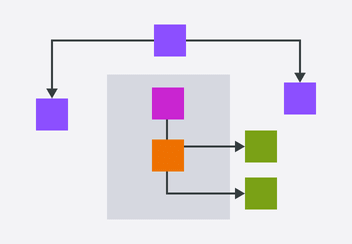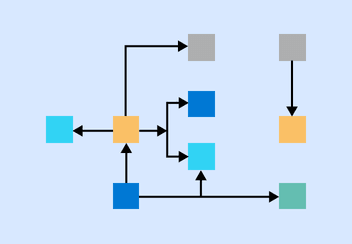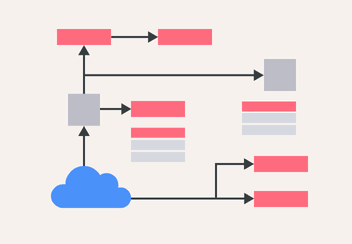- All templates
- Engineering & Infrastructure
- Google Cloud Architecture Diagram
Google Cloud Architecture Diagram
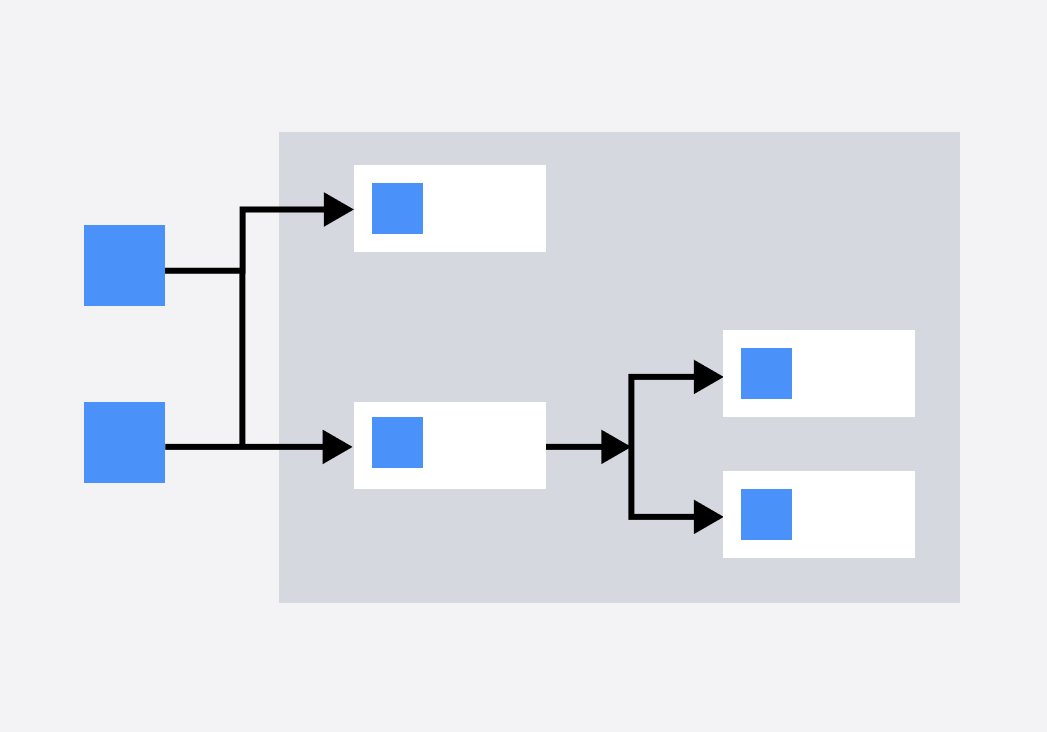
Uses of Google Cloud Architecture Diagrams
Google Cloud architecture diagrams are essential for visualizing the structural functionality of a cloud computing framework.
When building a Google Cloud based infrastructure, developers combine a wide variety of components, such as virtual machines and dynamic databases, to manage data flow and computing loads. By documenting these structures, you can design better systems and maintain them efficiently.
Google Cloud diagrams are most often used to:
- Provide an overview of cloud computing infrastructure
- Identify how different cloud components will work together
- Communicate design plans or changes to developers or stakeholders
To make diagramming quick and simple, the Cacoo template includes common Google Cloud icons, so you can assemble the right components in minutes.
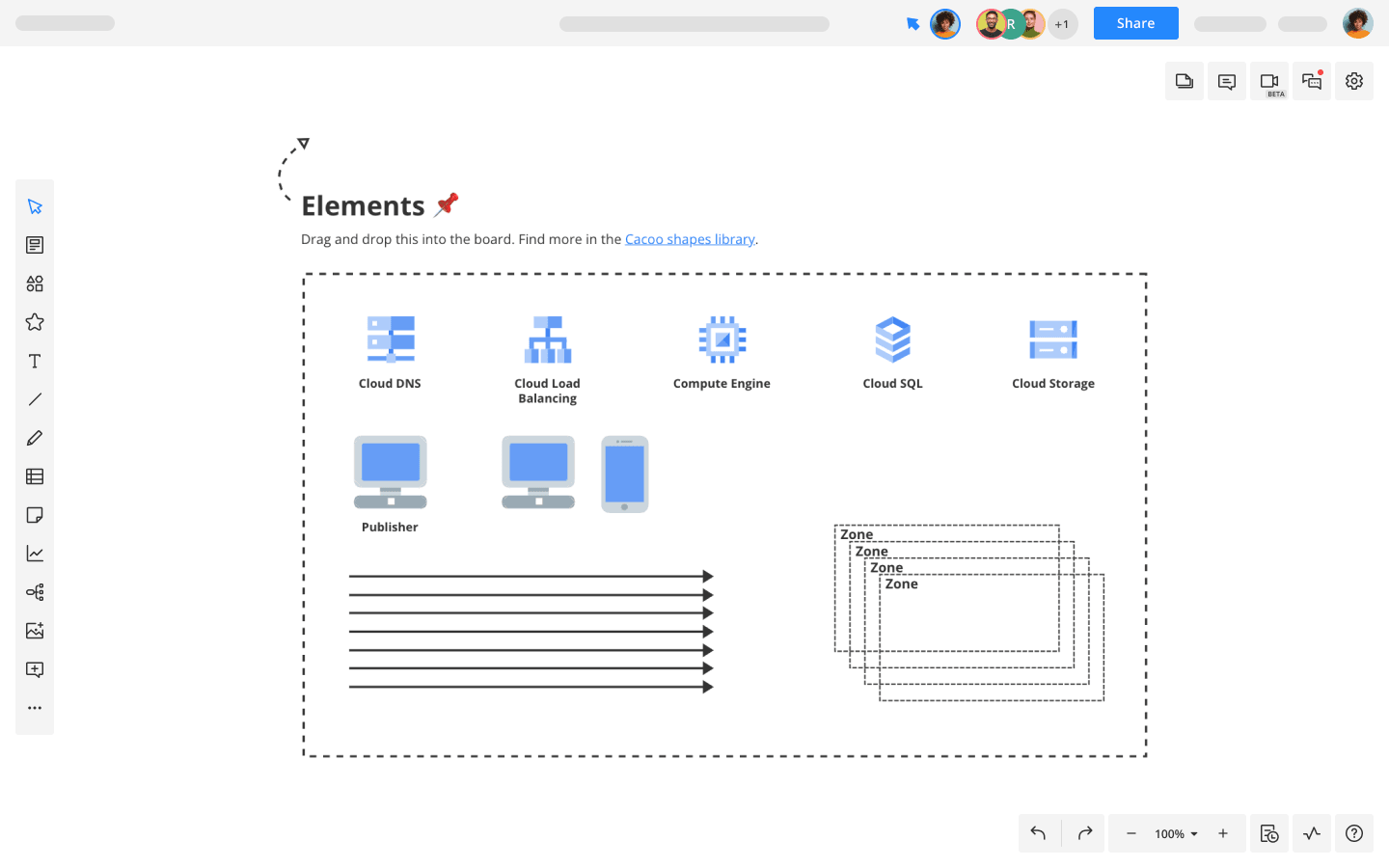
How to create your own Google Cloud Architecture Diagram
To get started, open the Google Cloud Architecture Diagram and corresponding Google Cloud icons in Cacoo.
Think about all the components involved in the cloud architecture, such as servers, DNS hosts, VMs, and cloud storage.
Add relevant icons to the template, and remove any symbols you don’t need.
Use the arrows to define the connections and computing structure.
Related tags
You may also like