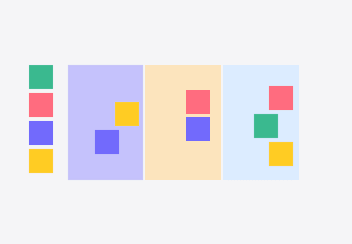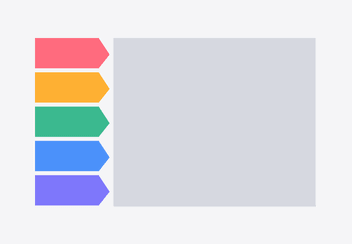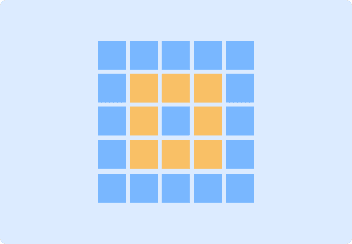- All templates
- Meeting & Brainstorming
- Voting with Emojis Template
Voting with Emojis Template
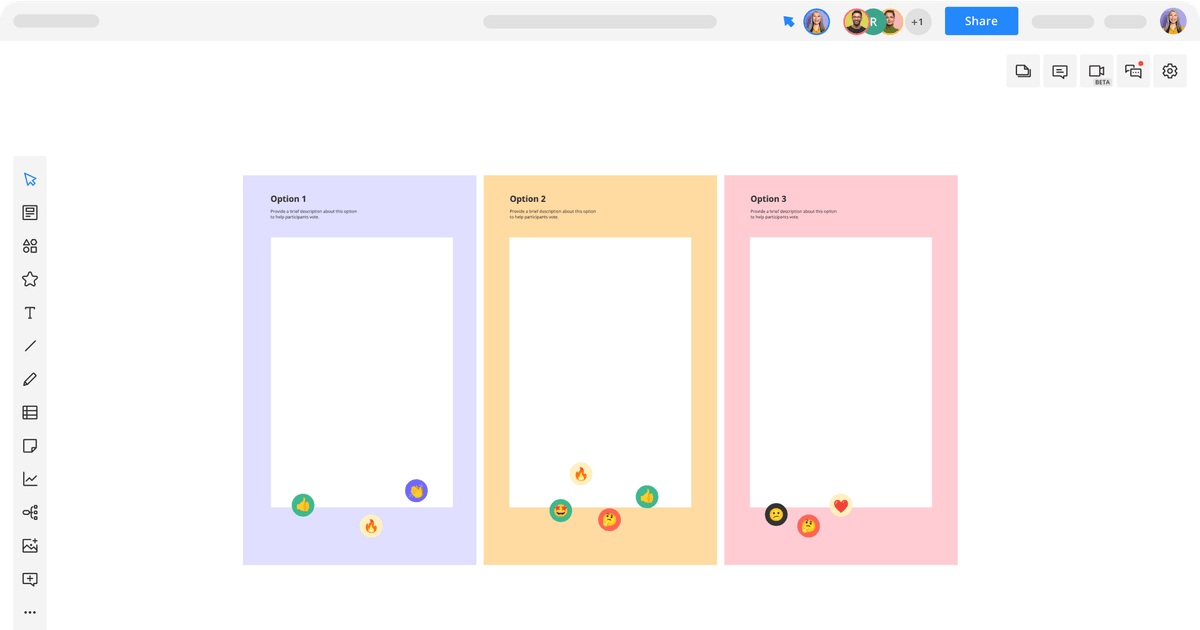
Uses of Voting with Emojis Templates
The voting with emojis template can help your team make decisions in a way that ensures everyone’s voice is heard. Use it when trying to decide between different options or to prioritize a list of action items.
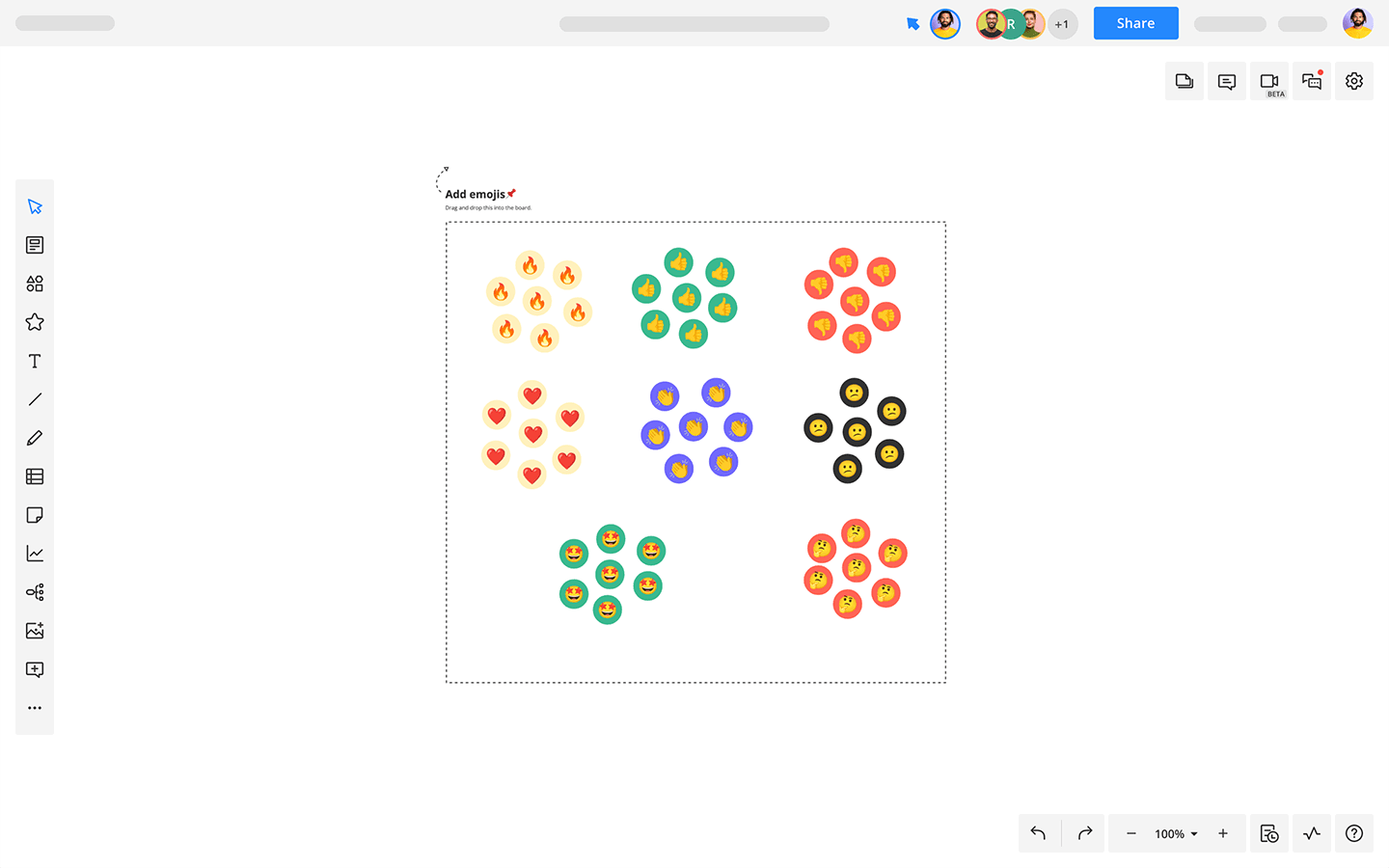
How to create your Voting with Emojis Template
Open the voting with emojis template in Cacoo.
Check that the options you’re putting up to vote are distinct. If they’re too similar, it will be challenging to reach a consensus.
Once everyone’s together, communicate what you’ll be voting on and if there are any rules including the number of votes per person, time constraints, and what the different emojis mean (e.g., fire = like, thumbs down = dislike).
Have everyone vote by placing emojis onto the diagram. There should be no conversation at this time.
Count the votes, and discuss the winning options. If there’s a tie or still too many options, put them up for a revote.
Related tags
You may also like