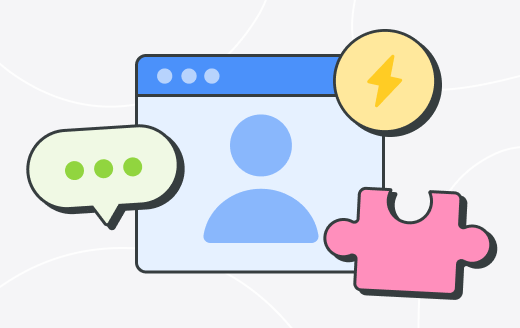Right next to ‘innovation,’ collaboration is possibly the most used buzzword of the century. We all say it, and we hope we’re doing it, but chances are, it’s lost some of its meaning along the way. As it fades into the white noise of business speak, we lose clarity on what it truly means and how to do it well.
So to bring it back into sharp definition, we’re going to unpack what we mean when we say ‘collaboration’ with definitions, benefits, and tips on how to master it. Let’s begin!
What is collaboration?
Collaboration occurs when people work together to reach a shared goal. But beneath that deceptively simple definition is a complex blend of skills and features needed for it to happen.
Successful collaboration involves sharing ideas, skills, and effort to get the best results. You also need the right culture and attitude: open talk, trust, and a willingness to listen and adapt are all essential components.
Why does collaboration matter?
With the right setup, collaboration helps people achieve more. They work faster and generate better ideas.
It also creates a better workplace atmosphere, making employees feel more engaged and therefore more loyal. Companies that encourage collaboration are also more flexible and attract top talent. Because who wants to work for a rigid, outdated company full of conflict and chaos?
Here’s a closer look at the benefits.
1. Boosting productivity
When people are good at working together, they get more done in less time. A strong collaborative culture means fewer mistakes and smoother workflows. Instead of waiting for answers or redoing tasks, employees can focus on the task at hand. This keeps teams moving and projects on track.
Example: A marketing team launching a new digital ad campaign can share the load. One person writes copy, another designs visuals, and another runs A/B tests. Everything comes together on time without last-minute scrambles.
2. Learning from each other
Junior employees learn from experienced colleagues, while seasoned workers learn how to turn on the printer— sorry, gain fresh insights. When teams share, learning becomes a natural part of the job.
Example: A developer struggling with a coding issue asks a teammate for help. In the process, they not only fix the bug but also learn a new coding technique they can use in future projects.
3. Easier problem solving
The saying ‘more heads are better than one’ is true: A group of people tackling a problem will almost always find a better solution than a solo worker. To take this to the next level, don’t just throw more people at it — aim for a diverse mix. Different viewpoints lead to fresh ideas, and teams can test and refine solutions faster.
Example:
A team is designing a fintech app. A senior developer suggests a step-by-step walkthrough, while a designer advocates for a more visual, self-guided approach. A product manager, with experience in financial inclusion, points out that some users may prefer a mix of both. A junior developer, recalling their own struggles as a first-time user, identifies confusing areas.
Meanwhile, a team member from a different cultural background raises concerns about language translation for non-native speakers. By combining these perspectives, the team creates an intuitive, accessible onboarding experience.
4. More efficient remote teams
For remote teams, strong collaboration makes a world of difference. With the right tools and habits, they can work together across different locations and time zones with ease.
Example: A fully remote design agency uses shared workspaces and regular video check-ins to make sure everyone can do their work. Team members in different countries can collaborate on a single project without stress.
5. More flexibility
Whether it’s new tech, market shifts, or unexpected issues, teams that work together can adjust faster.
Example: A clothes company facing supply chain disruptions brings together logistics and customer service teams to manage expectations and keep things moving. By pooling their knowledge, they adjust their processes and keep customers smiling, even if they have to wait.
6. A positive workplace atmosphere
When people feel heard, the workplace is just a nicer place to be. People are invested, and take ownership of their work. A team that works well together also handles stress better because no one feels like they’re struggling alone.
Example: A sales team facing a tough quarter supports each other by sharing tips and strategies. Instead of competing, they celebrate each other’s wins, making work feel less pressured and more rewarding.
7. More efficient meetings
Meetings can be a waste of time, as we all know. But when teams collaborate well, they’re able to squeeze the most out of every moment together. Catch-ups are shorter and more focused. Everyone comes prepared, decisions happen faster, and those ‘could have been an email’ meetings disappear entirely.
Example: A product team uses shared documents to track updates. When they head into the meeting, they spend less time repeating information and more time making key decisions.
8. Fewer rigid hierarchies
In a highly structured workplace, ideas often get stuck at the top. Or languish at the bottom. Collaboration makes organizations more flexible by encouraging input from all levels. This helps good ideas rise faster and makes employees feel valued, no matter where they are.
Example: A junior designer has an idea for a new app feature. Instead of being shot down due to having less status, their idea is broached in a team meeting. Because of this open culture, the feature gets developed and improves user experience.
9. Better employee engagement and wellness
Feeling like your team’s got your back helps people feel more connected to their work. When employees collaborate, they’re less stressed and more likely to stay with the company. It also lowers burnout because tasks are shared rather than left to pile up on one person’s desk.
Example: A content team facing tight deadlines shares work evenly instead of relying on just one or two people. This helps everyone feel like they’re contributing equally and means no one person carries the load.
10. Attracting top talent
The best employees want to work where they feel included and valued. A culture of collaboration catches the eye of people who enjoy teamwork.
Example: A software company known for its open and supportive work culture sees more applications from talented developers than a competitor with a rigid, top-down structure.
11. Better company profitability
When teams work well together, projects move faster, mistakes happen less, and productivity goes up. All of this leads to better results and higher profits.
Example: A marketing and sales team working closely together close leads faster with strong, timely messaging. Conversions go up, boosting revenue.
12. Lower travel costs
When your team is good at collaborating, you don’t need to spend as much on travel. You can use virtual tools and cut down on plane, hotel and meal budgets.
Example: Instead of flying executives across the country for monthly meetings, a company switches to video calls and shared documents, cutting costs.
13. Bigger achievements
Going solo only gets you so far. When you team up, you can tackle bigger projects and push your skills further.
Example: A team of architects works together to develop a complex new product. By combining their expertise, they create something fresh that no single person could have built alone.
14. More innovation and creativity
Great ideas rarely happen in complete isolation. When diverse people team up, they refine concepts, and come up with solutions that wouldn’t have been possible alone.
Example: A design team working with engineers on a new product combines aesthetics with functionality, leading to a design that looks great and performs well.
15. Fewer workplace conflicts
When teams communicate openly and work together, misunderstandings and conflicts happen less. This is because collaboration sits hand in hand with transparency and mutual respect.
Example: A project manager notices tension between two employees over task ownership. Instead of letting it build up, they encourage a team discussion. Responsibilities are shared, and conflict is avoided.
16. Happier customers
When employees collaborate well, they’re faster, more coordinated, and offer higher-quality service. This directly impacts customer experience.
Example: A support team works closely with the product team to resolve user complaints. Customers get more joined-up care and improved features.
17. A stronger company culture
Employees feel like they’re working toward a shared goal rather than just plugging away at sole tasks. This helps workers feel more connected to something bigger than their daily grind.
Example: A company hosts regular brainstorming gatherings where employees from different departments share ideas for improving the business. This open forum boosts the team and morale.
18. Better knowledge retention
When knowledge is shared rather than siloed, companies don’t lose valuable information when employees leave.
Example: An experienced team member records key processes and trains colleagues so that when they leave, the team can continue working smoothly without losing critical knowledge.
Types of workplace collaboration
Collaboration opportunities are plentiful in the workplace. Here’s a run-through of the most common kinds, with tips on how to ace each one.
Working on tasks and projects together
Even the most independent workers need to be able to collaborate with others. It’s about knowing what you’re doing and how that fits into the bigger picture.
Why it matters
Mixing different perspectives means stronger ideas, fewer mistakes, and a smoother workflow. It also stops work from piling up on one poor person.
What happens when it goes wrong
Tasks fall through the cracks, deadlines slip by, frustration snowballs. If people don’t communicate well (or there’s a full-blown communication breakdown) someone might redo work that’s already been done or lose important details. Finger-pointing and conflict follows.
How to do it well
It sounds obvious, but one of the best ways to keep projects on track is to define roles and responsibilities from the start. Everyone should know what they’re doing and how their work connects with the rest. Using shared tools like project management software keeps things organized with automated tracking and real-time updates. Add regular check-ins, even if they’re short or over DM, to keep people engaged.
Sharing knowledge and expertise
Collaboration isn’t just about working on tasks together — it’s also about sharing what you know. When employees openly pass on their expertise, the whole team benefits. Mentoring, training sessions, documentation, or simply answering a colleague’s question are all good methods of transfer.
Why it matters
No one knows everything, but together, teams are a goldmine of knowledge. Sharing it helps employees learn faster, dodge mistakes, and build on each other’s strengths. It also stops valuable information from being lost when someone leaves.
What happens when it goes wrong
When people gatekeep, teams get less done. New employees take longer to get up to speed, mistakes happen on repeat, and experienced staff take vital information with them when they retire. A knowledge-hoarding culture also creates resentment — if one person refuses to help others, teamwork suffers.
How to do it well
Encouraging open communication is essential. Teams should have easy ways to record and share data. That can be via internal wikis, regular knowledge-sharing meetings, or mentorship programs. Recognizing and rewarding employees who take the time to help others can also create a culture where knowledge flows freely.
Problem-solving as a team
Whether it’s troubleshooting a technical issue or handling a customer complaint, working through problems as a group leads to better solutions than struggling alone.
Why it matters
Different folks bring different perspectives. This helps teams find better solutions faster. Team problem-solving also reduces stress — when people know they’re not alone, they feel more supported and confident.
What happens when it goes wrong
If problem-solving isn’t collaborative, issues can drag on. Bad communication might mean teams work on the wrong problem or waste time. In some cases, people might avoid tackling difficult issues altogether, hoping someone else will swoop in (something known as social loafing). Frustration and finger-pointing tend to follow.
How to do it well
The best problem-solving happens in an inclusive environment where diverse people feel safe to speak up. Encourage open forums where every idea matters, and make sure teams have clear processes for working through issues together. Using a range of communication approaches, like brainstorming sessions and asynchronous communication (not everyone thrives during big group chats), retrospectives, or root cause analysis can help teams break down problems.
Working across different work channels
Collaboration isn’t limited to face-to-face meetings or email. It happens across various digital channels, from instant messaging apps to video calls and shared workspaces. Using the right mix helps teams stay connected and productive.
Why it matters
Different tasks and people call for different ways of communicating. Quick updates work best in chat apps, while detailed discussions might need a video call. Having the right tools in place helps teams communicate effectively without delays. It’s especially important for remote and hybrid teams who don’t share an office.
What happens when it goes wrong
Too many communication tools — or using the wrong ones — can lead to problems. Important messages might get lost in a flood of notifications, while over-reliance on meetings can slow down progress. Insisting everyone communicates in the same way also stops those who work better in other mediums from thriving.
How to do it well
Have a range of options available. Then set clear guidelines on communication channel usage. For example, use chat for quick questions, project management tools for task updates, and video calls for deep discussions. Encourage teams to check notifications regularly but also empower them to set boundaries for uninterrupted work. It’s about finding the balance between available and distracted.
Brainstorming and meetings
Brainstorming sessions and meetings play a huge role in collaboration. They help teams generate ideas, solve problems, and reach key decisions. Done right, they foster creativity and keep everyone engaged.
Why it matters
Meetings and brainstorming spark creativity by bringing different perspectives together. These gatherings also get everyone aligned and up to speed.
What happens when it goes wrong
Without a clear purpose, meetings can fast become a waste of time. If discussions go off track, one or two people dominate the conversation, curtailing it. Sometimes, the meeting ends with no actionable next steps. Brainstorming can also fail if people don’t feel comfortable sharing ideas, are overwhelmed by the chaos, or suggestions get dismissed too quickly.
How to do it well
Keep meetings focused by setting a clear agenda and time limit. Make space for quieter team members to contribute. For brainstorming, use structured techniques like mind mapping to build on ideas rather than shutting them down. Tell people what the meeting will be about beforehand so they can prepare ideas (not everyone can think productively in a busy, noisy brainstorming environment). And always end with clear action points so all those ideas come to fruition.
Sharing documents
Collaboration tends to involve document sharing, whether that’s reports, presentations, spreadsheets, or wireframes. Good documentation means everyone has the right information when they need it, keeping things running smoothly.
Why it matters
Having your docs in order saves time because information is available, rather than scattered across multiple emails or chat messages. This is especially important for remote teams who depend on good digital access.
What happens when it goes wrong
Confusion, errors, duplicates, frustration — bad documentation is a massive productivity black hole. Important edits or feedback get lost in long email chains, and multiple people working on different versions of the same document are a mess. This chaos tends to spill over into stakeholder and customer interactions, which damages your reputation and erodes trust.
How to do it well
Use cloud-based tools that allow real-time collaboration. Backlog, our own platform, is ideal for sharing and storing workflows, charts, documents, and client comments. Everything updates in real-time, and is stored in one easily accessible place. Alongside having the right kit, set clear rules on how documents should be named, where they’re stored, and who has editing access. And remember to archive things when you’re done for future reference. Ready to give it a try?
![18 collaboration examples [with tips]](https://cdn.nulab.com/learn-wp/app/uploads/2025/02/20164839/blog-collaboration.png)