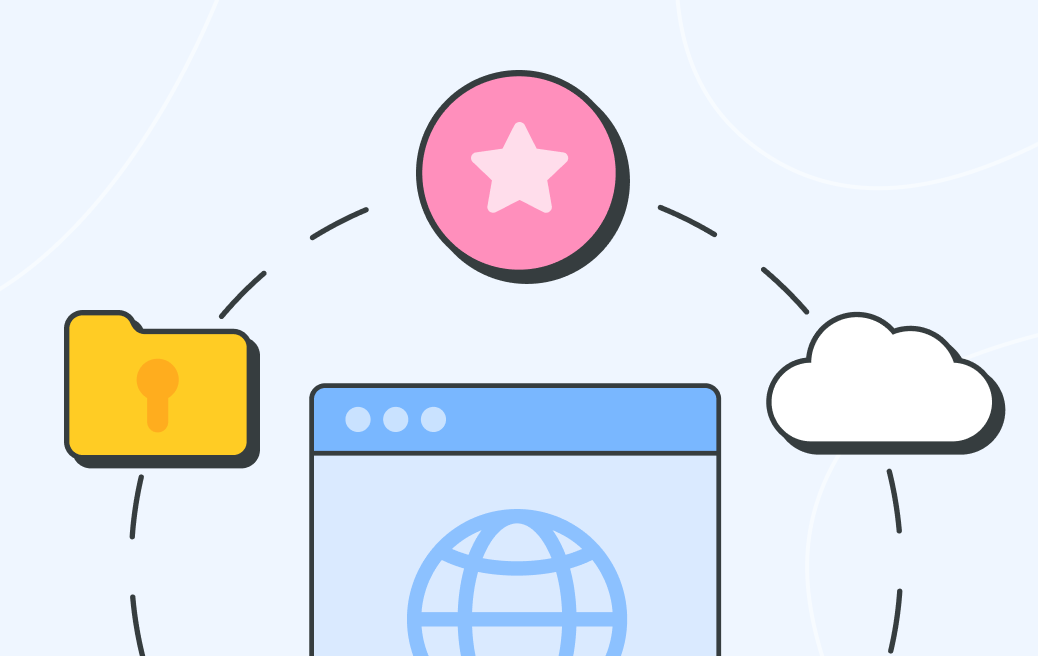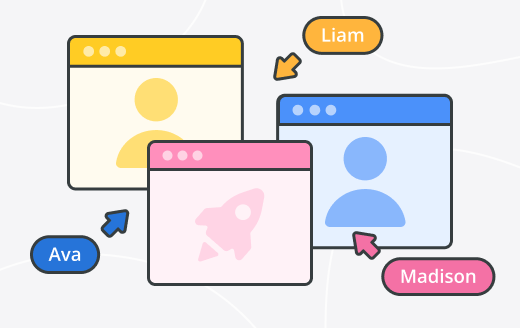Managing a remote team in 2025 still isn’t easy. Even with years of remote work behind us, many teams are dealing with disconnection, burnout, and dips in productivity.
In this guide, we’ll walk through 11 practical ways to lead remote teams more effectively — from setting clear expectations to making async communication actually work.
1. Set clear expectations for remote teams
Setting expectations is one of the best ways to help remote teams succeed. In fact, remote teams with strong transparency tend to be 25–30% more productive and engaged.
How to set expectations for remote teams
In remote teams, assumptions can quickly become obstacles. Without in-person cues, even small misunderstandings can snowball.
That’s why it’s helpful to clearly define things like:
- Work procedures and boundaries: Set expectations around availability and response times. Just because someone works remotely doesn’t mean they’re on call 24/7.
- Performance standards: Focus on outcomes, not hours. Research shows companies with strong performance management are over 4x more likely to outperform competitors.
- Communication norms: Make it clear which tools to use and when. For example, quick updates might go in Slack, while formal updates live in project tools.
How to communicate expectations effectively
- Formalise all policies in writing to eliminate ambiguity.
- Begin with a kick-off meeting to introduce all procedures and policies, then reinforce them in regular check-ins.
- Establish regular check-ins to empower team members to discuss progress and voice concerns while fostering connection.
2. Build a culture of accountability
Accountability is all about following through — getting work done on time, owning your responsibilities, and collaborating openly. Without the in-person accountability that comes from a shared office, it’s more important than ever to build this into your team culture.
Why it matters
Teams with strong accountability:
- Build trust more quickly
- Are more collaborative
- Deliver work on time, with less friction
How to foster accountability
- Write down commitments so nothing gets lost.
- Make progress visible — use shared goals and project tools.
- Celebrate wins and recognize follow-through.
Use regular communication to stay aligned without micromanaging.
See these work goal examples for inspiration when setting clear objectives.
3. Track progress without micromanaging
Micromanaging is tempting — but counterproductive. Checking in constantly or controlling every step can hurt performance and morale. Instead, focus on goals, not time spent online.
When people understand how their work connects to company goals, they’re 3.5x more engaged.
Helpful tools
Using the right technology helps establish accountability without intrusion:
- Collaborative project management tools like Backlog provide visibility into task progress, workflows, versions and issue tracking
- Productivity monitoring tools help track remote team output objectively while respecting privacy
- Time tracking software with automatic functions can measure productivity without requiring constant manual updates
- Team dashboard solutions showing KPIs and project updates maintain transparency without micromanagement
4. Use the right remote work tools
One of the biggest hurdles in remote work isn’t communication — it’s miscommunication. Without the right tools, it’s easy for messages to get lost, deadlines to slip, or documents to become outdated. That’s why investing in the right tech stack isn’t just helpful — it’s essential.
Remote leadership takes more than good intentions. It takes practical tools that support your team’s day-to-day work, keep projects on track, and make it easy for everyone to stay connected, no matter where they are. Managers often struggle to lead effectively when they don’t have visibility into what their team is working on or the right platforms for collaboration.
A great example: HR Morning found that switching to online onboarding helped cut early turnover by more than 50%.
Top tools for managing remote teams
To run a smooth remote team, you’ll want to build a tech stack that covers three key areas: communication, project tracking, and document sharing. Here are some go-to tools:
- Communication tools : Slack and Microsoft Teams facilitate real-time messaging, while Zoom and Google Meet excel for video conferencing. These platforms create digital headquarters for dispersed teams.
- Project management software: Solutions like Backlog help teams track tasks, deadlines and project milestones. Visual tools such as Cacoo offer collaborative diagramming and real-time brainstorming capabilities for visualising workflows, org charts, and more.
- Document collaboration: Cloud storage solutions like Google Drive, Dropbox, and OneDrive ensure everyone accesses current file versions. These tools eliminate the “email attachment frenzy” that often plagues remote collaboration.
Things to look for when choosing your remote tech stack
Not every tool will be right for every team, but a good one should be:When selecting remote tools, consider these critical factors:
- Cloud-based: Everyone should be able to access it anytime, anywhere.
- Secure: Look for features like encryption, two-factor authentication, and permission settings.
- Integrated: Tools that connect with each other save time and reduce data entry.
- Easy to use: Adoption is everything. A steep learning curve can turn a great tool into shelfware.
- Well-supported: Choose platforms with strong customer support and active user communities.
4. Prioritise asynchronous communication
Effective communication stands at the heart of successful remote team management. For distributed teams operating across different time zones and schedules, asynchronous communication has emerged as a particularly valuable approach for maintaining productivity while respecting work-life boundaries.
What is asynchronous communication?
Good communication is the backbone of any remote team. But when people are spread across different time zones and juggling varying schedules, trying to connect in real time all the time can quickly become exhausting. That’s where asynchronous communication really helps.
What is asynchronous communication?
Simply put, asynchronous communication means messages don’t have to be answered right away. Unlike video calls or live chats, where everyone needs to be “on” at the same time, async lets people send and reply when it suits them best. Think emails, shared documents, recorded videos, or message threads where there’s no pressure to respond instantly.
Why async works so well for remote teams
- Keeps people productive by minimizing interruptions and letting them focus on deep work.
- Helps prevent burnout by respecting personal work-life boundaries.
- Allows everyone to contribute thoughtfully without feeling rushed.
- Encourages more inclusive collaboration since people in different time zones or with different work styles can join in.
- Creates a record of discussions and decisions that teams can refer back to anytime.
Tools that make async easier
Besides the usual chat and project management apps, some tools really boost async communication:
- Video messaging tools: Loom and Vidyard let you record quick video messages or walkthroughs that can be viewed when convenient, adding clarity to complex topics.
- Knowledge management systems, such as Backlog’s built-in wiki tools, offer a centralised, searchable space to store documentation, helping teams reduce redundant questions and enabling more self-directed work.
Best tools for asynchronous collaboration
In addition to the communication and project management tools discussed above, the following tools can be very useful:
- Video messaging tools, including Loom and Vidyard, enable personalised explanations and walkthroughs that can be viewed when convenient, adding clarity to complex topics.
- Knowledge management systems, such as Backlog’s built-in wiki tools, offer a centralised, searchable space to store documentation, helping teams reduce redundant questions and enabling more self-directed work.
Finding the right balance
While async has big benefits, it doesn’t mean you should cut out live meetings completely. Too much async can leave people feeling disconnected, while too many meetings cause burnout. A good rule of thumb, according to experts at Zight, is roughly 70% async and 30% live communication for the healthiest mix.
5. Create a remote-first onboarding process
Particularly in industries where remote working is more common, such as IT, remote workforce success begins with a well-structured onboarding process that addresses the unique challenges of virtual integration. As digital workspaces replace physical offices, HR leaders must reimagine how new employees join and assimilate into their teams.
Why onboarding matters more remotely
The impact of effective remote onboarding extends beyond first impressions. Research shows remote companies with strong onboarding see new employees be 54% more productive in their first six months.
The stakes are higher in remote settings because:
- New hires can’t absorb company culture through casual interactions or observation.
- Remote employees don’t have the luxury of asking quick questions in hallways.
- First-day anxiety is amplified without face-to-face support.
- The risk of isolation begins immediately without intentional connection.
Steps to build a remote onboarding program
A comprehensive remote onboarding program should span multiple phases:
- Preboarding:
- Send equipment
- Set up accounts
- Assign an onboarding buddy
- Share the onboarding roadmap
- Send a welcome package with company swag to create an early connection
- Day 1:
- Focus on warm welcomes and technical setup
- Identify and appoint a dedicated onboarding liaison separate from the manager who serves as a go-to person for questions
- Schedule a “tour” of virtual workspaces and key systems
- First Week:
- Gradually move from introductions to actual work.
- Schedule video introductions with team members
- Conduct interactive training sessions,
- Hold frequent manager check-ins
- Avoid inundating new hires with excessive information
- Extended Onboarding:
- Develop a 30-60-90 day plan with clear expectations and milestones
Stack Overflow’s remote onboarding officially takes 6 weeks to help new starters build confidence and learn about the company’s culture and processes as they get established at the company.
Onboarding software like BambooHR offers customisable checklists, ensuring completion of necessary paperwork and training.
For companies hiring short-term support using a temp agency, understanding how temp agencies operate can help with setting more realistic onboarding and integration timelines.
6. Foster psychological safety and trust
Psychological safety forms the essential bedrock of high-performing remote teams. Research indicates that when team members feel safe to take interpersonal risks without fear of negative consequences, employees are more likely to innovate.
For remote teams, creating psychologically safe spaces becomes significantly more difficult without being able to rely upon reassuring physical cues and spontaneous interactions.
How to build trust without face-to-face time
Building trust remotely requires intentional effort. High-trust companies report 50% higher productivity and less stress among employees. Through these deliberate actions, remote leaders can create environments where distributed teams flourish through openness, innovation, and genuine connection:
- Prioritise transparency – Share information openly and document decisions in public channels rather than direct messages. See how HR DataHub’s shift toward pay transparency significantly improved workplace trust and culture.
- Schedule dedicated connection time – Replace informal interactions with structured opportunities for relationship-building.
- Communicate frequently – Without overcommunication, remote teams fill information gaps with worst-case assumptions.
- Demonstrate competence – Trust in leadership partly relies on demonstrating expertise and communication skills.
- Schedule regular one-on-ones – They provide safe spaces for team members to share concerns and build rapport beyond task discussions.
- Model vulnerability – When leaders admit mistakes and show authenticity, they invite similar openness from team members.
- Ask meaningful questions – Questions like “What do you think?” demonstrate that you value others’ input.
- Focus on learning – Frame work as a learning opportunity rather than just execution.
- Respond productively to challenges – How leaders react when team members speak up determines whether others will take similar risks.
7. Encourage social interaction and team bonding
Far from being merely “fun,” intentional social interaction has a direct impact on business outcomes. Without built-in opportunities to form social bonds, remote employees often experience isolation, which can lead to disengagement and diminished performance.
The business case for socialisation is compelling – virtual team-building activities enhance team morale, increase productivity and foster creativity. For many, understanding their colleagues on a personal level enables them to communicate more effectively with them.
Virtual team-building ideas
Innovative virtual team-building activities help bridge the physical distance between remote employees:
- Virtual campfires with storytelling, icebreakers, and even real s’more-making experiences create memorable shared moments
- Online escape rooms promote problem-solving while building camaraderie through collaborative challenges
- DIY craft challenges offer 30-minute creative activities that showcase individual personalities
- Virtual coffee breaks replace spontaneous office interactions, fostering natural relationship-building
- Show and tell sessions using meaningful personal items help teammates connect on a deeper level
Planning these activities during regular work hours rather than personal time increases participation rates and demonstrates respect for work-life boundaries.
Tools for casual team interaction
Several platforms facilitate informal exchanges among distributed teams, including:
- Dedicated Slack channels for non-work topics (like #pets-of-company) create digital water coolers where team members share personal interests and funny meeting memes.
- Platforms like Discord enable communication throughout the workday, replicating office socialisation.
- Virtual meeting tools support team rituals like coffee chats, happy hours, and informal breakout rooms.
Ultimately, these technological solutions must be accompanied by cultural buy-in, as even the best tools can often remain underutilised without leadership encouragement. One effective way for leaders to boost engagement is by asking a thought-provoking question of the day that encourages team members to share perspectives and build connections.
8. Respect time zones and work preferences
Time zones present unique hurdles in remote workforce management that can make or break team effectiveness. With team members potentially spanning continents, addressing geographical barriers becomes essential for cohesive operations.
Managing across time zones effectively
Successful distributed teams recognise that time differences require intentional coordination strategies. First, establish clear expectations for individual response times, allowing longer windows when team members are outside their normal working hours. This prevents burnout from constant availability expectations.
Here are some additional tips to consider:
- Use visualisation tools like World Time Buddy or Time Zone Ninja to quickly identify optimal meeting windows
- Adopt team time zone trackers such as Timezone.io to visualise which team members are available
- Create a shared calendar marking regional holidays and time-off periods
- Document decisions thoroughly in a central system of record
Rotating meeting schedules quarterly ensures no single team consistently bears the burden of inconvenient times. Additionally, consider implementing a “follow-the-sun” workflow for 24-hour productivity on critical projects.
Creating flexible schedules for global teams
Flexibility forms the cornerstone of successful distributed workforce models, as the traditional 9-to-5 schedule rarely works for distributed teams. Embracing this reality through intentional flexibility not only resolves coordination challenges but also attracts and retains skilled employees while promoting healthier work-life integration.
- Encourage team members to share their preferred working hours. This approach acknowledges that people produce their best work at different times, transforming time zone coverage into an opportunity rather than a challenge.
- Establish “core hours” or “golden hours” – specific time blocks when synchronous collaboration occurs. Yet encourage asynchronous work outside these periods, allowing employees to focus deeply during hours most convenient for them.
- For truly global teams, alternate team sync hours between morning blocks some days and afternoon/evening blocks on others. This balanced approach ensures all team members occasionally work during their optimal hours while maintaining essential cross-team collaboration.
9. Train managers for remote leadership
As remote and hybrid work become the norm, many companies are still catching up when it comes to preparing managers for this new way of working. Leading a remote team isn’t the same as managing in an office — it takes a different set of skills.
Why remote leadership is its own skillset
Without the casual face-to-face moments that happen in an office, remote leaders need to be more intentional. That means communicating clearly, building trust from a distance, and finding ways to keep the team connected and motivated. They also need to be comfortable managing performance across time zones, spotting signs of burnout, and fostering a strong culture — without relying on in-person cues.
Effective remote leadership training programs typically address three core competencies:
- Being attentive and mindful – Structuring intentional communication, honouring work preferences, and developing emotional intelligence for digital environments.
- Fostering community – Building trusting relationships virtually, leveraging technology for connection, and creating inclusive team cultures.
- Accelerating performance – Boosting team resourcefulness, increasing autonomy, and supporting remote career development.
Key traits of successful remote leaders
Forbes identifies five distinguishing characteristics of effective remote leaders:
- Communication – Knowing when to use synchronous vs. asynchronous channels, demonstrating strong writing skills and creating shared meaning.
- Results-driven– Focusing on outcomes rather than activity, motivating remotely, and recognising achievements.
- Trustworthiness – Being reliable with commitments, accessible, honest about challenges and trusting of team members.
- Flexibility – Adapting training approaches to different needs, supporting varied work styles.
- Delegation ability – Empowering teams through distributed responsibility and decision-making authority.
Remote leaders looking for a new role should consider running their CV through a resume checker to check that they have communicated their remote work qualifications in a format optimal for applicant tracking systems.
10. Support mental health and prevent burnout
Mental health isn’t a nice-to-have — it’s a must for remote teams. Studies show that 75% of fully remote workers experience challenges like stress, anxiety, or burnout. Without daily in-person interactions, it’s easy for warning signs to go unnoticed. That’s why supporting mental wellbeing has to be baked into your remote work strategy, not treated as an afterthought.
Signs of burnout in remote employees
Remote burnout manifests in various ways that managers should be aware of and monitor, including:
- Decreased participation in meetings
- Missing deadlines
- Turning cameras off frequently
- Shorter responses
- Reduced responsiveness
- Isolation from team discussions
Employees might also be experiencing physical and cognitive symptoms, such as:
- Fatigue, headaches, insomnia, and stomach pain
- Brain fog and difficulty recalling information
- Emotional exhaustion and decreased patience
- Constantly feeling “tired but wired”
Mental health resources for remote teams
Organisations can support remote employees through various mental health offerings:
- Telehealth services remove barriers like travel time and privacy concerns, making mental health care more accessible.
Employee Assistance Programs (EAPs) provide employees with confidential support for stress management, depression and other issues. - Mental health apps like Headspace, Calm, and BetterHelp equip employees with self-service wellness tools.
Yet merely offering these resources often proves insufficient; managers must actively encourage their use and eliminate stigma around seeking help.
Creating a culture of wellbeing remotely
Supporting mental health in a remote team isn’t just a nice-to-have — it’s essential. And it starts at the top. When leadership makes wellness a real priority (not just a line in a handbook), it sends a clear message that people come first.
Here’s how to lead with empathy:
- Talk about mental health openly. When execs say it’s a priority—and back that up with action—it gives everyone permission to take care of themselves.
- Model healthy habits. That means managers taking breaks, using PTO, setting boundaries, and sharing their own ways of managing stress.
- Check in regularly. One-on-ones aren’t just for updates. They’re a chance to ask how someone’s really doing and catch early signs of burnout.
- Protect work-life balance. Encourage your team to log off on time and avoid creating a culture of always being “on.”
11. Document everything
If your team’s scattered across time zones, relying on memory or one-off Slack messages just doesn’t cut it. Remote teams run on documentation.
Here’s the reality: the average worker spends about five hours a week just waiting on information from coworkers. That’s a ton of lost time. Well-organized documentation turns all that waiting into self-service answers.
Why it matters
Documentation makes your team more efficient, more transparent, and less dependent on individual knowledge. When everything from processes to project decisions is written down and shared, you reduce confusion, cut back on meetings, and keep work moving—no matter who’s online.
The big benefits:
- Clear accountability—everyone knows what’s expected and where to find info
- Fewer meetings—less asking around means more time for deep work
- Knowledge that lasts—critical info doesn’t disappear when someone leaves
How to document well (without going overboard)
- Use clear folder structures and file names so things are easy to find
- Add headings like “Action needed” or “FYI only” to make expectations obvious
- Keep docs updated—no one wants to rely on info from 2021
- Explain the “why,” not just the “what” so people understand the reasoning behind decisions
- Write like a human—ditch the jargon
- Use platforms with good search features so your team isn’t digging through endless folders
Documentation doesn’t have to be fancy. It just has to be accessible and useful. When done right, it’s one of the most powerful tools remote teams have.
Turn remote working into a competitive advantage
Thriving as a remote team doesn’t happen by accident — it takes intention, consistency, and the right tools. The companies that are winning with remote work aren’t just reacting to challenges; they’re designing systems that make it work better.
Sure, managing from a distance can be tricky. It pushes you to rethink communication, collaboration, and accountability. But when done right? Those same challenges become what sets you apart.
In the end, remote work can be more than just “possible”— it can be your competitive edge.
Author bio

Auria Heanley is co-founder of Oriel Partners, a PA recruitment agency based in Central London. She is extremely passionate about providing the highest quality of service to both clients and candidates for both permanent and temporary recruitment. Oriel Partners’ clients range from global multinationals to small boutique firms, all requiring the same personal service and high-calibre support.