How to get started with iterative design (and why you should)
Georgina Guthrie
January 29, 2022
The word ‘iterative’ means a ‘repetitive action.’ So, when we talk about iterative design, we’re really describing a repetitive process of building and improving upon a product. You might think, ‘well, I do that already.’ Here’s the catch: with iterative design, you run each of these small steps past other people. Usually, that includes your manager, other designers, and the client or stakeholders themselves.
The result is a faster way of working and a higher chance of meeting users’ needs. It’s a simple but highly useful concept and one that doesn’t require too much hassle to implement. Here’s how to get started.
What is iterative design?
According to the Interaction Design Foundation, iterative design is a cycle of prototyping, testing, and refining a product to improve functionality. By making small, progressive developments, designers are able to create the most viable version with minimal waste.
Rapid prototyping is the most common form of iterative design. It originated in the 1980s when manufacturers first began using 3D printers to quickly produce parts and models for testing. Since then, rapid prototyping has also become a staple of software engineering, UI/UX design, and other types of product development.
Key phases of iterative design
First, the team identifies user needs through research. Then, they create a prototype (or minimum viable product) for initial testing. After running tests, the feedback rolls in, and designers can identify whether the design meets the user’s needs. The most important thing is to collect valuable information straight from the user themselves.
Iteration depends on user-centered design (UCD) — the technique of involving users in every phase of design to create products tailored to their thought processes.
Think about it: usability can be subjective. The perspectives of developers are very different from end-users, so without testing, design teams could create a product that’s hard to navigate. Hearing feedback at an early stage is useful because it lets designers know if they’re on the right track.
Without this initial round, the team may take the project in the wrong direction. Then, no one would be any the wiser until much further down the line. By this point, any fixes are often much larger because the project is more developed. This isn’t just a waste of time and resources: having all that hard work rejected is also a bit of a motivation-sapper.
So, iterative design is essentially a testing ground for your designers’ experiments. The team can learn from their mistakes, reject failures, and ramp up the things that work.
Why do we use iterative design?
Raise your hand! Who all has thought they wanted something, then, once they’ve seen it, changed their mind? Guilty. All of us.
We all do this from time to time, and clients are no different. Sometimes, we don’t know what we want until we see something we don’t want. It’s just a fact of life.
Conducting plenty of research prior to starting your design helps negate this risk somewhat, but it’s never truly foolproof. Misunderstandings or changing moods and needs can lead to a dissonance between what the client wants and what they actually get.
In the absence of an actual product or design to use and test, the first iteration reflects theoretical use, not actual use. Designing iteratively makes it possible to quickly create a prototype that users can test. That way, the design team can see much earlier how the product will actually be used instead of theoretically.
What are some examples of an iterative design process?
The most common application of iterative design is rapid prototyping in software development, manufacturing, and engineering, but it occurs in many industries. Here are a few examples.
Product development
How often do you shop online and get a notification that the latest version of the product is now available? Iterative design is a staple of product development because companies can continue to improve upon a successful product while generating steady revenue from earlier models. At the same time, they receive ongoing feedback from the models currently on the market and gain direction on what features or improvements to make.
Marketing and data analytics
Metrics drive marketing. Instead of relying on assumptions, marketers model different aspects of the customer journey and use what they learn to repeatedly test various design factors. For example, marketers develop multiple versions of an ad, headline, or landing page and conduct A/B testing until they find the iterations that work best.
Behavioral therapy
Behavioral therapy comes in many forms, all of which share a common feature: they depend on a continual cycle of research, feedback loops, and experimentation. Therapists design an initial treatment based on psychological research and information they’ve collected about a patient. Then, they implement the treatment, record ongoing feedback from the client, make observations, and adjust the treatment based on the patient’s progress.
What is a prototype, and why is it useful?
A prototype is an early version of the design. It should be quick, easy, and cheap to create — even a sketch of a wireframe will do. Prototypes are especially useful when the client brief is vague or several ideas are floating around.
Putting a prototype out there earlier helps both designers and clients reject the ideas that don’t work. After one step, they can now move forward with only viable ideas, ensuring no time is wasted. This strategy can be employed as early as the ideation phase.
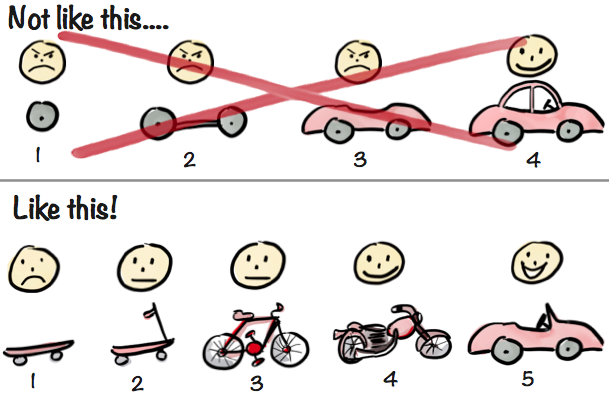
What are the benefits of iterative design?
- It gives designers more freedom to experiment because there’s less risk involved.
- Misunderstandings are resolved faster and earlier on.
- User feedback is always a central focus, resulting in a design that better meets their needs.
- You strengthen the relationship between the client and the team because there is greater transparency. The client feels involved and heard, rather than just receiving a finished product from the team at the end.
- The design team has higher confidence because they know their efforts align with client requirements.
- It gives clients and stakeholders better visibility into the project and its progression.
- Regular testing creates a strong foundation for developing the design based on lessons learned along the way.
- It helps the developers and/or team managers better estimate costs.
The challenges of iterative design
- The fail-fast model is intimidating. The goal of iterations and feedback loops is to quickly figure out what doesn’t work and try something else. This often means completely tossing a design and investing resources elsewhere. Getting stakeholders on board with this methodology can be difficult for industries in which rapid prototyping is more costly.
- Scope creep can reduce project efficiency. Iterative design works best when each cycle is highly focused on specific, measurable improvements. Managing progress will become a challenge if the scope is poorly defined or stakeholders keep requesting more features in an active cycle.
- Good time management is crucial. Similar to scope creep, timelines can become too flexible when a team is overly focused on perfecting a design. While it’s okay to have some flexibility in the cycle timeframe, project managers should clearly define each goal and move into the testing phase as soon as they’re met.
How to implement an iterative design process
With iterative design, the earlier you get started, the better. It’s easier and cheaper to test and edit a prototype than the finished product.
When it comes to tools, there are plenty of affordable options available. Interactive wireframing tools let you create prototypes for apps and websites that are easy to edit and share. Here are some things to remember when choosing.
- Be sure to use cloud-based software, so clients and team members can access prototypes from wherever they are.
- Version control is a must. Moods change, and if you need to go back to previous designs, it’s handy to store them in an accessible place. If nothing else, they provide a reference at a later date. You may not use something now, but it might be helpful in future projects.
- A tool with a live comments feature is also a must, so developers, designers, and clients can easily collaborate.
- It sounds obvious, but pick a user-friendly platform with a pleasing dashboard and easy integrations. Asking your team to embrace change and adopt new technology is never easy. Choose something they can start using right away with a minimal learning curve.
Final thoughts
In iterative design, the earlier you get that prototype out there, the better.
If you have perfectionist tendencies, it’s scarier to show the client something less than perfect. However, if you tell them the project’s in the early stages and you just want feedback, they’ll likely be more understanding. Stakeholders respond more positively when you involve them in the process early on and value their input. This ethos of transparency and regular feedback loops forms the backbone of iterative design. So, the more you can implement these values, the more effective the process will be for you.
If you’re managing a team of designers, it’s important to promote an environment of open and regular communication. It’s also helpful to invest in tools that help you work collaboratively as a team, both in communication and in sharing work.
Shop around for interactive diagramming software that lets you share designs, manage versions, and leave comments. Ideally, it’ll also be cloud-based and will send out automatic notifications. Essentially, the more you do to make the whole process collaborative, the smoother the project will be.
This post was originally published on July 8, 2020, and updated most recently on January 29, 2022.


