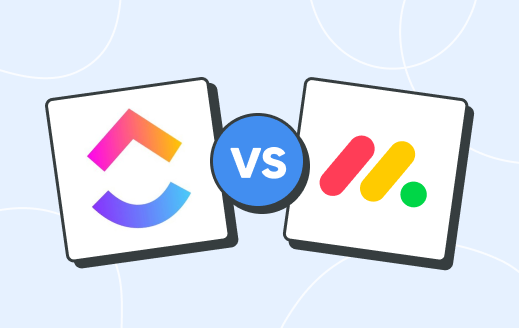For many traditional teams—whether in manufacturing, logistics, or operations—choosing project management software can feel daunting. With so many options, it’s easy to worry:
- Will the team actually adopt this tool?
- Is it too complicated for non-technical users?
- Will it create more headaches than it solves?
In this article, we’ll show how to evaluate tools, why simplicity matters, and why Backlog is a reliable choice for teams that value clarity, accountability, and ease of use.
Why simplicity matters
Even the best project management software fails if your team doesn’t use it. Traditional teams often face:
- Limited IT support
- Staff unfamiliar with complex software
- Resistance to change
A simple tool ensures:
- Quick adoption: Less training and confusion.
- Consistent usage: Everyone knows where tasks, updates, and deadlines live.
- Reduced errors: Clear workflows prevent miscommunication and duplicated work.
What to look for in a tool
When evaluating project management software, focus on these key criteria:
- Ease of use
Can team members start adding tasks and updating progress without lengthy training? - Cross-functional usability
Can non-technical teams, office staff, and field workers all use it effectively? - Core features without clutter
Tasks, due dates, boards, attachments, comments, and notifications should be straightforward. - Visual clarity
Dashboards, Kanban boards, and Gantt charts make progress visible at a glance. - Reliable support and resources
A solid Help Center, setup guides, and responsive customer support reduce friction.
Backlog vs. complex alternatives
Many teams consider tools like Jira or other enterprise platforms, but quickly realize these are overkill for small-to-mid-size operations:
- Steep learning curve: Multiple layers of configuration and complex terminology.
- Overloaded interfaces: Hard to find the information you need quickly.
- Dependency on IT: Admin-heavy setups often require dedicated support staff.
Backlog offers a simpler alternative while retaining essential project management features:
- Quick setup for teams of any size
- Clear task ownership and deadlines
- Visual boards for progress tracking
- Easy file sharing, commenting, and notifications
Step-by-step: Choosing and implementing a simple tool
- Assess team needs
List key workflows, team size, and technical comfort levels. - Evaluate options
Compare features, simplicity, and adoption likelihood. - Pilot the tool
Start with one team or project to test workflows and gather feedback. - Provide guidance and training
Use short walkthroughs or help center resources to get everyone on board. - Iterate and expand
Adjust workflows based on feedback and gradually onboard additional teams.
Real-world example: SoftBank Robotics
SoftBank Robotics, the creators of Pepper—the world’s first robot capable of understanding and reacting to human emotions—faced significant communication challenges within their business development team. Managing large-scale projects and coordinating with numerous partners became increasingly difficult due to reliance on emails and spreadsheets.
Challenges they faced:
- Overwhelming email traffic and spreadsheet management.
- Difficulty tracking and reporting project progress.
- Communication breakdowns among team members and partners.
How Backlog helped:
- Reduced time spent on emails and manual updates.
- Enhanced visibility into project status with Gantt and burndown charts.
- Facilitated seamless collaboration with partner companies through shared access.
Results:
- Eliminated busy work, allowing more focus on strategic tasks.
- Improved onboarding for new team members and partners.
- Increased overall project efficiency and reduced delays.
“Before Backlog, information sharing was difficult. New project members experienced information gaps. After Backlog, people joining in the middle of a project could easily follow progress and get up to speed quicker.”
— Atsuyuki Matsuda, Global Business Development Manager
Read the full SoftBank Robotics story →
Tips for choosing a tool your team will actually use
- Keep it simple at first: Avoid overcomplicating workflows and fields.
- Start with one pilot project: Show quick wins to encourage adoption.
- Encourage team feedback: Adjust features and workflows to fit real needs.
- Highlight benefits: Show how the tool saves time, reduces errors, and improves collaboration.
- Provide resources: Offer guides, walkthroughs, or support articles for ongoing learning.
The future of reliable project management for traditional teams
Choosing a project management tool doesn’t have to be overwhelming. The right software helps teams:
- Work efficiently without constant supervision
- Stay aligned across departments and locations
- Reduce reliance on spreadsheets and email
- Track progress with project homepages, Kanban/Gantt/burndown charts, and weekly report summaries
Backlog proves that simplicity and reliability can coexist. Teams adopt it quickly, collaborate confidently, and get work done—even with minimal IT support.
Try Backlog for free today and see how simple project management can be →