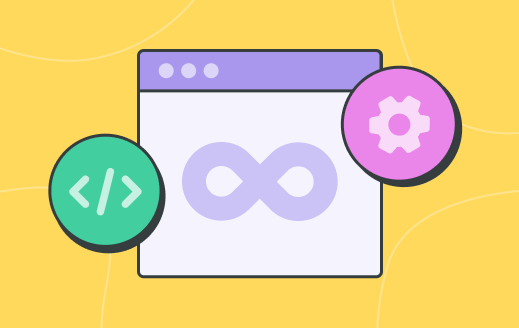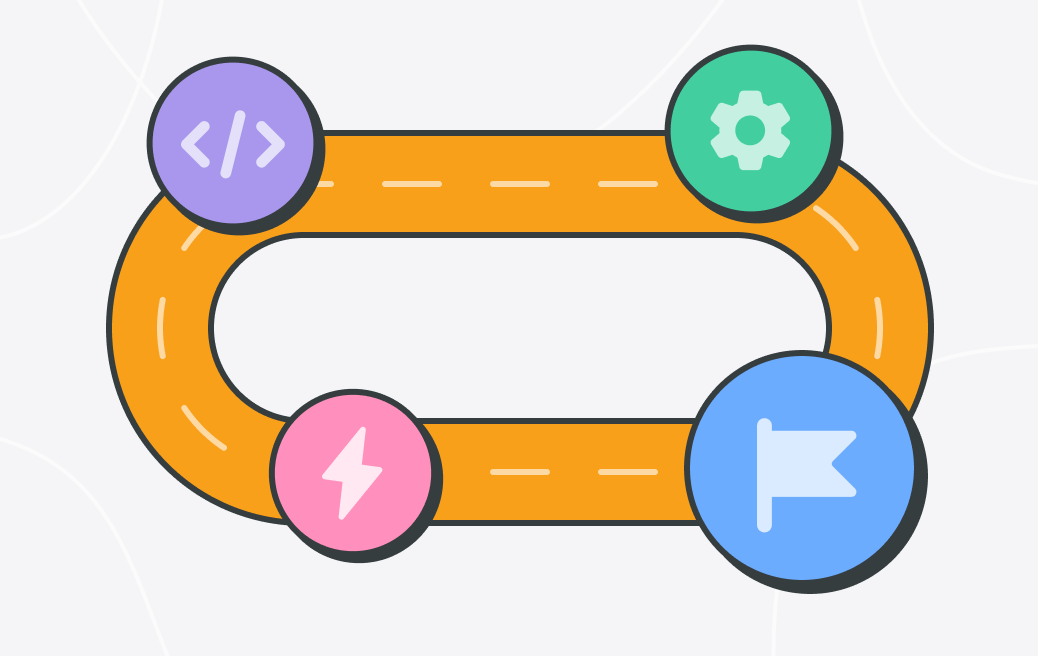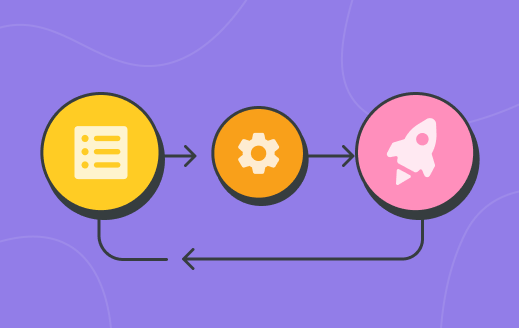In the days before continuous integration (CI), developers worked on code separately before bringing it all together in the final build. With this approach, the chance of error is high. Waiting long periods to integrate large amounts of code means that if something is amiss, it’s a real headache to weed the problem out.
There’s also a considerable communication burden on everyone as the project grows. Bigger jobs require more engineers, developers, and project owners to be sensitive to each other’s schedules. It also demands a great deal of synchronization, which, let’s face it, is an organizational nightmare.
Automating as much of the build-release cycle as possible can go a long way towards dodging these developer pains. This is where continuous integration (CI) comes in.
What is continuous integration?
Continuous integration is the first stage in the automated software release pipeline. It’s followed by continuous delivery and then, finally, continuous deployment. It takes its lead from other Agile software development best practices, including build automation, version control, and automated deployments.
With continuous integration, code merges into a central repository. Once it’s all in there, the team can run automated builds and tests at the click of a button.
What is continuous integration in Agile?
Agile refers to all and any kind of software development approach that involves iterative development. In other words, solutions are reached gradually through teams that work together and self-organize.
As you’ve probably worked out, continuous integration fits this description. The project manager creates a list of tasks, then shares said list with the dev team. CI then allows the developers to tackle groups of tasks both independently and in parallel.
Once the developer finishes a task, they’re responsible for feeding it into the CI system. Once there, it will integrate with the rest of the build project.
The key features of continuous integration
- Automated testing: CI relies on a layered test suite to catch issues quickly and prevent regressions. These tests operate at different levels of the system. Unit and API tests catch issues early and run quickly, while functional tests give broad confidence that the full system works as a whole.
- Unit tests: The first line of defense. They’re fast, easy to run, and validate individual components in isolation. Unit tests help developers verify logic as they write it — and provide a living reference for how the code is expected to behave.
- API tests: These validate how different parts of the application talk to each other. They simulate real calls between services or modules, which makes them especially useful for catching issues before release. API tests are usually quick to run and easy to maintain.
- Functional tests: These simulate actual user workflows across multiple components, often through the UI. Tools like Selenium or HTTPUnit can interact with a browser or interface directly. While these tests are slower and more prone to false negatives, they’re excellent at revealing real-world bugs that smaller tests miss.
- Source version control: Version Control Systems (VCS) are a cornerstone of continuous improvement. Developers use it to resolve conflicts between multiple inputs in the same codebase. It also means developers can recover an exact snapshot of the state of the entire system at any point in the project’s history.
- Build automation: ‘Builds’ are snapshots of the progress at any given time. With CI, these snapshots are delivered to the customer via a series of automatic triggers. This makes the whole process faster and less bureaucratic.
- Automated deployments: The build is automatically deployed to a publicly accessible server, where the client can access or download it.
What are the benefits of continuous integration?
One of the biggest advantages of CI is immediate feedback. Developers find out within minutes if a commit broke the build or introduced a regression. That tight feedback loop helps teams move fast without accumulating hidden errors.
Compare that to a manual testing setup, where bugs might not surface until hours — or even days — later, buried under layers of unrelated code changes. At that point, tracking down the issue becomes like finding a needle in a haystack. Fast feedback keeps problems small, visible, and easy to fix.
Having this level of automation means the developers have more time to work on other things. Meanwhile, the fact that a machine creates the code lowers the chance of human error.
In a nutshell, CI gives you:
- Better communication: Because developers are working in parallel, they can view and comment on other’s code as well as collaborate on build branches.
- Speedier scaling: With a no-CI system, the bigger a project gets, the more code there is, the more people there are involved, and — you guessed it — the more complicated it becomes. With CI, each team member has responsibility for their own code from initial creation through to release.
- More trust: Developers feel confident their code will integrate perfectly with the rest of the build. This helps the team self-organize, cutting the need for time-consuming (and annoying) micromanagement.
- An Agile way of working: The iterative nature of CI means feedback comes in thick and fast. This means developers can make changes and fix bugs quickly and cheaply because the amount of code to go through is that much smaller.
Why continuous builds and automated tests go hand in hand
There’s a reason continuous builds and automated testing are at the heart of CI — they protect your codebase from silent breakage and wasted effort.
A continuous build means the project is compiled or assembled every time a change is committed. That keeps changes small and manageable, and helps catch integration issues early.
Test automation adds a second layer of protection by verifying that the code still behaves as expected. Teams can run tests at the backend (validating services, APIs, logic) or even through the UI using browser-driven tools.
Together, these practices make sure that every change is both integrated and verified. But here’s the key: the team has to act on the results. If a build breaks, it can’t just sit there. CI only works if the team stops to fix issues right away. Otherwise, problems compound, and the whole system loses its edge.
If you’re investing the time and energy into automated builds and tests, protect that investment by treating failures like fire alarms: drop what you’re doing and fix them.
Continuous integration metrics you need to know
If you can’t measure it, you can’t improve it. Tracking the right metrics helps you spot things like bottlenecks, while improving feedback loops. Keep an eye on the following:
- Build frequency: Frequent builds suggest developers are on the ball when it comes to integrating changes. The sign of a healthy CI process. Infrequent builds, on the other hand, point to bottlenecks, risk aversion, or workflow issues.
- Build success rate: This is the percentage of builds that pass without errors. A consistently low success rate might mean unstable code or poor integration habits. Anything below 90% means it’s time to dig into what’s going wrong.
- Mean time to repair (MTTR): When a build fails, how long does it take to sort it out? A short turnaround shows your team is on it. A longer lag suggests people are ignoring issues (which kind of defeats the purpose of fast feedback).
- Test coverage: This measures how much of your code is exercised by tests. It’s not about hitting 100%, but you do need to make sure you’re covering the important areas. To light on your coverage, and bugs will sneak through.
- Test duration: If your test suite takes ages to run, developers may delay commits or skip testing altogether. Shorter test times mean faster feedback, which is essential for smooth CI. Parallelization can help.
- Code churn before release: This looks at how much code is rewritten or changed just before release. High churn can indicate instability or unclear specs. Ideally, changes should be small, steady, and incremental — not rushed in at the last minute.
How to pick continuous integration tools for your team
Some of the most popular continuous integration tools include GitLab, SVN, and Jenkins. Whichever your team chooses, you’ll benefit from being able to track and review your code for better releases — so be sure to choose an issue tracking software that supports your choice.
Next, consider whether you want a CI tool that is on-site or cloud-based. If you choose the former, your security and privacy will be better, but you’ll be responsible for managing the infrastructure yourself.
If you select something cloud-based, the hosting company will take care of support and scaling, meaning you and your team can focus on other business needs. This is especially useful for smaller organizations working with a more modest budget.
Finally, think about container support. As containers become ever more popular, dev teams need more efficient ways to manage their systems.
Kubernetes, or K8s for short, is the most popular open-source container orchestration tool. It’s used for bundling and managing clusters of containerized applications — a process known as ‘orchestration’ in the computing world. Proper CI tools offer support for integrating various containers, including Kubernetes.
Speeding up your CI pipeline
As your test suite grows, so does the time it takes to run. Without proper scaling, even automated builds can grind to a crawl — defeating the point of continuous integration.
To keep feedback fast, it’s a good idea to run tests in parallel across multiple build agents or servers. Instead of running 200 tests one after another, your CI system can run them all at once (or in batches). Most modern CI tools — especially cloud-based ones — make this easy to configure and scale.
But raw compute power isn’t the only answer. Take time to:
- Eliminate redundant tests that check the same functionality from different angles.
- Split tests logically by feature, service, or type (unit vs. UI).
- Fail fast — run the quickest, most critical tests first so developers get early warnings.
Fast builds = fast feedback = fast teams. CI is only as effective as it is responsive — so make every second count.
Branching strategies and continuous integration
Branching used to be something teams tried to avoid. Merges were painful, and integration often became a last-minute scramble, rife with confusion. These days, branching is both safe and powerful, thanks to version control tools like Git.
The trick is to apply the same level of CI discipline to your branches as you do to your mainline.
This means every branch or hotfix should trigger the same builds and automated tests. That way, by the time you merge a branch, you already know it plays nicely with the rest of the system.
This gives teams the confidence to act fast without fear of breaking things. It also means multiple developers can work in parallel without stepping on each other’s toes. Healthy branches = healthy codebases.
Continuous integration challenges (and how to avoid them)
From misconfigured tools to cultural resistance, these common challenges can undermine your CI efforts if you sweep them under the rug. Here’s what to watch for:
1. Unstable or flaky tests
Automation is the backbone of CI. If you can’t rely on your tests, it undermines trust in the process.
Avoid it: Invest time in writing high-quality tests, isolate them from external dependencies, and regularly review or retire brittle ones. It’s about stability over quantity.
2. Slow builds
As your codebase and test suite grow, build times can creep up. This slows down feedback while irking developers.
Avoid it: Use parallel testing and optimize build configurations, pruning unnecessary or redundant tests. Set a performance budget for your CI pipeline and treat regressions as bugs.
3. Poorly integrated tools
A CI system that’s bolted on instead of built-in leads = duplicated work (and irritated teams).
Avoid it: Choose tools that integrate smoothly with your existing version control and deployment environments. Consider platforms that offer native support or open APIs.
4. Culture clashes
Introducing CI means changing how teams work. If developers don’t see the value, they won’t commit.
Avoid it: Create a change management plan. Involve the team from the start. Educate, don’t dictate. Highlight how CI makes life easier — faster fixes, fewer bugs, less manual grunt work. And celebrate early wins to build momentum.
5. Ignoring broken builds
If a failed build isn’t addressed quickly, it can spiral — blocking others or masking deeper problems.
Avoid it: Build a “stop the line” culture. Failed builds should trigger immediate action. Assign ownership or rotation duties to make sure someone’s always accountable.
6. Overcomplicating too soon
Trying to implement a perfect CI setup from day one can backfire. Too many tools, too much configuration, too fast.
Avoid it: Start simple. Automate your build. Add tests. Grow from there. Focus on consistency and reliability before layering in complexity.
Continuous integration best practices: A quick checklist
Continuous integration only works if it’s done consistently and intentionally. The following best practices help teams get the most from their CI pipeline.
- Commit early and often
- Keep your builds green — if the build breaks, fix it right away
- Automate as much as possible
- Keep a fast feedback loop, running critical tests early
- Use feature branches with discipline, running builds and tests on all branches
- Focus on writing meaningful, reliable tests that catch real bugs
- Make your CI pipeline easy to understand and replicate via good documentation
- Review your metrics, tools, and workflows regularly.
Backlog was made for continuous integration
If you work with a multi-developer team, then CI is a must. It’ll speed up deployments, reduce the risk of code errors, and foster greater levels of communication between your team and the rest of the organization.
To really get aligned, consider integrating your CI tools with project management software. Developers can log in and track their work, pull tasks through, and receive automatic notifications from their colleagues.
If you’re on the lookout for software that does all that and more, Backlog integrates fully with Git and SVN, giving your team the ability to set up private repositories, propose and compare code changes, and leave in-line comments. All the while, managers can access progress reports that give that all-important view into your team (and organization’s) performance.
Want to learn more about the full software development lifecycle? Make sure to check out our DevOps Guide.
This post was originally published on June 12, 2020, and updated most recently on April 2, 2025.