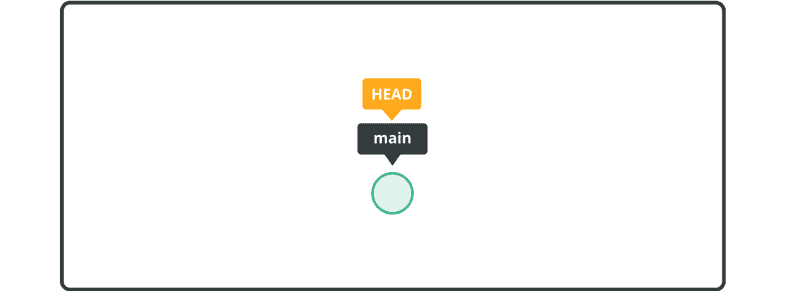Delete a tag
Deleting a tag in Git allows you to streamline your tag collection and keep it updated with the most relevant and accurate information. Removing unnecessary or outdated tags helps maintain the clarity and organization of your repository, allowing you to focus on the significant milestones and versions of your project.
In this part of our tutorial, we will guide you through the process of deleting a tag in Git. By efficiently managing your tag collection, you'll be able to emphasize the most important achievements, streamline collaboration, and maintain a clear historical record of your project.
To delete a tag, run the git tag -d command and enter the name of the tag you wish to delete.
Delete the tag we just created using the following command:
$ git tag -d tag2
Then the history will look like this.