A guide to nonprofit technology: Amplifying impact on a budget
Nulab Staff
December 06, 2023
Nonprofit technology often leaves a lot to be desired. It’s widely known that charitable organizations generally lag far behind their for-profit peers when it comes to adopting transformative technologies. In large part, this unfortunate phenomenon is attributable to fiscal challenges. Nonprofits typically operate on exceedingly tight budgets, investing as much as possible in the people and causes they serve. To reduce operating costs and survive with limited funding, nonprofits often make do with aging tech – even when it impedes their work.
Furthermore, technological overhauls can seem daunting to nonprofit leaders wary of the effort required to install new tools. Even when organizations can afford significant upgrades, they may not possess the technical expertise necessary for major transitions. How many local nonprofits have robust IT teams at their disposal? Which of your busy team members can lead the push to embrace new platforms?
Despite these real obstacles, nonprofits recognize the opportunities presented by new technologies. In one study of nonprofit leaders, just 11 percent described their digital efforts as “highly effective.” Similarly, while most nonprofits collect data about their operations and impacts, relatively few use this information significantly.
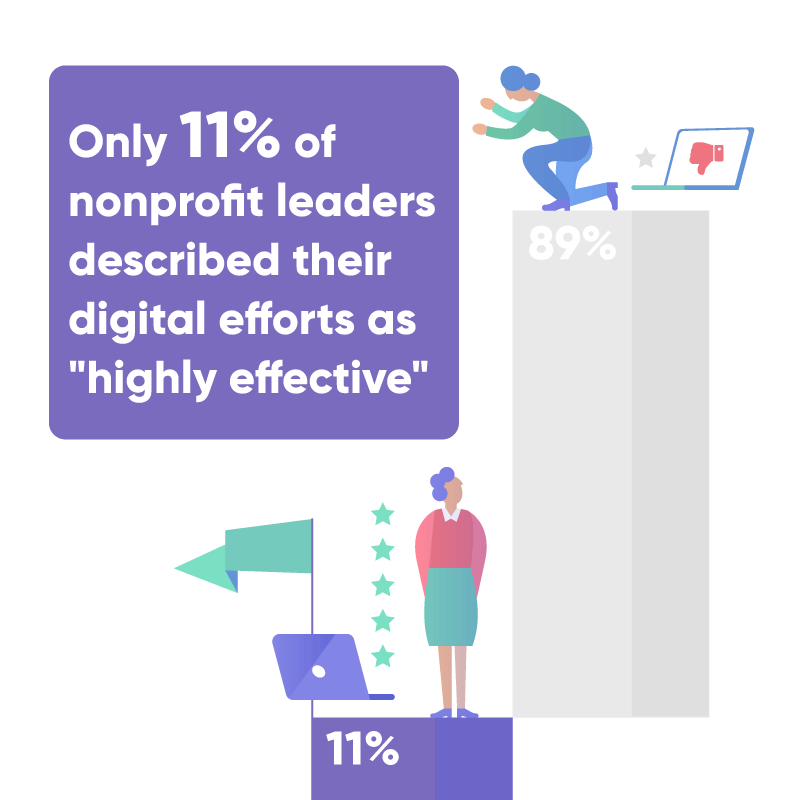
Accordingly, many nonprofits confront a frustrating conundrum: While they know that new tools can further their work, they feel stuck with legacy technologies. How can charitable organizations successfully adopt new tech without detracting from their core missions?
To answer that question, we created this comprehensive guide to nonprofit technology that every organization should know about. Understanding the importance of keeping overhead low, we’ve focused on inexpensive tools that can be implemented without extensive technical expertise.
Because nonprofits differ so much in their missions and organizational structures, we can’t cover all the tech your organization might find helpful. Additionally, you may be happy with your current tech in many respects. But in each category below, we hope you’ll find appealing suggestions to help you further your nonprofit’s noble work. You may discover great ways to do more good by combining your mission with these cutting-edge tools.
Hardware upgrades for nonprofits
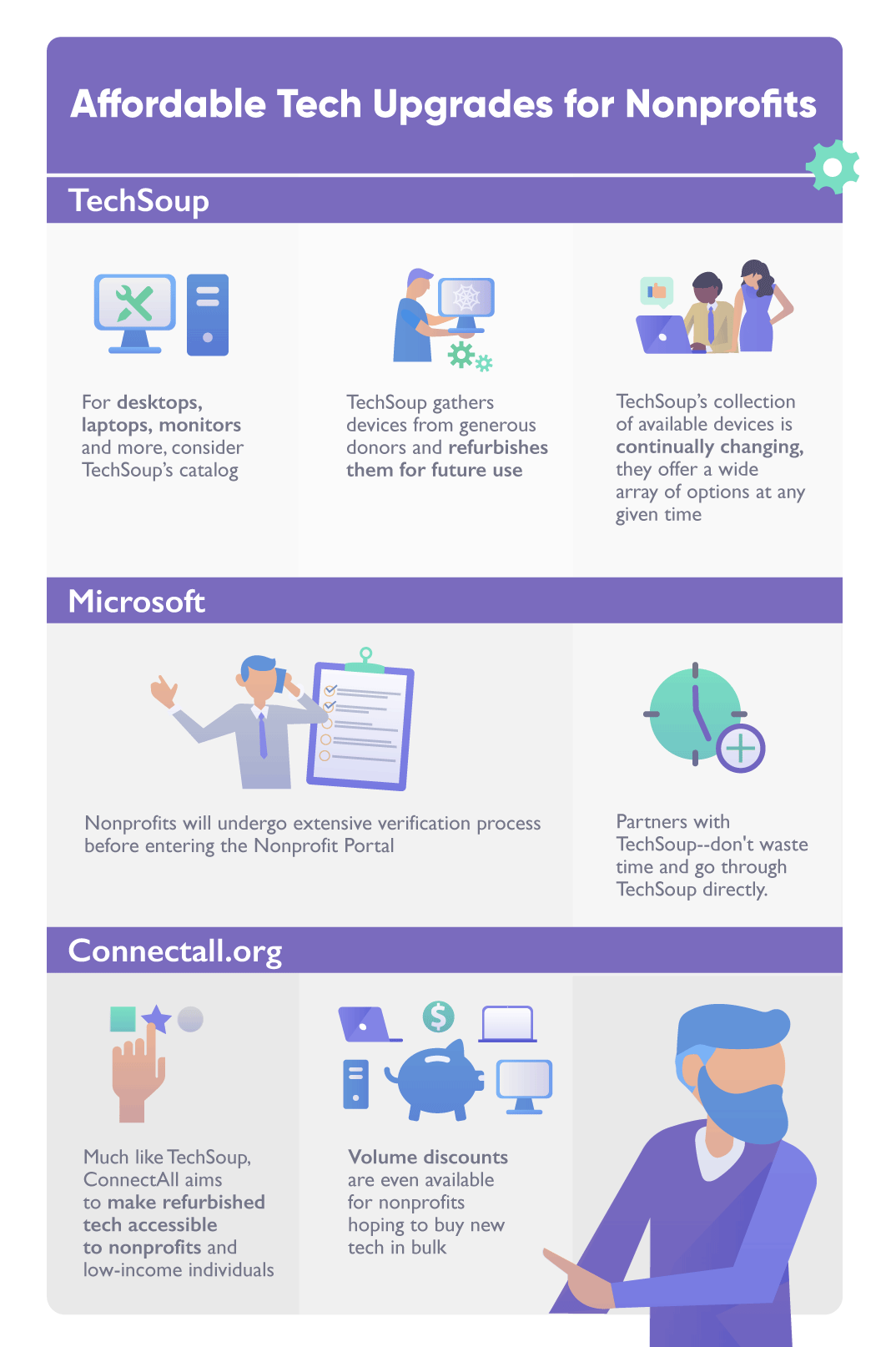
There’s hope for nonprofits in need of new hardware. If your organization’s computers are well past their prime, there are several places to turn for affordable upgrades.
TechSoup
For desktops, laptops, monitors, and more, consider TechSoup’s catalog. A nonprofit organization in its own right, TechSoup gathers devices from generous donors and refurbishes them for future use. They then sell these devices to deserving nonprofits at discounted rates. While TechSoup’s collection of available devices continually changes, they offer various options at any time. They even sell gadgets such as servers and mobile hotspots for organizations with more extensive computing needs.
Microsoft
Nonprofits can access great hardware deals from Microsoft directly, though they’ll need to undergo a rigorous verification process before entering the “Microsoft Nonprofit Portal.” In many instances, the company actually partners with TechSoup to offer attractive prices to charitable organizations, so you may save time by going to TechSoup directly.
ConnectAll
A third option is Connectall.org, a site run by a nonprofit called Interconnection. Like TechSoup, ConnectAll aims to make refurbished tech accessible to nonprofits and low-income individuals. Volume discounts are even available for nonprofits hoping to buy new tech in bulk – which could come in handy if you’re planning agency-wide upgrades.
HR tech for nonprofits
In many respects, attracting and retaining talented individuals is more challenging for nonprofits than for for-profit entities. While few professionals choose nonprofit work purely for the paycheck, low salaries can test employees’ commitment over time. As a result, many organizations struggle with burnout, turnover, and poor morale – all challenging concerns for nonprofits’ HR departments.
In order to focus on these big-picture priorities, nonprofit HR professionals must minimize the time and effort expended on paperwork. To do so, they can invest in flexible and intuitive digital HR platforms. Many provide easy solutions to essential HR functions, such as payroll, onboarding, benefits management, and tracking time off. With these headaches out of the way, your nonprofit can focus on keeping employees happy and engaged.
There are tons of solid HR platforms out there, and each of them presents distinct benefits. The platform you ultimately select should reflect the size and structure of your organization, as well as the add-ons and integrations your nonprofit will need.
The deciding factor may be price: Major platforms typically charge between $2 and $12 monthly for each employee. As you compare costs, however, weigh how much support each company can offer. If the platform includes setup services or on-demand help, it may be well worth paying a few more dollars per employee each month.
Communication tools for nonprofits
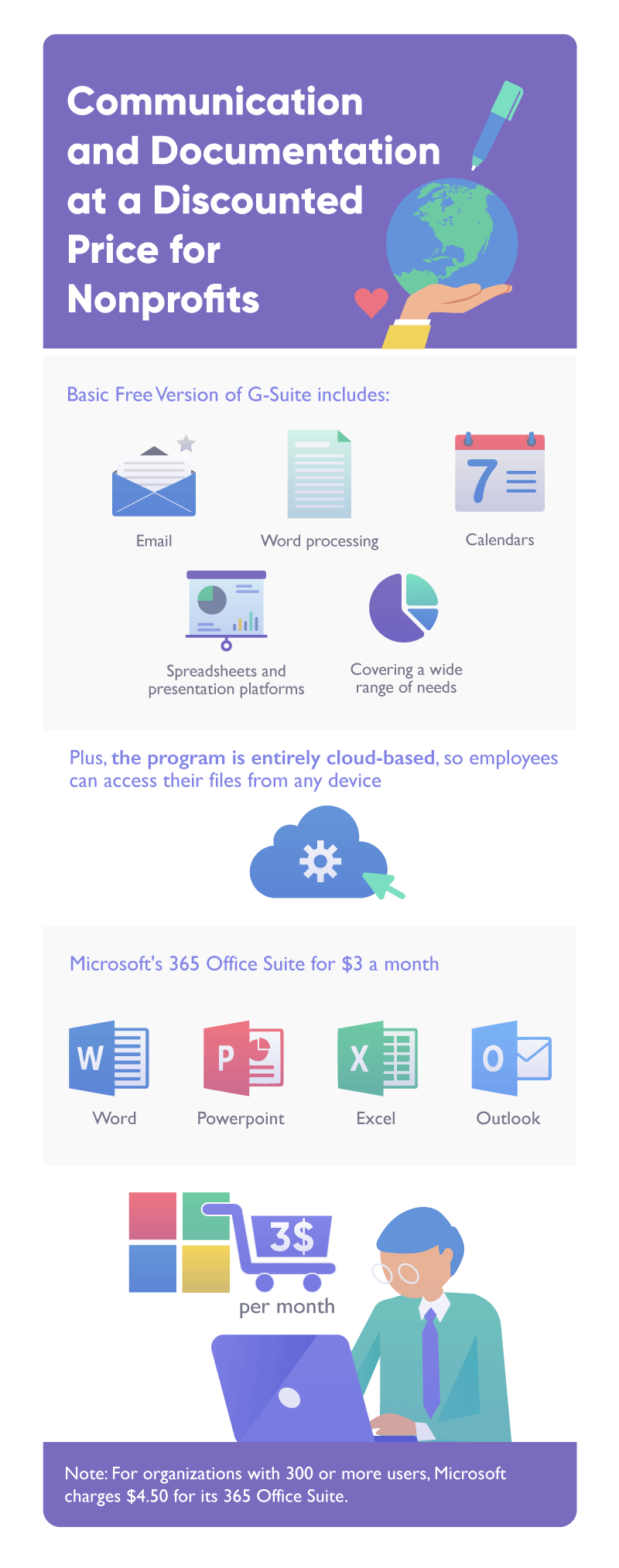
Emails, documents, spreadsheets, and presentations: As with for-profit businesses, these items are essential to most nonprofits’ daily operations. Ideally, these resources can be easily integrated, facilitating seamless communication and collaboration among employees. To simplify sharing information and ideas, many nonprofits choose a comprehensive suite of programs from a single company.
Thankfully, some of tech’s biggest names offer their services to nonprofits at reduced rates.
Google offers a version of its Google Workspace to nonprofits for free, with significant savings on their Standard, Plus, and Enterprise plans as well, translating to substantial savings on an annual basis.
This package includes email, word processing, calendars, spreadsheets, and presentation platforms, covering a wide range of needs. Plus, the program is entirely cloud-based so employees can access their files from any device.
Microsoft
Traditionalists may prefer using Microsoft products like Word, Excel, PowerPoint, and Outlook. In a special discount for nonprofits, Microsoft offers free access to the Microsoft 365 Business Basic plan for organizations with less than 300 users or just $3 per user per month for their Microsoft 365 Business Standard plan. This subscription-based plan could be a budget-friendly way to make a major upgrade for nonprofits currently using antiquated versions of these software programs. This option includes web and desktop versions of many programs, offering some of the same cloud-based flexibility that Google provides.
Volunteer management for nonprofits
If your organization welcomes volunteers, keeping track of them may be a recurring challenge. Many nonprofits rely on sprawling spreadsheets or contact lists to manage volunteers, with many incomplete or outdated entries. Moreover, these lists often miss valuable details, such as the nature or frequency of a volunteer’s efforts.
To address these issues, some nonprofits utilize membership management platforms. Intended primarily for membership-based businesses (such as gyms) or social organizations (fraternities, clubs), these platforms can prove quite effective in recording volunteer participation and contact information. These programs also enable text and email blasts and event invites, often costing $50 or less monthly.
Other programs focus more specifically on documenting volunteer activity – down to the hour sometimes. Track It Forward is one such solution, allowing volunteers to record their efforts and your organization to confirm the info they submit. For larger organizations with deeper pockets, VolunteerHub offers an even more robust alternative.
By tracking and facilitating volunteering opportunities digitally, you can remove barriers to participation and measure support for your work. Most importantly, you’ll be able to reach volunteers when you need them and identify the individuals devoting time to your cause.
Fundraising solutions for nonprofits
Your organization probably has a method for tracking donors: Even the most disorganized nonprofits typically record some information about their benefactors. But if your current system is little more than a spreadsheet, you may neglect valuable opportunities to connect with key donors. Moreover, as giving increasingly occurs online, you may need a streamlined solution for accepting digital donations.
Many platforms are designed specifically to further nonprofit fundraising, allowing you to accept funds while tracking donors and campaigns. Some, such as Mightycause, collect a fee for each donation – though at a lower rate than other payment systems such as Paypal. Others, such as DonorPerfect or Blackbaud, charge a monthly fee instead.
These platforms allow you to create comprehensive donor profiles, merging individual’s contact info with donation history. In many cases, they also facilitate fundraising communication to curated contact lists, allowing you to reach specific segments of your supporters. These efforts may be far more effective than a blind email blast to all past donors.
Additionally, these platforms typically offer tools allowing you to embed attractive donation buttons on your website and in emails. They also handle processing these payments, so you receive donations securely – and without unnecessary delays.
Social media management for nonprofits
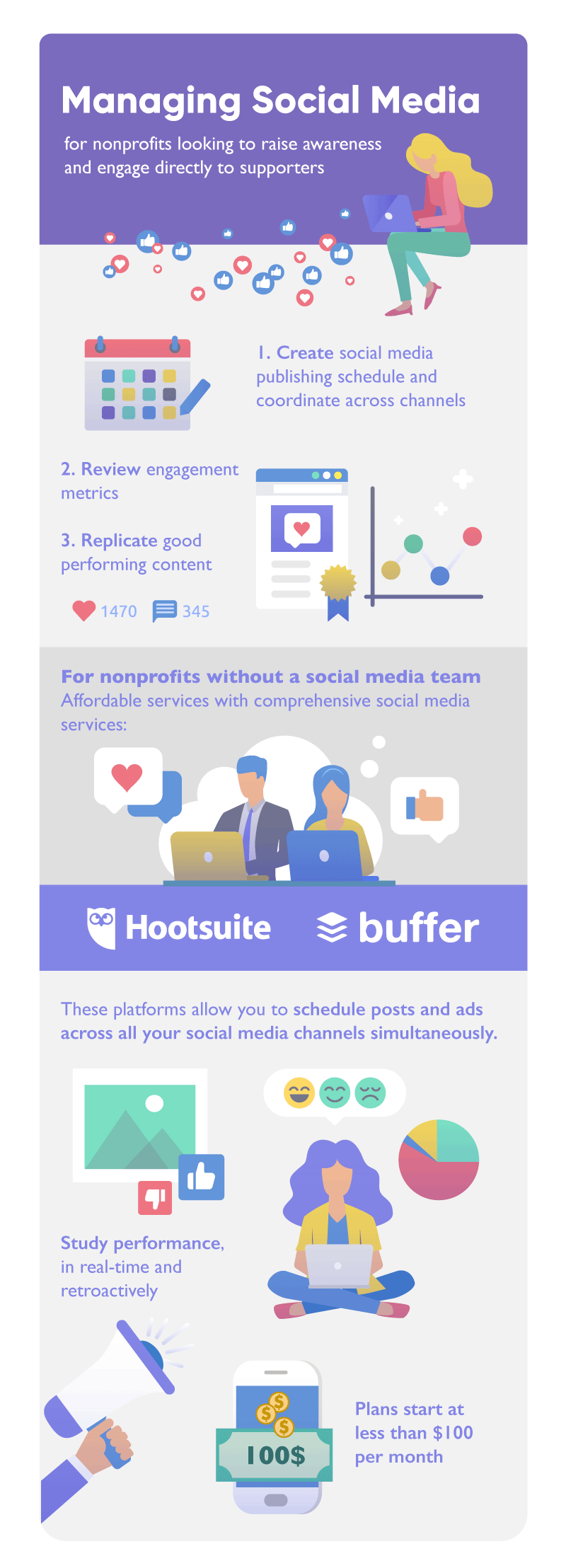
In terms of raising awareness and directly engaging supporters, social media platforms are paramount for nonprofits. Yet effective social media strategy must be both consistent and holistic – and many organizations struggle to create a coherent presence.
Experts suggest creating a robust social media publishing schedule with coordinated efforts across channels. Moreover, social media pros suggest refining your approach by scrutinizing engagement metrics and replicating well-performing content.
Unless your nonprofit has a dedicated social media team, these recommendations may not seem realistic. After all, who has time to continually post content and manage engagement?
Thankfully, plenty of relatively affordable solutions exist to streamline your social media process, helping you maintain a healthy presence across platforms and improve over time. You can start your search with Buffer and Hootsuite, well-established companies with comprehensive social media services.
These platforms allow you to simultaneously schedule posts and ads across all your social media channels. Additionally, they permit you to study the performance of your content, both in real-time and retroactively. With plans starting at less than $100 a month, they can seriously enrich your social media activity without depleting your outreach budget.
Email marketing for nonprofits
If your nonprofit reaches donors and supporters through email, you probably want to understand the impact of these efforts in more detail. How often do your organization’s emails actually result in responses or donations? How many get read – or redirected to the recipient’s junk folder?
Email marketing platforms offer valuable insights into the results of your email campaigns, permitting you to track how recipients open and interact with your messages. But they also include tools to help you build compelling emails; with tools and templates, you can adapt to your needs without coding expertise. Crafting attractive emails is a must to make a good impression in a cluttered inbox.
Thankfully, these platforms are typically easy to use and simple to set up: Just upload a spreadsheet to import your contacts and start playing around with email content and scheduling. More advanced users will appreciate the chance to create custom triggers, such as automatically sending an email after a contact visits your nonprofit’s website.
Cost may determine which service you choose: Some platforms offer free plans for email lists with a few hundred subscribers or less. Others provide free trials, so you can try a few email blasts before entering any contract. But consider support before you commit. If you want on-demand advice from an actual representative when problems or questions arise, expect to pay more monthly.
Search engine advertising for nonprofits
Advertising may seem like the province of for-profit businesses, but nonprofits can drive donations and participation by paying for ads online. One essential method is search engine advertising, which allows you to showcase your website and search results for relevant terms.
For example, you could appear in front of users searching for “local nonprofits” in your area. Alternatively, you could target search terms directly connected to your mission, such as “animal rescue” or “soup kitchen.” Each time users click on your site, you pay the search engine a small fee. This approach can be quite effective for nonprofits needing relevant web traffic.
If you’ve never experimented with search engine advertising before, Google is offering 10,000 reasons to give it a try. Eligible nonprofits qualify for its Google AdGrants program, which provides $10,000 in monthly search ads at no cost. In order to tap into that jackpot, however, you’ll need to meet a very specific set of criteria. Some nonprofit categories, such as hospitals and schools, are entirely excluded from eligibility. Still, the program is so generous that it’s worth looking into, especially if your budget prohibits digital advertising otherwise.
Nulab’s tools for nonprofits
In this roundup of cost-effective tech to further nonprofit success, we’d be remiss not to mention how our products help charitable organizations pursue their missions. Nulab was founded with a passion for collaboration: Creative teams can accomplish the unprecedented with a scrappy approach and the right tools.
Because our products emphasize interaction and optimism, we love to help nonprofits attain new heights. Best of all, our products are designed for growing teams, meaning they’re both affordable and highly adaptable.
How can Nulab’s platforms help you? We’ll briefly introduce each of our products so you can learn more about how we can aid your team.
Cacoo
From brochures and web pages to donor presentations and grant applications, nonprofits have plenty of opportunities to present their work visually. Cacoo is a simple yet powerful platform for building diagrams, including flowcharts, org charts, and wireframes. With an intuitive interface and endless design options, Cacoo lets anyone communicate through clean and convincing visuals.
This functionality is particularly useful for growing nonprofits, which rarely have a full-time graphic designer on staff. Better still, the whole team can collaborate and comment on designs in real time so everyone can weigh in on the diagrams you create.
Lastly, Cacoo costs about $6 per user per month. With a reasonable price, it’s a worthy investment on any budget.
Backlog
For any new project or initiative, nonprofits need a means to track and encourage progress. Whether building a new website or beginning a new program, you’ll benefit from a centralized collaboration space.
With its simple yet flexible approach to project management, Backlog helps your team stay on the same page from start to completion. This platform allows team members to seamlessly support each other at each stage by facilitating communication and collaboration.
With mobile and desktop versions and secure integrations with other file-sharing services, Backlog is the perfect choice for a dynamic team. If you want flexible collaboration and accountability at your fingertips, this tool is for you.
Additionally, getting started with Backlog is an affordable proposition. Our starter package can support up to 30 users and five projects, all for $35 or less per month. As you bring more employees on board, the price per user becomes an even better deal.
Choosing the right tech for your nonprofit
Selecting the right nonprofit technology for your nonprofit is a crucial decision that can significantly impact your organization’s efficiency and overall success. Here are key considerations to guide you in making informed choices:
-
Alignment with Mission and Goals: Ensure that any nonprofit technology you adopt aligns seamlessly with your nonprofit’s mission and specific goals. Whether it’s donor management, project collaboration, or outreach efforts, the chosen tech should contribute meaningfully to advancing your cause.
-
Ease of Use and Accessibility: Prioritize user-friendly platforms that don’t require extensive training. This is especially important if your team has varying levels of tech proficiency. Additionally, consider the accessibility of the nonprofit technology to all members of your organization, promoting inclusivity.
-
Scalability and Flexibility: Opt for solutions that can grow with your nonprofit. Scalable nonprofit technology accommodates an expanding team or increasing workload without requiring a complete overhaul. Flexibility is also crucial to adapt to changing circumstances and evolving needs.
-
Cost-Effectiveness: Evaluate the total cost of ownership, including initial expenses, ongoing maintenance, and potential future upgrades. Look for transparent pricing models, discounts for nonprofits, and platforms offering value for money without compromising essential features.
-
Integration Capabilities: A seamless flow of information between different tools is essential. Choose technology that integrates well with your existing systems. This not only reduces data silos but also enhances overall operational efficiency.
-
Security and Compliance: Prioritize the security of sensitive data, especially when dealing with donor information. Ensure the nonprofit technology complies with relevant regulations and standards, such as data protection laws, to maintain trust and credibility.
-
Vendor Reputation and Support: Research the reputation of the nonprofit technology vendor. Look for reviews, testimonials, and case studies from other nonprofits. Additionally, assess the level of customer support provided. A responsive and knowledgeable support team is invaluable in resolving issues promptly.
-
Customization Options: Your nonprofit is unique, and your tech solutions should reflect that. Choose platforms that offer customization options, allowing you to tailor the nonprofit technology to meet your organization’s specific needs and workflows.
-
Training and Onboarding: Consider the availability of training resources and onboarding support. A comprehensive training program ensures that your team can effectively utilize the nonprofit technology from day one, maximizing its impact on your operations.
-
Sustainability and Environmental Impact: Embrace environmentally conscious choices by considering the sustainability practices of the nonprofit technology provider. This aligns with the values of many nonprofits and contributes to a positive global impact.
By carefully considering these factors, your nonprofit can make informed decisions when adopting new technologies, ultimately enhancing your ability to create positive change in the world.
Gaining buy-in for new nonprofit tech
Introducing a new nonprofit technology tool to your nonprofit can be a transformative experience, but it’s crucial to secure buy-in from your team to ensure a smooth and successful implementation. Here’s a guide on how to rally support across your organization:
-
Clearly Articulate the Benefits: Begin by outlining the specific benefits the new nonprofit technology brings to the organization. Whether streamlining processes, improving collaboration, or enhancing data security, ensure everyone understands how the tool contributes to overall success.
-
Address Pain Points: Identify and address existing pain points or challenges within the organization that the new nonprofit technology can alleviate. By demonstrating how the tool directly solves problems or improves efficiency, you make a compelling case for its adoption.
-
Involve Key Stakeholders Early: Include key stakeholders and decision-makers in the early stages of the decision-making process. Their involvement ensures diverse perspectives and fosters a sense of ownership and investment in the chosen solution.
-
Provide Hands-On Demonstrations: Organize hands-on sessions or demonstrations of the new tool. Let team members interact with the technology firsthand, addressing any concerns or uncertainties. This practical experience can significantly impact their perception.
-
Offer Training and Support: Highlight the availability of comprehensive training and ongoing support for team members. Assure them that the transition to the new technology will be accompanied by resources and assistance to facilitate a smooth learning curve.
-
Emphasize User-Friendliness: Stress the user-friendly nature of the technology. If the tool is intuitive and easy to use, team members are more likely to embrace it. Illustrate how the new tool simplifies tasks without adding unnecessary complexity.
-
Share Success Stories: Provide examples of other nonprofits or organizations that have successfully implemented the same technology. Real-world success stories can inspire confidence and showcase the positive impact the tool can have on daily operations.
-
Encourage Feedback and Collaboration: Create channels for open communication and feedback. Encourage team members to express their thoughts, concerns, and suggestions regarding the new technology. This collaborative approach fosters a sense of inclusivity and shared decision-making.
-
Highlight Cost-Efficiency: If applicable, emphasize the cost-effectiveness of the new technology. Showcase how it aligns with budgetary constraints and maximizes the organization’s resources, making it a strategic and prudent investment.
-
Pilot Programs: Consider implementing pilot programs or trials with a smaller group of users before full-scale adoption. This allows for real-world testing, feedback collection, and refinement based on practical experiences.
-
Celebrate Quick Wins: Acknowledge and celebrate quick wins or positive outcomes resulting from the new technology. Recognizing successes reinforces the tool’s value, whether it’s improved communication, time savings, or enhanced collaboration.
-
Create a Change Management Plan: Develop a comprehensive change management plan that addresses concerns, communicates progress, and ensures a phased and well-supported implementation. A well-structured plan can ease the transition for the entire organization.
By employing these strategies, your nonprofit can build a supportive and enthusiastic environment for adopting new technology, setting the stage for a successful integration that benefits the entire organization.
This post was originally published on September 5, 2019, and updated most recently on December 6, 2023.


