Tools for startups to elevate chances of success
Nulab Staff
December 07, 2023
Among young Americans, startup ambitions are quite common: Roughly two-thirds of Millenials hope to start their own businesses, while members of Gen Y are similarly attracted to entrepreneurship. These dreams are informed and encouraged by new technologies, which promise opportunities for innovation. As new platforms and tools for startups reshape the way the world does business, countless industries seem ripe for disruption.

Despite this entrepreneurial enthusiasm, however, the U.S. is actually stuck in a startup slump. While hundreds of thousands of businesses are formed each year, startup statistics remain well below what they were before the Great Recession.
Additionally, small business survival rates can seem deeply discouraging. According to the Small Business Administration, just half of all startups stay in business for five years or longer.
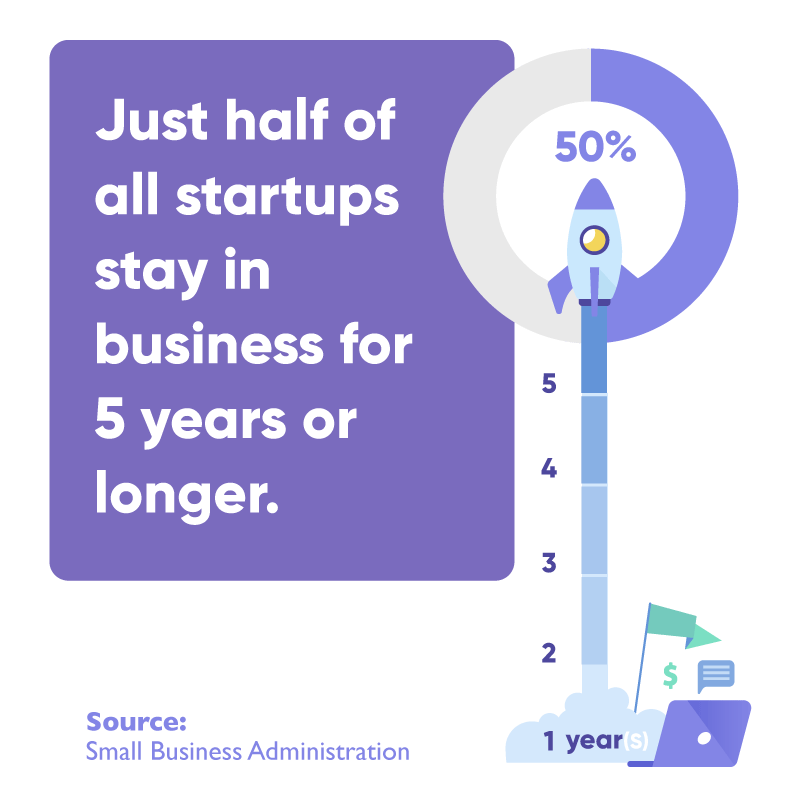
Why is so hard for small businesses to achieve stability, let alone growth? A study from CBInsights identified the most common causes of startup failure – and costs, cash flow, and competition figured prominently.
Top Reasons that Startups Fail
Based on Postmortem Analysis of 101 Failed Startups
- No market need
- Ran out of cash
- Not the right team
- Got outcompeted
- Pricing/cost issues
Source: CBInsights
These findings suggest that startups must be soundly conceived in order to survive. But they also indicate a need for cost-effective operations: For new businesses, staying lean is a life and death matter.
For startup founders, herein lies technology’s transformative power: With the right tools for startups, new businesses can survive and thrive on bootstrapped budgets. Powerful platforms can erase longstanding barriers to entry, cutting recurring costs and overcoming familiar obstacles. In this sense, choosing the right technology is an essential step in establishing a business – and outmaneuvering competitors moving forward.
From product development to customer relations, you need to select technology that will help your business survive and scale.
Communication tools for startups
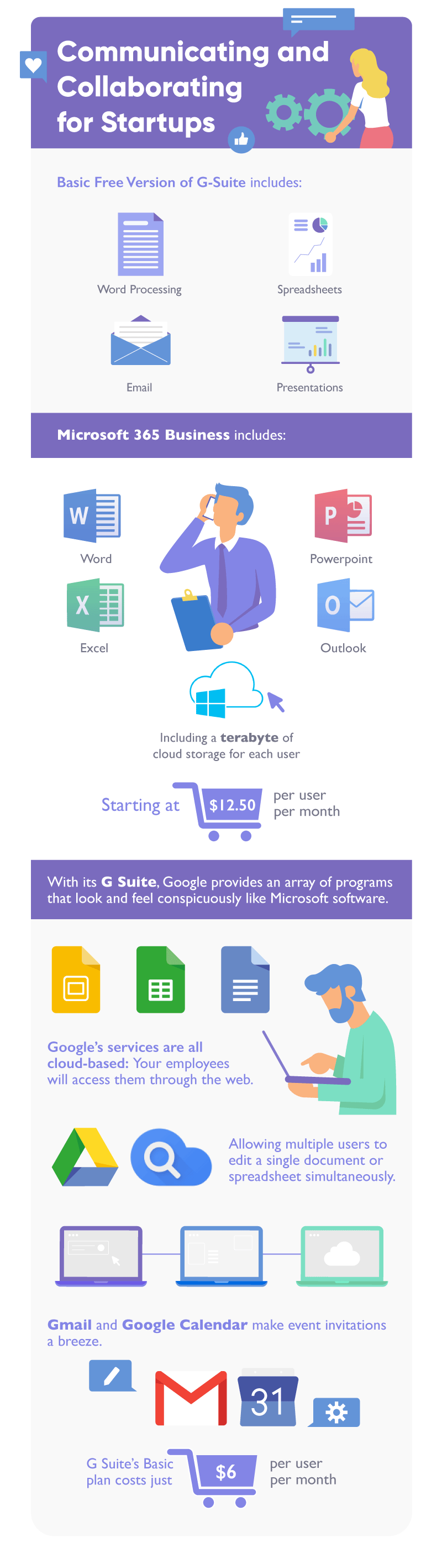
Some tools are essential at any stage: Whether your startup is in its infancy or dominating the industry, you’ll need the basic platforms that make business possible. This core functionality includes word processing, email, spreadsheets, and presentations – the basic components of your company’s daily activity.
Moreover, startups typically need all of these programs to integrate seamlessly with each other. Thankfully, two of the biggest names in tech offer software “suites” of related programs for precisely this purpose.
Microsoft
The first corporate juggernaut to consider is Microsoft, which offers Microsoft 365 Business, a comprehensive package of business software. This offering includes all of the Office programs with which you’re probably familiar, such as Word, Excel, and PowerPoint.
You’ll also get Outlook for email and a host of other perks, including a terabyte of cloud storage for each user. For a slightly higher price per user, you can host webinars.
Starting at $6 per user per month for the Basic plan, Microsoft’s business packages are a simple way to grant employees access to all the basic tools they need to be productive. But there’s another massive tech company eager to serve your startup in much the same way – with noticeably lower prices.
With its Google Workspace, Google provides an array of programs that look and feel conspicuously like Microsoft software. Unlike Office, however, Google’s services are all cloud-based: Your employees will access them through the web. This setup lends itself well to collaboration, allowing multiple users to edit a single document or spreadsheet simultaneously. (Microsoft offers similar functionality via web-based versions of its applications, but distinguishing between versions can get painfully complicated.) Moreover, their apps generally work together quite well: For example, Gmail and Google Calendar make event invitations a breeze.
The Starter plan costs just $6 a month per user, an attractive price for a powerful array of features. Sure, each user gets just 30GB of cloud storage at that rate, but that will be plenty for many employees. If you do want more storage or the ability to record meetings, Google’s Standard level plan will run you $12 per worker.
Ultimately, some industries remain tethered to Microsoft: If Office is most familiar to your clients and colleagues, you may need to follow the crowd. But for lean startups full of young professionals who grew up using Gmail, Google Workspace will likely prove more affordable and effective.
Website tools for startups

If you’re an experienced developer (or plan to hire one soon), you may already have big ideas for your startup’s website. However, many founders are unsure of how to get a website off the ground – and lack the funds to outsource the work to experts. How can you launch a slick, mobile-friendly site without much technical expertise? Rely on a website builder.
You’ve likely heard of some website builders already: WordPress, Squarespace, and Wix are among the most popular (and most advertised) options out there. These platforms offer a rich selection of website templates and design options, allowing you to build your startup’s site without writing a scrap of code. Some even offer free versions, so you can experiment without the expense.
When it comes to website builders, there are plenty of strong options. Wix is almost universally admired, with great templates, easy editing, and affordable rates. Experts also rave about Duda, which brings a mobile-first mentality and an emphasis on e-commerce.
Whichever website builder you choose, avoid deciding impulsively. Unfortunately, most website builders make migrating to another platform difficult or impossible: You can either stick with them or rebuild your site from scratch. Accordingly, it’s best to explore each company’s full offerings and support features, even if they don’t seem particularly relevant in the present. As your business grows, you may need to adapt your site in unanticipated ways. Pick a website builder flexible enough to keep pace with your good fortune.
Hosting tools for startups
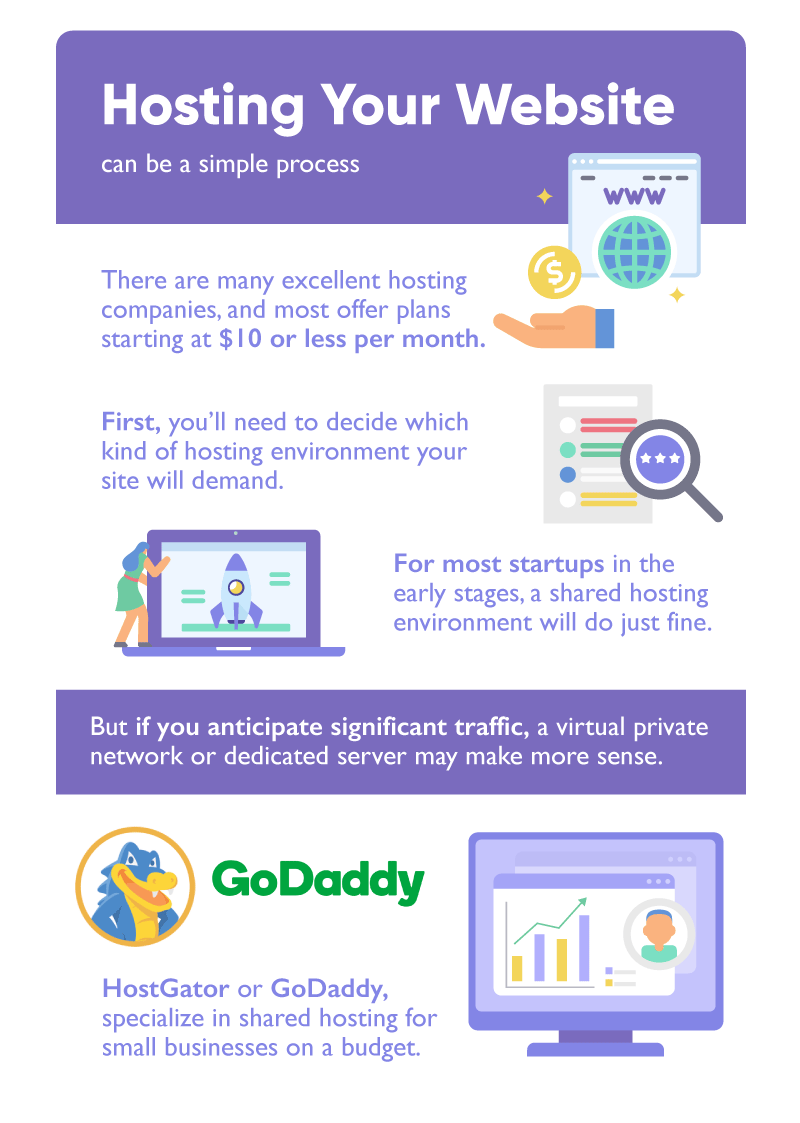
No matter how you build your website, you’ll need to host it. And while the technical details of web hosting can get painfully complicated, selecting an appropriate hosting service doesn’t have to be dizzyingly complex. Truthfully, there are many excellent hosting companies out there, and most offer plans starting at $10 or less per month.
First, you’ll need to decide which kind of hosting environment your site will demand. For most startups in the early stages, a shared hosting environment will do just fine. But if you anticipate significant traffic from the start, a virtual private network or dedicated server may make more sense. This determination may dictate which hosting company you choose: Some, such as HostGator or GoDaddy, specialize in shared hosting for small businesses on a budget. If you’re torn about which kind of hosting plan to choose, go with a company that will
Another consideration is the platform on which your website is built. If your website uses a WordPress theme, for example, A2 Hosting offers particularly attractive options. It’s also worth looking into the perks each company can offer. For instance, some companies include free domain name registration or email hosting to sweeten the deal.
Accounting tools for startups
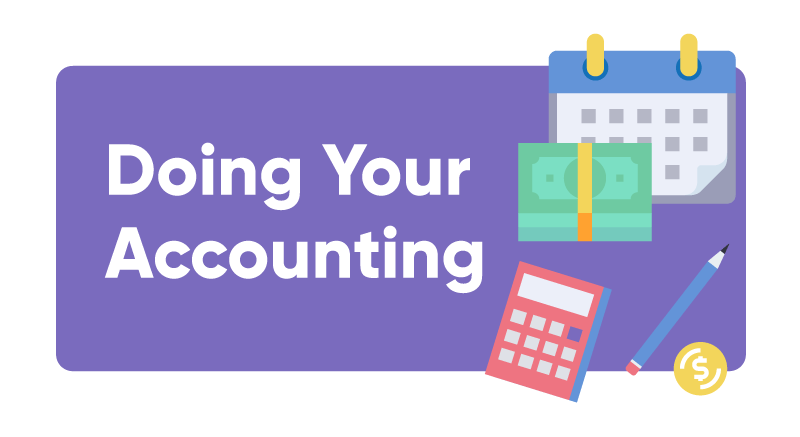
For any startup founder, receiving your first payment marks a major milestone. But before the cash starts coming in, you’ll need a basic accounting system to help manage your money. Tracking expenses is equally important to achieving profitability. What’s more, you’ll need to stay on top of your books for tax purposes. Unless you can hire a dedicated accountant, DIY accounting software is your best bet.
Thankfully, there are several robust accounting platforms designed for startups and small businesses. These programs will help you perform basic accounting functions, such as creating invoices and recording expenditures. They’ll also generate insights to inform sound business decisions and reveal financial liabilities.
You’re probably familiar with the biggest brand in this space: Intuit offers an online version of its popular Quickbooks platform, with a user interface easy enough for novice business owners. Freshbooks and Zoho Books are also appealing options, with significantly lower monthly costs.
In selecting a platform, think about how much functionality you actually intend to use. If you want to run payroll directly through your accounting platform, for example, many companies don’t offer that feature at all. Some startups will want to track employees’ time and product inventory; only a handful of platforms offer both. On the other hand, don’t pay for a multifaceted platform if a streamlined solution will work just as well. For many startups in their infancy, a few core features will probably suffice.
HR tools for startups

Few startup founders are passionate about HR solutions, but they represent an important dimension of sustainable business success. Without a solid HR platform in place, business owners can find their days consumed by busy work, from onboarding employees to managing requests for time off. Seen in this light, HR software is an excellent investment, keeping you focused and your team content.
Much like accounting software, HR platforms vary widely in terms of which features they offer. Accordingly, your functionality wish list will shape your search to some extent. Want to manage payroll through your platform? Most companies can incorporate that feature. Want to manage employee scheduling? You’ll find significantly fewer options.
If you find yourself gravitating towards a comprehensive solution, a flexible platform such as Zenefits might be the best choice. But you could also choose an HR platform with fewer features at first, then supplement that functionality later. This route could be preferable for founders who already have solid payroll, training, and time-tracking solutions in place; After all, there’s no need to scrap successful processes.
CRM tools for startups
For startups scrambling to gain a foothold in the market, managing customer relationships is a top priority. No matter what kind of product or service you sell, nourishing leads and current customers will be essential to survival – and building word-of-mouth buzz. A strong Customer Relationship Management (CRM) platform can help you do exactly that, providing a foundation for future growth.
Several top CRM platforms offer free trials, and some have basic plans that cost nothing at all. Hubspot, for example, offers a surprisingly robust feature set entirely free. If you’re just beginning to keep track of customers, these budget-friendly options can be a great fit. They allow you to record customer contact info and track sales interactions, which is all many businesses are looking for.
Unfortunately, changing CRM systems down the line can be a huge headache. If your organization becomes dependent on a platform it later outgrows, making a switch could be costly. Plus, many platforms that start out free charge an arm and a leg for premium features down the line.
In the long run, it might be more prudent to purchase an affordably priced platform with plenty of room for growth. One great option is Zoho CRM, which has been positively reviewed by experts and offers lots of great functionality at a modest price point.
Marketing tools for startups
In the contemporary business climate, effective marketing must be multi-dimensional. From search engine advertising to social media and more traditional channels, startups fight for consumers’ attention on several fronts simultaneously.
In this complex and dynamic context, marketing management platforms are particularly essential. With the right software, growing companies can take a systematic and strategic approach to reaching relevant audiences. At a basic level, these platforms allow startups to create, schedule, and analyze marketing content, optimizing performance and replicating success.
Of course, marketing platforms differ greatly in their specific focuses. Some, such as Hootsuite, are designed to help brands achieve social media supremacy. Others, such as Mailchimp, are devoted exclusively to email marketing. For those in search of more comprehensive solutions, Hubspot offers a powerful “Marketing Hub,” an all-in-one inbound marketing system.
Of course, these tools are only useful if your team can devote time to them: Marketing campaigns won’t create themselves. Before committing to any marketing software or services, make sure your team has the bandwidth to use them effectively.
In that same spirit, however, these platforms are typically intuitive enough for novice marketers. Moreover, there are lots of free and low-cost resources available to professionals hoping to learn more about digital marketing. For those willing to learn, it’s possible to become proficient in these marketing platforms in just a few weeks.
Project management tools for startups
Many startups struggle with effective project management: In the absence of established processes, new endeavors can devolve into chaos. Great ideas are lost to communication breakdowns. Team members pursue competing visions of success. When everyone struggles to stay on the same page, transparency and accountability suffer.
Clearly, successful project management depends on strong leadership. However, finding the right project management platform can be equally important. In the context of the digital workplace, it’s essential to track and facilitate progress with tools that serve your team.
There are plenty of project management software solutions out there. Some brands cater to small teams, while others market themselves as enterprise-level platforms. Some emphasize communication, while others are highly structured around specific tasks.
But for a truly flexible and intuitive project management platform, we suggest you look no further than our very own Backlog. Admittedly, we may not seem entirely impartial: We’re naturally proud of our product. But here’s why over 9,000 companies rely on Backlog every day to accomplish their most important objectives.
Unlike many project management platforms, Backlog presents progress visually, allowing everyone to instantly understand where a project stands. It’s also built for collaboration among different kinds of experts, so developers, designers, and other specialists can work seamlessly with the rest of the team. You can even integrate your workflow with tools you already use or build your own integrations with our open API.
Best of all, Backlog is incredibly affordable. In fact, you can get started completely for free: We offer a no-cost plan for up to 10 users. If you want to try Backlog for a bigger team, we offer a 30-day free trial. If you’re looking for a new way to manage your startup’s projects, that’s a lot of upsides – and no risk at all.
Diagramming tools for startups
Sometimes great ideas deserve to be expressed in more than mere words. Whether you’re presenting your business to potential investors or showcasing a new strategy to your team, compelling visuals can help you make the case.
Yet few startups have extensive design teams – if they have a dedicated designer on staff at all. As a result, many companies settle for generic visuals and miss the opportunity to make a distinctive impression.
Cacoo, our intuitive online diagramming software, will completely change your startup’s approach to design. Our platform empowers all kinds of visual presentations, including flowcharts, wireframes, and project timelines. With a deep collection of templates and endless potential for customization, Cacoo makes slick design possible for every startup.
Best of all, Cacoo is geared towards collaboration. By inviting all team members to participate in the design process, Cacoo eliminates endless iteration and miscommunicated feedback.
Plus, Cacoo offers all this at an extremely affordable price. With plans starting at just $6 per month, the value to your team will quickly become clear. In fact, Techradar cited this mix of affordability and powerful features in naming Cacoo the best diagram platform for groupware.
What to look for in a potential tool
As you’re evaluating each type of tool you need, here are some things to look for to ensure they’ll be a fit for your team.
- Ease of Use: Choose tools with intuitive interfaces to ensure quick adoption and efficient usage across your team.
- Scalability: Opt for tools that can grow with your startup, accommodating increased demands as your business expands.
- Integration: Look for tools that seamlessly integrate with your existing tech stack, promoting a unified and streamlined workflow.
- Customization: Prioritize tools that allow customization to meet your startup’s unique requirements and evolving needs.
- Analytics: Select tools with robust analytics features, providing valuable insights to inform strategic decision-making.
- Support: Ensure that the tool offers reliable customer support to address any issues promptly and minimize disruptions.
- Collaboration Features: Emphasize collaboration tools that foster teamwork and real-time interaction among team members.
By considering these factors when evaluating potential tools, you can make informed decisions that align with your startup’s goals and contribute to its overall success. Choose tools that empower your team, enhance efficiency, and position your startup for growth.
From starting up to sustained success
Creating a new company can be both exhilarating and overwhelming, and we hope to simplify that process with our advice.
As you choose the technology that will power your new venture, keep one final principle in mind: Anticipate the unexpected. From unforeseen challenges to unprecedented opportunities, startup life is anything but predictable.
In selecting the tools your startup will use, therefore, prioritize support and flexibility. Your startup needs tech that can scale alongside your success – and provide solutions in tough times as well.
At Nulab, we offer our customers that kind of commitment. Whether your company is in its infancy or already leads your industry, our products can help your team seize new opportunities.
This post was originally published on September 5, 2019, and updated most recently on December 7, 2023.


