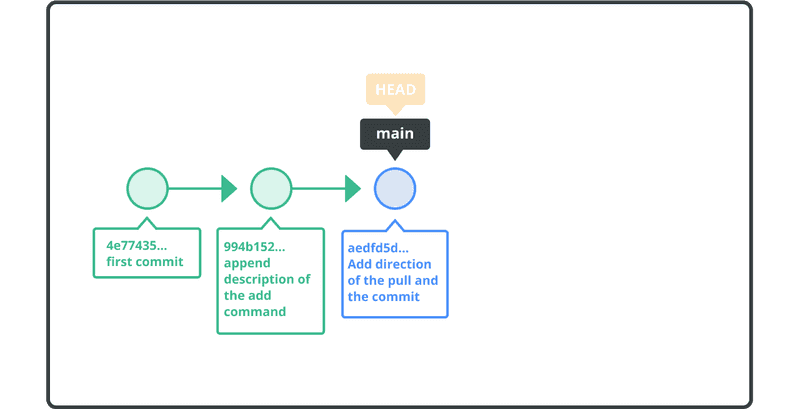Объединение фиксаций
Перейдите в каталог git-tutorial/tutorial5, который вы скачали ранее.
Если вы изучите журнал этого репозитория, он будет выглядеть следующим образом:
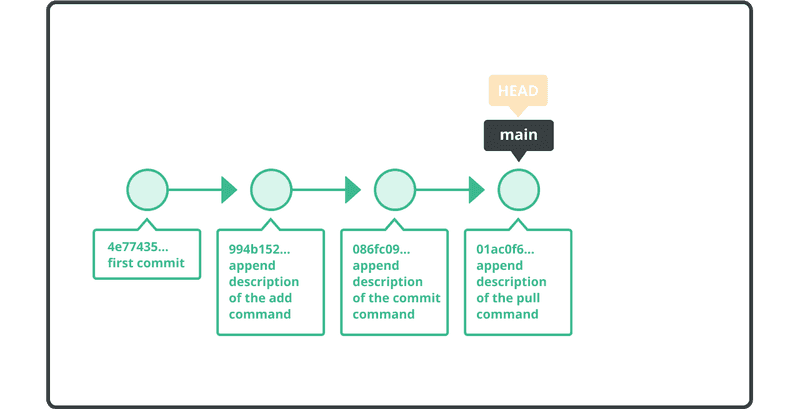
Мы объединим две фиксации: «append description of the commit command» и «append description of the pull command» в одну фиксацию.
Для этого мы будем использовать команду git rebase -i.
$ git rebase -i HEAD~~
Когда откроется текстовый редактор по умолчанию, вы окажетесь в интерактивном режиме перебазирования. Он покажет фиксации от HEAD до HEAD~~, как показано ниже:
pick 9a54fd4 append description of the commit command
pick 0d4a808 append description of the pull command
# Rebase 326fc9f..0d4a808 onto d286baa
#
# Commands:
# p, pick = use commit
# r, reword = use commit, but edit the commit message
# e, edit = use commit, but stop for amending
# s, squash = use commit, but meld into previous commit
# f, fixup = like "squash," but discard this commit log message
# x, exec = run command (the rest of the line) using shell
#
# If you remove a line here THAT COMMIT WILL BE LOST.
# However, if you remove everything, the rebase will be aborted.
#
Во второй строке измените слово pick на squash, затем сохраните и выйдите.
Затем редактор предложит вам отредактировать сообщение этой заново созданной фиксации. Отредактируйте сообщение фиксации, затем сохраните и выйдите.
Предыдущие две фиксации теперь объединены в одну новую фиксацию.
Прове�рьте результат, проверив журнал с помощью команды git log.