resource management
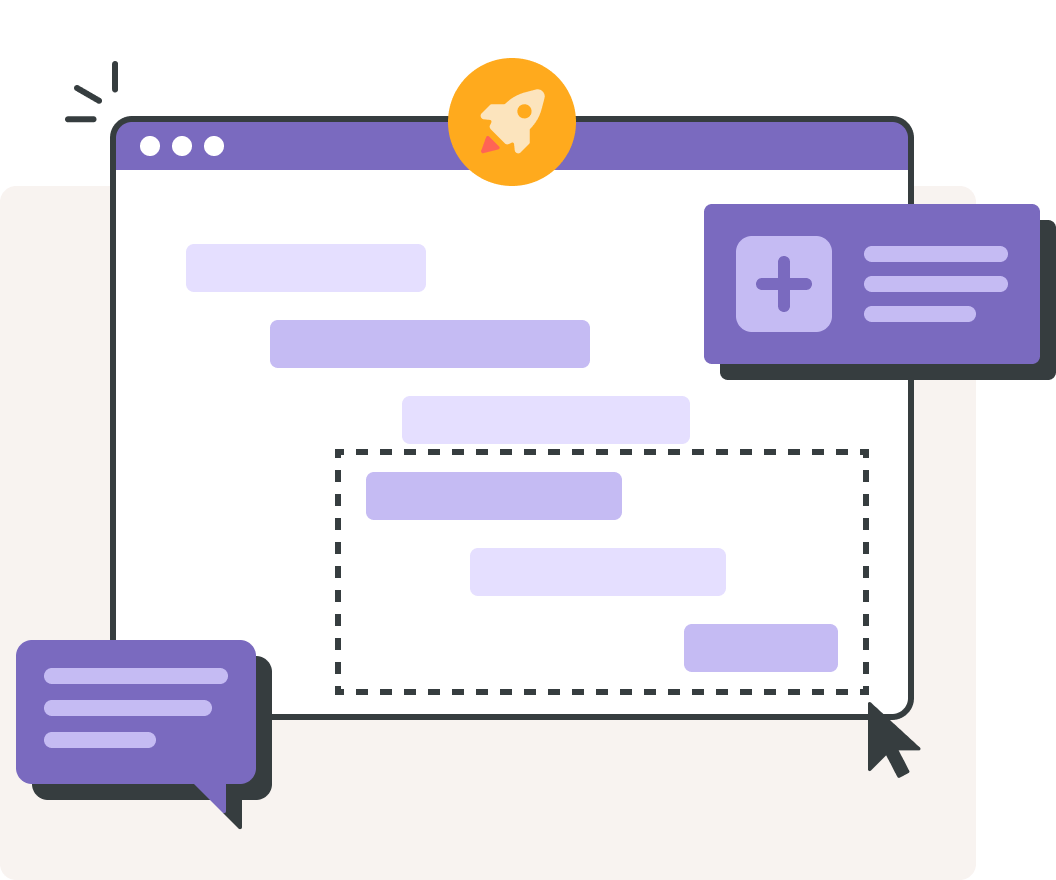
backlog for resource management
Properly track everything going into a project to make sure you get the most out of what you’ve got.
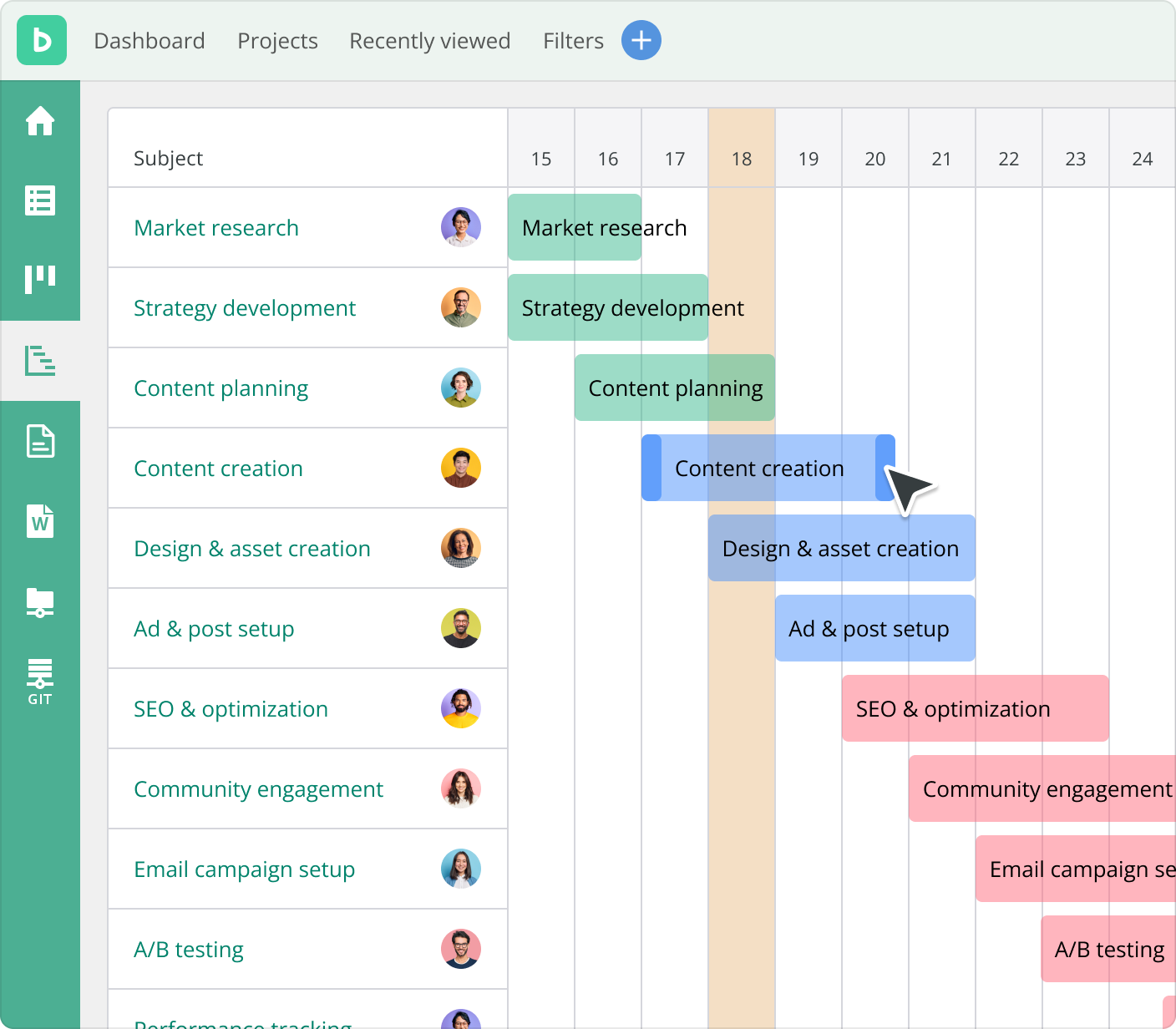
Know who’s working on what
See teammates’ schedules and tasks to delegate without overloading.
Plan ahead
Create project tasks and subtasks ahead of time, so your team knows what’s coming.
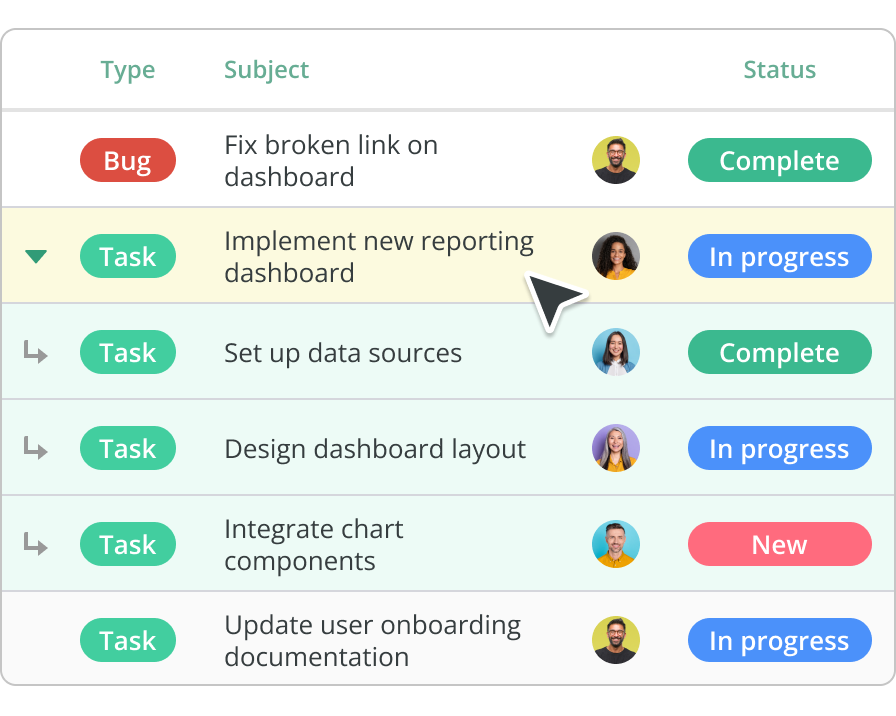
Agile reassignment
If a team member is overworked or unable to meet deadlines, easily reassign tasks.
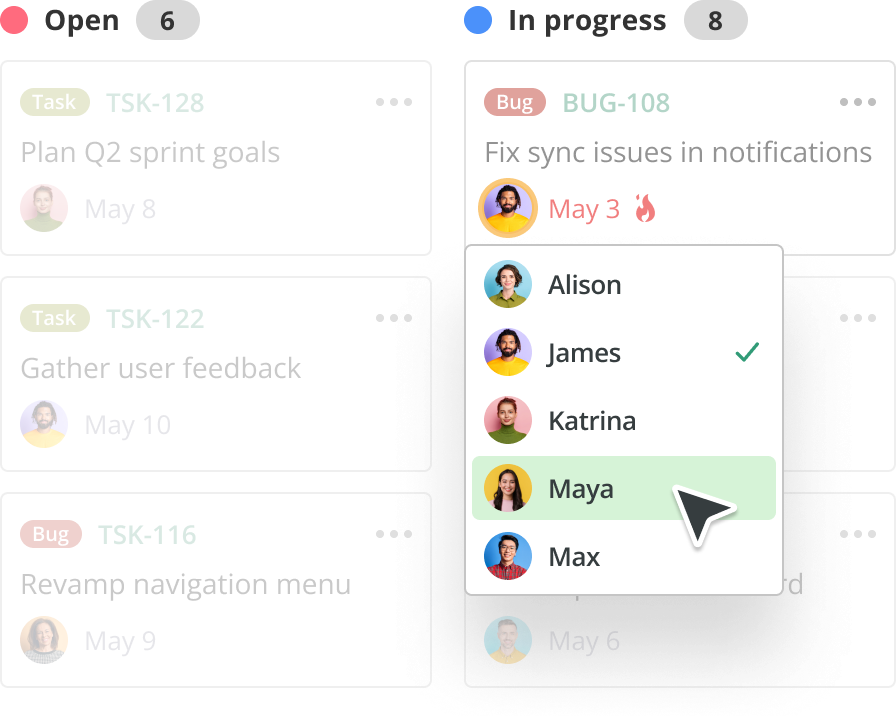
Get the whole picture
View every task as they move from open through closed in Kanban-style Boards.
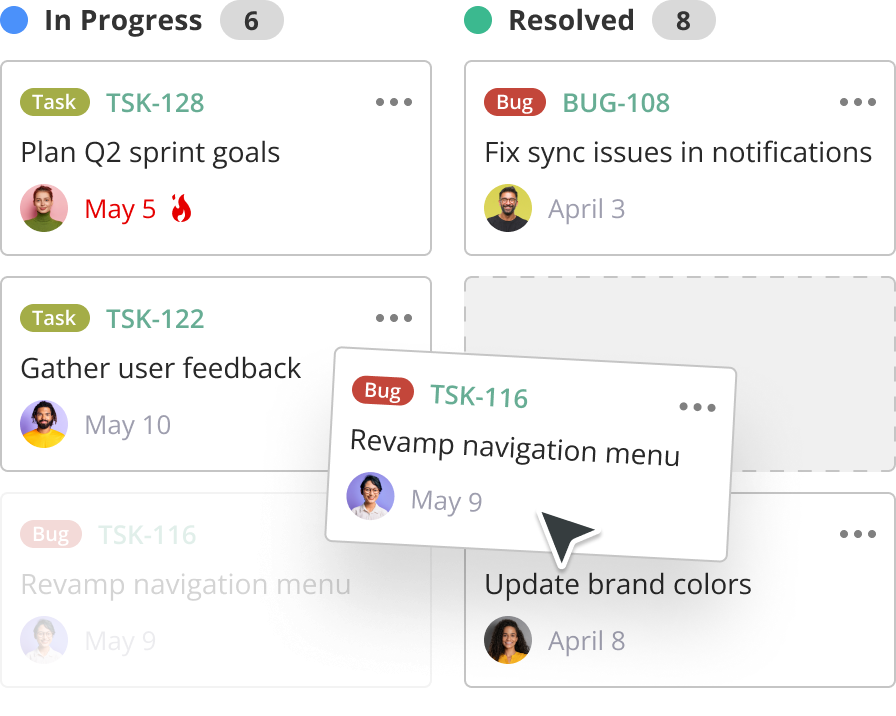
Frequently Asked Questions
With Backlog, you can ensure your development and design teams have everything they need to complete their tasks, maintain balanced workloads, and avoid delays.
Backlog enables you to:
Backlog enables you to:
- Spot and mitigate project delays with Gantt Charts
- Reallocate team resources by reassigning tasks and subtasks
- Automatically alert all team members to project updates via notifications
- Monitor and manage task progress on a granular level with streamlined subtasking
- Clearly illustrate project plans, processes, and workflows with the Cacoo integration
Backlog’s robust project and resource management features outweigh any competition:
- Better bug tracking and code review than Asana and Microsoft Project make it easier to anticipate resource requirements
- More features per subscription than Jira
- A convenient mobile app, which Microsoft Project doesn’t offer
- More customizable project views than Todoist
Backlog’s streamlined interface makes allocating (and reallocating) resources from the issue page easy.
- Assign and reassign tasks: Delegate tasks and subtasks to your development and design teams using a simple drop-down menu. If you change your mind, don’t worry – you can always come back and reassign tasks.
- Set and move timelines: Pick a start and end date to establish task timelines and keep your team on schedule. If you need to move things around, use the Gantt chart. Simply click and drag to adjust the timelines for individual tasks.
- Spot delays early: Backlog’s burndown chart lets project managers quickly identify issues that might lead to delays. To analyze deadlines and dependencies more thoroughly, use the Gantt chart.
- Notify the team: Users can receive in-app and email notifications whenever tasks are updated, keeping them in the loop. Tag your developers in the task comments if you have more to share.
Use Backlog’s Gantt chart feature to group and analyze your team’s workload by assigned team members. This view makes it easy to understand how balanced your resource utilization is, identify issues, and work toward a better future state.
For example, if one person has many tasks on a short timeline, and another has only a few with more lenient deadlines, you have two choices:
For example, if one person has many tasks on a short timeline, and another has only a few with more lenient deadlines, you have two choices:
- Click and drag the tasks to adjust the deadlines
- Open the task and reassign it to the team member with greater capacity
Backlog is a central hub for your whole project team, so you can manage everything in the same place where they share resources and complete code reviews. It’s a centralized platform that minimizes the time your team spends managing their work and maximizes the time they spend working on high-value tasks.
Plan your next project with:
Plan your next project with:
- Easy-to-understand Kanban view: Backlog’s Kanban board shows you exactly where each task stands on its journey to completion, making it easy to spot delays and quickly mitigate them.
- Robust deadline and dependency tracking: Backlog’s Gantt Chart gives you the ultimate bird’s eye view of your project timeline, granting instant insight into how potential delays might impact your milestones.
- Simple Subtasking: Breaking work into digestible subtasks means making and measuring progress is easier. And if you hit a snag, use subtasks to divide the remaining work.
- Instant Task Reassignment: In Backlog, you can assign or reassign work with just a few clicks, making your project management and team more agile in the face of unexpected challenges.
Build out your organization department-by-department in Backlog by assigning all users to their department-specific teams. For example, marketing, development, graphic design, and UX teams can each have their own project management hub.
You’ll quickly be able to spot gaps in your resources–like a UX team that’s under-resourced for projects further down the pipeline–and recruit new talent accordingly.
You’ll quickly be able to spot gaps in your resources–like a UX team that’s under-resourced for projects further down the pipeline–and recruit new talent accordingly.
Backlog’s flexibility and customization make it ideal for agile project management.
Here are a few ways to leverage Backlog’s features to enhance your workflow:
Here are a few ways to leverage Backlog’s features to enhance your workflow:
- Tailor your agile workflow with custom issue types and statuses.
- Keep your finger on the pulse of your project with Gannt and Burndown charts.
- Add issues via email to automatically transform support tickets into project tasks.
- Build custom teams to manage your resources efficiently.
- Break complex tasks into subtasks with parent- and child-issue types to track and complete tasks more accurately.
- Manage your code review process within Backlog with Git and Subversion.
Backlog has two project-tracking tools that can help you analyze your team’s progress, predict potential project delays, and spot resource allocation issues:
- Burndown chart: This measures your rate of milestone completion against the time remaining until your project deadline. It shows how your team is progressing compared to your planned project timeline, enabling project managers to predict their team’s likelihood of completing the project on time.
- Gantt chart: This depicts your project tasks along a timeline. You can use it to analyze dependencies, spot delays, and adjust accordingly. Gantt charts also provide a helpful way for teams to forecast the time required to complete different milestones and deliverables within a project before beginning work.
Yes. Backlog currently has 16 API integrations, including Redmine, Jira, Slack, Microsoft Teams, Google Chat, and more. These integrations make it easy for teams to integrate Backlog into their existing workflows, streamlining adoption and boosting productivity. And if the tool you need to integrate with is not listed, use a webhook to send your data over.
Backlog’s task and resource management capabilities live in one unified system, so people in different roles (e.g., a project manager and an individual contributor) could use the same tools in different ways.
For example, a project manager can use their Gantt chart to analyze progress toward upcoming deadlines, analyze resource utilization, and reassign tasks for greater efficiency. Meanwhile, an individual developer could use their Gantt chart to track their own progress on their assigned tasks, adjust their pace, and prioritize their most critical deadlines.
Similarly, a project manager could use the subtasking functionality to lay out their project plan, forecast the resources needed, track progress granularly, and assign sub-tasks to team members based on availability. And an individual contributor could use subtasks as incremental goals to monitor their own progress and efficiency.
Finally, Backlog’s inherent flexibility as a platform means that project managers can build custom workflows to better support their team’s working style. Custom issue types and statuses can guide team members through every step of the project workflow, ensuring time is not lost due to confusion or miscommunication.
For example, a project manager can use their Gantt chart to analyze progress toward upcoming deadlines, analyze resource utilization, and reassign tasks for greater efficiency. Meanwhile, an individual developer could use their Gantt chart to track their own progress on their assigned tasks, adjust their pace, and prioritize their most critical deadlines.
Similarly, a project manager could use the subtasking functionality to lay out their project plan, forecast the resources needed, track progress granularly, and assign sub-tasks to team members based on availability. And an individual contributor could use subtasks as incremental goals to monitor their own progress and efficiency.
Finally, Backlog’s inherent flexibility as a platform means that project managers can build custom workflows to better support their team’s working style. Custom issue types and statuses can guide team members through every step of the project workflow, ensuring time is not lost due to confusion or miscommunication.
4 MILLION PEOPLE USE NULAB PRODUCTS WORLDWIDE TO BRING THEIR IDEAS TO LIFE

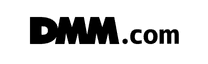

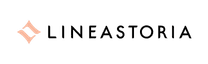

Customer Voices
“This tool combines together the best features of all other tools while still being neat and straightforward.”
Ivan B.
Managing Consultant
“I've used Cacoo for years and I love its simplicity and diversity. I can always find a chart or a diagram to help me solve problems we faced. Thank you Cacoo!”
Aaron W.
Sr. Web Developer
Sign up for a free
account today
Plan work, track progress, and release code right in Backlog.