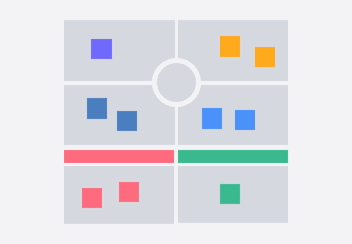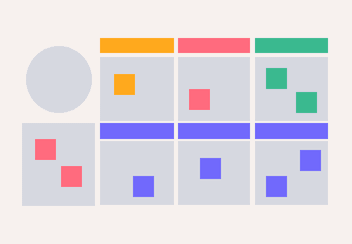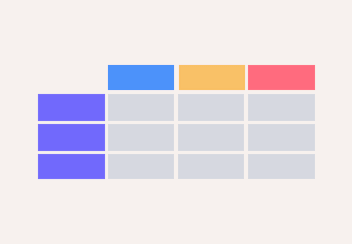- All templates
- Meeting & Brainstorming
- Design Thinking Workshop Template
Design Thinking Workshop Template
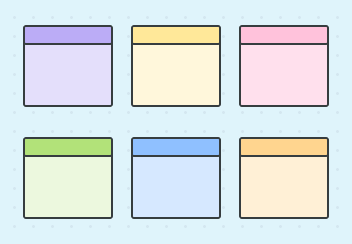
Uses of Design Thinking Workshop Templates
A Design Thinking Workshop Template gives your team a clear framework for brainstorming, making sure everyone gets a chance to contribute. It fosters a collaborative space where all ideas can be heard and developed into well-rounded solutions.
It also helps spark innovative problem-solving by guiding teams through activities like divergent thinking, empathy exercises, and testing ideas. This approach encourages creativity and helps explore different ways to tackle challenges.
Most importantly, the template keeps the focus on user-centered design. By putting the user's needs front and center, your team can come up with solutions that not only stand out but also truly resonate with those you're designing for.
Our template offers a clear, step-by-step guide to running a successful design thinking session. Customize it to suit your team’s needs and start driving innovation in your projects today!
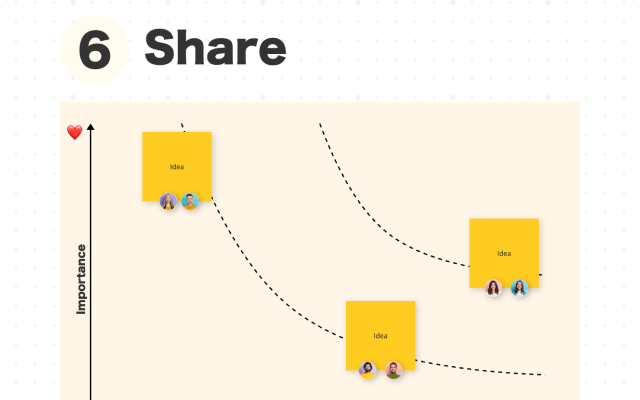
How to create your own Design Thinking Workshop Template
1. Open the Design Thinking Workshop Template in Cacoo.
Start by accessing the ready-made template to guide your workshop.
2. Review the process.
Familiarize yourself with the five stages—Empathize, Define, Ideate, Prototype, and Test—so you can effectively guide participants through each one.
3. Create your agenda.
Set clear goals for the session, such as developing a user journey or identifying pain points. Use examples to keep your team focused.
4. Work through the stages.
Move through each stage in sequence, making sure to capture key insights. Use the Cacoo timer to keep the workshop on track, and sticky notes or diagrams to capture and organize key points.
5. Refine and repeat.
After testing, use the feedback to refine your prototype and revisit earlier stages as needed for further improvement.
Related tags
You may also like