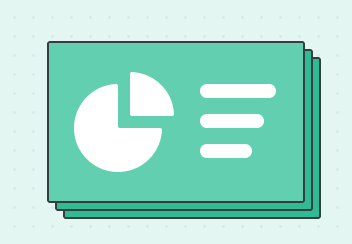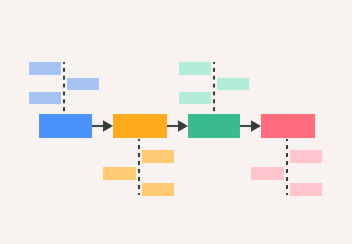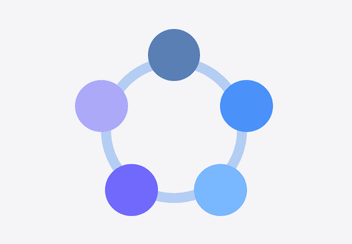- All templates
- Research & Design
- Sales Process Flowchart
Sales Process Flowchart
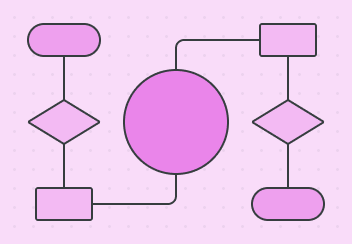
Uses of Sales Process Flowcharts
A Sales Process Flowchart is a powerful tool for clearly visualizing your entire sales journey, from lead generation to closing deals. It’s especially useful for training new team members and aligning your sales strategies with overall business goals.
By mapping out each step, you can easily identify inefficiencies, bottlenecks, and areas for improvement. This not only streamlines your sales operations but also improves communication within your sales team, ensuring everyone stays on the same page.
A Sales Process Flowchart also allows you to optimize and fine-tune your approach by ensuring consistency in how sales are managed across the team. It helps you track progress over time, making it easier to adjust strategies as needed and ultimately increase your conversion rates.
Our template provides a detailed guide to mapping out your entire sales process. Customize it to reflect your specific workflow and start boosting your sales efficiency today!
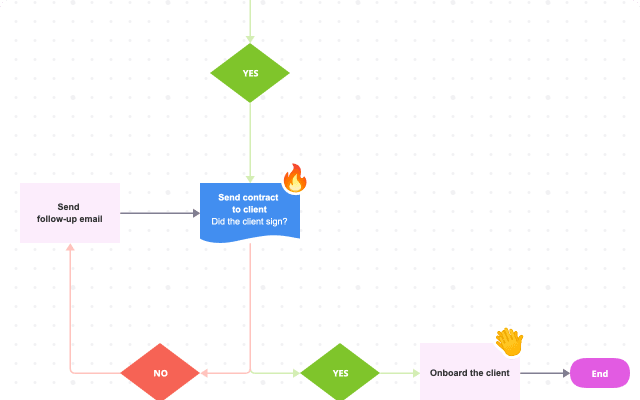
How to create your own Sales Process Flowchart
Open the Sales Process Flowchart template in Cacoo.
Identify and define the starting point of your sales process, such as Lead Generation or Initial Contact.
Add subsequent steps in the sales process, such as Qualification, Proposal, and Closing, connecting them with arrows to show the flow.
Use different shapes to represent various types of steps, such as actions, decisions, and inputs.
Review the flowchart for accuracy and ensure all steps are covered.
Share the flowchart with your sales team to ensure it aligns with your sales strategy and processes.
Make any necessary adjustments based on team feedback and finalize the flowchart.
Related tags
You may also like