브랜치 만들기
새 브랜치를 생성해도 저장소는 변경되지 않습니다. 단순히 커밋을 가리킵니다.
예를 들��어, git branch 명령 을 사용하여 issue1 이라는 브랜치를 생성하면, 저장소는 동일하게 유지되지만 현재 커밋에 대한 새 포인터를 추가했습니다.
아래 그림은 이 브랜치를 만들 때 발생하는 상황을 보여줍니다.
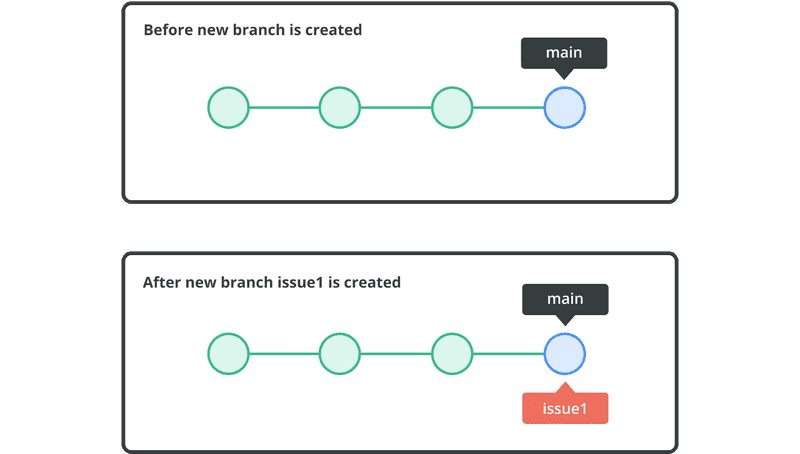
Project and code management together.
새 브랜치를 생성해도 저장소는 변경되지 않습니다. 단순히 커밋을 가리킵니다.
예를 들��어, git branch 명령 을 사용하여 issue1 이라는 브랜치를 생성하면, 저장소는 동일하게 유지되지만 현재 커밋에 대한 새 포인터를 추가했습니다.
아래 그림은 이 브랜치를 만들 때 발생하는 상황을 보여줍니다.
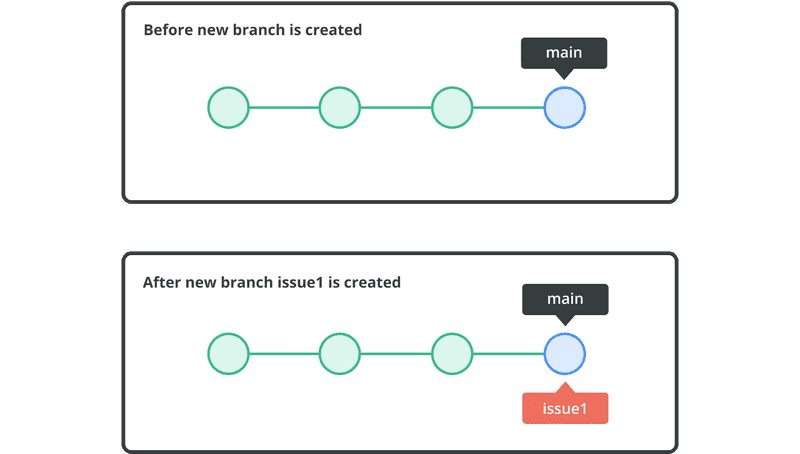
Learn with Nulab to bring your best ideas to life