Developer onboarding made simple with Cacoo’s online diagramming software: a step-by-step guide
Cacoo Staff
May 08, 2023
It’s harder than ever to hire, train, and retain software developers. But introducing diagramming software to the developer onboarding process can provide new hires with the tools and information they need to hit the ground running — and stick around.
86% of employees decide whether to stay with a company for the long run within the first six months of employment. And 58% will still be at the company three years later if they complete a structured employee onboarding program.
With the average cost of hiring a new developer at $66,000 after searching for 35 days, organizations can’t afford to ignore developer onboarding.
Whether your new hire is going through an in-person or virtual onboarding program, they need to get up to speed on projects, figure out where they fit into the team dynamic, and find areas where they can add value with their skills, creativity, and expertise.
That’s where diagramming tools become an essential tool for developer onboarding.
Introducing online diagramming for developer onboarding
Diagramming is a technique that helps developers understand and communicate complex systems, processes, and data. They lay out workflows and architectures in a format that’s easy to scan now and reference later. Developer diagrams help teams align on how their systems interact, from architecture and databases to modeling and sitemaps.
These visual aids improve retention and comprehension, especially when it comes to abstract or complicated topics like network diagrams or data pipelines.
Diagramming can even be useful beyond technical onboarding. For instance, many HR teams use online diagramming tools to create and share their organizational chart with new hires.
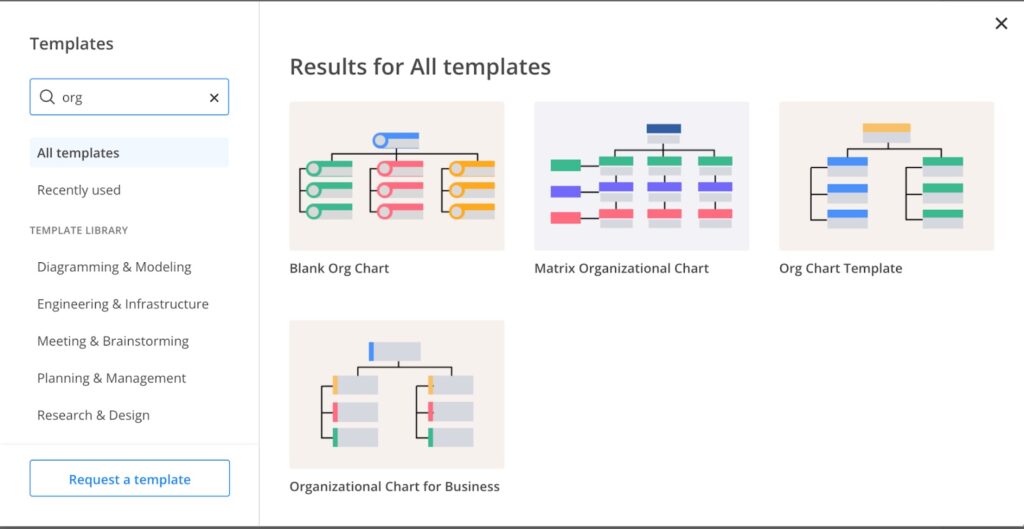
For professional, easy-to-make diagrams, creators of all stripes use Cacoo as their online diagramming software of choice. No matter their industry or company size, tech team leads and developers around the world depend on Cacoo when they need to create, share, and update diagrams easily and efficiently.
Why use Cacoo for online diagramming
Cacoo is ideal for developer onboarding for several reasons.
First, Cacoo is cloud-based. This means that developers can diagram from anywhere with an internet connection. They can also be confident that their diagrams are safe and secure.
Second, Cacoo is designed for collaboration. Multi-user editing lets developers edit and comment on the same diagram at the same time—no lag involved. Plus, in-app chat, annotations, and video chat features let you host meetings and take notes right in your diagrams. Emphasizing collaboration is particularly important during onboarding because it empowers new hires to immediately contribute rather than just passively observe.
“Simply feeling like you’re part of a team of people working on a task makes people more motivated as they take on challenges,” writes Adi Gaskell for Forbes.
Third, Cacoo is fully customizable. 100’s of pre-made templates serve as a launching point, but users can customize their diagrams with different designs, shapes, and integrations.
Speaking of integrations, the fourth reason Cacoo is perfect for developer onboarding is how easy it is to import assets from Google Drive, Adobe Creative Cloud, and other software developers rely on. Cacoo helps recruits get up to speed on the tech ecosystem they will work in.
The fifth reason to use Cacoo for developer onboarding is that it’s secure. Administrators get full control over organization security permission settings, and we meet the highest compliance and cybersecurity standards. Your data is safe with Cacoo.
Now we’ll show you exactly how to use Cacoo’s diagramming software to simplify and streamline your developer onboarding.
Step 1: Create diagrams for developer onboarding
Creating diagrams with Cacoo is easy and fast, especially when you keep these best practices in mind.
When you first log into Cacoo, you’ll see your Dashboard. Click on the ‘+ Create Diagram’ button in the upper-left corner, and you can choose to either start from scratch or select a template from the template library that features flowcharts, AWS architecture, and more.
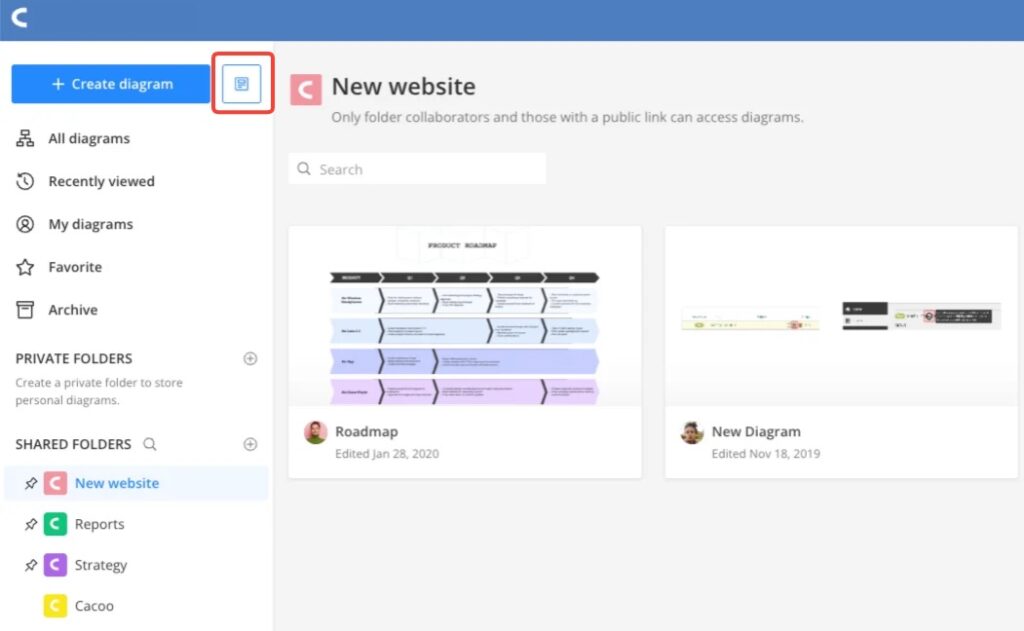
Once in the Editor, you’ll have access to all of Cacoo’s customization tools, such as the Tool Menu, the Editor Menu, and the Panel and Preview Menu.
In the Tool Menu (1), for instance, you can add new shapes, icons, text, lines, charts, and more to customize your diagram to fit your needs. The Editor Menu (2) will let you refine the diagram, while the Panel (3) and Preview Menu (4) will come in handy when it’s time to collaborate, share, and expand your diagrams.
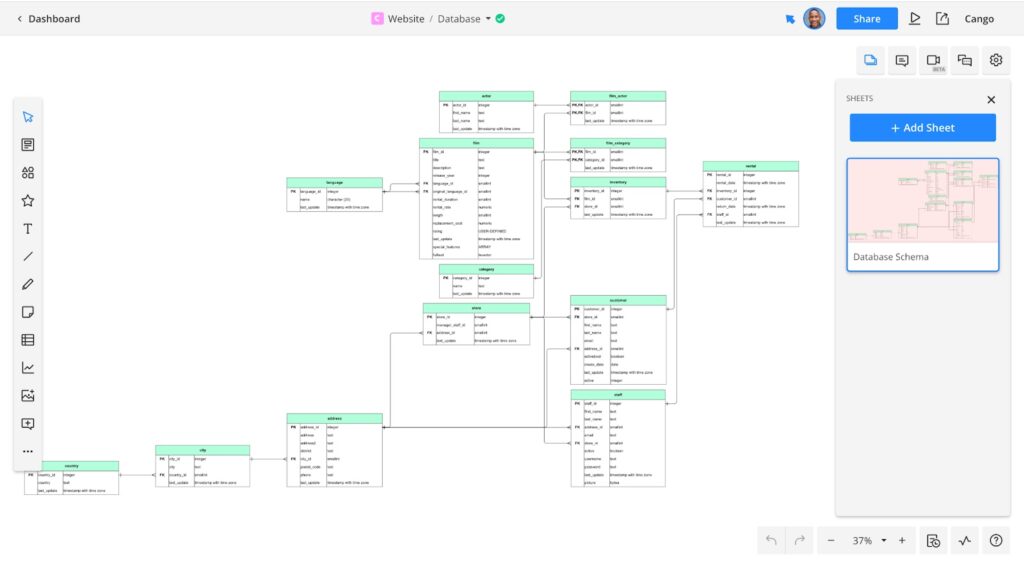
Edit and add text, customize your colors, arrange and align elements, and import assets until your basic layout is set. Then edit the diagram even further by creating attributes; editing object placement, style, or shadow; adding links to objects; creating shortcut keys; or just fine-tuning object position and size.
Once your diagram is ready to share, just send a link to your team for feedback or ask others to contribute to different areas or sheets.
Your team can easily add comments or edit the diagram directly.
Worried your coworkers won’t want to learn a new tool? Cacoo is incredibly intuitive. Check out what one of our happy customers says:
“I find Cacoo outstanding in terms of user interface and responsiveness,” says Zin Zin Tun, Backend Developer at TeamSpirit Inc.
Cacoo is an excellent alternative to Visio, Figma, and other online diagramming software that take more time to learn and master. By using Cacoo to create network diagrams, UML diagrams, and other visualizations of complex systems, you’ll help developers ease their onboarding transition from new hires to trusted teammates.
Step 2: Share diagrams with new hires during onboarding
Once you’ve created, validated, and finalized your onboarding diagrams, it’s time to put them to work by inserting them into your developer onboarding process.
You have multiple options for sharing; what you choose depends on how you want your new hires to use them. Regardless, you’ll find all your sharing options within the Navigation Menu at the top of the screen.
First, you can choose to export your diagrams in multiple file formats, including:
- PNG
- SVG
- PS
- PPT
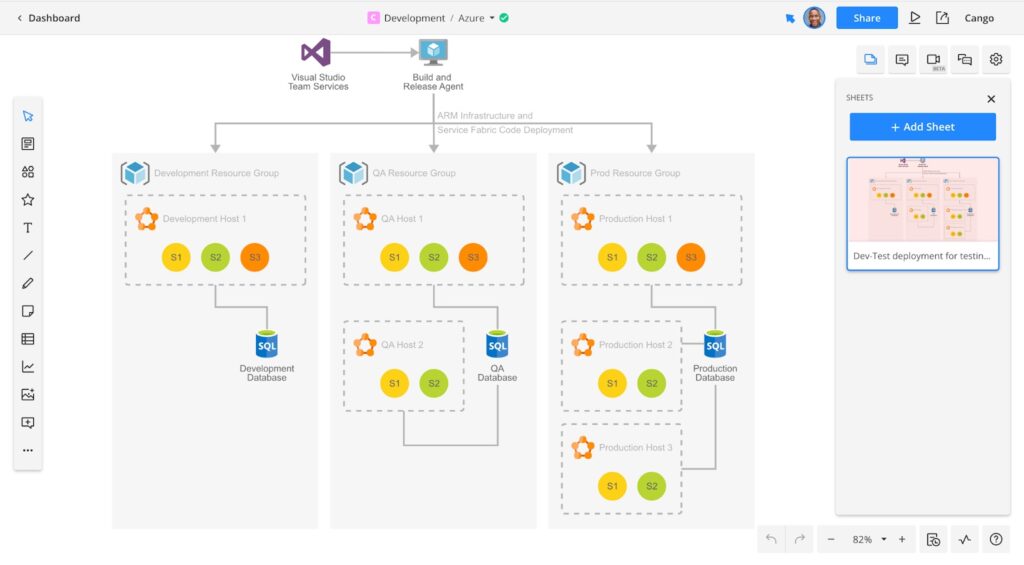
Alternatively, you can send a copy of your diagram link. This method enables your team, stakeholders, and new hires to interact directly with the diagram through the Cacoo interface.
When you share your diagrams directly, you ensure that new hires always have the most up-to-date version of your diagrams. It’s also easy for you and your team to track changes and revert to previous states (if needed) with the History feature.
Another advantage to sharing in Cacoo is that you give the right people access to view and modify your diagrams. And you can revoke that access easily. With shared folders, owners can set permissions and roles. You can also determine whether a user will have editor or viewer privileges.
But what if you want to start the onboarding process before they’ve formally joined the organization? What if they don’t have access to the company’s email, Cacoo, or other resources?
Cacoo also makes it easy to manage diagram access for people outside the organization. Just set the diagram sharing permissions accordingly, and owners can share diagrams via integrations with Google Drive or other third-party apps.
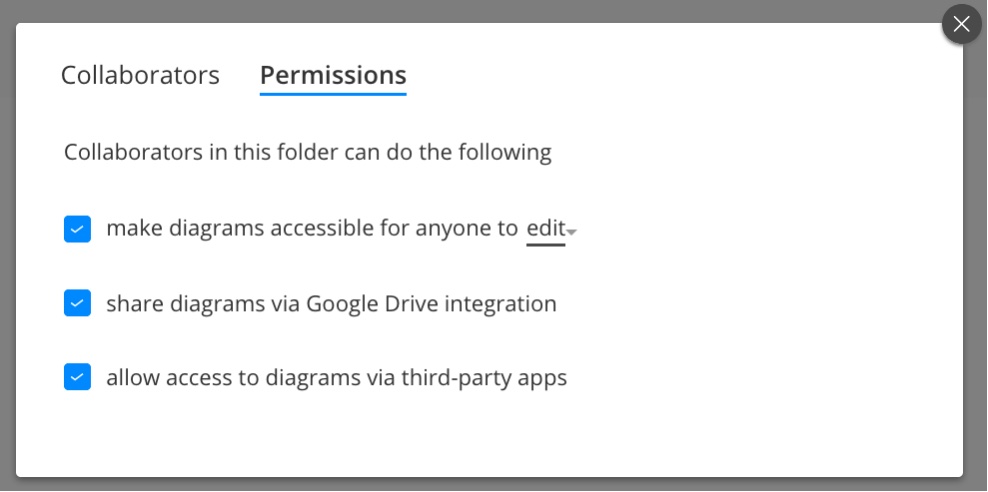
A final option for sharing is to embed your Cacoo diagrams in an external webpage. You can share the entire diagram or just a single sheet. And there’s no complicated coding required.
Simply click the Share button and enable the Public link radio button. Then you have two options. You can either copy the link and share the sheet as an image only or embed the whole diagram with the embed code. This generated HTML is ready for your website.
Step 3: Updating diagrams for future onboardings
Your technology stack is constantly changing. Whether you’ve added hardware to your network, reworked your entire architecture, or integrated your software with a new third-party API, you will need to continually update your diagrams to stay accurate.
Otherwise, you risk confusing the new developer during the onboarding process. To make sure your new developers are getting quality onboarding, they need to be sure they’re getting the latest information.
Cacoo makes it a breeze to revise your diagram’s content and layout in a few clicks. Anyone with editor privileges can make changes to keep the diagram up-to-date.

Cacoo’s Version History helps you keep track of changes, view change logs, and restore or export previous versions.
Since everything is stored in the cloud, you never have to worry about losing a diagram or previous version again. Everything stays automatically backed up.
Final thoughts
Cacoo’s online diagramming software makes developer onboarding simple because it gives team leaders the tools they need to create, share, and update information in a format that’s easy to understand and retain.
Cacoo is cloud-based, collaborative, and customizable. It’s easy to learn and fast to use. From choosing a template to adding icons to editing text, Cacoo lets you create professional-looking diagrams fast.
At the end of the day, that’s what a software tool is all about. You don’t have time to navigate a bloated UI or manually keep track of version after version. Cacoo makes diagramming as easy as possible so that you can get started right away, build what you need to build, and move forward with your real purpose: creating something new. Or, in this case, onboarding a new developer who will join you in that creative process.
Ready to get started? Sign up for a product demo today, and you’ll get a first-hand tour of Cacoo’s basic features and functions from one of our resident Cacoo experts. If you’re more of a hands-on learner, we make it easy to jump in. Sign up for a free trial and see for yourself how easy online diagramming can be.


