Here’s how to run a virtual idea board with your team
Georgina Guthrie
February 18, 2022
Ideas are slippery things. The more you try to catch one, the harder they are to pin down. The whole process can become a vicious cycle: your lack of ideas may stress you out. That stress puts more of a damper on things. And before you know it, you’ve spent two hours staring at a blank page. Panic ensues.
Tips, tools, and methods for developing ideas fast can be a real lifesaver when you have to be creative on command. The same is even more true when you’re working as a team. Team brainstorming sessions have the potential to be a hotbed of creativity. Yet, they can also be a bit chaotic, with ideas being written down on whiteboards and bits of paper, never to be seen again.
This is where online idea boards come in handy. They’re interactive, flexible, and automatically saved. In fact, online collaboration is often better than working face-to-face. Plus, people can hop back in and keep adding their thoughts when the session’s over. Ready to start? Here’s everything you need to know.
What is an idea board?
During meetings and brainstorming sessions, there’s usually one person responsible for scribbling down all the ideas. This is essentially an ideas board: a single place where you collect all suggestions. Ideas can include words and visuals, and the type of media ranges from whiteboard notes to online diagramming software to sticky notes on a wall.
Visually displaying all ideas simultaneously makes it easier for the team to engage with each one and come up with new insights based on the patterns they see.
What are idea boards for?
Contrary to popular belief, they’re not just for creatives. Idea boards at work are ideal for any situation that requires an idea or a solution to a problem, such as:
- Creative concepts
- Design workflows
- Moodboards
- Product names
- Marketing campaigns
- Event ideas
- Product or process improvements
What are the disadvantages of non-virtual idea boards?
On the whole, traditional idea boards are a great way to spark creativity and get everyone working together — but they’re not without their downsides.
Group thinking sessions can be chaotic unless properly managed. Big characters dominate the conversation too easily, while the quieter (but no less valid) voices are drowned out.
Then, there are the challenges of collating ideas. With so many thoughts flying around, it’s easy for suggestions to get overlooked. Visibility is another potential problem. People at the back of the room might struggle to read notes from a distance.
Plus, there’s bad handwriting to decode, sticky notes falling off, whiteboards getting smudged or cleaned, and images languishing in boxes.
There’s also the group’s diversity to take into account — and quite frankly, noisy, fast-paced brainstorming sessions don’t work for everyone.
Some people are slow, deep thinkers and have their best ideas when focusing alone. Others like to think about what they’ve learned and add more thoughts to the pot later. Then, there are remote employees to consider. If someone isn’t present that day, they miss out and have to play catchup with someone’s messy notes.
In short, doing everything in one busy session means a lot of potentially brilliant thoughts go unspoken. Virtual ideas boards solve all of these problems.
What is a virtual idea board, and what are its advantages?
A virtual idea board is exactly what it sounds like: an idea board that’s all online. Usually, they consist of a cloud-based diagramming tool with features like commenting, templates, and version control that make collaboration easy. Here are some of the benefits:
- Everyone gets involved: virtual idea boards make it easy for remote teams to log in and participate in the discussion. Real-time collaboration, screen sharing, and live commenting are game-changers.
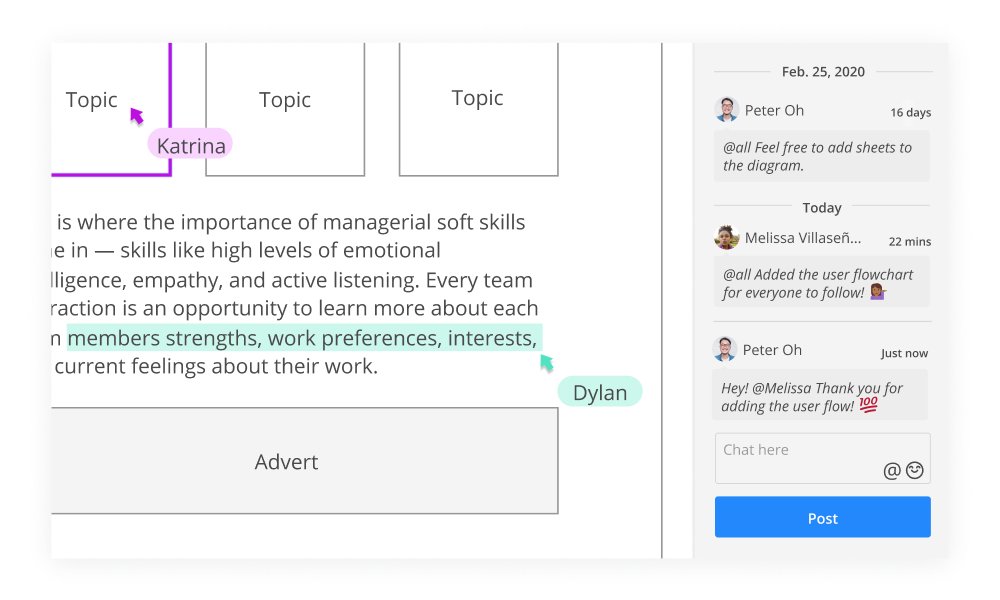
- Better organization: all the notes are stored in real-time in a neat, easy-to-digest format (i.e., not handwritten sticky notes that keep falling off the whiteboard). You can also arrange them by their color — a small thing to streamline the whole experience. Plus, with version control and archiving features, you can save any ideas that weren’t used. You never know when you might need them.
- More diversity: letting everyone add their ideas to a template makes the process more conducive to accommodating neurodiversity. The flexible format provides plenty of space for people with different working and thinking styles to shine in their own way.
- Added flexibility: online idea boards allow for asynchronous communication. This means you can work in real-time, but you can also let people dip in and out as their schedule permits (or as ideas come to them).
- Clarity and detail: the ability to attach images, documents, links, and videos makes it easier to share more in-depth, visual, or conceptual ideas.
- Endless editing: An endlessly editable board is ideal for agile methodologies, specifically in sprint retrospectives and project post-mortems.
- Easy sharing: virtual, cloud-based boards can be shared with other departments, clients, or stakeholders. They, in turn, can add their comments for you and the team to review.
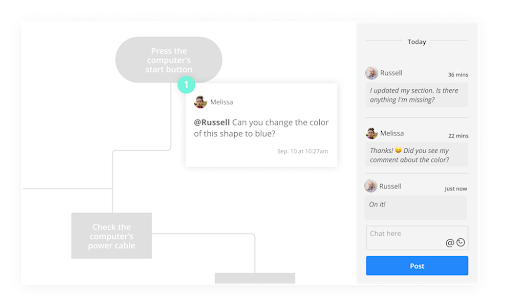
- Seamless goal-setting: You can quickly turn all those ideas into tangible goals by working online. Copy and paste your chosen ideas into Kanban boards, wireframes, scrum boards, and other diagrams, which you can then share with the rest of the team.
How to create an awesome idea board
While a creative idea board has the power to bring out inventive, divergent thinking, you must make sure everyone comes to the table with clear expectations. Let your team know the priorities of the meeting and the format you’ll be using in advance, so they’ll feel prepared. And most importantly, you need to decide on a method of putting your ideas into action.
If you want the virtual meeting to succeed, here’s how to make an idea board that inspires focused, workable solutions.
1. Know why you’re doing one
Make sure you and your team know the point of the idea board, so they can start thinking about ideas ahead of time. Reiterate this point before kick-off, too: it’ll help inspire a sense of purpose and keep people on track.
2. Invite everyone onto the team
Run through your list of team members and give them access to the idea board online. Each person will have a chance to contribute their ideas as part of the team.
3. Keep it open and positive
It’s always good to remind people there’s no such thing as a bad idea. This is the kind of ethos everyone should uphold. As a team leader, lead by example and respond positively to everyone’s ideas, even those that feel a bit ridiculous (looking at you, Google Glass). You never know; that idea could be the one that works.
This openness gives people the encouragement they need to keep going. People become more reserved if group members dismiss ideas as they come in. They might be worried others will reject their ideas. Keep them all, then trim the list down later together.
4. Edit your list
Once you’ve got all your ideas, it’s time to choose your favorites. It’s best to do this as a group — which you can do in real-time or asynchronously via the online board.
First, remind everyone of the central goal (put it in writing in a prominent place on your board). Then, start eliminating ideas that don’t directly answer the main objective. Ideally, leave some time between brainstorming and this stage, so people have plenty of time to consider every option fully.
Digital idea boards have a plethora of benefits. Columns and drag-and-drop cards make it easy to organize items according to type or status. You can also archive things, so ideas never truly disappear. This is great for future projects. Something that’s not suitable right now might come in handy further down the line.
Tips for managing idea board activities
- Change the format: the best thing about using an idea board online is the unlimited options for diagramming. You don’t have to use the sticky note format forever. To keep ideas fresh, use different approaches to diagramming based on your project goals. Mind maps and SWOT diagrams are perfect for early ideation, while product roadmaps and PERT charts allow in-depth planning once a project gets off the ground.
- Use sheets to break down dense data: when there’s a lot of information to wade through, organize key topics into different sheets. That way, viewers can get focused data and insights on each page instead of trying to process a huge chunk of information.
- Request periodic feedback: however you choose to conduct brainstorming sessions, ensure they continue to serve your organization’s goals. Periodically consult your team for feedback about the effectiveness of your idea board activities. If they don’t think the current methods are working well, ask them what you can do to make meetings more productive.
Final thoughts
Virtual idea boards make it easy for teams to collaborate and collate information, whether in the same office or miles apart — something that’s becoming increasingly important as companies move towards more remote ways of working.
Cacoo, our own diagramming tool, has a cache of pre-made templates that allow you to get started right away. At the same time, live editing and commenting, charts, free-draw tools, and in-app chat make the process even more collaborative.
This post was originally published on November 11, 2020, and updated most recently on February 18, 2022.


