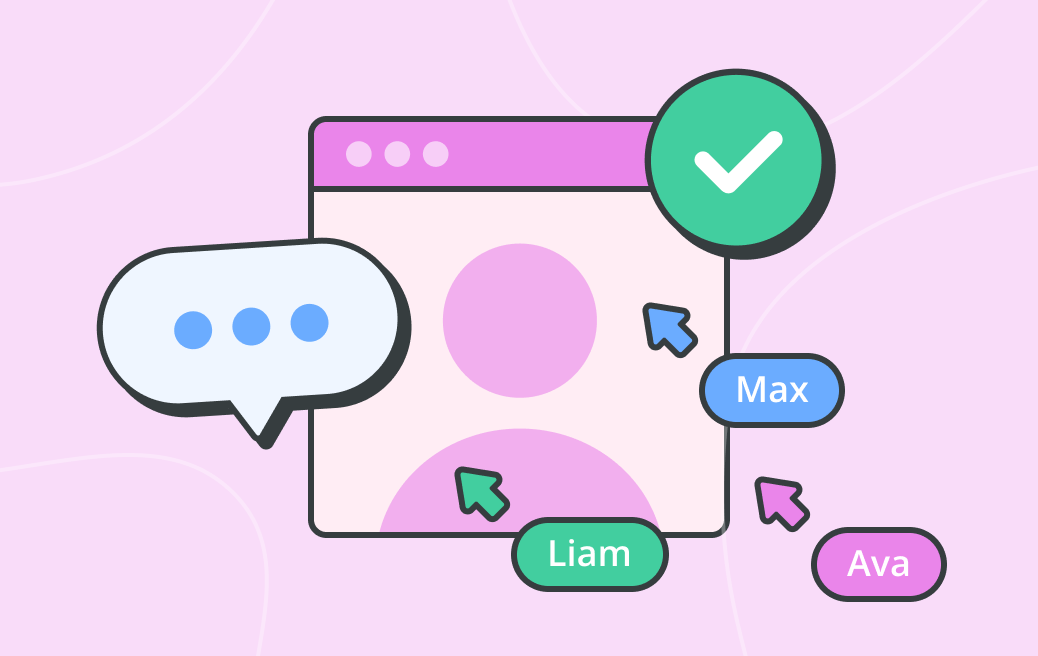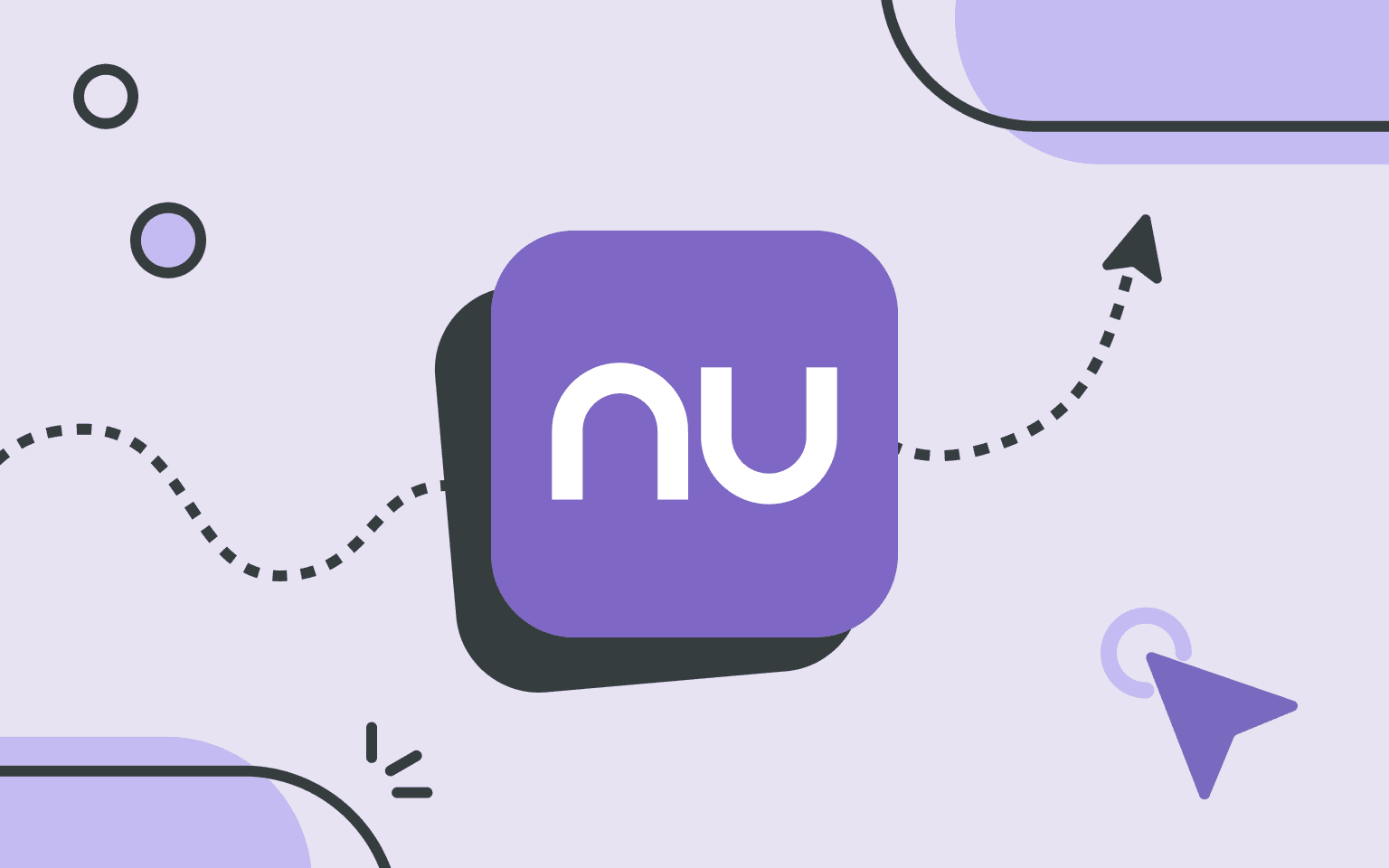There are so many internal communication channels to choose from. Email, phone, SMS, video, chat, face-to-face, passive-aggressive notes left in the kitchen…(totally fair if someone’s stolen your lunch).
That’s not to mention the messages we leave for each other on project management software and collaboration tools.
It’s a lot, and learning to navigate the rules for each is difficult. Are emojis OK in email? Can you text your boss? And where do podcasts come in?
The secret to getting the most out of each is understanding how each one works — as well as knowing who your intended audience is. Below, we’ll run through the different communication channels you’re likely to encounter in the workplace and offer tips on getting the most out of each one.
Internal communication channels — things to consider
Before we dive into tools and tips, here’s some context to help you make your choice.
Reach and accessibility
The best communication tool in the world is useless if no one sees the message. That’s why reach is one of the most important things to consider when choosing your channel.
Ask yourself:
- Are you trying to speak to a few people or everyone?
- Will your message reach field staff and remote workers, or only those glued to their desks?
- Do people regularly check and use your chosen communication channel?
If it’s something important, like a policy change, go for the channel with the biggest reach — something like email should do the trick. Save lesser-used and more informal channels (like chat) for niche conversations or team-specific updates.
Real-time vs. asynchronous?
Speed matters. Sometimes, you need to deliver a message pronto — not after someone checks their inbox at the end of the day. Real-time communication tools (like chat, SMS, or live meetings) are ideal for fast-moving situations, live collaboration, or anything time-sensitive.
Other times, asynchronous communication is better. That’s when the message can be read and responded to whenever.
Cost
Budgets aren’t endless — and some communication tools come with a price tag that’s hard to justify if you’re not tracking their impact.
When weighing up different options, think about the actual cost and the return you’re getting. That includes things like:
- Subscription or licensing fees
- Setup and onboarding time
- Internal training or support
- Time spent maintaining the channel or creating content for it.
Purpose
Every communication should have a clear purpose. And the better defined it is, the easier it is to pick the right format.
For example:
- Sharing a quick team update? Chat might be all you need.
- Explaining a big company shift? That’s a job for email, video, or a town hall.
- Want feedback on a proposal? You’ll need something interactive — a meeting, a shared doc, or a survey.
The 13 best internal communication channels to get your message across
Now let’s get into the channels you can use, and when to use them.
1. One-on-ones
If it’s private or emotional, go face-to-face. This route gives you full-spectrum human communication: body language, eye contact, and all the subtle-yet-helpful stuff like hesitation or humour. It’s also immediate, which makes it a great approach for fast, information-dense information sharing.
One-on-ones aren’t just for the heavy stuff. Use them when you want to build rapport, or show someone they’ve got your full attention.
Top tip: Face-to-face communication is most effective when you learn how to listen properly, ask the right questions, deliver your message clearly, and most importantly, turn your phone on silent.
- Best for: Private, emotional, or sensitive conversations
- Reach: High
- Speed: Low
- Interaction: Two-way
- Cost: Low
2. Team meetings
Sometimes useful, often dreaded, and wildly different from one company to the next — that’s right, it’s the team meeting!
If you get meetings right, they’re a great way to generate ideas and get everyone up to speed.
But let’s be honest: not all team meetings are created equal. Some are glorified monologues. Others are endless spirals of “any other business.”
Make sure your purpose is crystal clear, and send out a kickoff agenda that people can actually follow. Ideally, it should be led by someone who knows how to cut waffle and keep things moving (aka a moderator).
Also: not everything needs to be a meeting. Sometimes an email or shared doc will do the job better. Use meetings for what they’re best at — interaction and alignment — and save the rest for channels that don’t eat everyone’s calendar.
- Best for: Group discussion, updates, alignment
- Reach: Medium
- Speed: Medium
- Interaction: Two-way
- Cost: Low
3. Company-wide meetings (aka town hall meetings)
When there’s big news like a change like new leadership or something that affects everyone, it makes sense to bring people together. A live meeting with senior leaders speaking directly and clearly sets the tone better than any email ever could.
Town halls work best when they feel open and straightforward. Avoid clinical, corporate stuff like buzzwords and slides — people want to understand what’s happening and why it matters. Make space for questions, including after the event (not everyone feels comfortable speaking up in a big group).
Record it for those who can’t be there in person — but don’t leave it at that. Pull out the key messages and make it easy for people to catch up without sitting through the full hour.
Top tip: brush up on your organizational communication skills to deliver the message with impact.
- Best for: Big company updates, leadership visibility
- Reach: High
- Speed: Medium
- Interaction: Limited
- Cost: Medium
4. Voice calls
If the conversation needs clarity, tone, or a quick decision — and you’re not in the same room — it’s usually a better option than writing back and forth.
Calls mean you can get to the point without waiting for a reply. You also don’t need to worry about camera angles or a perfect setup. It’s just a conversation — and sometimes that’s all that’s just what you need to get things moving again.
That said, voice calls aren’t right for everything. They’re harder to track, not everyone welcomes them without warning, and time zones or schedules can make things tricky. A short message beforehand helps. And if you agree something important, put it in writing afterwards.
- Best for: Quick decisions, personal tone
- Reach: Medium
- Speed: High
- Interaction: Two-way
- Cost: Low
5. Video chat
With video, you can get reactions in real time. For regular check-ins, one-to-ones, or small group discussions, video helps people stay engaged — they’re also a good substitute for a one-on-one for remote workers.
That said, not every meeting needs to be “camera on”. Some people find it distracting, tiring, or intrusive, especially if they feel obliged to put on makeup beforehand, or they’re neurodivergent. Others may not have the right setup or bandwidth. If video isn’t totally essential, don’t make it the default. What matters most is that people can contribute comfortably and clearly.
- Best for: Quick decisions, personal tone
- Reach: Medium
- Speed: High
- Interaction: Two-way
- Cost: Low
6. Conference calls
Hop on the conference phone when you need to loop in multiple people fast, without worrying about visual setup or meeting snacks.
A word of warning, though: they can also spiral into chaos if you don’t manage them closely. Without visual cues, it’s easier to talk over each other or misread pauses. Use names to direct questions and make space for quieter voices.
Top tip: send out a summary after, so everything’s clear and in writing.
- Best for: Quick decisions, personal tone
- Reach: Medium
- Speed: High
- Interaction: Two-way
- Cost: Low
7. Internal videos and rich media
No-one wants a wall of text. Sometimes, a two-minute walkthrough, a well-placed GIF, or a snappy infographic will do the heavy lifting — and do it better.
Internal videos and rich media (visuals, audio, animations, screencasts, gifs, memes) can grab attention in ways plain text can’t. People remember what they see and hear far better than what they skim-read while half on Slack.
Got a culture initiative to launch? Film your CEO introducing it. Got a new tool to roll out? Record a screen demo with voiceover.
Of course, not every team has a video studio — and nor should they. Done is better than perfect. Even a lo-fi talking-head update can build trust if it feels honest and human. Just make sure it’s accessible: use captions, visual contrast, and alternate formats when you can.
- Best for: Quick decisions, personal tone
- Reach: Medium
- Speed: High
- Interaction: Two-way
- Cost: Low
8. Audio updates
Not everyone has time to read a 1,000-word newsletter. Enter: audio. Voice recordings are great for updates that don’t need visuals. People can tune in while commuting, walking the dog, grabbing lunch, or updating a spreadsheet.
They take a bit more effort to produce, but the payoff can be worth it — especially for leadership updates or deep dives into company culture. Just remember to keep them short, regular, and relevant — and keep your audience front of mind.
- Best for: Leadership messages, flexible listening
- Reach: Medium
- Speed: Low
- Interaction: Limited
- Cost: Medium
9. Email
Reliable. Versatile. Occasionally overused. Email is still one of the most common tools in internal comms — and for good reason.
It can be personal or formal, mass or one-to-one. You can track it, archive it, and refer back to it. You can send a one-liner or an all-company strategy doc (though, ideally not both in the same day). It works across time zones, platforms, and levels of tech comfort.
Email’s strength lies in its flexibility — but that also makes it prone to misuse. Rambling essays, buried asks, overuse of the CC, or forwarded threads that force the recipient to wade through miles of irrelevance… we’ve all been on the receiving end. So if you’re sending one, get to the point quickly, write like a person (not a manual), and make it skimmable. Subheadings, bullet points, and bolded actions can make a huge difference.
Tone matters too. Be friendly, not fluffy. Clear, not curt. Avoid sarcasm unless you’re writing to someone who knows you well and won’t take it the wrong way. When in doubt, add warmth. It travels better.
Emoji usage? Fuzzy territory. Between colleagues, a quick smiley face can help soften tone or show enthusiasm. With leadership or formal messages, tread carefully — or follow their lead. Better no emoji than a weird one.
- Best for: Official updates, long-form messages, documentation
- Reach: High
- Speed: Low
- Interaction: One-way (replyable)
- Cost: Low
10. Intranet
We’ve all experienced a bad company intranet: a digital wasteland of outdated links and forgotten announcements — but it doesn’t have to be.
A well-designed intranet can be a central hub for everything your team needs to know. Think policies, HR tools, how-to guides, team shout-outs, social updates, and whatever else you want to put in one place for people to use.
The key word here is “use.” If your intranet is drab and impossible to search, it’ll be ignored faster than you can say “SharePoint.” To work, it needs to be intuitive, regularly updated, and genuinely useful.
Top tip: treat it like a product. Test it, update it, ask for feedback, and sunset anything that’s no longer pulling its weight. If your intranet works well, it quietly supports everything else.
- Best for: Evergreen info, policies, reference materials
- Reach: Medium
- Speed: Low
- Interaction: Limited
- Cost: Medium
11. Chat apps
Quick, informal, and emoji-friendly — chat apps have become the heartbeat of day-to-day workplace comms.
Whether you’re firing off a Monday-themed gif or dropping an update in a project channel, chat apps keep things moving. Unlike email, chat has the added benefit of encouraging brevity and tone — and that can be a blessing. You don’t need to open with “Dear team” or sign off with “Kind regards.” Just say the thing.
So: use chat for what it’s good at — short bursts of info, quick questions, everyday check-ins. Don’t expect it to replace structured documentation or thoughtful feedback.
- Best for: Quick messages, check-ins, team updates
- Reach: Medium
- Speed: High
- Interaction: Two-way
- Cost: Low
12. Handwritten notices and memos
Old-school yet effective, handwritten notes, posters, and memos can really cut through in a digital world.
They’re perfect for short, static messages like policy reminders, maintenance notices, staff shout-outs, new menus, shift changes, or even just a “please wash your mug” plea (we’ve all been there).
Just because it’s printed doesn’t mean it has to be boring. Jazz it up with nice design, and bonus points if there’s a QR code/name/link for more info thrown in.
Just as important is location — think break rooms, bulletin boards, factory floors, back-of-house areas. Places where people still gather — and still look up.
- Best for: On-site updates, static information
- Reach: Low
- Speed: Low
- Interaction: None
- Cost: Very low
13. Text/SMS
Text messages are ideal when you need to reach someone fast. Use it for things like shift reminders, urgent updates, security alerts, or last-minute logistics. It’s not the place for nuance, detail, or back-and-forth — it’s a tool for fast, high-visibility communication.
The informality of texting can be a strength or a hazard. It’s great for sending quick questions or casual updates — less great for delivering sensitive or complex information. Also: make sure you have permission. Not everyone wants their personal phone buzzing with work updates, especially outside of hours.
- Best for: Urgent alerts, short time-sensitive updates
- Reach: High
- Speed: High
- Interaction: Limited
- Cost: Low
5 ways to be a communication pro in your workplace
- Know what you want to say, how you want to say it
- Know who you’re saying it to
- Be flexible and empathetic
- Lose the formality when you don’t need it
- Embrace new platforms and methods
- Measure engagement to figure out what works (and what doesn’t)
- Request feedback — comments, reactions, questions — it makes this a two-way conversation.
The unsung hero of internal comms: your project management tool
Here’s the thing about internal communication: a lot of it doesn’t look like “communication.” It’s not an email. It’s not a meeting. It’s someone updating a task, attaching a doc, or changing a deadline in your project management tool.
Backlog, our own platform, keeps your updates where they’re most useful: next to the work. No searching. No endless email threads. Just context, clarity, and a shared view of what’s happening (and what’s not).
It’s also brilliant for async teams, cross-functional projects, and anyone who’s tired of “just checking in” messages. So yes, use meetings or email when it makes sense. But for hands-off collaboration, there’s Backlog. Ready to give it a try?
This post was originally published on August 19, 2020, and updated most recently on October 15, 2025.