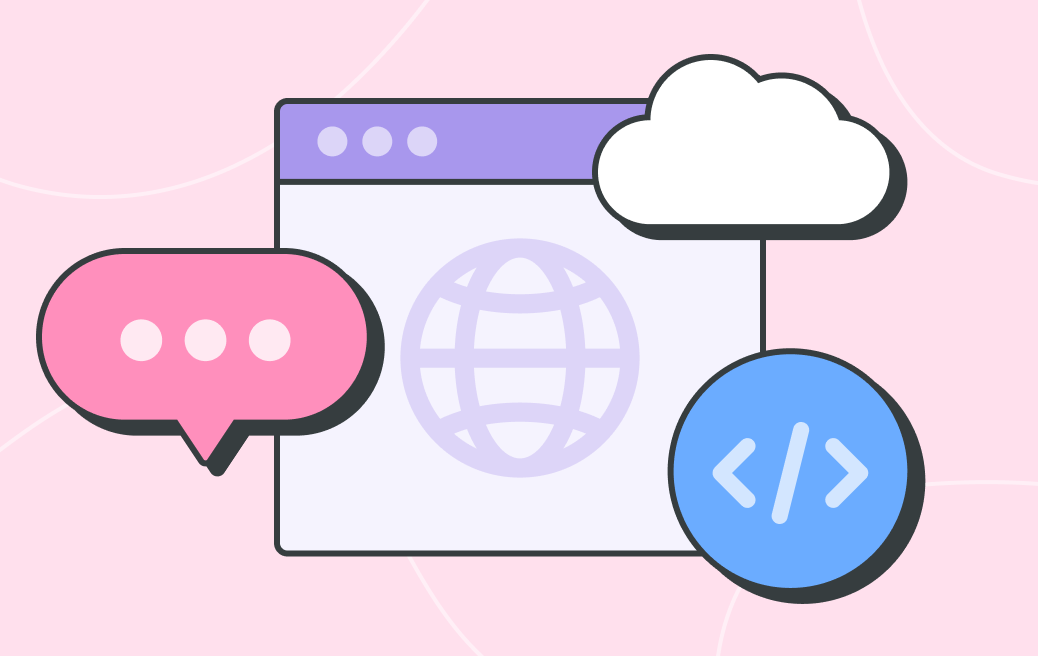Collaborative work often requires extensive document sharing with other team members. The virtue of collaborative spaces is that documents pass through multiple hands and get various points of input before they’re finalized or acted upon. It’s a strength, but it’s also what makes collaborative spaces so risky in terms of cybersecurity, data sensitivity, and privacy.
Well-meaning document sharing can quickly spiral into legal issues, data breaches, or the simple frustration of a lagging workflow. As organizations increasingly rely on digital collaboration, the risk of exposing sensitive information grows, making it imperative to adopt robust security practices.
But how do you secure documents in a project that involves lots of people? And how do you do so without killing the collaborative element? From the risk factors to the challenges and solutions – keep reading to learn about securing sensitive documents in collaborative spaces.
Why it’s important to secure your sensitive documents
I see it all the time. Businesses that rely on trust rather than true security measures to keep their documents safe and confidential. Here’s why that doesn’t work and why it’s important to take the time to secure sensitive documents in collaborative spaces:
- Ensure compliance: Many industries have strict compliance codes that need to be met. In these instances, if businesses are found to be sharing sensitive data without protection, they can incur costly fines.
- Avoid legal issues: Beyond compliance, legal issues can also arise from clients if they discover their information was shared improperly. Putting some security in place can help limit any liability risks.
- Maintain trust: Including security on documents assures whoever has access, from employees to clients, that their information is being handled with care. It helps build trust between team members and, in fact, allows people to feel more confident in sharing information — as they can do so worry-free.
- Prevent leaks: Any project manager will know the stress of trying to circulate innovative ideas amongst a team for input, without accidentally incurring a leak. Securing sensitive documents helps lower the chance of competitive information getting out or intellectual property theft occurring.
- Operational continuity: Without a secure authorization system in place, it’s very easy for a document to be opened or modified by the wrong person, which can quickly become an operational headache. Securing sensitive documents protects document continuity and ensures that documents are only accessed by those authorized to.
The risks of not securing documents
If you’re struggling to motivate a team on why securing sensitive documents is so critical, here are some of the risks a business faces when it leaves documents unprotected:
- Data breaches: Hacking and cybercrime are threats everyone needs to take seriously. Unsecured documents are much more vulnerable to data breaches and can have a damaging ripple effect on a business’s overall security.
- Legal hot water: Even if confidential information isn’t leaked or stolen because of a lack of security on sensitive documents, it can still land businesses in legal trouble for negligence.
- Reputation damage: Information getting out when it shouldn’t have, legal questions, compliance issues – all these potential outcomes of not securing documents can hugely damage a company or project’s reputation. It makes them look disorganized and untrustworthy.
Common challenges with securing documents
For all the risks it helps mitigate against, securing documents is not without its challenges. Here are some of the main hurdles I’ve seen crop up, especially when dealing with collaborative environments:
- Balancing shareability with privacy: While accessibility needs to be limited to maintain security, it still needs to be easy enough to navigate that it doesn’t hinder collaboration.
- Access control management: Setting up strong passwords and permissions and then updating these to reflect employee changes can quickly become its own job description, especially in larger companies.
- Human fallibility: This is usually a greater issue in environments where proper training and communication haven’t happened regarding document security, but it’s nonetheless very easy for human error to result in the exposure of private information.
- Unsecured devices: On big projects where people from both in and outside the office are involved, there’s a high risk of unsecured devices being used to access documents. This can expose documents to viruses and other cyber security issues.
- Documents with multiple versions: A common headache when modifying documents is version control. One too many iterations get made, and before you know it, the confusion leads to information accidentally being exposed.
How to balance accessibility and security
In a collaborative environment, the challenge often lies in finding the right balance between making documents accessible to team members and ensuring that they remain secure.
The key is to implement security measures that are both robust and flexible, allowing for seamless collaboration without compromising on protection.
Too much emphasis on security can stifle collaboration, while too little can expose the organization to significant risks. Here are some best practices to achieve this balance:
- Role-Based Access Control (RBAC): Implementing RBAC allows you to restrict access based on the user’s role within the organization. This ensures that individuals can only access the documents necessary for their role, reducing the risk of unauthorized access.
- Tiered access levels: Not all documents require the same level of security. By categorizing documents into tiers based on sensitivity, you can apply appropriate security measures without unnecessarily hindering collaboration.
- Audit trails: Maintaining detailed logs of who accessed what documents and when can help in both preventing unauthorized access and tracking any potential breaches.
- User-friendly security solutions: Security protocols should not be so complex that they become a barrier to productivity. Choose tools and systems that integrate seamlessly into the workflow, ensuring that security measures are adhered to without disrupting daily operations.
7 tips for securing documents in collaborative spaces
Trust me, even small adjustments can boost the security of your documents and save you hassle in the long run:
- Add passwords: A simple, inexpensive way to increase the protection of sensitive information is to add passwords to your PDFs and other documents. It limits access to approved, authorized individuals only and is relatively easy to manage.
- Invest in encryption: End-to-end encryption has thankfully become far more accessible in recent years and is one of the most efficient ways to enhance document security.
- Use collaboration tools with strong security: Make sure that collaboration tools have airtight, easy-to-use security features and that these systems are regularly updated.
- Training: Every company needs a clear set of document security regulations that both employees and outside stakeholders are made aware of so that security protocol is properly respected.
- Flag sensitive documents: Even with security policies in place, it’s always worth reiterating which documents are sensitive and need added caution. Not only will this hopefully make people more careful, but it also ensures that adequate passwords, etc. are applied.
- Limit sharing: One of the best ways to mitigate the risk of information being shared with the wrong people is to simply limit who a document can be shared with. Password protection helps reinforce this, but it’s always a good thing for team members to have a clear list at hand on who is and isn’t allowed access and how sharing should be done (over email, on Slack, etc.).
- Regular audits: Compliance pressure will require this but even if that isn’t a concern, regular security audits are vital for ensuring that proper document confidentiality practices are in place and that there are no areas of potential exposure.
Choosing the right tools for secure collaboration
Selecting the right tools is crucial for ensuring document security in collaborative spaces. With the plethora of options available, it’s essential to consider several factors to make the right choice:
- Assess your needs: Understand the specific requirements of your organization. Consider factors such as the size of your team, the nature of the documents, and the level of collaboration required.
- Security features: Prioritize tools that offer robust security features such as encryption, multi-factor authentication, and secure file sharing. These are non-negotiable when dealing with sensitive information.
- Integration capabilities: The tools you choose should integrate seamlessly with your existing systems. This reduces the learning curve for your team and ensures that the security measures are consistently applied across all platforms.
- Scalability: As your organization grows, so will your security needs. Choose tools that can scale with your business, allowing you to add more users or features without compromising on security.
- User training and Support: Even the most secure tools are ineffective if not used correctly. Ensure that the vendor provides adequate training and ongoing support to help your team use the tools efficiently.
Emerging tech in document security
The field of document security is constantly evolving, with new technologies emerging that offer enhanced protection for sensitive information. Understanding these technologies and their impact on document security is vital for staying ahead of potential threats:
- Blockchain technology: Blockchain’s decentralized nature makes it incredibly secure for storing and sharing documents. Its use in document verification ensures that documents are tamper-proof, reducing the risk of fraud and unauthorized alterations.
- Single- sign-on (SSO): Single sign-on is a game-changer when it comes to keeping your documents secure. Take Nulab Pass, for example. It brings everything into one place, making it easy to manage who gets access to what. With features like single sign-on (SSO) and tailored user permissions, you can rest assured that only the right people can view or edit sensitive documents. It not only simplifies how you handle user access but also ramps up your security game, helping to prevent unauthorized access. This way, you can collaborate confidently, knowing that your important information is safe and sound.
- Artificial Intelligence (AI): AI-powered security tools can detect anomalies and potential threats in real time. For example, AI can identify unusual access patterns or detect phishing attempts, allowing for quicker responses to security breaches.
- Zero-trust architecture: This security model operates on the principle that no one, whether inside or outside the organization, should be trusted by default. Implementing a zero-trust architecture ensures that all users and devices are continuously authenticated and validated before accessing documents.
- Quantum cryptography: Although still in its infancy, quantum cryptography promises to revolutionize document security by making it nearly impossible for hackers to decrypt information without detection.
Future trends in document security
As collaborative work continues to evolve, so too will the strategies and technologies used to secure sensitive documents. Here are some future trends that organizations should keep an eye on:
- Increased adoption of remote work security: With remote work becoming the norm, there will be a greater emphasis on securing documents across various locations and devices. Tools that offer secure remote access will become indispensable.
- Enhanced user behavior analytics: Monitoring user behavior will become more sophisticated, allowing organizations to detect and respond to insider threats more effectively. This will be particularly important in environments where document access is widespread.
- Integration of Privacy Enhancing Technologies (PETs): PETs, such as homomorphic encryption and differential privacy, will play a larger role in ensuring that sensitive data is protected even when being processed or analyzed.
- Automation of compliance: As regulatory requirements become more stringent, there will be a growing need for automated compliance solutions. These tools will help organizations ensure that their document security practices align with industry standards without the need for manual intervention.
- Rise of decentralized collaboration tools: Decentralized platforms that allow for secure, peer-to-peer document sharing will gain traction, offering an alternative to traditional, centralized collaboration tools.
Final thoughts
Securing sensitive documents is essential in today’s collaborative work environment. The risks of neglecting document security — ranging from data breaches to legal issues — are too significant to overlook. Balancing accessibility with robust security measures is crucial to maintaining both the collaborative spirit and the protection of valuable information.
By implementing best practices like role-based access control, using single-sign-on software, and selecting the right tools for secure collaboration, organizations can mitigate risks without stifling productivity.
Emerging technologies, such as blockchain and AI, are reshaping how we secure documents, offering advanced solutions that protect against unauthorized access. Meanwhile, future trends like decentralized collaboration platforms and enhanced user behavior analytics promise to further strengthen document security in increasingly remote and digital workspaces.
Ultimately, secure information sharing is the foundation of effective collaboration. It ensures that team members can exchange ideas and documents freely without compromising on safety.
By prioritizing document security and staying ahead of technological advancements, organizations can create a collaborative environment that fosters trust, efficiency, and innovation. In doing so, they not only safeguard their sensitive data but also empower their teams to work together with confidence and peace of mind.