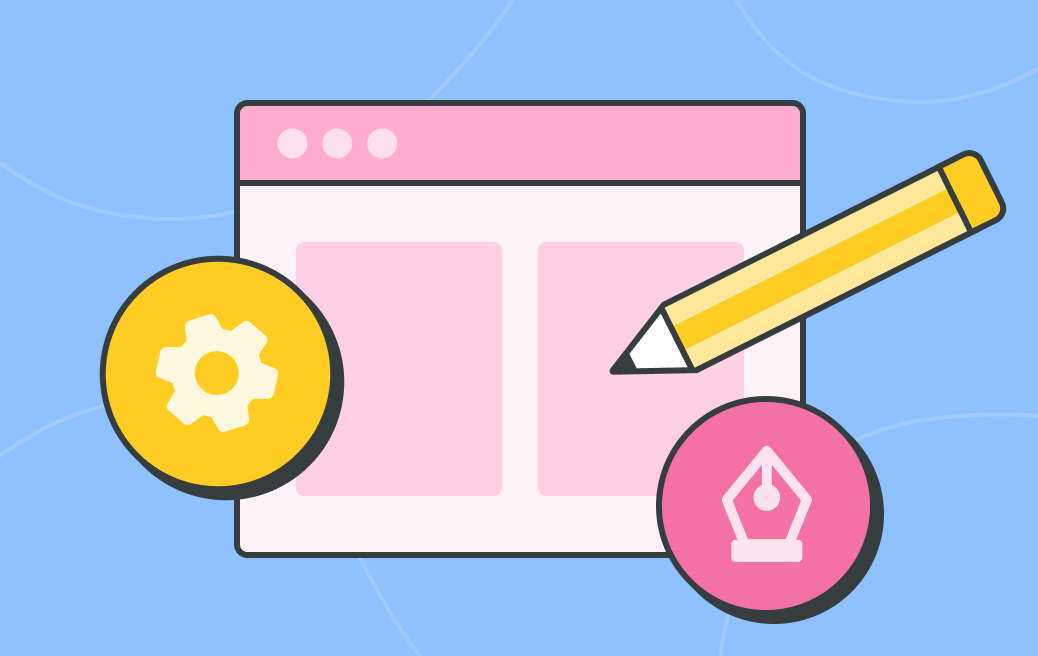Whether you’re baking a cake or assembling flat-pack furniture, having step-by-step instructions takes guesswork out of the picture. Without it, time-consuming mistakes or outright disaster are all but certain.
The same goes for product design. As every product team knows, it’s a long, complex process that involves lots of moving parts and a great deal more risk than wonky shelves or runny icing. Luckily, having a UX strategy in place could save your project from the rocks. Here’s how to get started with this UX essential.
What is UX strategy?
A UX strategy is a plan for creating a product that meets user needs in a way that makes commercial sense. It blends lofty goals with step-by-step instructions, which are grounded in data. A solid UX strategy is built around three main components:
- Vision or statement(s) of intent;
- Goals and measures; and a
- A plan or roadmap.
Why do you need a strategy?
You need a strategy for the same reason you need a map. It helps to get you from where you are to where you want to be in the most efficient way possible. A solid UX strategy unites everyone in a shared vision that ultimately grows the business.
- It guides decision-making
- It helps you prioritize
- It bridges the gap between user needs and commercial goals
- It helps you get buy-in from stakeholders
- It helps you manage resources
- It helps you grow the business
- It takes the guesswork out of progress
- It unites different departments across the business
- It provides clarity.
What happens if you don’t have a strategy?
The short answer? The opposite of everything listed above. Without a clear plan, you risk throwing time and money at something that doesn’t hit the mark with users. You’re doomed to grope in the dark, looking for ways to improve. Maybe you have the odd success, but it’s all trial and error.
Teams slip into silos making decisions without an eye on the bigger picture, which leads to inconsistent designs, confusing features, costly reworks, and countless missed opportunities. Eventually, users slip away, and the business fails.
That may sound alarmist, but it’s far from unusual — some studies put new product failure rates as high as 95%. As it turns out, lots of people don’t know how to strategize. Read on to avoid being one of them!
How to create a UX strategy in 3 steps (with examples)
Not sure where to start? Here’s a straightforward guide to help you on your way.
1. Define your vision or statement of intent
A vision or statement of intent outlines the “why” behind the product. It sets the direction for every design decision and aligns the team with a common goal. Everything in your strategy needs to tie back to this statement.
Without a clear vision, teams tend to stray off course, chasing features or designs that don’t serve the users or the business. A strong vision brings focus.
What it should include
- Clarity and direction: The vision should clearly set out what you want to achieve. Not just what it does, but why that matters to users and the business.
- Long-term focus: While specific goals may shift, the vision is more enduring and future-oriented. It paints a picture of the product’s impact in the long run.
- User and business alignment: The vision should tie user needs with business objectives.
How to do it well
- Start with the user: User research helps see the world from your users’ perspective. This includes their motivations and behaviour, including the problems they want you to solve. Use a mix of qualitative (interviews, observations) and quantitative (surveys, analytics) methods.
- Create “user personas”. These are avatars that represent your core userbase. These pen portraits help developers, the marketing department, and sales teams connect with them on a personal level (as opposed to having to mentally deal with a big faceless crowd).
- Match the vision with business goals: The vision should also connect with your business goals — whether that’s increasing revenue, improving retention, or solving a market gap. So let’s say increasing sign-ups is a business goal. Improving the user onboarding process could be a key UX objective.
- Keep your vision concise and inspiring: A vision is often shared across teams, so it should be easy to remember and inspiring enough to rally support.
Example vision statement
“To create a healthcare platform that makes managing patient care easy, efficient, and personal.”
This vision aligns user needs (making healthcare easier to manage) with business goals (efficient platform design, personalizing patient care).
2. Set clear goals with metrics
Now let’s create a game plan. Your goals are specific, measurable outcomes that help you make the vision a reality. These goals need to directly link to both user needs and business objectives. Without this piece of the puzzle, it’s impossible to know where to focus your efforts, or if your strategy is even working.
What it should include
- Clear, measurable objectives: Goals should be specific and tied to quantifiable metrics or Key Performance Indicators (KPIs). For example, “increasing user retention by 20% over the next six months”.
- User and business alignment: Each goal should serve both the business and the user. For example, a goal to increase user engagement could also support business goals by boosting conversions or lowering churn.
- Actionable key results: Key results break down each goal into smaller, more manageable tasks or metrics that you can track over time.
How to do it well
- Be specific and realistic: Avoid fuzzy, pie-in-the-sky goals like “improve the user experience.” Instead, go with measurable results like “reduce task completion time by 15%.” Whether through analytics or customer feedback, these metrics help you optimize over time.
- Trackable metrics: Set up ways to measure metrics. User feedback, analytics tools, and A/B testing are all good options. Track and adjust as needed.
- Match with business objectives: Make sure you connect your goals to your commercial priorities. Foe example, if you want to boost revenue, your UX goal should focus on boosting conversion rates or similar.
Example goals
Vision: Deliver an intuitive shopping experience for our customers.
Goals:
- Increase conversion rates: Improve the checkout process. We want a 10% increase in successful purchases within the next quarter.
- Key result: Lower cart abandonment by 15% by making UX improvements to the checkout flow.
- Improve user retention: Increase the number of returning users by 20% over the next six months.
- Key result: Set up a loyalty program with a 65% sign-up rate among first-time buyers.
3. Create a plan or roadmap
Once you’ve pinned down your vision and goals, it’s time to create a plan. This is a roadmap that sets out the steps you need to take to bring your vision to life. Think of it as the practical ‘how-to’ part of your strategy.
What it should include
- Timeline and milestones: Break down the plan into phases, with specific milestones to help you stay on course.
- Resource allocation: Work out what resources you need (people, tools, budget) to make the plan happen.
- Role assignments: Set out who’s doing what within the team (designers, developers, product managers, etc.).
- Risk management: Identify potential risks that could send the project sideways. Create a contingency plan to stop project failure in its tracks.
How to do it well
- Prioritize tasks: Not everything is equally urgent. Use a prioritization matrix to set out what you need to do first.
- Be flexible: While it’s important to have a plan, you also need to stay nimble. As you test and gather feedback, flex the plan to fit your new understanding.
- Communicate regularly: Keep stakeholders and team members in the loop, making sure everyone knows the plan and if things change.
Example plan
Vision: Create a user-friendly mobile banking app.
Plan:
- Phase 1 (Research and design):
- Run user interviews and surveys to find out what problems they need solving.
- Develop initial wireframes, MVPs, and prototypes based on research.
- Milestone: Complete user testing on initial designs by end of month.
- Phase 2 (Development and testing):
- Begin development based on finalized designs.
- Run A/B tests on key features (e.g., navigation flow).
- Gather feedback from stakeholders users. Surveys, interviews, testing sessions — all good options.
- Aggregate and analyze data so you can see how well your prototypes are performing.
- Iterate on the design based on feedback and test again if necessary.
- Milestone: Launch beta version within three months.
- Phase 3 (Launch and iteration):
- Launch the app to the public.
- Monitor user feedback and keep an eye on metrics to see how well things are going.
- Set up analytics tools to track key performance indicators (KPIs) like conversion rates.
- Analyze user feedback and behavior to identify any additional problem areas.
- Use this data to refine the product and plan for future improvements.
- Milestone: Improve user onboarding based on feedback after one month.
Take the stress out of strategizing with Cacoo
While those three steps seem simple enough, each contains countless moving parts. And since a strategy is all about being organized, having a tool for creating and storing design data is a must.
This is where diagramming tools like Cacoo can make a big difference. Cacoo lets teams visualize complex ideas, create wireframes, and build user journey maps in a clear, collaborative way.
Instead of relying on static documents or long explanations, you can digitally sketch out workflows and site maps in real time, making it easier to get buy-in from stakeholders, while uniting the UX design team with the wider business. Ready to turn your strategy into something tangible? Give Cacoo a try for free today!