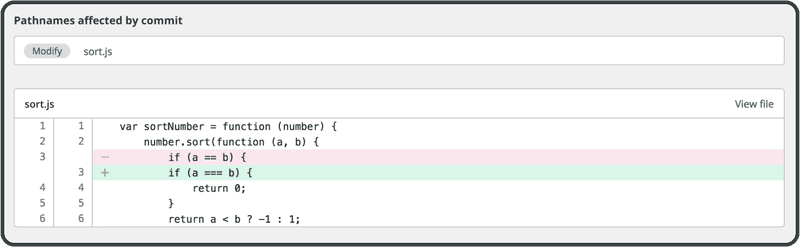Pull requests
Pull requests make it easier to make code reviews an integral part of your team��’s workflow.
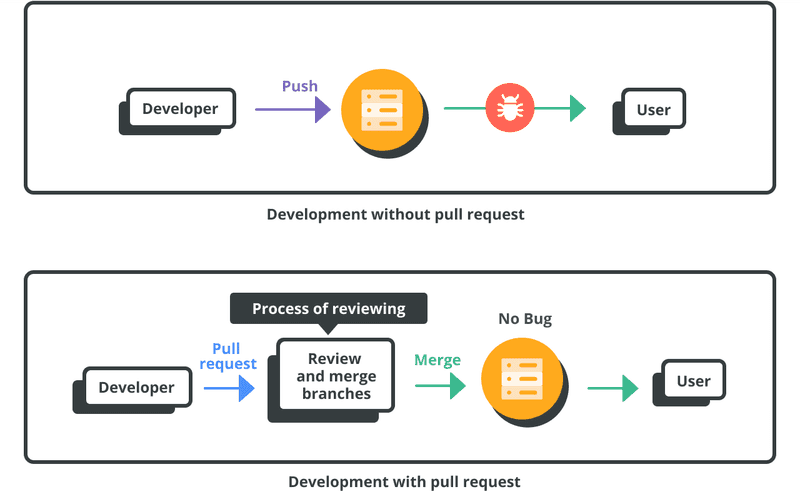
A pull request notifies other development team members of changes made in your local repository and provides the following functions:
-
Notifies team members when a review or merge of work is needed
-
Displays changes made to source code in an easy-to-understand manner
-
Provides a platform for communicating about source code
Pull requests are not a Git function. GitHub created them to make it easier for developers to participate in open-source development and, as a result, enabled them to create higher-quality source code. Pull requests are available in most major Git hosting services, such as Backlog
Pull requests, also known as merge requests or merge proposals, are a fundamental component of collaborative software development using version control systems like Git.
Pull requests in Backlog
Below is an example list of pull requests in Backlog. The software lets you quickly see which pull requests are open, making it easy for team members to review them.
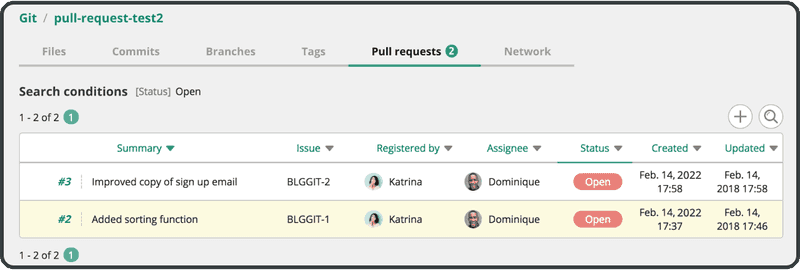
Each pull request has its own page where you can find the pull request description along with tabs for viewing comments (shown in the picture below), commits, and files.
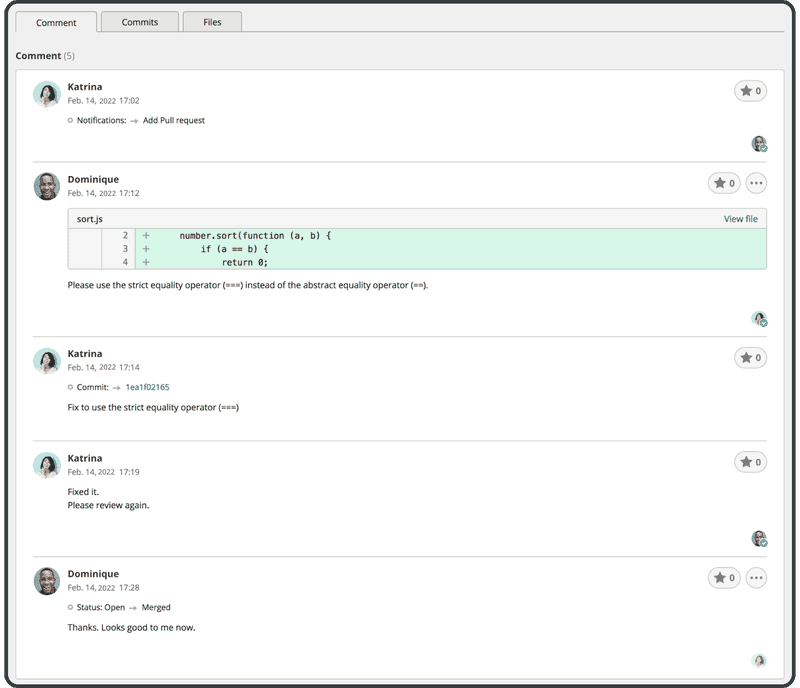
The creator and reviewer of a pull request can have discussions right on the page using comments, which are recorded on the server so anyone can revisit them.
You can also commit and push changes to a specific branch. The pushed commit will automatically reflect in the pull request.
On the source code tab, you’ll find all changes to the source code. The pull request creator can also add notes about their goal for the source code and provide supplementary information to inform the reviewer. The difference viewer displays modified lines highlighted in red (removed) or green (added.)