Install Git
For this tutorial, you will need the free Git client called Sourcetree on your computer.
- Sourcetree: http://www.sourcetreeapp.com/
Download the zip folder, and double-click it to open the archive. When prompted, click “Move to Applications Folder”.
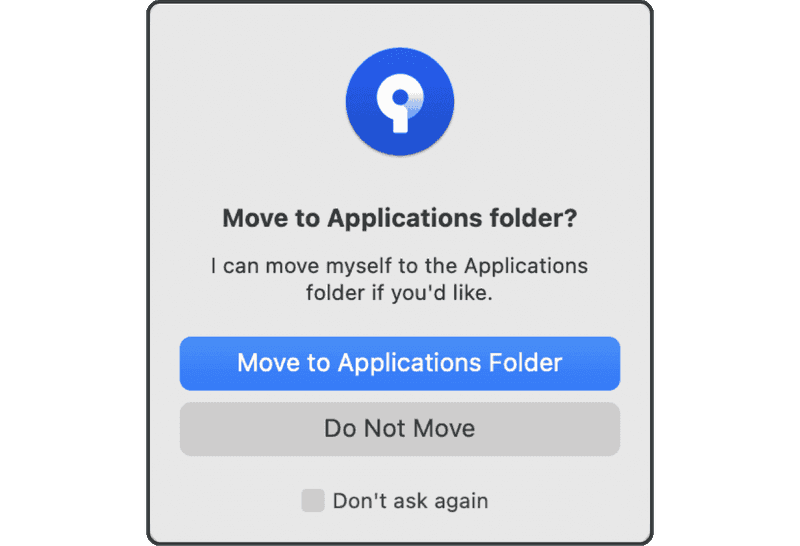
Now you have Git on your machine!