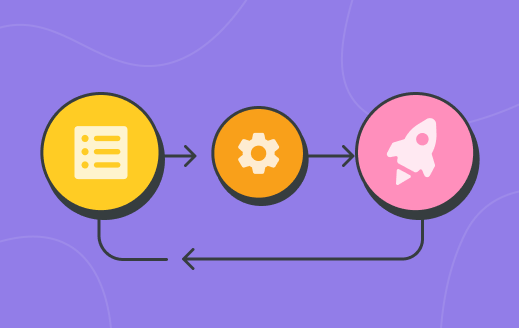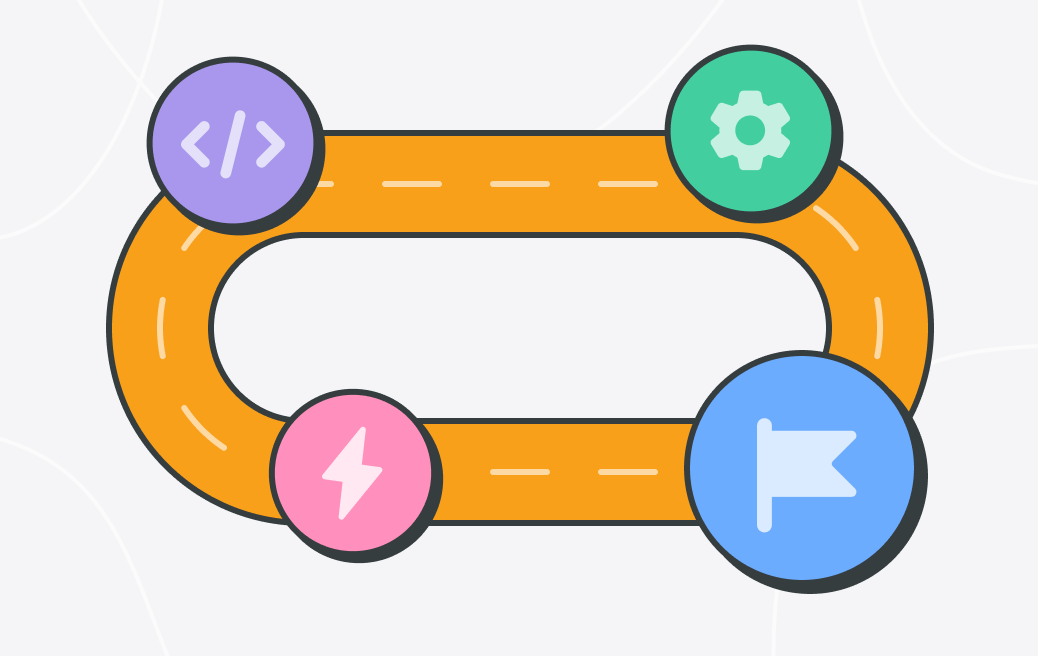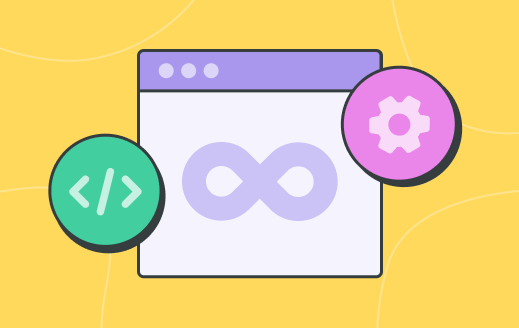Deployment is the stage when all of your developer’s hard work goes live. And the longer you’ve worked on something, the more nervewracking this bit can feel.
If there’s an issue, all other development work grinds to a halt while your team untangles the problem. This can lead to unhappy customers and hours of lost time. But it doesn’t need to be this way — all you need is continuous deployment.
Continuous deployment automatically moves every repository change into production. So rather than a long build up and nail-biting deployment, there are lots of smaller releases.
It sounds scary and uncontrolled (and in some ways, it is) — but ultimately, it’s less risky and has heaps of benefits. Read on to learn what it is, why it’s useful, and how to get started!
What is continuous deployment?
Think of continuous deployment (CD) as a hands-free publishing model for software. Instead of holding releases until someone gives the green light, the system automatically ships updates as soon as they meet the criteria for success — typically defined by automated tests.
Once your new code gets the green light, it’s pushed live without human intervention. That means no final sign-off, and no long queues for deployment. It’s all about cutting friction while freeing the team up to focus on builds.
Continuous delivery vs. continuous deployment
Same acronym, different meaning. Both rely on continuous integration and automated testing. The difference is whether or not the final step — releasing to production — is manual. It’s better to think of them as two branches of the same process:
- Continuous delivery automates everything up to the final release step.
- Continuous deployment goes one step further and automates the release itself.
Think of it like a production line. In some factories, a human quality control team checks each product before it leaves the floor (continuous delivery). In others, that check is done automatically by machines — with no human sign-off required (continuous integration).
What is the CI/CD pipeline?
The CI/CD pipeline is a key part of modern DevOps practices. It brings together continuous integration (CI) and either continuous delivery or continuous deployment into one automated workflow.
At each stage, the pipeline handles tasks like:
- Merging and building code
- Running automated tests
- Packaging the application
- Releasing to staging or production
- Monitoring for issues post-deployment.
All of the above negates the need for manual handovers, which speeds up releases and helps teams deliver better software, faster.
Continuous deployment in the DevOps landscape
Continuous deployment builds on DevOps principles, making it easier for teams to release software even faster.
With automation handling the release process, there’s less back-and-forth and fewer delays — plus, everyone stays accountable for the quality of what goes out. It’s a good match for Agile teams that need to stay nimble.
Continuous deployment vs. continuous integration
While continuous deployment focuses on delivering updates to users quickly and automatically, continuous integration (CI) plays an earlier role in the pipeline.
CI is the practice of regularly merging code changes into a shared repository and automatically testing them. It’s about catching bugs and making sure those changes integrate properly.
Continuous deployment builds on CI by taking code that has already passed tests and pushing it straight to production. In short:
- CI is about integration and verification.
- CD (in the deployment sense) is about fast, automated delivery.
Or in other words…
- CI answers: “Does this change break anything?”
- CD answers: “Is this ready to ship?”
What are the advantages of continuous deployment?
Better collaboration, transparency, feedback — what’s not to like? Continuous deployment benefits the whole organization, as well as the customer.
1. Speed and agility
- You can work faster: Automating certain tasks means developers — and managers — have more time to focus on other business challenges. Ditching manual approvals also strips out bureaucracy, which speeds things up, especially in bigger teams.
- Speedier feedback loop: Rapid deployments mean teams can quickly gather user feedback and make changes based on real-world data, not hunches.
- It’s a more agile way of working: With builds being continually submitted, teams can respond faster to customer feedback and requests. If the code’s good, it ships — no extra faff.
2. Stability and quality
- It’s easier to solve issues: Releases are smaller and more regular, so code is easier to understand (and untangle) if there are errors.
- There’s better scaling: The more people involved, the more complex it all becomes. That’s just science, right? Continuous deployment handles a lot of the grunt work.
- Lower operational costs: Less manual testing means fewer bottlenecks, which eat into time and resources.
- Better team collaboration and visibility: Everyone can see what’s been deployed and when.
3. Team and customer impact
- Improved software quality: With every change vetted automatically, you can catch bugs early. This improves the overall quality of the codebase.
- Happier customers: Regular, stable updates mean users get improvements and new features faster. This means a product that feels alive (rather than stagnant).
How to choose continuous deployment tools for your team
When you’re selecting tools to support your CD workflow, reliability and automation should be top of your list. At a minimum, your platform should be able to:
- Deploy stable code after each successful build
- Run automated tests continuously
- Reverse deployments automatically if bugs slip through
- Track sprints.
Continuous deployment platforms to have on your radar
There’s a wide range of platforms and tools to support CD workflows. Here are some of the biggest names to know.
- Jenkins – An open-source automation server
- GitLab CI/CD – Integrated version control and pipelines, great for end-to-end DevOps
- GitHub Actions – Automation inside GitHub’s ecosystem
- CircleCI – Fast, cloud-native CI/CD optimized for developer experience
- Azure DevOps and AWS CodeDeploy – Cloud-native suites ideal for large-scale deployment automation.
Measuring and managing what matters
Once you’ve got a continuous deployment pipeline up and running, it’s time to fine-tune things. And that means keeping a close eye on what is (and isn’t) working. Here are the metrics to watch.
- Deployment frequency: How often you’re shipping changes to production. Frequent deployments usually mean more manageable releases.
- Change failure rate: This is the percentage of deployments that cause problems, whether that’s a hotfix or a temporary outage.
- Mean time to recovery (MTTR): How quickly your team can bounce back when a release does go belly-up.
How to master the backup plan
Metrics are only half the picture. To keep things running like a well oiled machine, you need a solid backup plan.
Enter: rollback strategies. Whether it’s a major bug or a minor performance niggle, being able to reverse a change quickly and smoothly is crucial. Here are some approaches:
- Blue-green deployments: You keep two identical environments and switch traffic between them.
- Canary releases: Just like a canary in a coal mine gives you an early indication of what’s going on, this strategy involves rolling out the update to a small slice of users first. Then expand if everything looks good.
- Rolling deployments: Deploy gradually across servers or clusters to limit potential impact.
Continuous deployment best practices
Once your pipeline’s in place, these best practices will help you keep it running smoothly — without surprises or slowdowns.
Test regularly and make it automatic
Once the project’s specifications have been defined, the developers can write automated tests that measure work against these pre-defined criteria. Then, every bit of code that runs through the system will then be rejected or accepted based on these parameters.
Make sure you have a good test base
In addition to testing regularly, you’ll need to make sure your tests are comprehensive enough to challenge your codebase adequately. You’ll soon be relying on these tests to pick out errors in place of a real person, so really interrogate your checks and be sure to point out issues or weak spots: the health of your project will depend on it.
Create a set process and stick to it
Once you’ve implemented a continuous deployment pipeline, it’s vital everyone follows protocol. This means no manual checks if you have an automatic system in place. Doing so would mess up the flow and create extra tasks where none are needed. Trust the process.
Let it go… (release notes, that is)
As you move towards automatic releases, you’ll find it near impossible to keep up with your release notes. And that’s a good thing. Save announcements for major feature updates — and let your ticketing system handle everything else.
Use containers
Containers — such as Kubernetes — keep systems up and running uniformly when changes are made. Something especially crucial during automated testing and deployment.
Metrics, visibility, and version control — all in one place
The right tool can make a big difference in how your team ships software. Backlog, our own platform, is a cloud-based project management tool with built-in Git and SVN support, making it easy for teams to review code, leave comments, and stay in sync without breaking their flow.
Of course, having a solid workflow is one thing — knowing how it’s performing is another. A good tool should also help you keep an eye on deployments, spot slowdowns, and understand how your team’s work is landing. And guess what? Backlog does just that. Give it a try for free today!
This post was originally published on June 19, 2020, and updated most recently on August 15, 2025.