How to use mind maps: skills to boost your brainstorming
Georgina Guthrie
June 04, 2021
Linear thinking is great when you need to get from A to B in the most straightforward way. But this kind of thinking isn’t the right answer for every situation. When you need lots of creative ideas or more leftfield solutions to a problem, lateral thinking is the way to go.
Lateral thinking can be tricky, even if you think of yourself as a creative person. Luckily, there are a few methods designed to help you break out of linear trains of thought — and mind mapping is a great one.
Mind maps are a quick and easy way to organize thoughts, absorb information, and solve complex problems. They’re also great for visual learners. Ready to get started on your own? Let’s dive in!
What is a mind map?
A mind map (aka spider diagram) is a visual way to present ideas. It helps with structuring and organizing information. It can also help you analyze, recall, and generate ideas. Best of all? It’s really simple.
It involves writing down a central theme (which sits in the middle of your diagram), then adding new, related subtopics and ideas, which span out from the center. Those subtopics then have their own ideas branching out — just like in the example below.
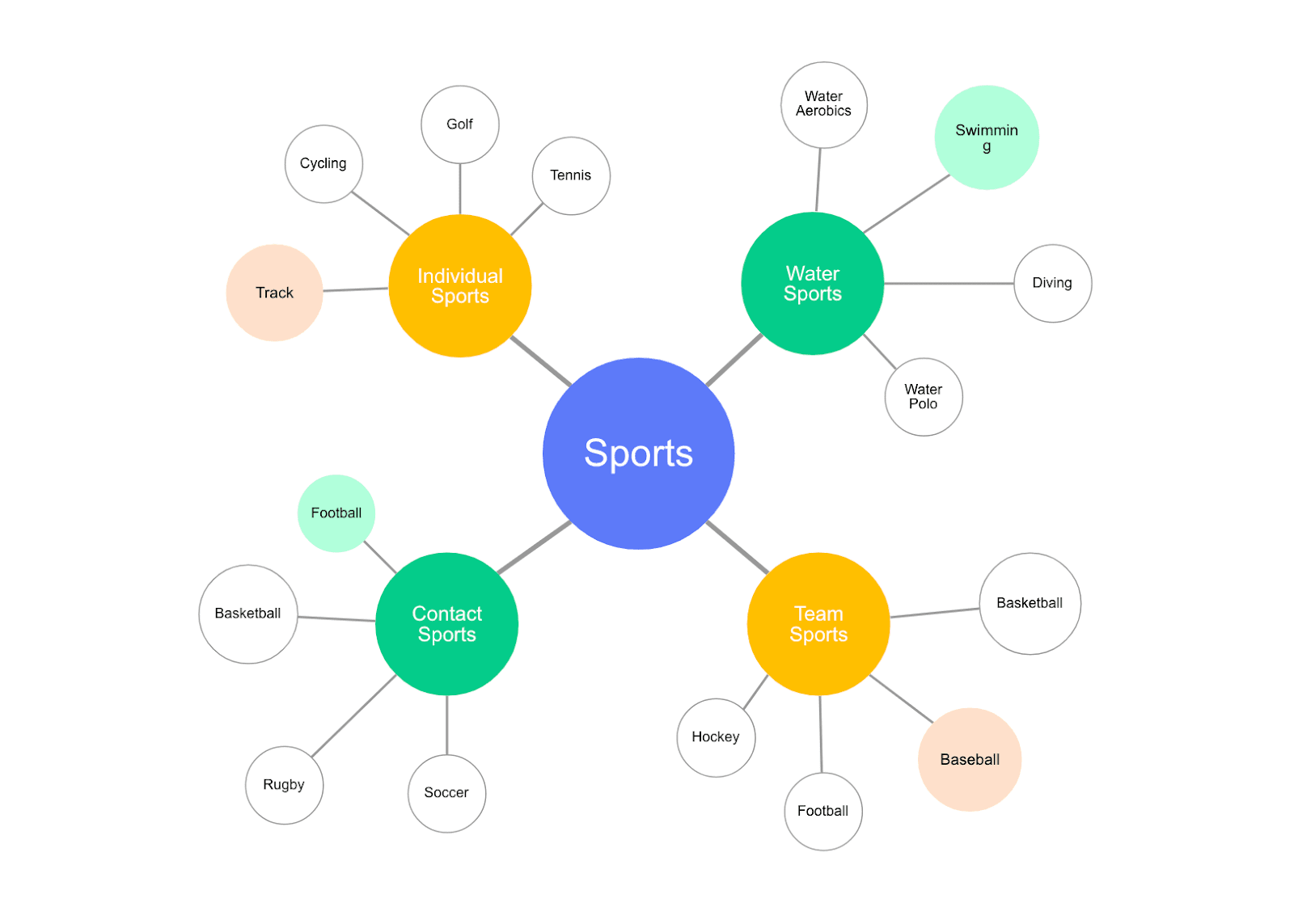
The key features of a mind map
Colors and shapes may vary, but there are three things all mind maps have in common.
- There’s a central idea in the middle
- Each branch comprises a keyword
- The branches all connect to the central theme (either directly or indirectly)
Benefits of mind mapping
Mind maps are popular — and for good reason. They’re simple and versatile. They can help spark ideas (even among those who identify as chronically not creative) and aid comprehension among visual learners. Here are some of the advantages.
- Easy to create
- Easy to understand (no training required)
- Aid comprehension and recall
- Spark creativity
- Help you organize complex data
- Help with problem-solving
How to draw a mind map: 3 easy steps
Creating a mind map is easy. You can do it in…
- Write an idea in the middle of your page (or screen). Landscape format is best.
- Write some related subtopics around the central theme, one at a time. Link them back to the central idea with a line.
- Repeat this process for each of the subtopics, connecting each to their parent topic.
And that’s it! Easy, right?
Here are some more tips to help you get the most out of your diagram.
- Use colors, shapes, and symbols. Mind mapping is all about being creative and visual, so… be creative and visual. Organize your thoughts with colors and shapes, vary the font size and line thickness, add an image or ten — there really are no limits.
You don’t need to be an artist — just do what you can to make it visual. Visual clues will help you emphasize important bits and engage your brain.

- Keep things short and sweet. Mind maps are all about getting ideas out and onto the page — add too much detail and you’ll get bogged down in the minutiae. Keep labels to a single word or two. You’ll be tempted to write more — but resist! Look for ways to distil that sentence down into a word, figure, or drawing. Your brain will thank you for it later! (As will any colleagues who have to read your diagram later.)
How to use mind maps
Mind mapping can be applied to all sorts of tasks. Here are three ways to use one.
1. Note-taking
Whether you’re in a meeting or in class, mind mapping is a great tool for visual thinkers. The finished product is especially useful for recollection or revision because you’ll have grouped ideas while taking them down.
2. Brainstorming and creative thinking
Need to come up with lots of ideas? Mind mapping is a great way to spark thoughts and organize them coherently. Try mind-mapping in your next brainstorming session to encourage creative thinking and inspire team members.
3. Problem-solving, organizing, and consolidating information
Mind maps can be helpful when sorting through complex information from different sources. Grouping things together can help the viewer spot patterns and links, while simplifying the amount of information the viewer has to process.
4. Studying and memorization
Mind maps are visual, and images can help with memorization. Ruth Colvin Clark and Richard E. Mayer wrote in their book e-Learning and the Science of Instruction that adding images to text-based instructions improved students’ performance on a test by an average of 89%. Meanwhile, students who had scored less than 40% after reading a text comprised of words alone improved to around 65% when words were combined with images.
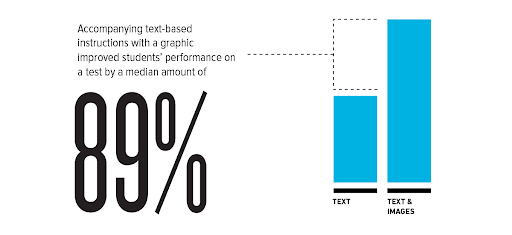
“Unless our words, concepts, ideas are hooked onto an image, they will go in one ear, sail through the brain, and go out the other ear. Words are processed by our short-term memory where we can only retain about seven bits of information (plus or minus 2) […]. Images, on the other hand, go directly into long-term memory where they are indelibly etched,” says Dr. Lynell Burmark, an education consultant who writes and speaks about visual literacy.
Color can play a strong role in memory too. One study found that there was a big improvement in memory recognition when participants were presented with color images vs. monochrome images.
Final thoughts
The beauty of mind maps lies in their simplicity. They can be used in almost any situation where organization, clarification, and idea generation is needed — whether that’s coming up with ideas for a company name, taking lecture notes, or brainstorming blog post ideas.
If you’re using your mind map in a business or professional context, then you’ll need to put some thought into the format. Pen and paper are fine, but you can’t edit it easily, it’s hard to share, and not everyone will be able to make sense of your handwriting.
This is where mind mapping software comes in handy. Rather than scribbling things down then taking a pic on your phone and sending it out to everyone, you can grab a premade mind map template, populate it (adding colors, images, and shapes at the click of a button), then share it with everyone when you’re done.
With Cacoo, our own tool, you can invite others to join in, add comments and ideas, reorganize, and share it with anyone else who needs to see it. And when the project has finished, you can archive it then refer to it the next time you’re in need of a little inspiration — meaning no good idea goes to waste.


