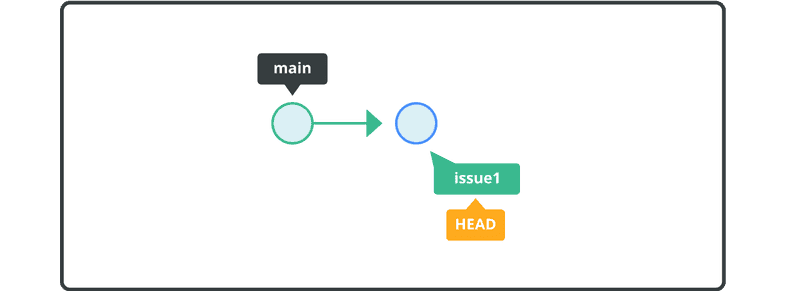切换到一个分支
您刚才创建了一个分支;现在您需要切换到该分支,以向其添加新的提交。
使用 git checkout 命令切换到分支issue1。
$ git checkout issue1
Switched to branch 'issue1'
现在,历史记录看起来像这样:
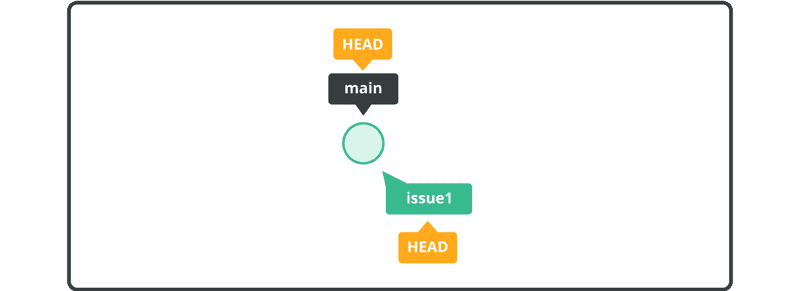
使用-b选项创建一个新的分支,并用一个指令切换到该分支。
接下来,让我们添加一个提交。将下面的粗体文本添加到myfile.txt文件中。
Anyone can learn Git with this tutorial and Backlog
add: Register a change in an index
并提交更改。
$ git add myfile.txt
$ git commit -m "append description of the add command"
[issue1 b2b23c4] append description of the add command
1 files changed, 1 insertions(+), 0 deletions(-)
现在历史记录看起来像这样: