- All templates
- Diagramming & Modeling
- Concept Map Template
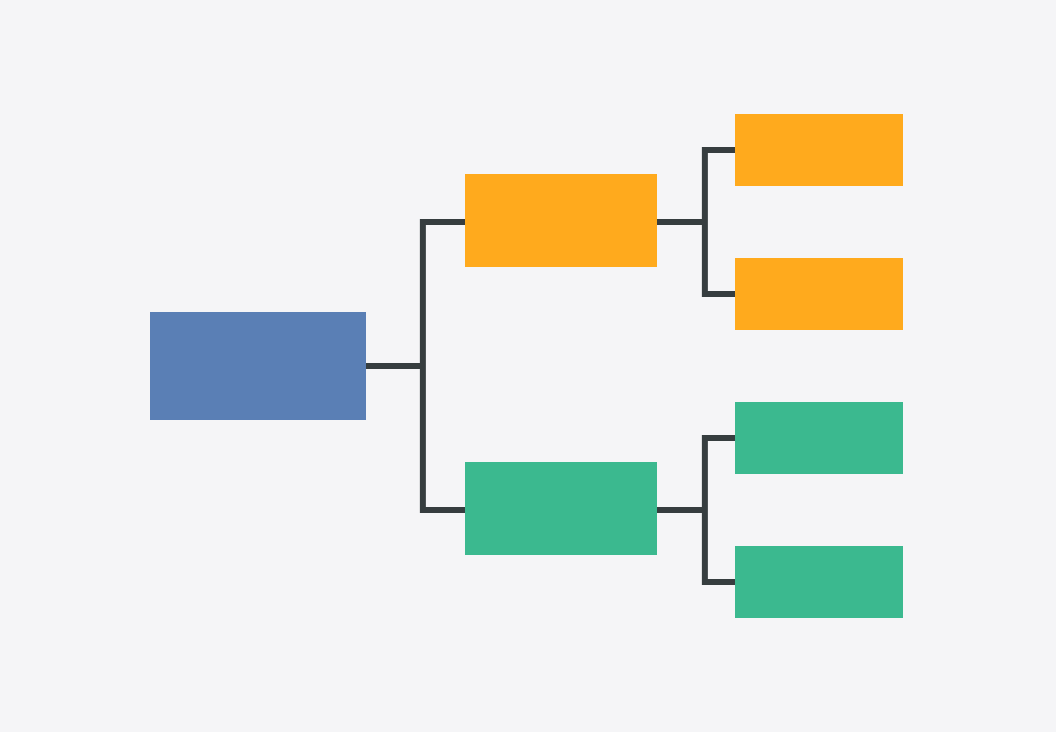
Uses of Concept Map Templates
The concept map template can be used personally or professionally for things like brainstorming solutions or ideas, mapping out a workflow or journey, or outlining a writing project.
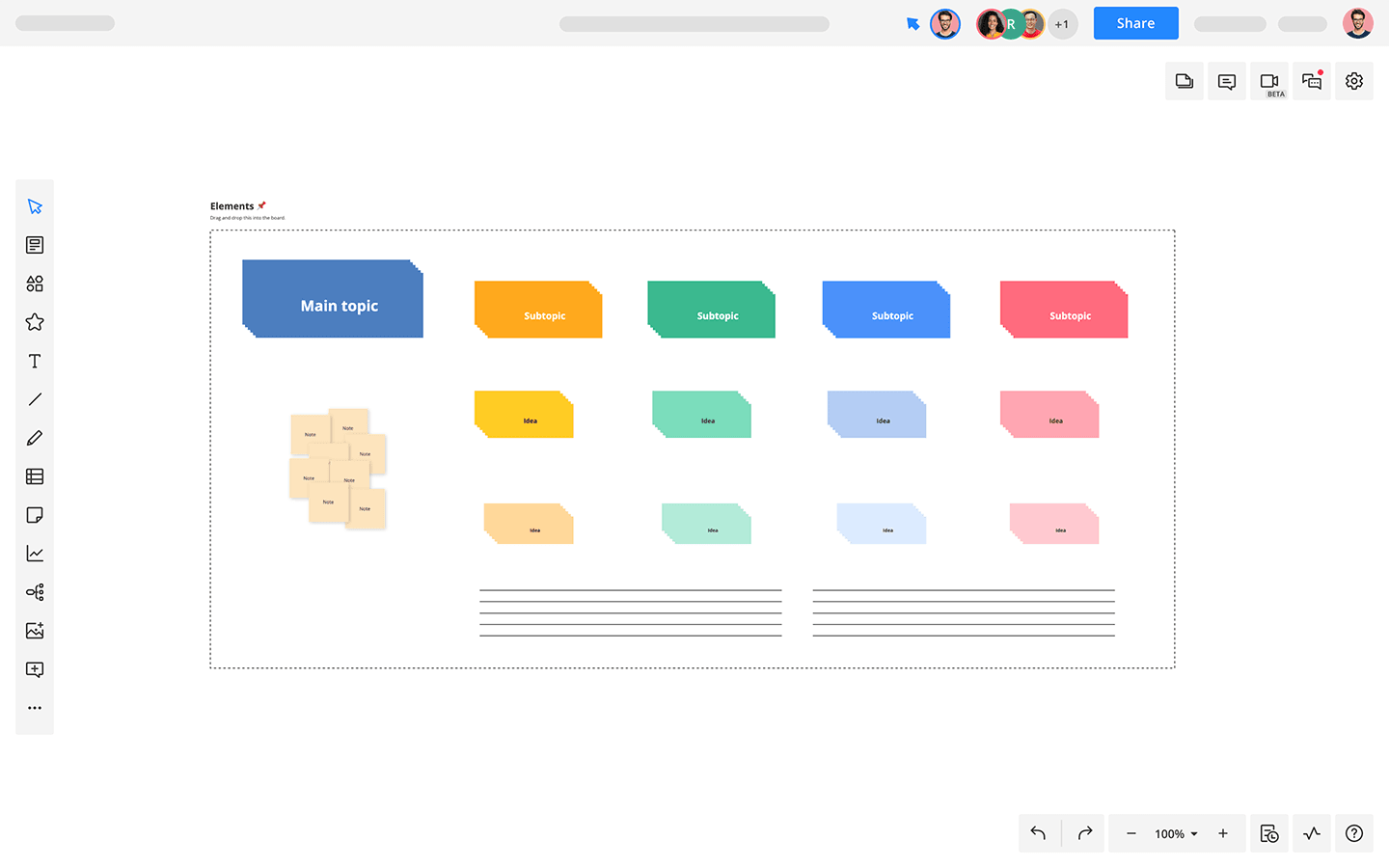
How to create your Concept Map Template
1
Open the concept map template in Cacoo.
2
Place the main idea, topic, or issue in the middle of your board.
3
In the next layer, add subtopics, or general ideas, related to your main topic.
4
Then, add more specific, related ideas in the next layer.
5
In the outer layer, dive even deeper by adding ideas that branch off from the others.
6
You can then add sticky notes to provide context or additional details.
7
With all your ideas on the map, review it to make sure the links between ideas make sense.
Related tags
You may also like
Brainstorm Diagram
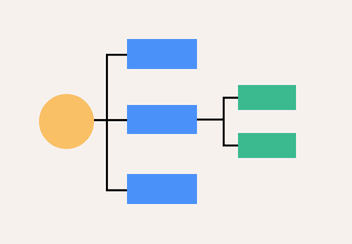
Brainstorm Diagram
Bubble Map
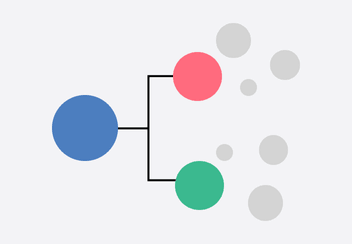
Bubble Map
Lotus Blossom Technique Diagram
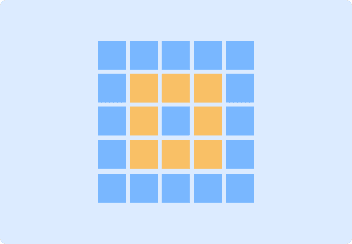
Lotus Blossom Technique Diagram