- All templates
- Planning & Management
- KWL Chart
KWL Chart
Track your learning progress by documenting what you know, want to know, and learned about a specific topic.
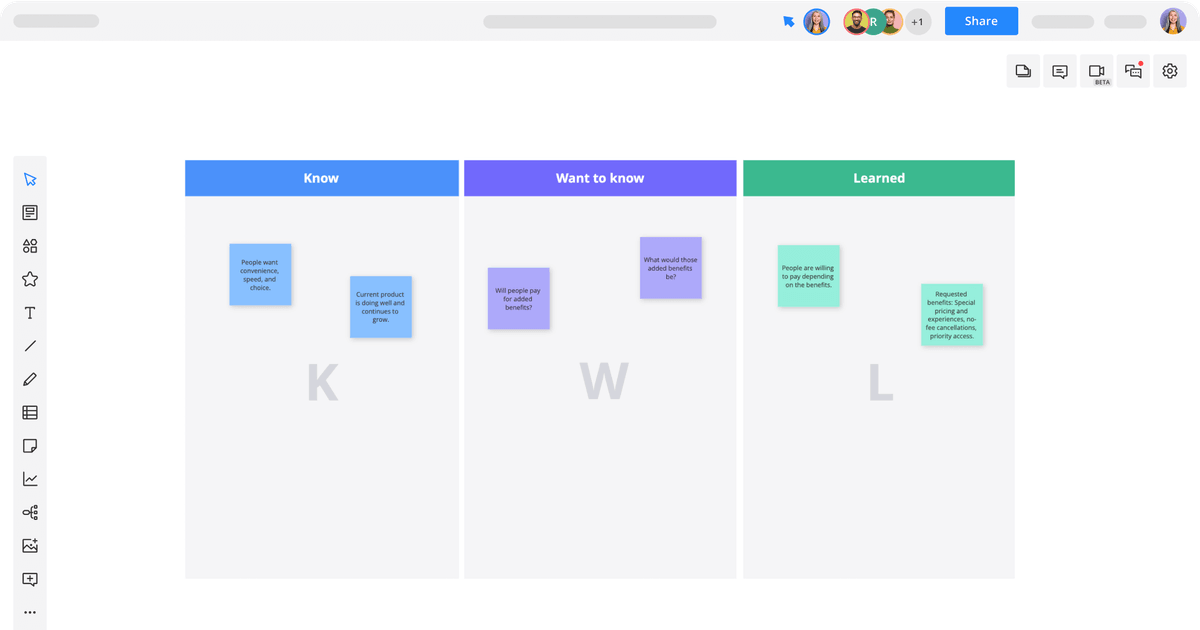
Uses of KWL Charts
A KWL chart is a simple tool for guiding and tracking learning in both the classroom and workplace. Named after its three columns–Know, Want to know, Learned–this template can help by revealing gaps in your knowledge, directing your focus, and reflecting on takeaways.
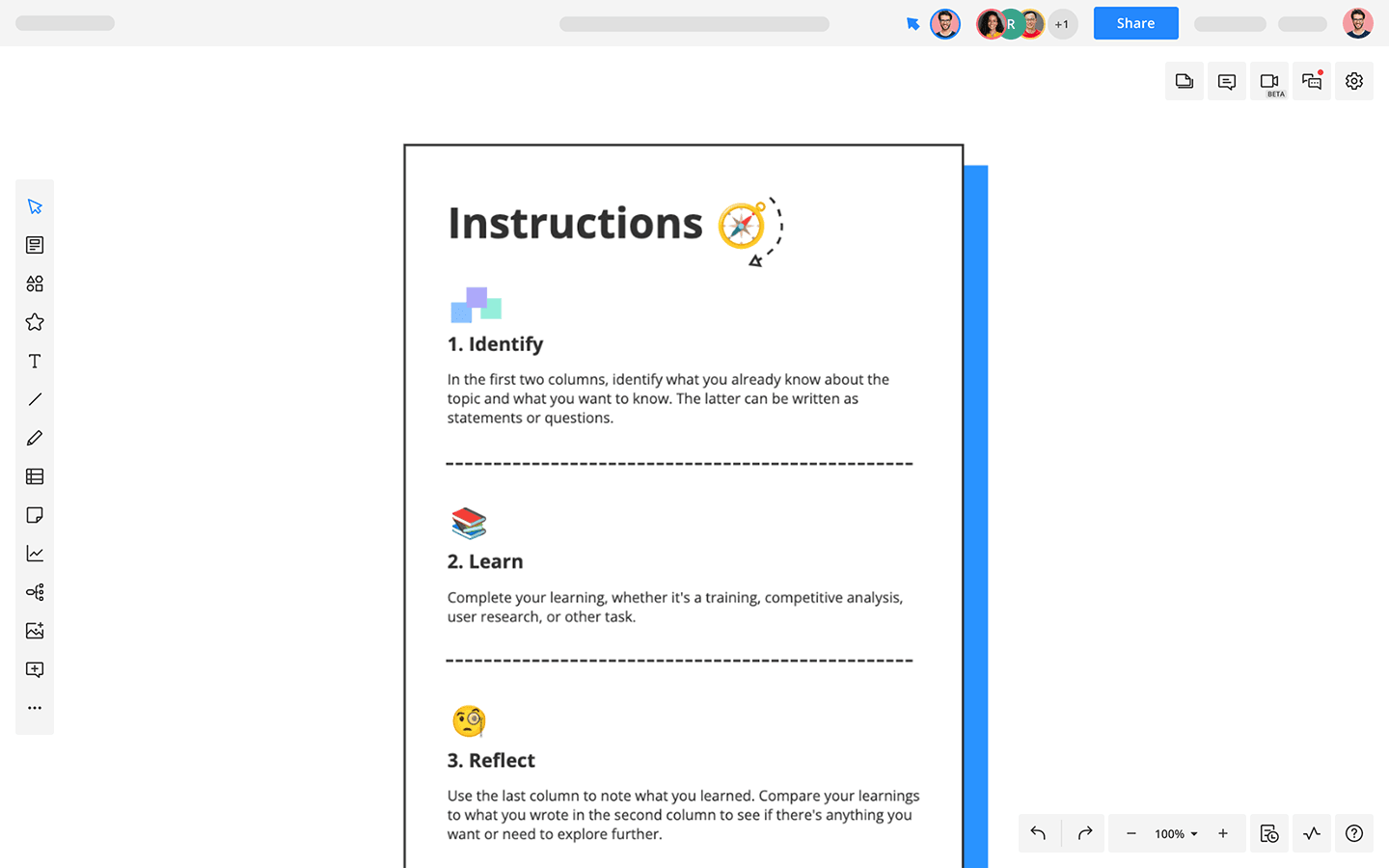
How to create your KWL Chart diagram
1
Open the KWL chart template in Cacoo.
2
Add what you already know about the topic to the first column.
3
Add what you want to know, as statements or questions, to the second column.
4
Complete your learning (e.g., training, research, analysis).
5
Use the final column to reflect on what you learned.
6
Compare the second and third columns to see if there’s anything you want or need to explore further.
Related tags
You may also like
Start Stop Continue Template
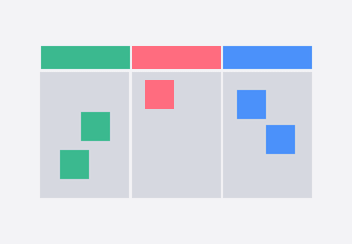
Start Stop Continue Template
Concept Map Template
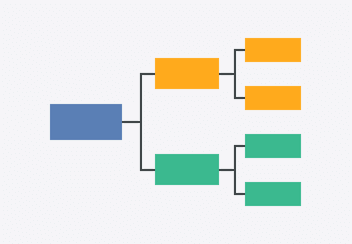
Concept Map Template
Keep, Problem, Try
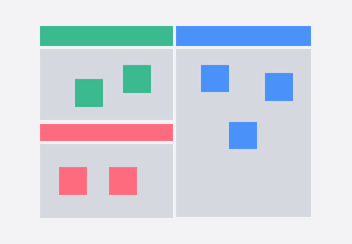
Keep, Problem, Try