충돌 해결
우리가 방금 만든 변경 사항을 푸시하려면 충돌을 수동으로 해결해야 합니다. 이를 위해 풀링을 실행하여 원격 저장소에서 가장 최근 변경 세트를 가져오겠습니다.
도구 모음 메뉴에서 "Pull"을 클릭합니다.
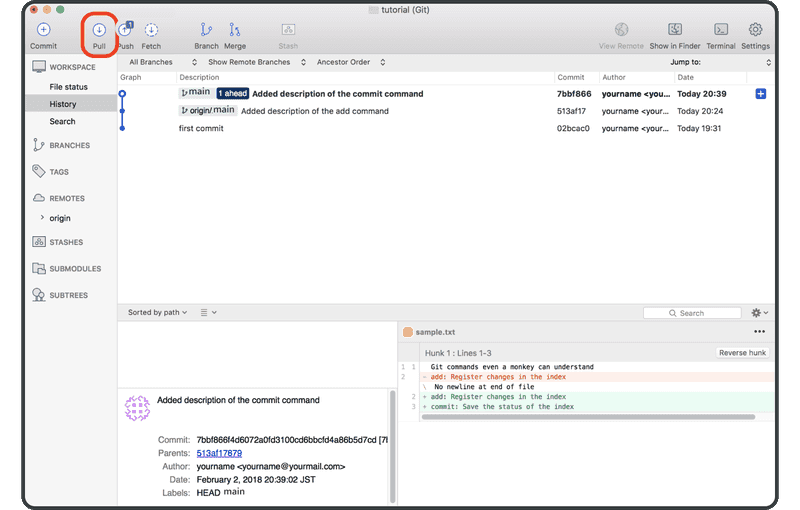
"OK"를 클릭합니다.
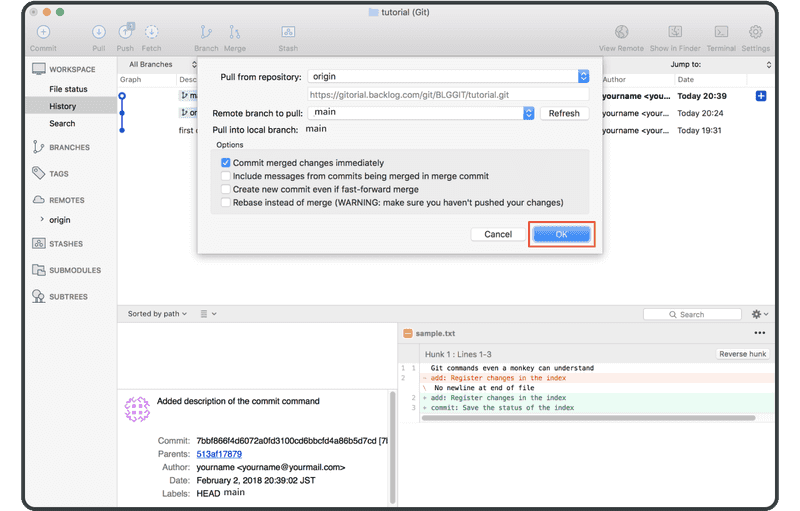
병합 충돌을 경고하는 대화 상자가 나타납니다. 대화 상자를 닫은 다음 "Cancel"를 클릭하여 풀링을 취소합니다.
Git은 충돌이 있는 파일을 자동으로 병합할 수 없기 때문에 풀링을 완료할 수 없습니다. 원격 브랜치의 최신 변경 사항이 컴퓨터에 다운로드되었지만 작업 트리가 업데이트되지 않았습니다. 풀링을 완료하려면 먼저 충돌을 해결해야 합니다.
로컬 브랜치에서 최신 커밋을 선택하고 "Merge"를 클릭한 다음 "OK"를 클릭합니다.
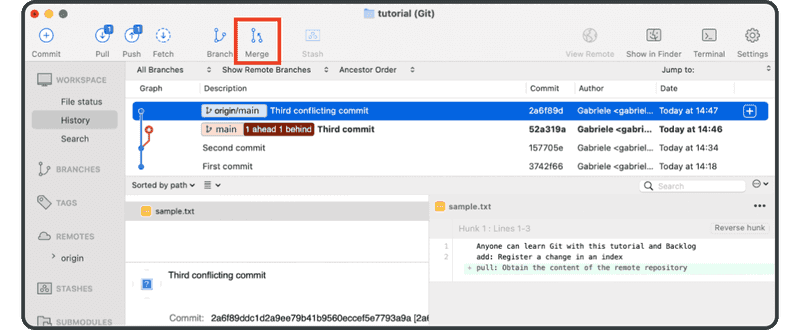
Sourcetree는 병합 충돌이 있음을 알려줍니다. "OK"를 클릭합니다
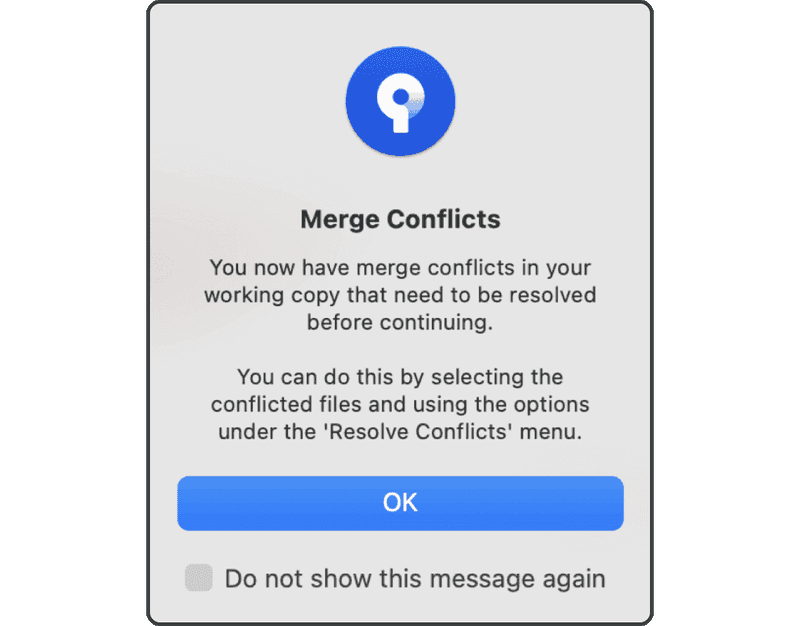
이제 tutorial 폴더에서 sample.txt를 열면 아래와 같이 해당 파일 섹션에서 충돌을 나타내는 Git에 의해 추가된 마커가 표시됩니다.
Anyone can learn Git with this tutorial and Backlog
add: Register a change in an index
<<<<<<< HEAD
commit: Save the status of an index
=======
pull: Obtain the content of the remote repository
>>>>>>> 17c860612953c0f9d88f313c8dfbf7d858e02e91
변경 사항을 모두 수락하고 마커를 제거하여 충돌을 해결할 것입니다.
Anyone can learn Git with this tutorial and Backlog
add: Register a change in an index
commit: Save the status of an index
pull: Obtain the content of the remote repository
충돌을 해결하고 파일 내용이 변경되면 커밋을 시작해야 합니다.
"Uncommitted changes"를 선택하고 "Commit"을 선택합니다.
이제 원격 저장소의 최신 변경 사항으로 업데이트되었습니다.
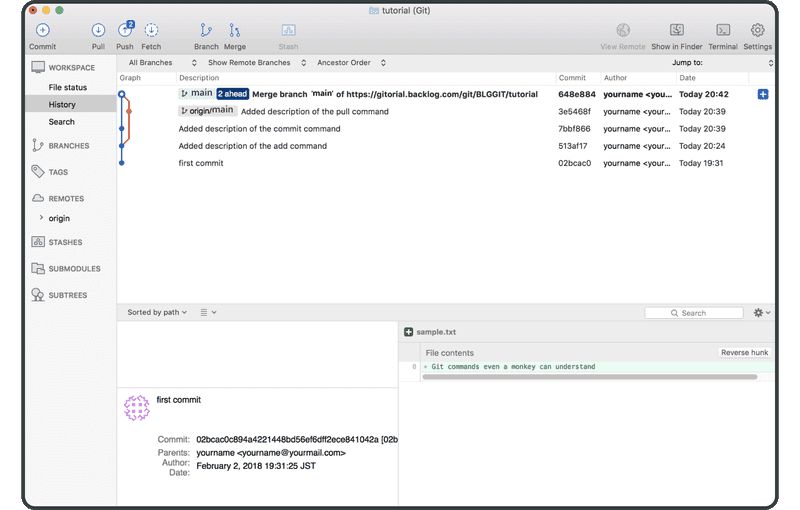
이는 두 기록이 새 병합 커밋과 성공적으로 병합되었음을 나타냅니다. 이제 병합 충돌 없이 이 변경 사항을 원격 저장소에 안전하게 푸시할 수 있습니다.
다음에 명령줄에서 Git을 사용하는 방법을 배우고 싶지 않다면 브랜치 섹션으로 이동하십시오.